That’s why we are excited to introduce the 5 Most Popular AI Video Editors for 2024. These tools, empowered by AI, are designed to enhance efficiency, allowing you to create impressive videos that effectively communicate your message to clients.
Let's start exploring!
Synthesia
Synthesia is an innovative AI video editor that enables the creation of studio-quality videos using AI avatars and voiceovers in over 130 languages. It simplifies video production, making it as easy as crafting a slide deck and generating eye-catching video content with diverse layout templates and a media library.
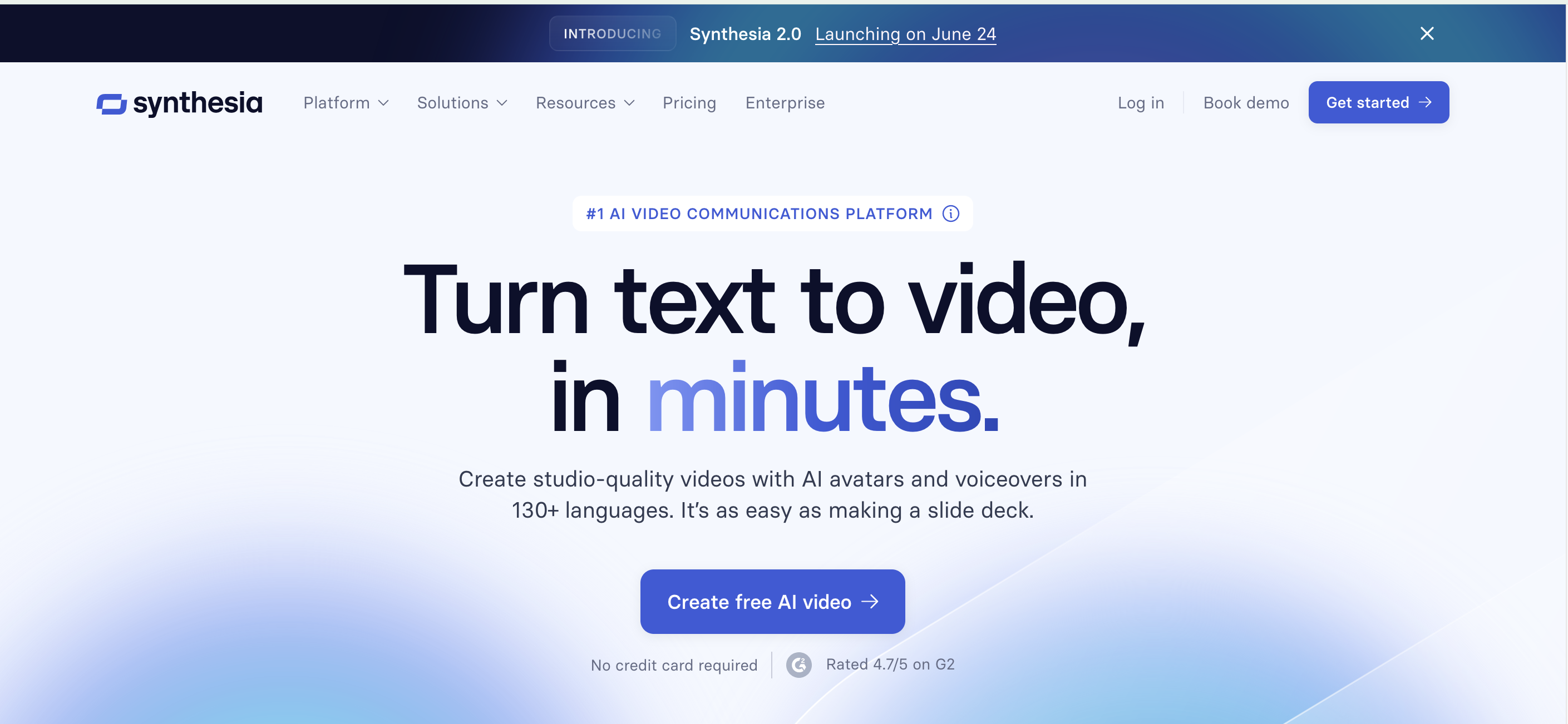
Why We Picked It
Synthesia offers multiple advantages for businesses and content marketers. This powerful AI video editor transforms content creation with AI-generated avatars and voices, making videos look professionally shot. It streamlines the production process with smooth screen recording and customizable templates, enabling quick, cost-effective creation of interactive content. With a wide range of avatars, tones, and languages, Synthesia helps marketers produce engaging, multilingual, and personalized videos that captivate audiences.
Key Features
• AI Video Generation: Create videos from links, documents, or ideas with AI assistance.
• Customization: Modify avatars, colors, fonts, and layouts to match your brand.
• Integration: Embed videos into various authoring tools and LMS platforms.
• Professional Templates: Use customizable, professional-grade templates for on-brand messaging.
• Seamless Screen Recording: Record and integrate high-resolution screen recordings effortlessly.
Free Trial
Synthesia allows users to create up to 36 minutes of video content per year under its usage limits. (Updated:2024/06)
Find updated plan details here.
VEED
VEED is a powerful AI video editor for content marketing and interactive content. It offers auto subtitles, saving much time on transcription, and customization with over 800 fonts and text styles to match your brand. Ideal for teams, it allows easy collaboration on projects. VEED simplifies creating video podcasts and social media content with tools to resize and edit for TikTok, Instagram, and YouTube. Though it has a steep learning curve and some features require a subscription, VEED is a good choice for elevating your video content.
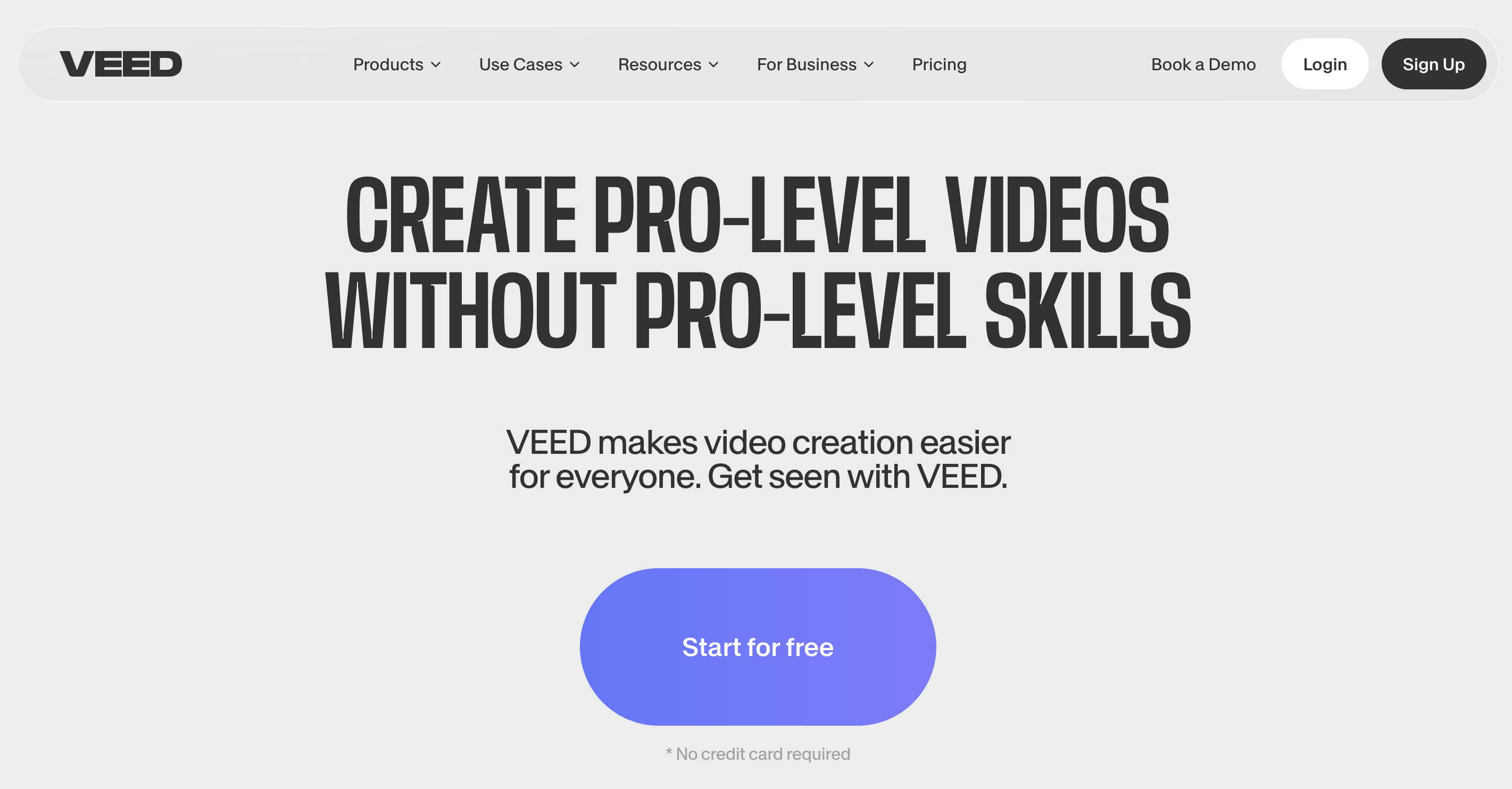
Why We Picked It
VEED's AI Video Generator tool makes bringing your ideas to life incredibly simple. Just type in what you envision, choose your preferred style—whether it's for social media, business presentations, training materials, or creative content—and let the AI work its magic. The tool seamlessly connects with VEED's suite of AI features, so you can add natural-sounding voiceovers, smart captions, and even translate your content into multiple languages. Plus, you'll have access to an extensive library of royalty-free stock clips and audio to make your videos truly shine.
Key features
• Auto Subtitles: VEED automatically generates subtitles with a click, saving you from manual transcription.
• Video Podcasts: Record and upload high-quality video podcasts easily.
• Social Media Designs: Resize and edit videos for platforms like TikTok, Instagram, and YouTube with just a few clicks.
• Custom Templates: Choose from customizable video templates to create professional-looking content quickly.
• Background Removal: Remove or replace video backgrounds without a green screen, enhancing visual appeal.
Free Trial
VEED allows users to create standard videos up to 10 minutes in length at 720p resolution, with access to basic templates, while AI avatar videos are limited to 1 minute per month.(Updated: 2024/06)
Find updated plan details here.
invideo AI
invideo AI is an advanced AI video editor that transforms text prompts into complete, publish-ready videos, making it a powerful tool for content marketing and creating interactive content. This platform offers clients multilingual support, AI voice cloning, and a vast media library, enabling the production of professional-quality videos with ease. Its user-friendly interface makes video creation accessible to everyone, and its customizable templates and real-time multiplayer editing enhance collaboration and efficiency.
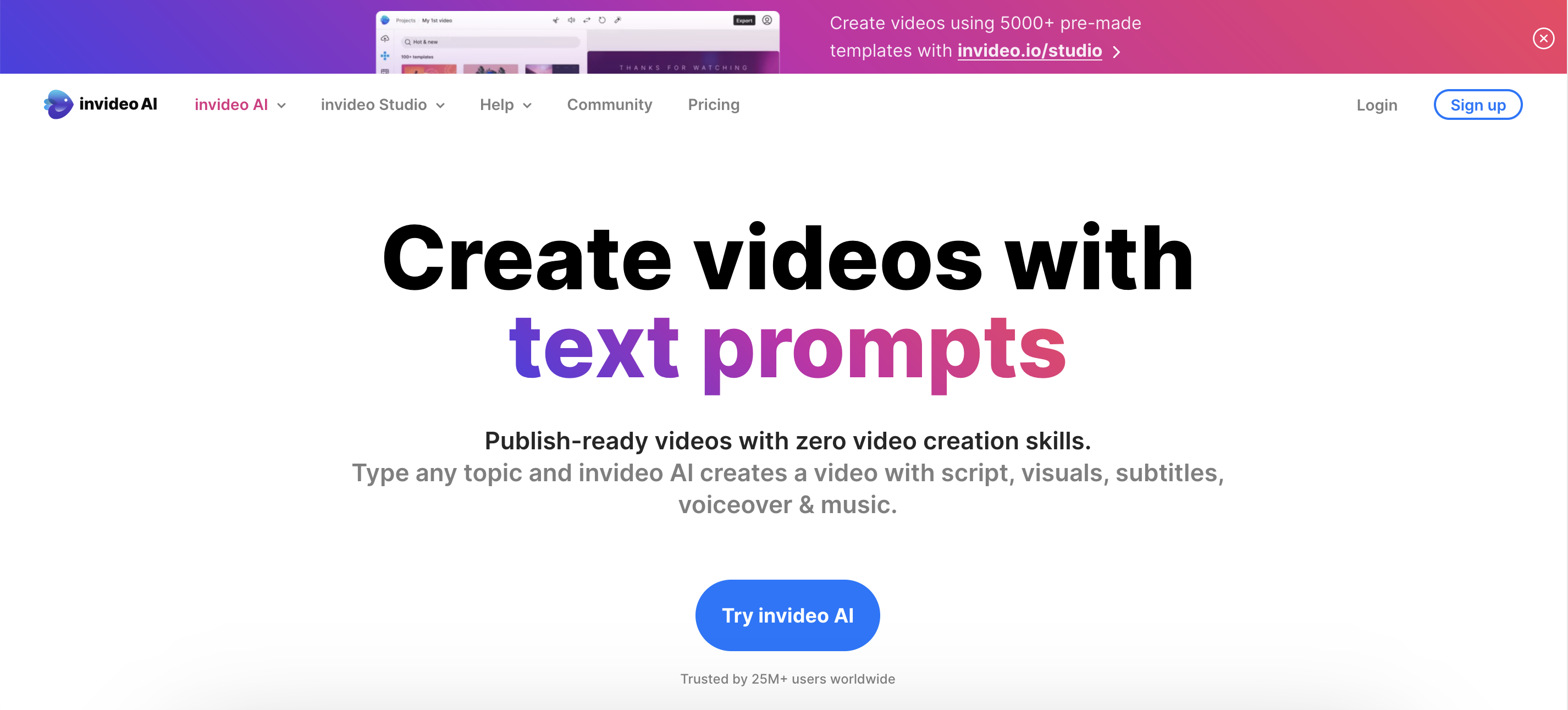
With over 16 million stock media assets and human-sounding voice overs, users can create engaging, personalized videos that resonate with diverse audiences. In addition, the ability to reference external content like blog posts or articles saves time on research. Supported by 24x7 assistance, invideo AI elevates your video content strategy by organizing the entire production process.
Why We Picked It
We chose invideo AI for its AI voice cloning technology, which makes your videos sound unique and consistent, saving you hours of recording.
Key features
• Easy Video Creation: invideo AI makes video creation simple with its user-friendly interface, allowing anyone to create professional videos effortlessly.
• Natural Voiceovers: Catch the audience's attention with lifelike voice overs that match your style, thanks to invideo AI’s advanced voice cloning technology.
• Streamlined Workflows: Customize videos seamlessly from start to finish with invideo AI, eliminating technical complexities for projects on YouTube, social media, or film.
• Extensive Media Collection: Explore a vast library of over 16 million stock media items to enhance and personalize your videos effortlessly.
• Magic Box Editing: Command instant edits by typing instructions into the Magic Box, making changes like scene deletions or pacing adjustments quick and straightforward.
Free Trial
You can create free videos by invideo AI, but there's no option to export them. Each video can be up to 15 minutes long.
Find updated plan details here.
Movavi
Movavi Video Editor, founded in 2004, is well-known for its easy-to-use interface and advanced AI-driven features that simplify video production for you. In addition to basic editing tools, Movavi utilizes AI-like background removal and noise reduction, seamlessly integrating them into various efforts. Whether you're creating content for social media, enhancing interactive elements, or collaborating on client projects, Movavi provides a set of tools with a wide range of video effects to enhance your videos and captivate viewers on multiple platforms.
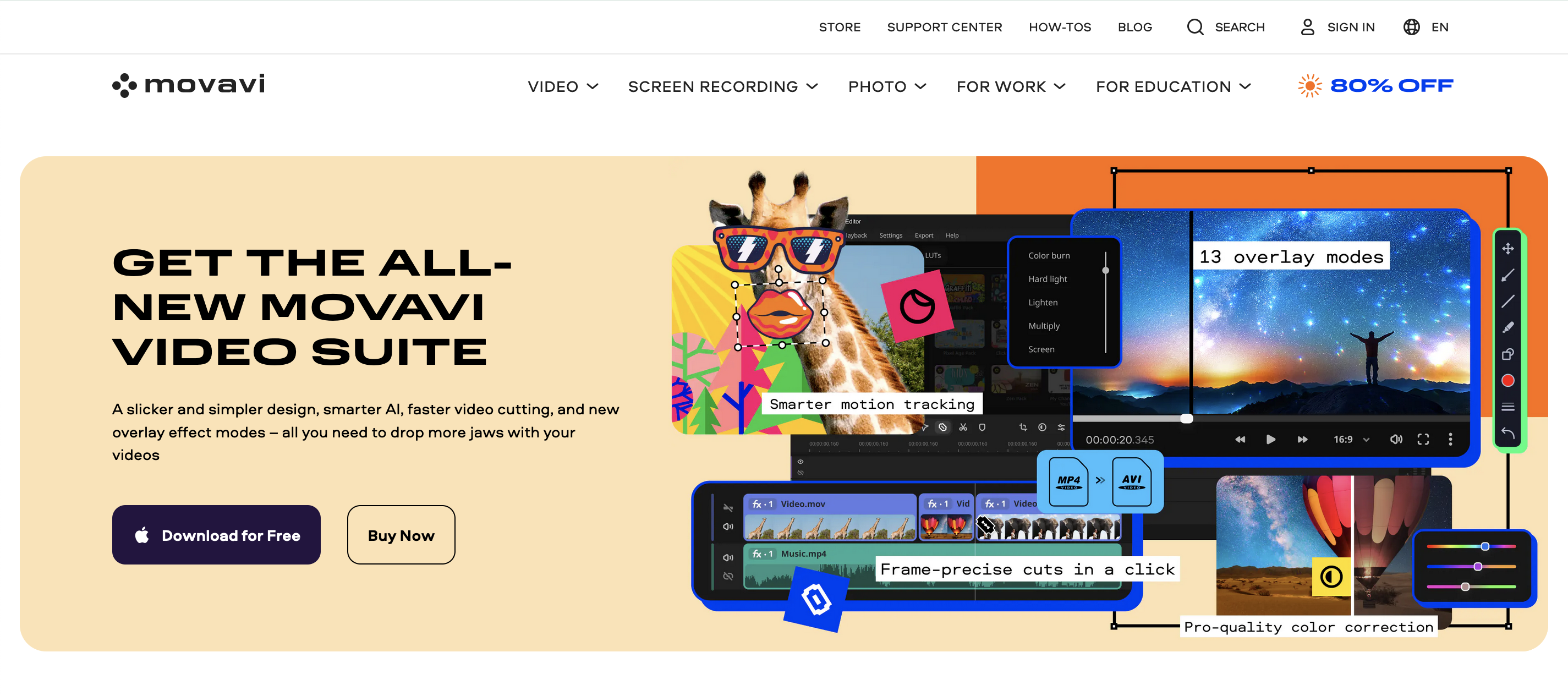
Why We Picked It
We opted for Movavi Video Editor because of its easy-to-use layout, robust AI features, and wide range of effects. It excels in adding lifelike animations and simplifying the editing process.
Key features
• AI-Powered tools: Use Movavi's AI tools to remove backgrounds and reduce noise for cleaner videos.
• Diverse Filters: Enjoy 180+ filters like Glitch, Blur, and VHS to make your videos stand out.
Free Trial
The free version of Movavi, with potential limitations like watermarked exports, maximum durations for videos and audio, and certain advanced features may not be accessible during export. (Updated:2024/06)
Find updated plan details here.
Descript
Descript is also a user-friendly AI video editor for beginners. It offers tools for audio and video editing, screen recording, and transcriptions all in one place, simplifying videos or podcasts' editing process. Descript's AI automates tasks like transcription, filler word removal, and speaker identification, making it easy for clients to create high-quality, eye-catching content. It’s good for social media and client projects, Descript streamlines the video creation process, letting users focus on creativity and impact.
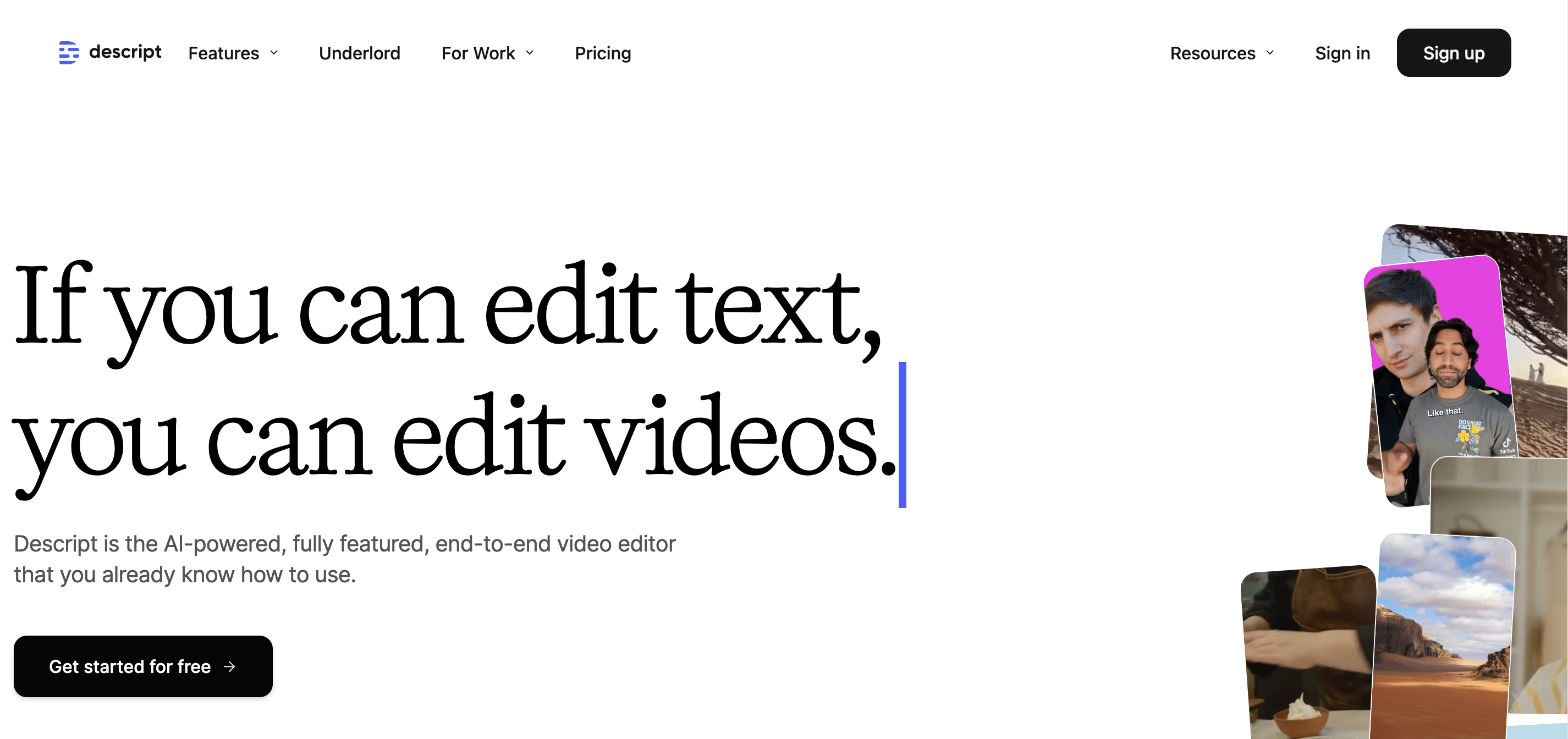
Why We Picked It
Its advanced AI features automate tasks such as transcription generation, filler word removal, and speaker identification, simplifying the workflow for clients.
Key features
• Streamlined Editing: Edit audio and video effortlessly with Descript’s intuitive platform, integrating transcription, screen recording, and AI-powered tools like filler word removal and speaker identification.
• Multi-Mode Editing: Seamlessly switch between script, canvas, and timeline editing modes for versatile project management and precise control over audio and visual elements.
• AI solutions: Improve audio quality with Studio Sound for noise reduction and AI Speakers for easy overdubbing and text-to-speech conversion.
Free Trial
Descript offers a monthly limit of 1 transcription hour and a trial with restricted access to Basic AI features.
Find updated plan details here.
In sum, these five most popular AI video editors not only optimize your workflow but also enhance your customers' experience, helping them better understand your business and encouraging ongoing engagement.
Once you’ve created an amazing video, easily showcase it on RELAYTO. Here’s how: link to your guide on adding images and videos.
Author
The fastest way to build digital experiences. We empower businesses to convert PDFs, presentations and other content into interactive experiences & webpages with instant branding, analytics & more.