How to find free, beautiful images
Your source for photos, icons, and patterns that don't suck.























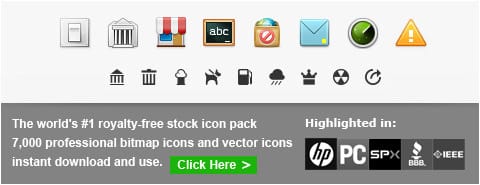


For over three years, we've published our favorite photographs and pictures from around the world on a daily basis. We crunched the numbers to determine the most-viewed pictures and the results were fascinating given their breadth and depth in subjects. From the frightening to the humorous to the bizarre and enlightening, we present the most popular All That Is Interesting pictures:
Viewing note: clicking on an image will open a new window to the post of the image.A Little Calvin In Every Child

A Little Calvin In Every Child was one of the first images on All That Is Interesting when we launched in 2010 and has remained one of the most popular. And it's easy to see why: the hilarious mimicry of Calvin reminds us exactly why it's great to be a kid.
Asperatus Clouds Over New Zealand

This fascinatingly bizarre photograph garnered an even weirder amount of online attention, where it was featured in several conspiracy-oriented websites that claimed it was evidence of government manipulation of the weather.
The Town Where Everyone Wears A Gas Mask

One of our favorite articles in the archives, The Town Where Everyone Wears A Gas Mask details life in Miyakejima, Japan, where an active volcano had spewed poisonous gas for the last two decades. Rather than leave, the 3,000 inhabitants decided to wear gas masks 24/7 so they could remain on the island.
The Casting Call For Smells Like Teen Spirit

This delightful gem needs little explanation: it's the casting call for the music video for Smells Like Teen Spirit.
McDonalds In America Heatmap

McDonalds: it's everywhere and anywhere - this beautiful visualization of every location in America proves it.
Behind A Frozen Waterfall

Who knew that a) you could get behind a frozen waterfall and b) they would have such magnificent colors?
The End Of The Earth

The Nullarbor Cliffs literally feel like the end of the earth, though they are really just the end of Australia.
Afghanistan In The 1960s

Our most popular gallery of 2013, Afghanistan in the 1960s is a staggering photo essay on what life was once like in Afghanistan.
The Most Popular All That Is Interesting Pictures: Dragon Falls





Violinist, Nancy Dinovo, cries while playing during a service at Christ Church Cathedral in downtown Vancouver for the September 11 victims of terrorist attacks in the United States.

If you have kids - or if you've ever been around kids - you've heard the sound before.
It's a noise that's somewhere between the cry of a lost wolf cub and the wail of a nearby car alarm. It's one of the most annoying sounds you'll ever hear.
It's the ear-piercing cry of a child who has been over-stimulated.
The angelic child becomes a hot mess of whiny, clingy neediness.
If you're the adult in charge and you manage to keep a cool head, you say something like, "Calm down. I don't understand what you need. Use your words."
And sometimes it works. It stops children long enough to engage their brains rather than just their emotions, and they are able to communicate what they need.
As consumers of information online, we're a little like that over-stimulated child.
But as producers of online content, one of the worst things we can do is throw more words at our readers. Because the best way to reach an over-stimulated population is to offer something different. How do we do that?
I propose you offer an image.
We are visual people
More than half the surface of the brain is reserved for processing visual information.
With that much brain power behind understanding visuals, it makes sense to harness the power of images to communicate our messages.
Besides, we all know we're drowning in words.
So. Much. Content.
Not. Enough. Time.
Fortunately, images are processed in a different part of our brains than words. Using them gives the over-stimulated, word-crunching parts of our brains a break. And images will help your carefully crafted words attract and hold attention and have more impact.
Harness the power of images
We're living in an amazing time for people with the courage to learn new skills online. There are tools and resources available to all of us - many of them free - that would have been unimaginable 10 years ago.
Let's review some of our options when it comes to image creation, starting with the pure DIY track.
Make your own images
Most of us are walking around with powerful cameras right on our phones.
You may feel like you're not a competent photographer, but consistently using a service like Instagram can increase your confidence.
Instagram's square format forces you to focus on the most important elements in your viewfinder, and the easy-to-apply effects make even ordinary photos more interesting.
A content marketing bonus? You can set up your account so it posts to Instagram, Twitter, and Facebook all at once. That's what I call social media efficiency.
When looking for images to use in your blog posts and email marketing, think beyond images with people. Focus on showing the telling details instead.
For example, zoom in on the tools you use to do your work, whether they're machines, computers, paintbrushes, or a big stack of books. Let viewers into your world by sharing close-ups from your environment.
Enlist stock photos
Stock photo sites are pretty amazing. I still remember the days when stock photo catalogs would arrive at the design studio where I worked in the early days of my career. They were bulky, unwieldy, and printed on paper. (Can you imagine?)
Plus, those stock photos each cost several hundred dollars, and the exact prices depended on how you would use the images. Once you received an image, which came in slide form, you had to pay to have it scanned and converted so you could use it in print.
Now, we have access to thousands of searchable, inexpensive stock images on sites such as:
And there are plenty of free stock image sites, too. Here are a few of my favorites:
To use photos from these sites for business purposes, be sure to review and respect any licenses associated with the images. And steer clear of the obvious, overused images and lame visual clichés.
Modify images with easy-to-use online tools
Unless you purchase exclusive rights to a stock image, you won't be the only person using it.
The solution? Modify the image - add a filter, crop it creatively, or add text to it. My favorite sites for editing images are:
Remember, you want your image to be easy to "read" visually. Use filters that enhance, not obliterate, the original image.
If you decide to add text, use a clear, high-contrast font so the message can be read and understood in a single glance.
Dig into Flickr's Creative Commons
Flickr has a deep well of images by photographers who've agreed to share their photos on a Creative Commons license. You'll notice you see many Flickr images on Copyblogger. They take longer to find, but if you take the time they often bring a creativity that can be hard to find on the stock sites.
Searching Flickr by "Creative Commons" allows you to look through photos with a variety of licenses that allow you to share, adapt, or even use for commercial purposes. Be sure you understand what rights you have - and don't have - for a given image. The broadest license is "Attribution Only," which needs only credit and a link to the creator.
Keep in mind that it it takes time to find the great photos in the sea of amateur images. Copyblogger likes to build relationships with exceptional photographers on Flickr, in some cases even those who retain copyright of their work. The photographer gets a wider audience, and Copyblogger gets fantastic images. It's a win-win.
Lead with an image
Our brains also process images faster than words.
Visual information is processed 60,000 times faster than text.
Images at the top of blog posts work so well because they make an immediate impact and open the door to the rest of the information you present.
When you choose your image carefully, it can add shades of meaning to your content.
Look for images beyond typical stock photo fare. Avoid overly posed and polished images that feature professional models. Aim to find images that feature everyday people.
Avoid the obvious, and go for subtlety.
Get radical: consider only using images
Sometimes, an image can stand alone- whether it's on your blog or social media.
Take, for example, this popular infographic here on Copyblogger: 11 Essential Ingredients Every Blog Post Needs.
It's strongly visual content (paired, of course, with some well-chosen words), and as of this writing it has been shared more than 3,000 times on Twitter.
If you want to stretch this idea a bit, video is another format for sharing compelling content.
Think outside the word box
The next time you need a direct line to the inside of your prospects' brains, consider an image.
If you'd like to chat more about how to use images to communicate your message, click over to Google+, and we'll compare notes there.
Editor's Note: If you are excited to learn more about how incorporating images increases the impact of your blog posts, we recommend you read this post by Alex Turnbull next: The 8 Types of Images That Increase the Psychological Impact of Your Content. About the Author: Pamela Wilson founded Big Brand System to empower small business owners with marketing and design information that gives their businesses an edge. Want to learn more about using images to communicate? Sign up for the free 12 Days of Visual Buzz series here.
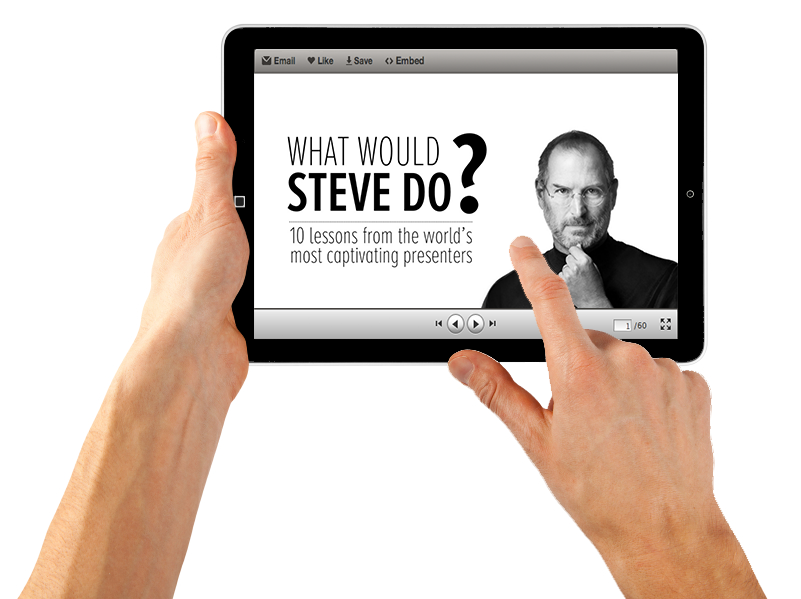 Some SlideShare presentations are better than others. Some have gorgeous designs. Some have insanely actionable takeaways. Some just give down-to-earth advice. But the best SlideShare presentations represent all three.
Some SlideShare presentations are better than others. Some have gorgeous designs. Some have insanely actionable takeaways. Some just give down-to-earth advice. But the best SlideShare presentations represent all three.
And if you're looking to get started making your own SlideShare, why not learn from the best of the best?To help you kick your own SlideShare presentations up a notch, here are 20 awesome SlideShares to check out.
When you're clicking through the presentations below, notice how they weave the story through SlideShare format, design their slides, and make their presentations interactive with SlideShare-exclusive features. These are all crucial elements to making an awesome SlideShare -- if you can apply them to your own presentations, you'll be featured on the SlideShare homepage in no time. Bonus: You may just learn a thing or two about marketing while you're at it. ;)
20 of the Best SlideShares for Marketers
1) The Undeniable Authority of the Social Customer, Desk
The internet has completely changed how customers and companies interact. Check out the SlideShare below from Desk to get a better picture of how customers act with much more information and communication at their fingertips. As far as the presentation itself goes, we love the color palette and how Desk visualized its stats -- these two elements help make Desk's message much more accessible than just a SlideShare of Excel graph after Excel graph.
2) 10 Things Your Customers Wish You Knew About Them, Help Scout
In the same vein of customer behavior, Help Scout had this awesome presentation of the main things your customers wish you knew. While the content of the presentation is extremely valuable, we admire the way Help Scout used typography in its design. Although there is much more text than we normally recommend for a SlideShare presentation, the way Help Scout uses fonts makes it easy for you to flip though the slides quickly, or stay and dive deeper into any individual slide.
3) Digital Strategy 101, Bud Caddell
Even though this SlideShare is almost 100 slides long, its content is pure gold. Caddell answers some of the biggest FAQs about digital strategy in a very accessible, almost tangible, way. The reason his slides are so straightforward is because of the way he's laid them out. He's really adept at making "animated" slides explain his story -- something we all should learn how to do.
4) Rethinking the Mobile Web, Bryan Rieger
Often when marketers think about the "mobile web," we think of iPhone vs. Android. According to this presentation by Bryan Rieger, that's only a small fraction of the mobile web story. This is another example of awesomely displayed data -- instead of being a jumble of stats, the presentation actually weaves them throughout the story in a meaningful way.
5) 10 Ways to Win the Internets, Upworthy
In case anyone isn't familiar with them, Upworthy is a BuzzFeed-esque website that revolves around circulating viral videos ... so it's kind of perfect that it has a SlideShare about how to go viral. Besides having great advice about going viral, Upworthy does a great job of making its presentation interactive using clickable links.
6) Crap, the Content Marketing Deluge, Velocity Partners
Back in January, Doug Kessler from Velocity Partners shared this SlideShare with us -- the response was so awesome, we had to share it again. The reason we love it so much is because the message -- and delivery of that message -- is pretty much flawless. Definitely take a second to flip through the presentation, as you'll learn a great lesson while also soaking up a great piece of SlideShare content.
7) The Brand Gap, Marty Neumeier
If you're interested in brand strategy and design, this presentation is for you. Although it's kind of meta, I included this presentation because it has an awesome -- yet very simple -- design. Notice how the slides are only black and white -- so Marty Neumeir only has typography, symbols, and spacing at his disposal.
8) What Would Steve Do? 10 Lessons from the World's Most Captivating Presenters, HubSpot
Not to toot our own horn, but this presentation has been one of our most successful SlideShares, so we wanted to share it with you. I personally love how actionable tips are provided in a visual way. For example, in slides 47 through 49, the author explains the difference between "showing" and "telling" by putting the word "circle" next to a picture of a circle. Although showing, not telling, is a key storytelling technique in writing, it's especially effective in presentations.
9) You Suck at PowerPoint!, Jesse Desjardins
Okay, maybe you don't suck at PowerPoint, but this presentation has some awesome takeaways -- and design aesthetics. I love how Jesse Desjardins uses neon versions of primary colors plus black and white photos to make his presentation pop.
10) 7 Tips for Getting Featured on SlideShare, SlideShare
If you are a SlideShare fanatic like we are, you've probably wondered how SlideShare chooses the "Featured Presentations" on its homepage every day. Well wonder no more -- just click through this SlideShare! The presentation itself is also really awesome because of its extremely concise copy. In just 17 slides, you get all the information you need to know!
11) 10 Powerful Body Language Tips for Your Next Presentation, Soap Presentations
This presentation is inspirational from a design perspective -- we especially love the color scheme. Using complementary colors (colors opposite each other on the color wheel) can be overwhelming at times, but because Soap Presentations uses them with lots of white space in the background, the colors draw your attention to the content of the slides.
12) How to Become a Better Speaker, The Presentation Designer
This presentation is awesome because of how it uses stock photos in a non-cheesy way. There are some truly terrible stock photos out there, so it can be easy to go wrong with them. But, this presentation's stock photos integrate seamlessly with the design of the slides, and they add to the overall message instead of taking away from it.
13) Displaying Data, Bipul Deb Nath
In this post, we've already admired some presentations for their exceptional display of data -- now this post will explain how to do it in your own presentations. I also love how this presentation is very concise and minimal, as it helps communicate a fairly advanced topic in an easy-to-understand way.
14) Design Your Career 2013, Slides That Rock
Although this presentation also uses black and white photos, it's a bit more minimal than the last. The whole black and white color scheme really makes the salmon accent color pop -- and the SlideShare creatively combines these elements for different slide layouts. Definitely bookmark this presentation as an example of a great SlideShare design.
15) Why Managing Sucks and How to Fix It, Achievers
Even though this presentation was originally a webinar, it doesn't feel like one. Using bold colors, fonts, and photos, this presentation leaves viewers with actionable and accessible tips to improving their managing skills -- a pretty lofty topic for a 36-slide presentation.
16) How to Build SEO Into Content Strategy, Jonathon Colman
Although the design of this SlideShare isn't out-of-this-world awesome, I had to include it in this list because of the content inside the presentation. In 109 slides, Jonathon Colman breaks down a ton of myths that many people have about search engine optimization professionals without tiring out viewers.
17) 25 Mind Blowing Email Marketing Stats, Salesforce
This SlideShare design isn't mind blowing -- in fact, it's just one slide design over and over -- but the substance of the presentation is pretty awesome. I included this presentation in this roundup because I thought it was a great example of curated content in a SlideShare. If you decide to take this route, however, you might want to switch up the slide layout a bit more. ;)
18) The Seven Deadly Social Media Sins, XPLAIN
Besides having some great takeaways for any inbound marketer, I love how the presentation successfully uses Creative Commons images in almost every slide. It's pretty inspirational -- even if you don't have a huge budget for stock photos, you can have an engaging presentation.
19) Can't Buy Me Love, Rand Fishkin
Originally created for a SearchLove conference, this presentation by Rand Fishkin translates perfectly to SlideShare because he balances concise text with vibrant visuals. I also love how he unobtrusively includes clickable resource links so you can learn more about what he's presenting if you want.
20) The Best Digital Campaigns of 2012, Gregory Pouy
Last but not least, this presentation includes all the components of an awesome SlideShare. The design is sleek, the information is easily digestible, and the slides include interactive components -- including an embedded YouTube video. Bonus: It has some great marketing campaign examples to learn from at the same time.
Do you have any other favorite SlideShare presentations? Share them with us in the comments!
Here on the Buffer blog, we think a lot about visual content.
We've shared our own study on the importance of images in Twitter posts for more social sharing. We've explored tools that help anyone create visual content.
But there's one question we get asked quite often: Where can you find free, good quality images that are cleared to use for your blog posts or social media content?
It's a question with a lot of different answers and caveats. Nearly every image created in the last 30 years is still protected by copyright-a protection that gives virtually every author the exclusive right to use or reproduce their work. But you can find a public domain photo, use a Creative Commons image that might need attribution or even create your own image from scratch.
We'll explore all of these and then some in this post about free image sources. A few things to know before we get started:
What is Creative Commons?
Creative Commons is a nonprofit organization that enables the sharing and use of creativity and knowledge through free legal tools.
There are various types of Creative Commons licenses that range from allowing any type of use with no attribution to allowing only certain uses and no changes.
What is public domain?
Works in the public domain are those whose copyrights have expired, have been forfeited, or are inapplicable. Finding something on the internet does not mean it is in the public domain.
These terms will come up often as we discuss free photo sources. Read over the terms and conditions of each site you try so you know exactly when and what type of attribution is required.
In this post, we'll break down more than 50 different sources and tools for visual content. We'll cover the following (click on any section to be taken to that area directly):
(One final note: Anywhere there's a representative photo that accompanies a tool or site, I've tried to leave it at the size it downloaded to give you an idea of what you'll be getting-click once to get a better look at any photo.)
Searchable photo databases
If you want a photo or image on a specific topic, you'll want a site that's searchable. Here are a few to check out. (To better help you evaluate these sites, I performed the same search on each using the word "coffee.")
Dreamstime offers a free section that's searchable and frequently updated. It requires you to create a (free) account.

Free Digital Photos houses a wealth of free images-categorized and searchable-for business, personal or educational use. They're smaller sized, and larger versions are available to purchase. Using the free images often requires a credit to the photographer and the site like the one you see below.
 Image Credit: khunaspix via FreeDigitalPhotos.net
Image Credit: khunaspix via FreeDigitalPhotos.net Free Images is a large gallery of more than 350,000 stock photos, searchable and categorized. Downloading a photo does require a longer-than-most signup process but the bigger selection might be worth it.

Free Range Stock offers access to free high-quality, high-resolution stock photos. A (free) registration is required.

Free Photos Bank has a nice collection of free photos available for download without login. They're extensively categorized with a few different ways to search, too.

ImageFree's registered users can download both free and paid images to use in corporate and personal projects. The free selection seems fairly limited, though-my "coffee" search didn't turn up a free photo I could use.
IM Free offers a curated collection of free resources, all for commercial use. Search for a keyword or browse through the stylishly crafted categories.

Morguefile contains photographs freely contributed by many artists to be used in creative projects by visitors to the site. A short registration is required, and morguefile asks that users credit the photographer when possible.

Pixabay offers copyright-free, cost-free images published under Creative Commons. You can copy, modify, distribute and use the images, even for commercial purposes. No registration is required.

Public Domain Pictures is a repository for a wide variety of free public domain images uploaded by amateur photographers. A brief signup is required. (Premium download is an option if you need larger images.)

Stockvault is a stock photo sharing website where photographers, designers and students can share their photographs, graphics and image files with each other for free and use them for personal and non-commercial design work. No registration is required.

Rgbstock is a free stock image site created by photographers and graphic artists. Registration (required) is one-click and the pool of photos is pretty deep.

Free-form photo collections
"Bloggers often look for specificity with the images they use on posts when they could see similar results from simply choosing high-quality photos," says David Sherry of Death to The Stock Photo.
His service and others in this category offer a more freewheeling approach to images-no searching but lots of discovery.
Since there's no search in this category, I've picked a representative image for each service.
Ancestry Images offers a free image archive of historical prints, maps and artifact photos, like this print of a New Zealand Maori Warrior from 1817.

BigFoto is a royalty-free photo gallery in which most of the photos have been contributed by amateur photographers. No login is required. It's organized mainly by geographic area-for example, this photo is from the "Copenhagen" collection.

Gratisography is a collection of free high-resolution images for personal or commercial use. New photos are added weekly; simply click to download.

Death to The Stock Photo offers free high-res lifestyle photography sent to you monthly.

FreeMediaGoo offers royalty-free, cost-free media that can be used in print, film, TV, Internet or any other type of media both for commercial and personal use. There's no login required but the inventory is slightly more limited, organized into unique categories like "beach backgrounds" and "concrete textures."

18.) Hubspot
It's not a photo source per se, but marketing platform Hubspot often offers packages of free photos in exchange for your email address.

19.) iStock
iStock releases new a new batch of free stock images every week. (Signup for a free membership-a slightly confusing process-is required.)

Little Visuals delivers 7 high-res images to use anyway you want via email every 7 days. Subjects range from industrial parts to idyllic landscapes.

New Old Stock is a collection of vintage photos from the public archives, free of known copyright restrictions.

PicJumbo offers a variety of free photos for any kind of use-free of charge with no registration required. Although there's no search function, categories will help you find your way.

Pickupimage is a large collection of free stock images mostly focusing on nature- and outdoor-related scenes that can be copied, modified an distributed-even for commercial purposes. No registration necessary! Since the pool isn't too broad this site didn't pass the "coffee" search, but here's a sample of what you can find there.

Superfamous houses the work of Dutch interaction designer Folkert Gorter, whose photography is available under the conditions of a Creative Commons Attribution 3.0 license. This means that you can use the work for your own purposes - including commercial use - as long as credit is provided.

Unsplash offers 10 free (do whatever you want) high-resolution photos every 10 days.

Wikimedia Commons is a database of 21,049,775 freely usable media files to which anyone can contribute. The images are painstakingly organized but the classifications may not be super clear if you're not a big Wikipedia user (I'm not).

Photo search tools
These sites don't offer free photos themselves but rather provide a way to search easily through Flickr or public domain photos to more quickly find a photo you can use.
Can We Image searches and displays results from Wikimedia Commons. All search results link directly to the resource's usage rights page.

Compfight is a Flickr image search engine that uses the Flickr API to locate images based on your license needs.

Creative Commons Search is a sort of photo search engine clearinghouse that offers access to search services provided by other organizations like Flickr and Google.
For example, searching for "kittens" on Creative Commons Search and selecting Google Images brings me here. Note that the search has been set up with special parameters.

Foter is a Flickr-focused search tool that helps quickly unearth photos and identify their licenses.

Google Advanced Image Search is a method of finding free-to-use images through Google's own search tools. Here's a quick guide.

Every Stock Photo is a search engine for free photos. These come from many sources and are license-specific. You can view a photo's license by clicking on the license icon, below and left of photos. Membership is free and allows you to rate, tag, collect and comment on photos.

Image Finder allows users to search Creative Commons photos from Flickr with similar filters for commercial/non-commercial and other categories.

PhotoPin's interface allows users to search millions of Creative Commons photos from Flickr.

StockPhotos.io is a Creative Commons-licensed professional free stock photos sharing community of about 25,000 images. All photos displayed on this Pinterest-esque site are allowed for commercial use with proper credits to the authors.

TinEye is a reverse image search engine. It finds out where an image came from, how it is being used, if modified versions of the image exist, or if there is a higher resolution version.

Wylio is an all-in-one picture finder, re-sizer and attribution builder for bloggers. Users can resize up to 5 free images per month.

Create-your-own image tools
For options beyond readymade images, consider the many tools available to help even the design-challenged among us create attractive, original images.
is one we particularly turn to often for creating new images to accompany Buffer's blog posts. This tool allows users to search for the best graphics, photos, and fonts (or upload your own) then use Canva's drag-and-drop tool to create a new design.

38.-51.)
For plenty more options for making original art, quote images and even infographics, check out Buffer's 14 Great Tools to Create Engaging Infographics and Images for your Social Media Posts.
Embeddable media
52.) Getty Images
made big news recently when it began to allow non-commercial sites to embed some of its photos for free.
Downloading an image and uploading it to your website is still a no-no-you've got to embed it.
As you'll see below, an embed is slightly more intrusive than simply adding a photo into your post - the embed keeps its own frame, share buttons and branding. Still, for many blogs it's an option worth looking into.
Search for embeddable photos here. Read the instructions and then click on the "Search images available to embed" link.
53.+)
It's also worth noting that you can embed Twitter, Facebook or Google+ posts, YouTube videos and even Slideshare decks into your blog post.
Pinterest boards are a little trickier to embed, but it can be done. Here's a full guide from Ginny Soskey and a look at her adorable example board.
Follow Pinterest Pin pets on Pinterest Often, viewers can engage with embedded posts more deeply than static content by following users, liking or commenting on posts
Consider replacing screenshots with embedded posts so that users can engage with your examples.
What free photo sites did I miss? What tools do you like the most to find or create images? I'd love to keep the list growing in the comments! Top image courtesy TimothyKrauseP.S. If you liked this post, you might enjoy our Buffer Social newsletter. Receive each new post delivered right to your inbox! Sign up here.