March 27, 2025
🔐 Security Boost: Enhanced Session Protection & Seamless Logout!
✅ What’s Improved?
🔹 Strengthened Session Security: Protects user sessions from unauthorized access.
🔹 Smooth Logout Flow: Ensures a seamless and secure logout experience across all workspaces.
💼 Why This Matters:
🔹 Improved Security: 100% protection for user sessions, even with shared links.
🔹 Better User Experience: Faster, flawless logout for 2x smoother navigation.
🔹 Stronger Data Protection: Keeps user sessions and tracking links fully secure.
March 26, 2025
🎉 Smarter Workspace Navigation for Focused Productivity!
We’ve refined the workspace experience, making it easier to focus on what matters!
✅ What’s New?
🔹 Personal workspace now stays hidden if no personal content has been uploaded and the user is attached to a company.
🔹 See only relevant workspaces for your work—less clutter, faster navigation, and a 2x smoother workflow!
💡 More intuitive navigation means less confusion and more productivity!
🔧 Effortless Content Management & Company User Lists!
✅ What’s New?
🔹 Seamless Content Transfers: Move content 3x faster across workspaces—smooth and error-free every time.
🔹 Accurate Company User Lists: Resolved issues causing duplicate or overwritten users, making member management 50% more efficient.
💼 Why This Matters:
3x Faster Content Transfers = More Productivity
50% Less Time Managing Members = Smoother Team Operations
March 25, 2025
🔍 Enhanced Flipbook Zoom for Clearer Reading on Low-Resolution Screens!
We've fine-tuned the Flipbook zoom experience to make reading effortless, even on low-resolution desktop screens! 🖥️
✅ What’s Improved?
🔹 Sharper Text Visibility: Small fonts are now easier to read, ensuring a smooth and enjoyable viewing experience.
🔹 Optimized for All Screens: Flipbooks look great, no matter your device’s resolution.
March 24, 2025
✨ Enhanced Hub Experience: Effortless Content Creation
We’ve made it easier to create and manage hub content with a more intuitive experience! 🚀
What’s New?
🔹 One-Click Content Creation: The "Add Content" button works seamlessly across all hub views.
🔹 Streamlined Uploads: Clicking "Add Content" instantly opens the default content upload window, so you can start creating right away.
🔹 Smarter Templates: A smoother, more intuitive workflow for filling empty templates with valuable content.
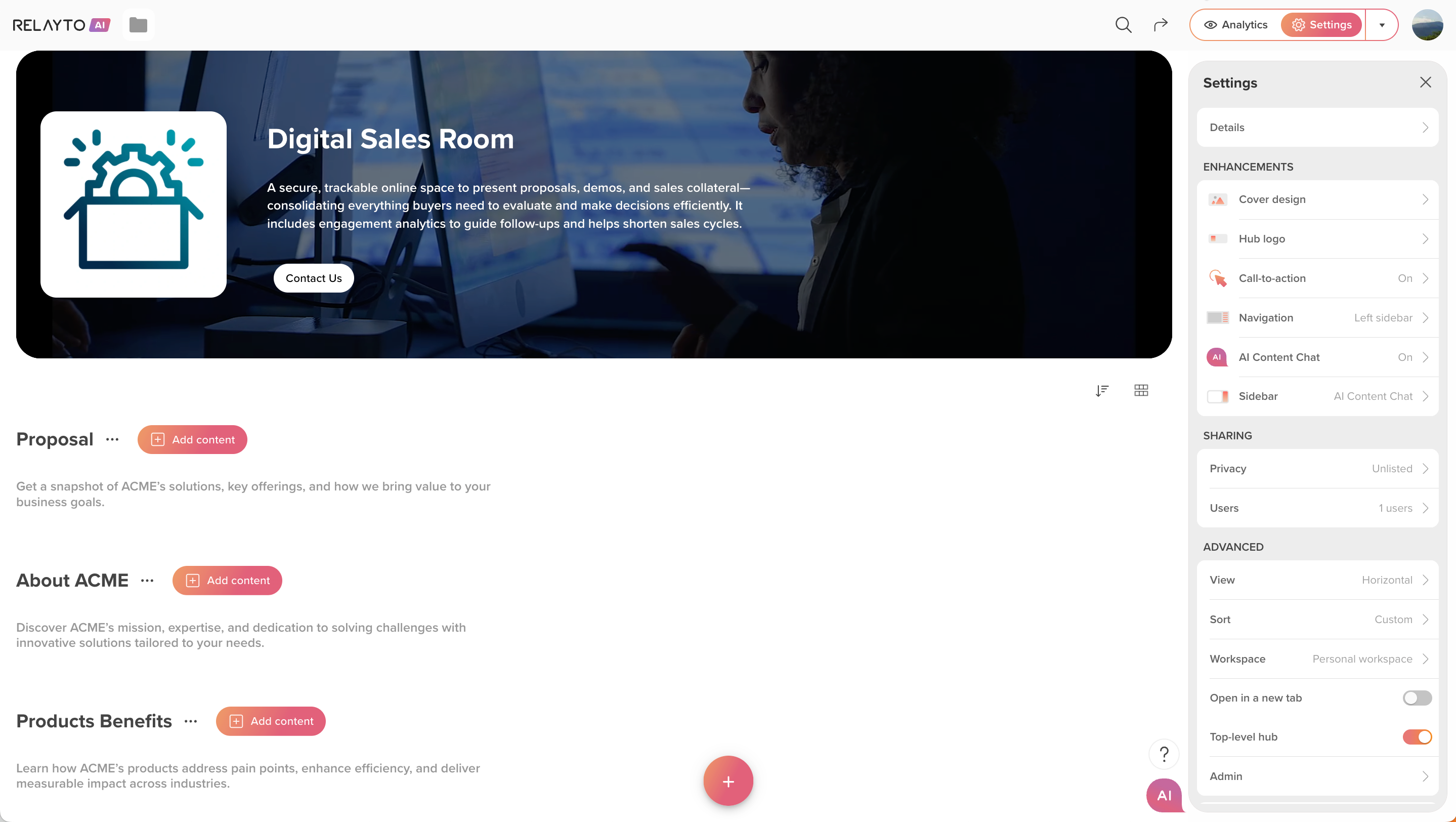
🧠 Smarter AI Content Chat for Multi-Level Hubs!
We've made AI Content Chat even smarter, ensuring it works seamlessly in hubs with content organized across multiple levels! 🚀
✅ What’s Improved?
🔹 Accurate Content Detection: AI Content Chat now intelligently reads content from all levels, even when the root is empty.
🔹 Optimized for Complex Hubs: Enjoy smooth, insightful AI conversations in any hub structure.
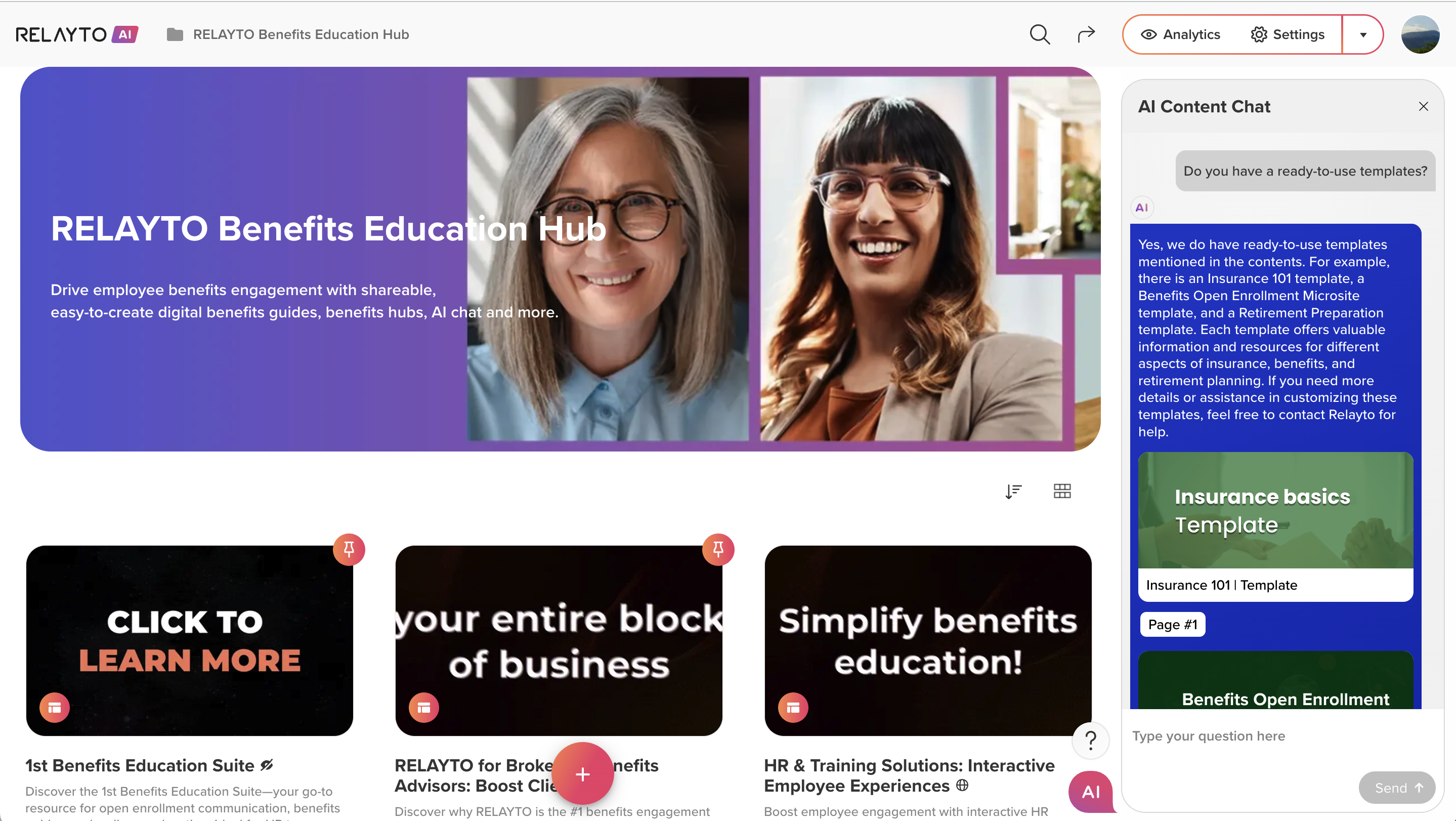
March 21, 2025
🔒📊 Smarter Analytics & Privacy Controls!
We’ve refined analytics and privacy settings to make insights more accessible while ensuring seamless plan clarity. 🚀
🔥 What’s New?
📊 Smarter Analytics Access – Preview key insights with upgrade options for full data visibility.
🔐 Enhanced Privacy Controls – Manage content sharing with simplified unlisted access & refined settings.
💼 Why It Matters?
✅ Clearer analytics previews to highlight value.
✅ Seamless upgrades for full access to tracking & insights.
✅ Improved privacy controls for better content management.
🔓 Upgrade to unlock full analytics, tracking, and privacy settings today! 🚀
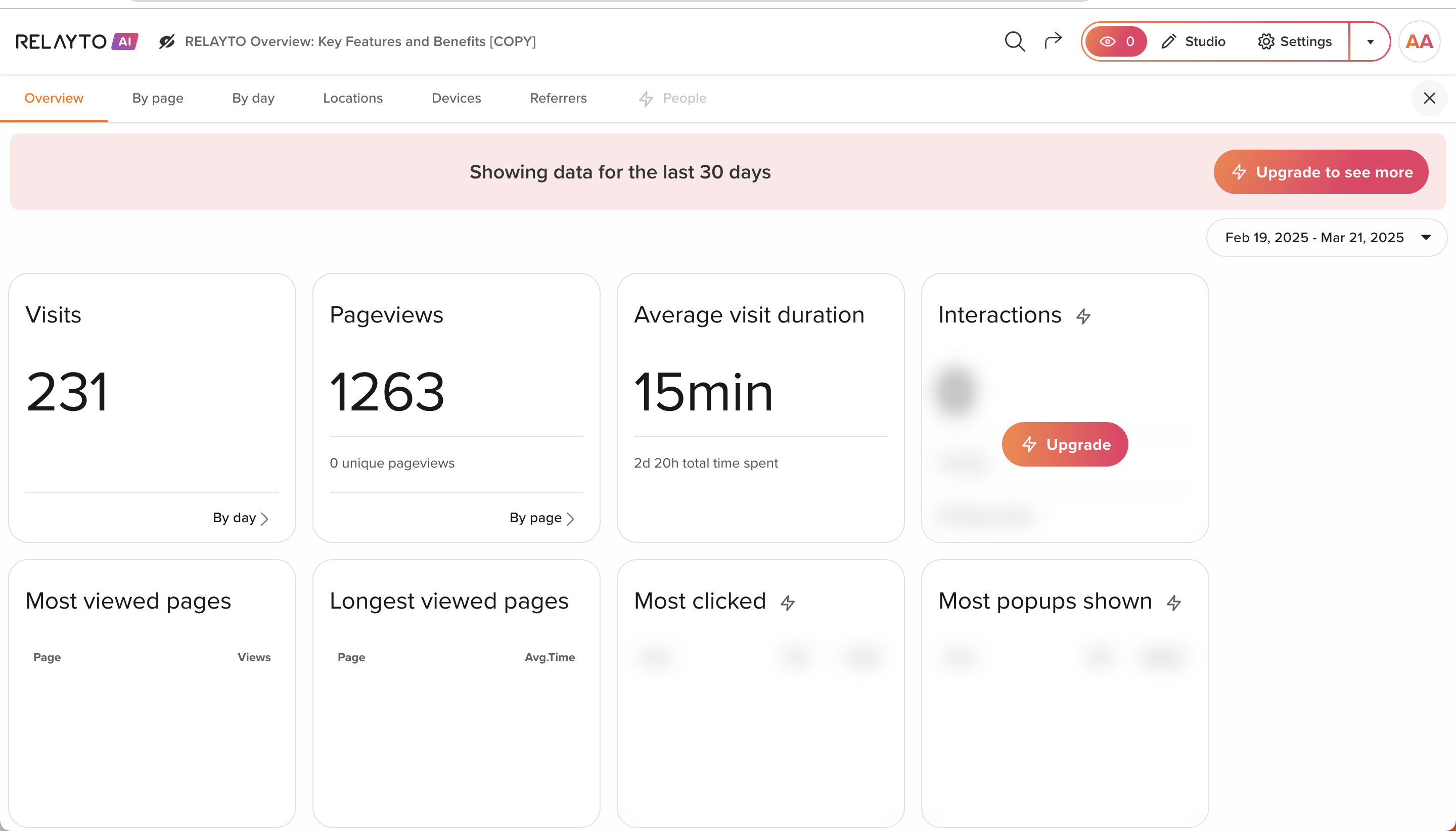
March 19, 2025
 Printing Layout Improvements for Web Docs
Printing Layout Improvements for Web Docs
We’ve fine-tuned the printing experience for blog documents, making it easier to generate high-quality PDFs.
What’s Improved?
🔹 Better Image Handling – Full-width images now print at their intended size.
🔹 Enhanced Readability – No more overlapping text under tables, ensuring clean spacing.
🔹 Smart Custom Styling – Improved formatting for brands like Alcoa for a polished print layout.
Why It Matters?
🔹 Get print-ready blogs without formatting headaches.
🔹 Ensure professional-looking PDFs every time.
🔹 Enjoy a seamless reading experience on both screen and paper.
March 18, 2025
🚀 Effortless Workspace Switching – Upload New Content Twice as Fast! 🔄
No more second-guessing where your content goes! We’ve streamlined the transition between personal and company workspaces, making the process smoother and up to 2X faster.
What’s New?
🔹 Faster Content Creation – Instantly continue your workflow when switching workspaces.
🔹 No More Confusion – A smart, non-intrusive guide helps you navigate effortlessly.
🔹 Seamless Login & Redirection – Jump straight into your company workspace and pick up right where you left off.
Why It Matters?
🔹 Spend less time switching, more time creating.
🔹 Onboard new team members without any hiccups.
🔹 A smoother experience for everyone.
Stay focused, work smarter, and get more done—without the hassle! 🚀
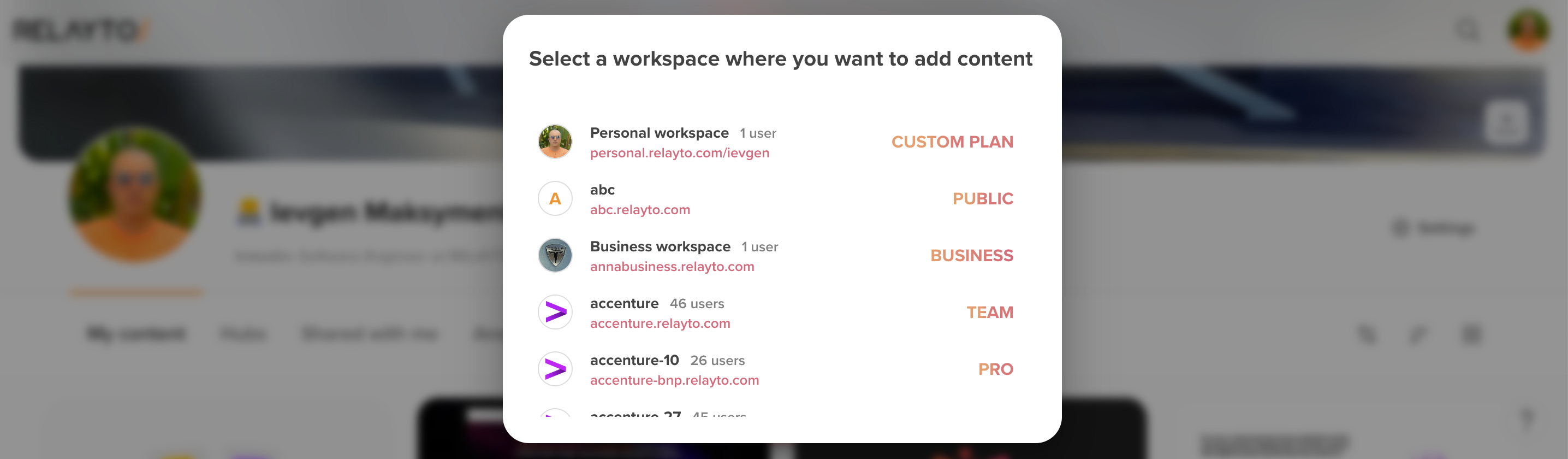
March 14, 2025
🔧 Improved Social Sign-Up
Now, logging in through Gmail, LinkedIn, and Microsoft is even faster, with a quicker redirect to your content. Enjoy instant access and get straight to work, saving time and improving your overall experience.
March 13, 2025
🔹 Seamless Automatic Sign-In for Company Content
Clicking on company content from your personal dashboard now automatically signs you in to the company workspace, saving you time and ensuring a smooth, uninterrupted experience. This means quicker access to critical resources, boosting efficiency and streamlining workflows for your team.
🔹 Improved AI Chat – Accurate Responses for Any PDF!
We’ve upgraded AI chat’s text extraction algorithm to handle all types of PDFs more effectively. No matter how complex the document, you can now expect consistent, high-quality answers with no encoding issues.
March 12, 2025
💡 Boosted Custom Code Support for embeds
We’ve enhanced custom code to make embedding content to RELAYTO experiences smoother and faster. Whether it's videos or interactive elements, your content remains flawless and ready to engage, ensuring a smooth and reliable experience every time!
March 11, 2025
🔹 Smarter Hub Management
What's new:
- You can create your own hubs as templates - perfect for reports or other recurring content. Just copy the main hub, and all the structure is preserved.
- You don’t have to rebuild it manually every time. It's a fast, seamless way to save time and stay organized!
🔹 Enhanced Links for RELAYTO experiences!
We've improved how link previews are displayed for Relayto experiences. Now, when you share a link, such as in email or social media, the preview - complete with titles and descriptions - will always show up without errors, giving recipients a richer view.
March 10, 2025
🔧 Smoother Navigation, Access & Insights!
We've made important fixes and improvements to enhance your experience across RELAYTO:
- Reliable redirections – works seamlessly across all navigation types in Free & Pro domains.
- Enjoy easy-to-follow RELAYTO product tours – a guided experience to help new users get started smoothly.
- Stronger Collaboration – content invitations now support larger teams for all companies.
- Seamless Access – Improved and faster sign-in, smoother SSO access, and streamlined private content access.
- Improved Analytics – Owner's views no longer affect data, and insights load faster.
March 7, 2025
🚀 New & Improved Onboarding: Get Started with RELAYTO Faster!
We’ve redesigned the onboarding experience to help you unlock RELAYTO’s full potential right from the start. The new welcome flow guides you to:
- Create Interactive Content – Instantly transform static files into engaging, AI-powered experiences.
- Build a Hub – Organize and share multiple files effortlessly using structured Hub Templates.
- Try a Sample – Explore an interactive PDF and see how RELAYTO elevates content.
Start creating, organizing, and engaging—right from day one! 🚀
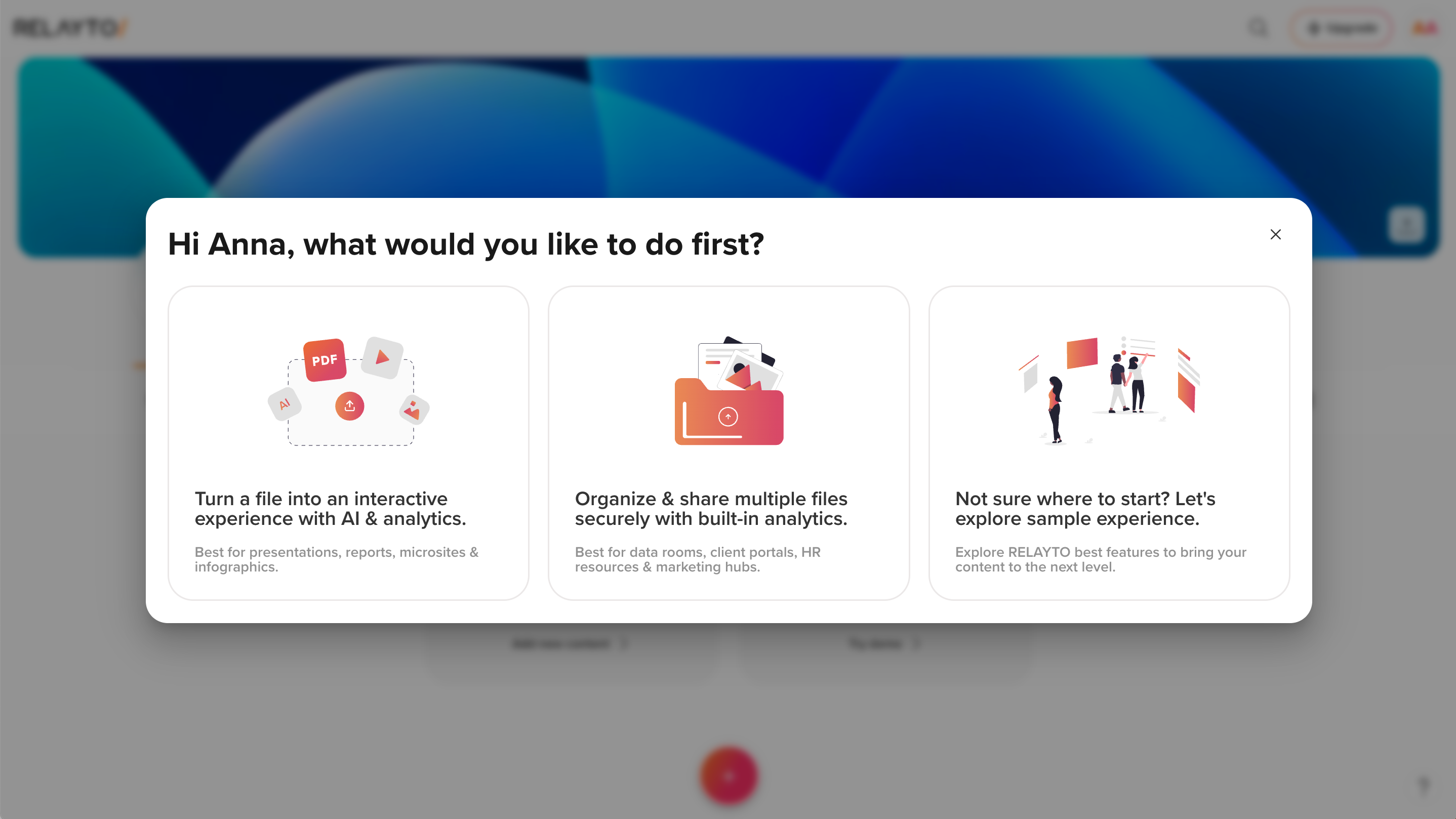
March 6, 2025
🚀 📂 Hub Templates & Smarter Cloning
Creating hubs is now faster and more structured with Hub Templates, designed to fit your specific use case. Whether for marketing, sales, or internal resources, you can start with a consistent, ready-to-use framework instead of building from scratch.
What’s New:
- Pre-Built Templates – Select a structured hub tailored to your needs.
- Faster Setup – Skip manual configuration and launch instantly.
- Smarter Cloning – Duplicate entire hub structures, including sub-hubs and content, for seamless scaling.
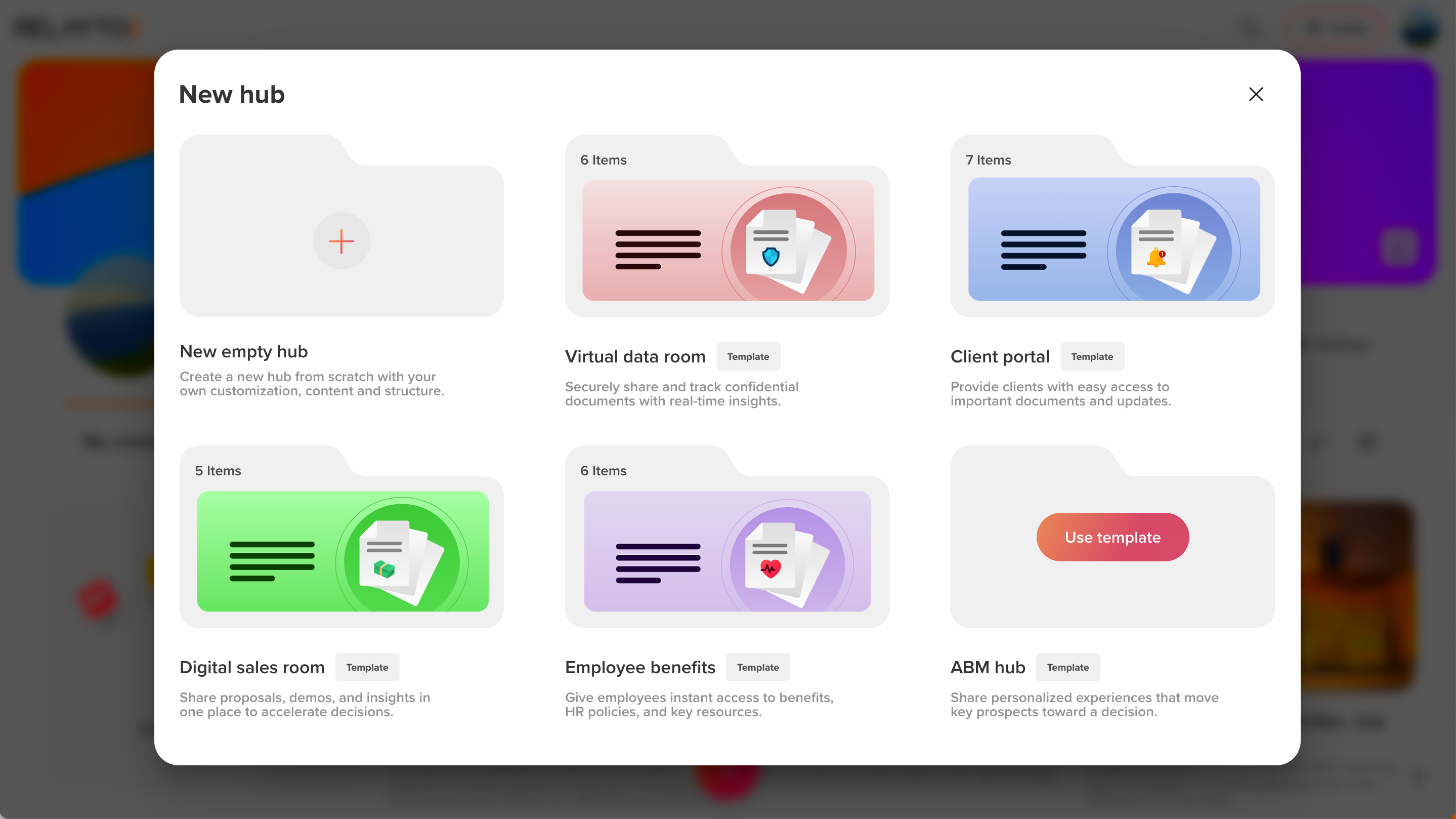
March 4, 2025
🔄 Smarter Navigation Type Selection - 40% Less Manual Effort
- Our navigation system now automatically adapts based on your document’s content, making navigation faster and more intuitive.
What’s New:
- Automatic Navigation: The best navigation style (top menu, sidebar, or thumbnails) is chosen based on the document.
- Smarter Content Recognition – A more advanced system deeply understands document layout and context to ensure the most seamless navigation.
- 40% Less Manual Effort – Reduce the time spent configuring navigation, so you can focus on what matters.
March 3, 2025
🚀 2x Faster Automatic Navigation Extraction 🔄
- We’ve improved Automatic Navigation Extraction to make PDF uploads faster, now supporting batch uploads and external API integrations.
What’s New:
- 2x Faster Uploads: Optimized parallel processing cuts navigation generation time in half.
- Batch Uploads: Process multiple PDFs simultaneously without slowdowns.
- API Integration: External platforms can now plug in instantly to automate navigation at scale.
These upgrades mean less waiting, more automation, and a workflow that keeps up with your pace.
February 28, 2025
 Better OCR Accuracy for Navigation Generation
Better OCR Accuracy for Navigation Generation
We’ve made improvements to how the Navigation Generator reads and extracts information from PDFs, making it easier to create accurate tables of contents (ToC) and navigation.
What’s New:
- Better Table of Contents Recognition – Improved compatibility with smaller pages.
- More PDFs Supported – A wider range of documents will be processed accurately.
- Improved Navigation Creation – Navigation will now be more precise, making it easier to use.
February 25, 2025
📍New “Hub Placeholder” Button
- The “Hub Placeholder” button now has a refined look, making it easier to navigate and understand how to use hubs, fitting seamlessly in all dashboard views.
February 19, 2025
💡 New “Academy” Button in Workspace Switcher
- The new Academy button is now available in the workspace switcher, making it easier than ever to access learning resources directly from your workspace.
February 17, 2025
🚀 Printing support for web docs: print without the pain
- Users can now print RELAYTO Web Docs with precision—clean layouts, crisp text, and no distracting UI elements. Because even in a digital-first world, print matters.
- Web Docs can now be printed with polished layouts and sharp text, free from unnecessary UI elements.
February 14, 2025
🚀 Optimized Analytics Loading
We've made improvements to how analytics load, making it faster and more efficient. By loading important data first and reducing unnecessary requests, analytics now appear quicker with a smoother experience.
What’s improved:
- Faster load times for analytics.
- Reduced server load for better performance.
- Smoother navigation without delays or congestion.
February 10, 2025
📊 Introducing Hub Analytics
We’re excited to roll out Hub Analytics feature! Now, you can track engagement at the campaign level with real-time insights into visitor behavior, traffic sources, and content performance—all in one easy-to-use dashboard.
With Hub Analytics, you can:
- Gain deeper insights into how visitors are interacting with your content.
- Optimize campaigns in real-time to boost engagement.
- Prove ROI with comprehensive data on traffic and performance.
Whether you're focusing on ABM, digital sales, or investor outreach, Hub Analytics is here to help you make smarter decisions and drive better results.
February 5, 2025
⚙️ Navigation Enhancement
- Smarter RELAYTO AI now automatically generates navigation for PDFs with a Table of Contents upon upload, making it easier to navigate without any extra steps.
January 30, 2025
🔧 Flipbook Content Enhancement
- Enhanced Flipbook content to ensure it remains visible and functions seamlessly alongside background video pages.
January 27, 2025
🔧 Sidebar Button Improvement
- Improved sidebar buttons for hub content to ensure they now always work as expected, providing consistent and reliable navigation
January 17, 2025
🔧 Settings Improvement
- We’ve updated default AI Content Chat settings to ensure smoother functionality by enabling key content settings by default for a more seamless experience.
January 15, 2025
🔧 Sidebar Fix
- Resolved an issue where the default hub sidebar was not working properly for certain company hubs, ensuring smoother navigation across all hubs.
January 13, 2025
🚀 Content Chat UI Changes
- We’ve updated the layout of the AI Content Chat icon and main CTA. The Content Chat icon now appears at the bottom of the sidebar, while the main CTA is positioned at the top.
- If content has a top menu with items already added, the main CTA will be moved into the top menu for improved accessibility.
January 9, 2025
🔧 Content Chat Improvements
- Improved the automatic re-indexing process for Content Chat, ensuring smoother and more reliable performance after previous failures.
January 7, 2025
🔧 Mobile Usability Fix
- Content Sidebar: Improved the content sidebar for smoother and more consistent navigation on mobile devices.
January 2, 2025
🚀 PDF Optimization 2.0: flawless, fast, frictionless
We’ve eliminated rendering issues and fine-tuned our PDF engine for crisp, seamless viewing. Whether on desktop, mobile, or embedded experiences, every document looks sharp and loads fast.
Upgraded PDF rendering ensures crisp, fast-loading documents across all devices and embedded experiences.
December 26, 2024
🚀 UI Enhancements & Fixes
- We've enhanced the dashboard experience by adding a clear "Add new content" placeholder for empty dashboards. This makes it easier for you to jump right into adding content without any confusion.
- Resolved an issue where the view selection sidebar was getting stuck on some content types, improving overall navigation and usability.
December 24, 2024
🔧 Updates & Refinements
- Improved Tracking: We’ve added new tracking features for Content Chat to provide deeper insights and enhance the overall experience.
- Refined Analytics: We’ve made some adjustments to the Analytics page by temporarily disabling the Average Time metric in the By Page tab. We’re refining this feature for a more accurate and streamlined experience moving forward.
December 23, 2024
🚀 New Feature: Workspace Analytics!
We’re excited to introduce Workspace Analytics, now available for both personal and company workspaces. This feature gives you key insights into how visitors are interacting with your content, including metrics like Visits, Page Views, Average Visit Duration, Total Time Spent, and Interactions.
With this data, you can easily identify high-performing areas of your content, uncover engagement trends, and optimize your strategy to drive more meaningful interactions.
Key Benefits:
- Focus on the metrics that matter most to your goals.
- Use the insights to boost engagement and improve user experience.
- Analyze content performance from anywhere, anytime.
December 20, 2024
💬 Custom Branded AI Content Chat Name
- We’ve made it easier to personalize your experience! You can now set a custom branded name for AI Content Chat in company settings. This name will appear in the Content Chat UI and in chat responses, creating a more tailored experience for content viewers.
December 19, 2024
💬 Enhanced AI Content Chat Recommendations
- AI Content Chat now offers more relevant recommendations by prioritizing pinned assets when generating suggested questions. If no assets are pinned, it will pull from all available content in the hub, ensuring you get useful insights every time.
December 18, 2024
🔧 Fixes & Improvements
- Improved the Relayto company URL for easier access and faster loading.
- Streamlined content upload process by reducing unnecessary email notifications after PDF updates.
December 17, 2024
🔧 Fixes & Improvements
- Streamlined the process for uploading social media post links.
- Updated links for easier access to downloadable PDFs.
- Ensured pages stay active while editing the top menu links.
December 16, 2024
💬 Improved Hub Content Chat Introduction
- The improved introduction message makes it clearer and easier to get started. It now offers a more straightforward explanation of how the chat can help with the content in the hub, so you can quickly find what you're looking for and get answers faster.
December 13, 2024
🔧 Sidebar UI Refinements
- We’ve refined the sidebar experience, addressing issues related to closing behavior across content hub settings, navigation, and more. This update enhances the interface for a smoother, more efficient user experience.
December 12, 2024
💡 AI Assistant Smart Hint
- A slick banner rolls in 10 seconds after opening new docs or hubs, tossing out clever question ideas for the AI Chat. Tap it to dive in—easy to skip if you’d rather not.
This feature helps content viewers quickly get ideas for engaging with the AI Chat, making their experience smoother and more interactive. You can manage this banner in content settings.
December 9, 2024
✨ Flawless Animation Flow
- Automatic animations in Slides now adapt to your viewing speed, syncing perfectly with each swipe or click. You’ll dive into a tailored, responsive experience that feels uniquely yours.
December 6, 2024
🚀 Faster Flipbook Studio
- Flipbooks loaded with animations and interactivity now glide effortlessly in Studio. Users can shape complex projects smoothly and confidently.
December 5, 2024
🌟 Flipbook Animations Perfected
- Interactive elements now burst into action right after each page flip, perfectly timed. Users enjoy a smooth, vibrant flow that brings every transition alive.
December 4, 2024
🚀 Top Menu Navigation Update 🎉
We’ve updated the content top menu UI for a smoother, more intuitive experience:
- The menu now supports horizontal scrolling (tap, mouse scroll, or arrows).
- Adjusts dynamically to fit the container, and eliminates the overflow menu for direct CTA access.
- On mobile, the portrait view uses a simplified outline, while the landscape view keeps the full menu visible.
- Additionally, we’ve set limits on left/right buttons to a maximum of 2 per side, ensuring a cleaner layout across all devices.
.gif)
November 25, 2024
- Refined Content Rendering: Improved various views rendering after upload for a smoother display.
- Flipbook Resize: Resolved conflicts with viewport recompiling and Flipbook resize logic in Studio.
- Typeform Links: Typeform links can now be extracted as interactive smart widgets for enhanced interactivity.
November 13, 2024
- Refined interactive videos in Flipbooks to ensure they autoplay correctly across various devices, providing a consistent experience for all users.
- Resolved encoding issues that occasionally occurred during PDF navigation extraction.
November 7, 2024
🚀 New Add Content Card Design Released
The redesigned Add Content Card now clearly highlights supported file formats, making it easier to upload and enhance your content with RELAYTO AI.
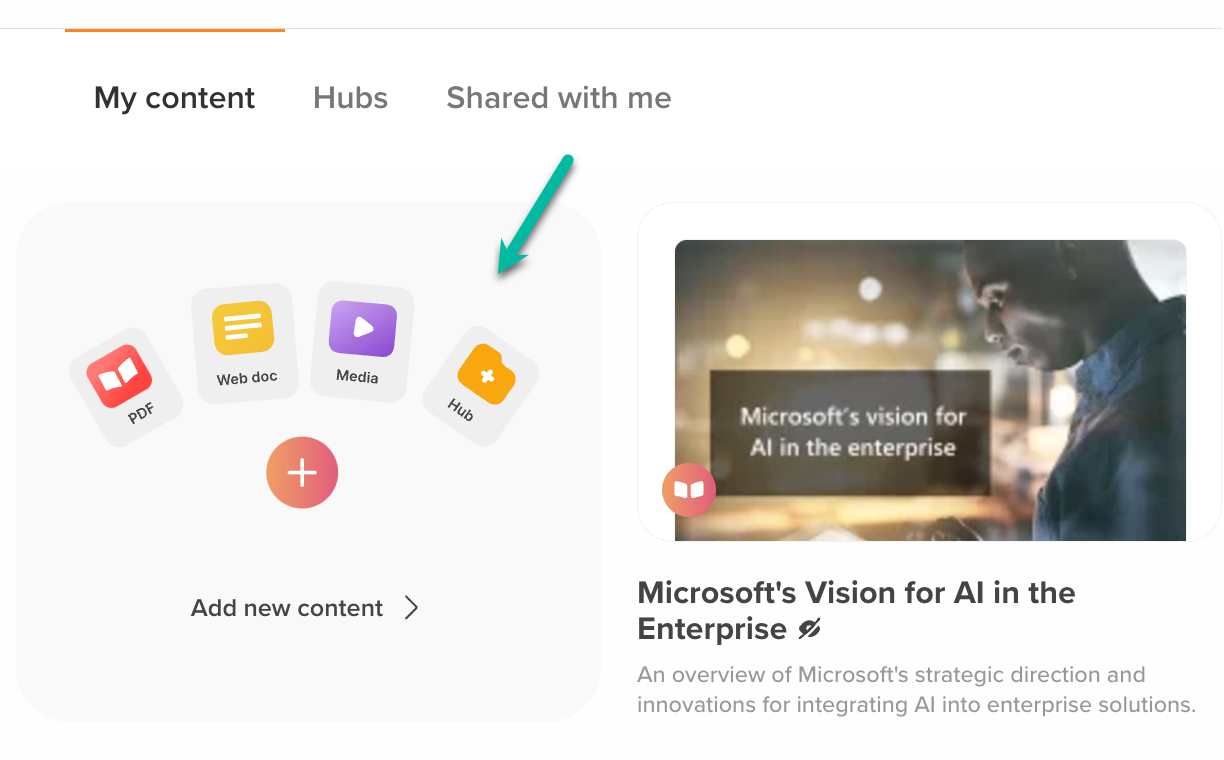
November 6, 2024
🚀 Refined Artificial Intelligence Navigation Generation!
Documents with a Table of Contents are now analyzed by AI Vision to generate more accurate navigation. Users can enable this feature in the Settings sidebar.
.gif)
October 31, 2024
- Fullscreen & Navigation Fixes: Resolved issues with fullscreen and navigation buttons not appearing in embeds on certain devices.
- Embed Code Activation: Embed code now available for subdomains and Solo Pro accounts.
October 30, 2024
🚀 Get Started with a new Sample PDF
We’ve refined the Sample PDF experience to give new users an intro to how RELAYTO transforms static PDFs using RELAYTO AI.
- Click to Explore: Just click the Sample PDF card on your dashboard to start the upload and watch AI transform the content.
- Auto-Removal: The card disappears after clicking for a smooth, distraction-free experience.
- See RELAYTO in Action: Explore how static links turn into smart interactive widgets, learn the basics, and try editing in Settings and Studio to see how RELAYTO works."
.gif)
October 29, 2024
🚀 Hubs Tab Enhancements Released!
- Default View: Only main hubs are shown on personal and company dashboards (sub-hubs are hidden) to avoid clutter and confusion with too many hubs.
- New Filter: A dedicated filter option is now available in the Hubs tab for easier navigation, with the ability to toggle and view all hubs.
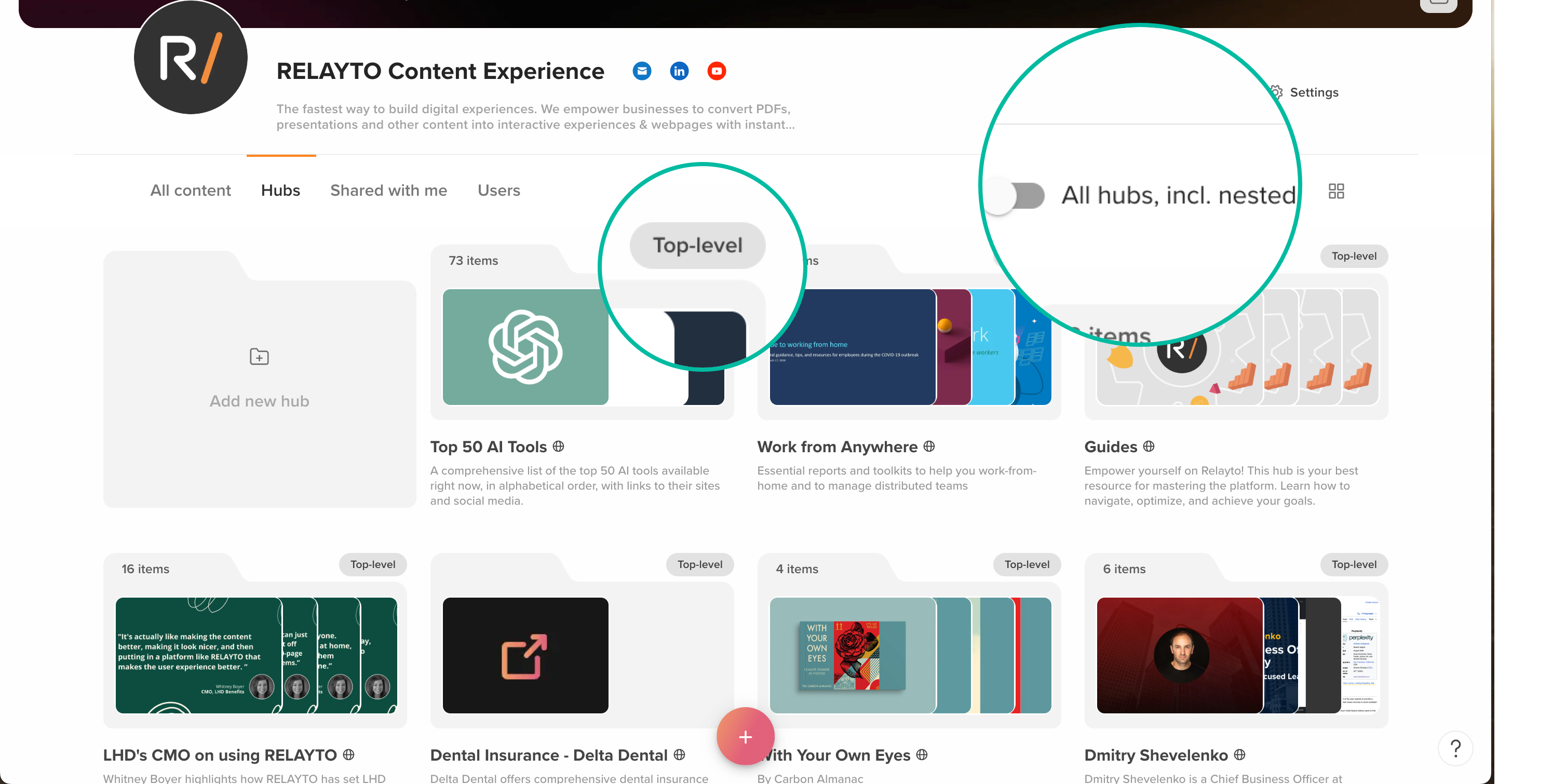
October 24, 2024
🚀 Automatic Embedding of Clickable Image Links in PDFs!
- Relayto AI now automatically recognizes immersive links in your content and transforms them into interactive smart widgets directly on the page. This enhancement makes it easier for users to engage with embedded media and interactive elements, improving the overall experience without the need for popups or additional steps.
October 23, 2024
- Added Zoom support to Flipbook, including a 'click-and-drag' feature for a smoother, interactive zoom experience.
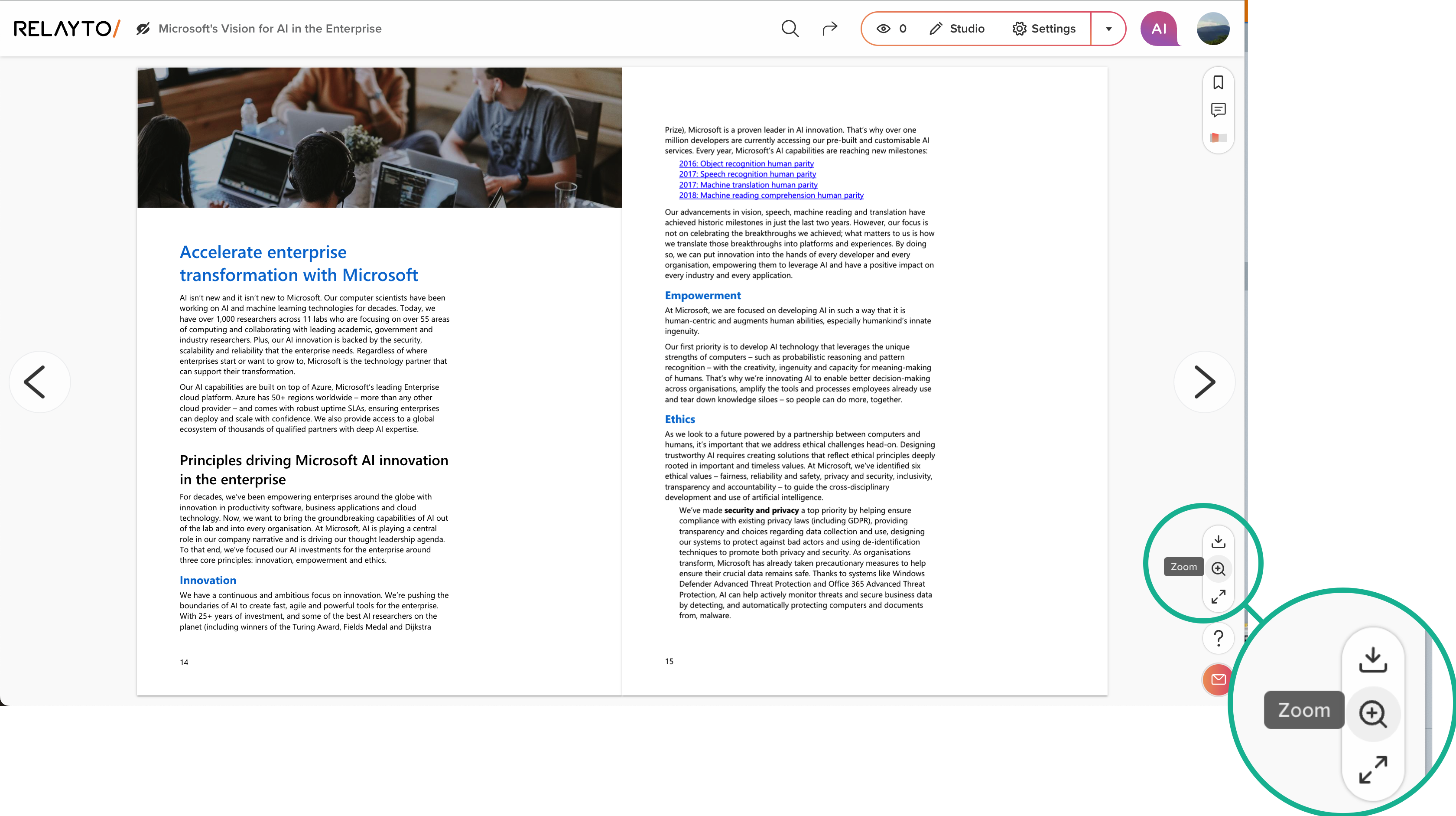
October 22, 2024
- Improved the 'Add to Hub' window for smoother performance and clearer navigation.
- Refined immersive links in PDFs to ensure they point to the correct pages.
October 18, 2024
- Improved navigation in the hub with previous/next content elements, ensuring the correct order when accessing content from both the hub page and hub navigation.
October 17, 2024
- Enhanced alphabetical sorting in hubs for more consistent and accurate organization of documents.
October 16, 2024
- Enhanced how private content is accessed within hubs, making it easier for users with the right permissions to view content across different sections. Added privacy icons in the hub navigation for clearer identification of protected content.
- Refined hub navigation for smoother browsing between sub-hubs, with a simple way to return to the main hub.
October 15, 2024
- Improved sign-in process for custom domains, making it easier for users to log in on their whitelabeled domains. Redirects are now handled smoothly, ensuring a better experience across all pages
- Fixed social sign-in issues on personal dashboards for Pro and Free users. Improved the login and account setup process.
October 10, 2024
- AI-Enhanced Content Upload! 🚀
This is a significant update for those looking to bring AI and interactivity to their static PDFs! Relayto AI enhances every uploaded PDF and automatically generating AI-optimized Titles and Descriptions in real time, ensuring your content is engaging and easily discoverable.
.gif)
October 9, 2024
- Refined hotspot animations in the Flipbook to ensure they always start automatically when navigating between pages, providing a more engaging experience.
September 30, 2024
- Enhanced the resizing functionality for Flipbook pages to ensure a smooth viewing experience, even when content has varying dimensions. Pages resize correctly, preventing any readability issues or cropping, so you can navigate through your content seamlessly.
- Improved the QR code functionality in personal account settings for two-factor authentication (2FA), making it easier for users to set up 2FA in their account settings.
September 27, 2024
- Refined the analytics icon counter to ensure it updates daily, providing more accurate and timely insights into visits. 📊
- Improved AI navigation for PowerPoint PDFs by automatically replacing the default bookmarks, which only displayed slide numbers, with real and usable navigation. Now you can easily navigate your presentations!
September 26, 2024
- We’ve improved the redirection process for embedded URLs, ensuring that the correct embed links are maintained when shared from relayto.com. The content is displayed seamlessly, providing a cleaner viewing experience on all screen sizes. 📱💻
- Managing shared hubs just got easier! 🛠️ Now, whenever new content or sub-hubs are added, editors automatically gain access without the hub owner needing to manually track and update permissions. It’s a seamless, automatic process that saves time and makes collaboration smoother.
September 24, 2024
- We’ve enhanced Hub permissions to support sub-hubs across all hierarchy levels! 🔐
This update provides a better control and clarity in managing content. When sharing the main hub, all sub-hubs across every level will also be shared automatically, ensuring a seamless and comprehensive access experience.
September 23, 2024
- Revised and improved the existing 'Next content in the hub' logic for smoother navigation 🚀
Now, the banner displays previous and next content, adapting for the first and last content accordingly. This logic also supports multi-layered hubs with sub-hubs, ensuring an enhanced browsing experience.
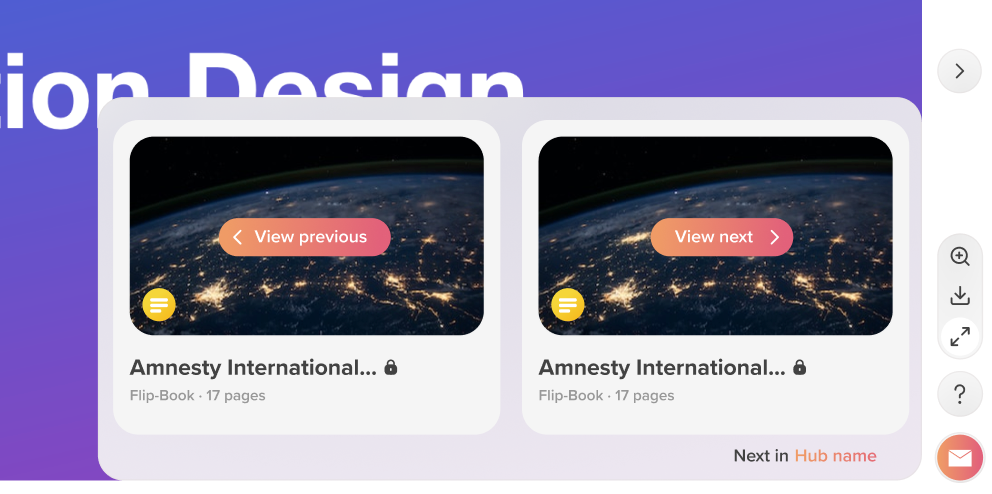
September 20, 2024
- The process for updating PDFs has been streamlined, ensuring accurate version saving and seamless version history management, effectively addressing previous bugs related to inconsistent updates and version tracking.
- Enhanced the AI Chat feature to ensure that suggested questions dynamically update. This improvement ensures users always see the most relevant and up-to-date information, creating a more intuitive and engaging chat experience.
September 11, 2024
- Enhanced fullscreen mode for Flipbook embeds. Enjoy a more seamless and immersive experience with improved fullscreen functionality in Flipbook embeds, offering greater stability and consistency.
September 3, 2024
- Global URL Redirection Update 🚀
We’ve migrated all Public (Free) plan content to our new sub-domain: free.relayto.com. This seamless transition ensures your content remains accessible without any action needed from you.
🌟 Explore Paid Plans for Enhanced Value
14-days trial allows access to pro.relayto.com, giving you a valuable preview of our premium features with no extra effort required. Upgrade to unlock features like custom branding, RELAYTO AI, enhanced privacy, and advanced analytics. Discover all benefits on our pricing page.
.png)
August 23, 2024
- Enhanced hub navigation. Users can now choose to open all hub content in a new tab by default, offering greater flexibility to support various use cases.
- Improved external content embedding. Embedding from various video hosts now opens immersive links directly within the document, keeping viewers engaged without switching tabs.
August 22, 2024
- New "Sidebar" Setting in Hub! 🚀
We’ve introduced a "Sidebar" option in hub settings, allowing you to set AI Content Chat as the default, automatically displayed when the hub opens.
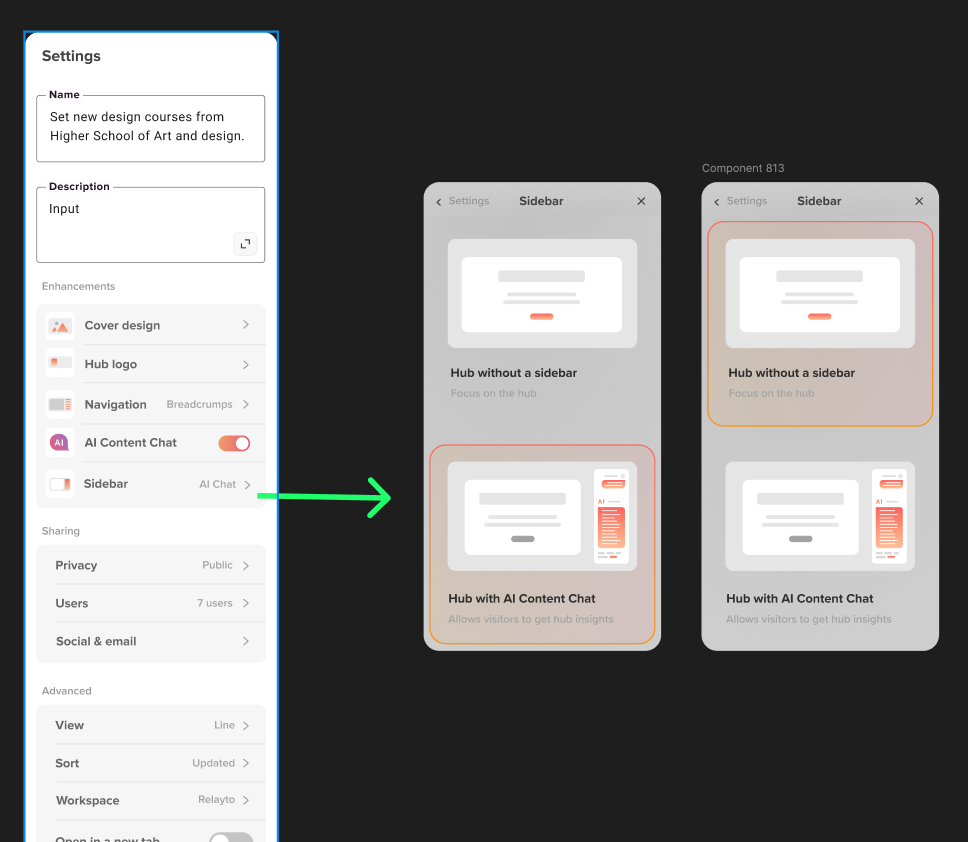
🌟 This ensures that users have instant access to AI-powered assistance, improving efficiency and enhancing the overall interactive experience right from the start.
.png)
August 21, 2024
- Made enhancements to file upload functionality for better performance and reliability.
- We've improved the saving of your Hub AI Chat history while navigating the hub, ensuring your conversations are consistently preserved and easily accessible, even as you move through different sections.
- Improved navigation UX. Selecting a navigation type now automatically directs you to the creation tab for a more seamless experience. We've also refined the layout of the navigation creation tab to enhance usability and streamline the workflow.
August 20, 2024
- Improved mobile popups experience. Popups for interactive elements now adjust better on small screens and include a close button for easier dismissal when they take up too much space.
- Top menu style enhancements for Pageless Scroll experiences. The top menu now integrates seamlessly with the first page on both desktop and mobile, offering a smoother scrolling experience without affecting readability.
August 16, 2024
- We've refined the viewing experience for embedded R/ documents within the widget, providing smoother scrolling for a more intuitive and seamless interaction. This update enhances fluidity and ease when working with embedded content.
August 14, 2024
- Released the "Next Content" feature in Hub version 2! 🚀
⭐ The banner is now visible yet space-efficient; it remains hidden until the user moves the cursor.
⭐ It expands to show content suggestions when hovered over, or automatically when the user reaches the last page.
⭐ This setting is default for all hubs but can be turned off anytime.
⭐ This feature helps keep viewers engaged and makes it easier to discover content in large hubs with many sub-hubs and experiences.
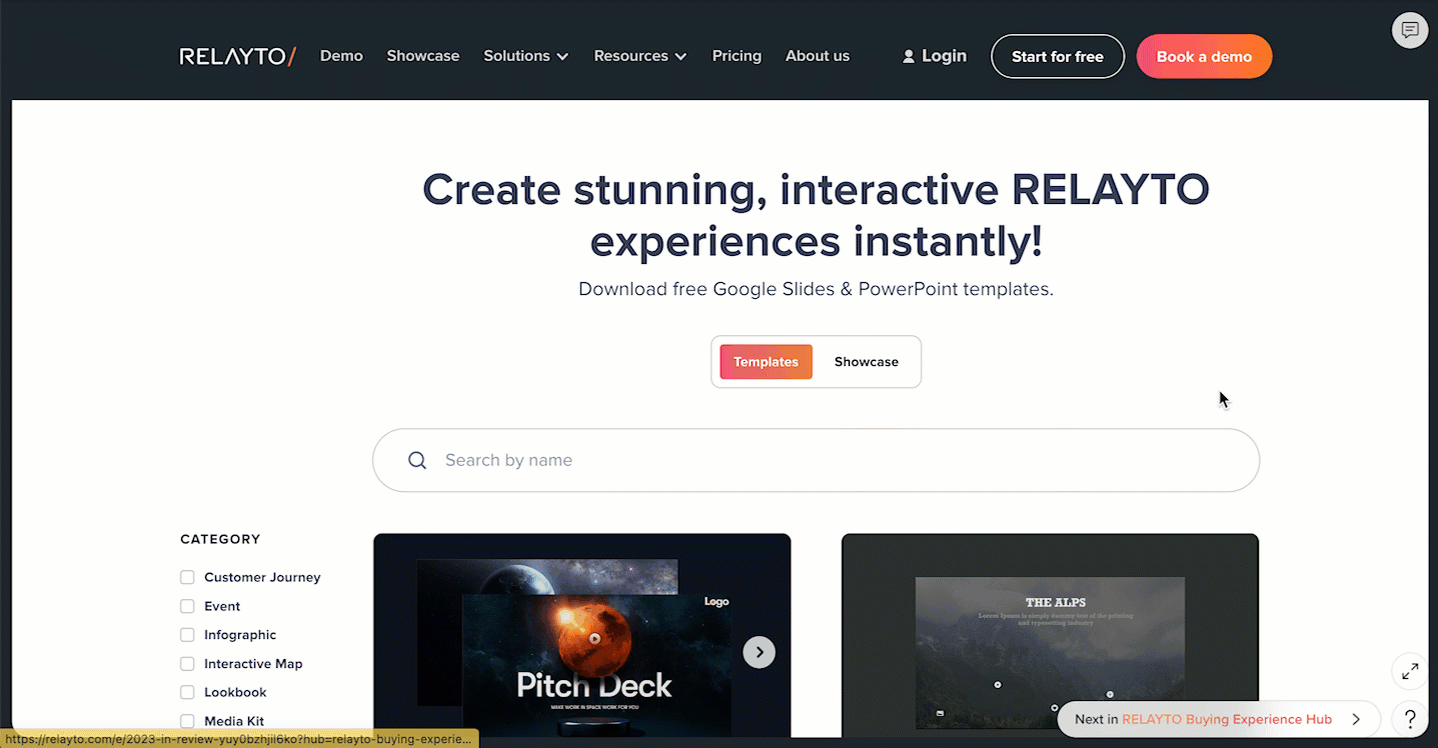
August 12, 2024
- Deployes several enhancements to elevate the user experience, including optimizing the visibility of slides in the Cinematic Slider with background video content, simplifying the closure of "On page load" popups on mobile devices, and enhancing mobile navigation by automatically closing the AI Chat sidebar after a suggested page is selected.
August 10, 2024
- Streamlined navigation and viewing experience within hub content by ensuring sidebar buttons are consistently visible, enhancing overall usability.
August 8, 2024
- Revamped the content navigation with a new top menu interface! 🚀
⭐ The new top menu is designed for a smoother, more adaptable experience across various content views.
⭐ This update includes enhanced spacing around content, ensuring a clean and consistent layout, while also improving mobile adaptability.
⭐ These improvements maintain a seamless mobile experience, with automatic fullscreen transitions when devices are rotated to landscape.
⭐ Additionally, our background video logic has been refined for a sleeker, AI-enhanced experience.
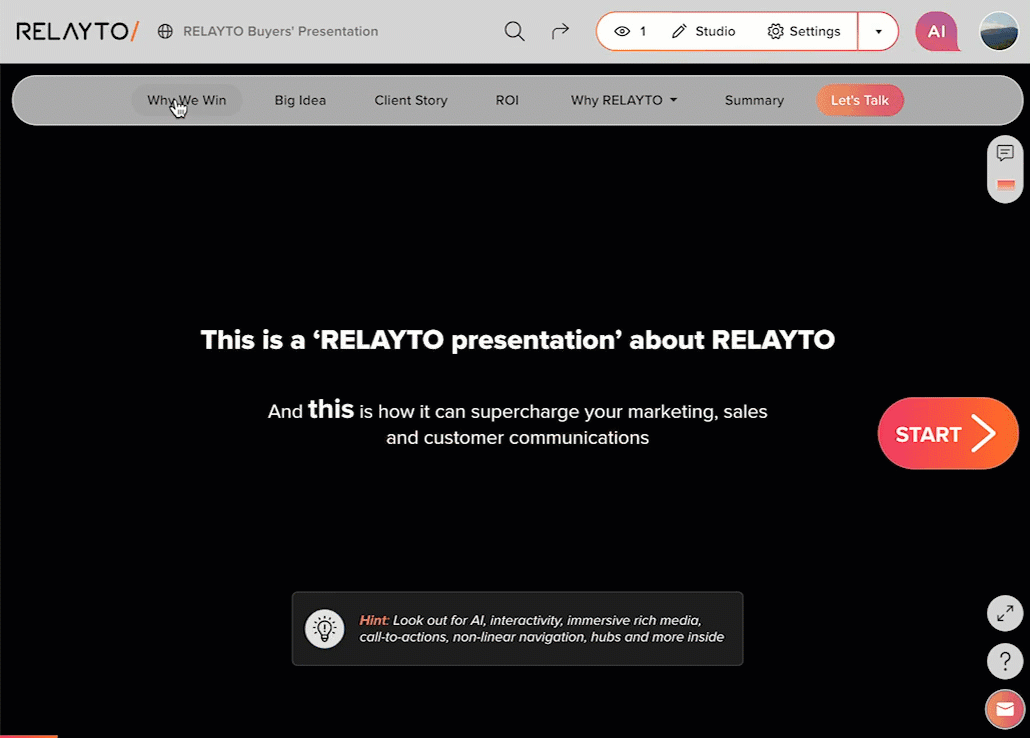
July 30, 2024
- Improved the user experience by providing uninterrupted access to the Studio for users with editing permissions, enabling the user to work more efficiently and complete tasks more effectively.
July 29, 2024
- Enhanced actions for the hub CTA button, making it more responsive and effective for driving engagement.
July 24, 2024
- Streamlined optimization for scrollable content, ensuring smoother text rendering and a more consistent reading experience.
July 23, 2024
- Improved hub navigation to ensure a smoother experience: the root hub remains visible in the top menu and breadcrumbs when navigating through documents and sub-hubs. This enhancement provides better orientation and easier access to your hub's main content.
- Refined the 'Access Control' option for the 'Require Email to View' privacy setting, offering more precise management of content access.
July 22, 2024
- Enhanced navigation and UI with updates to hub breadcrumbs and top bar navigation. Improved mobile responsiveness and contact links handling, ensuring accurate content uploads and analytics displays.
July 17, 2024
- Improved resizing for scrollable content, ensuring smoother and more consistent performance when adjusting content size, as well as after entering or exiting the Interactivity Studio and Content Settings.
July 8, 2024
- Introduced a new feature called 'Mobile Redirect' that allows editors to link an alternative mobile version to a document! 🚀
Users will be automatically directed to this mobile version when accessing the original document on screens smaller than 991px. The feature is available under Content Settings → Advanced → Mobile Redirect. This improvement ensures a better viewing experience on mobile devices.
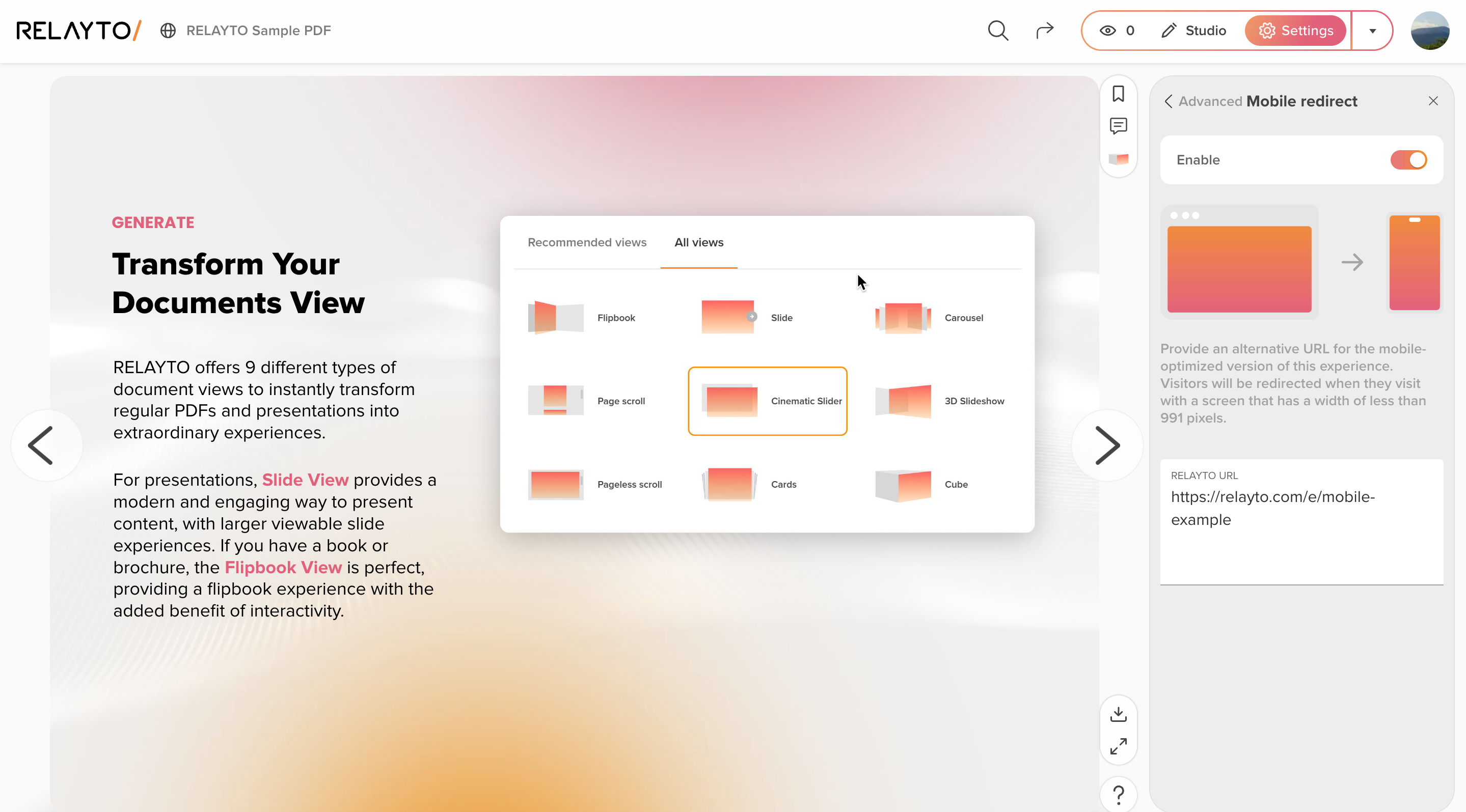
July 4, 2024
- Added an option in the email preferences section of your personal workspace to disable all content visit emails. This helps reduce notifications, especially with frequent content visits by different viewers.

July 3, 2024
- Released support for all SSO (Single Sign-On) providers, allowing seamless integration with any SAML or OIDC identity provider! 🚀
This enhancement supports custom domains and enables using a single SSO organization across multiple companies, simplifying and streamlining the login experience. Contact support@relayto.com to activate SSO for your company or personal workspace.
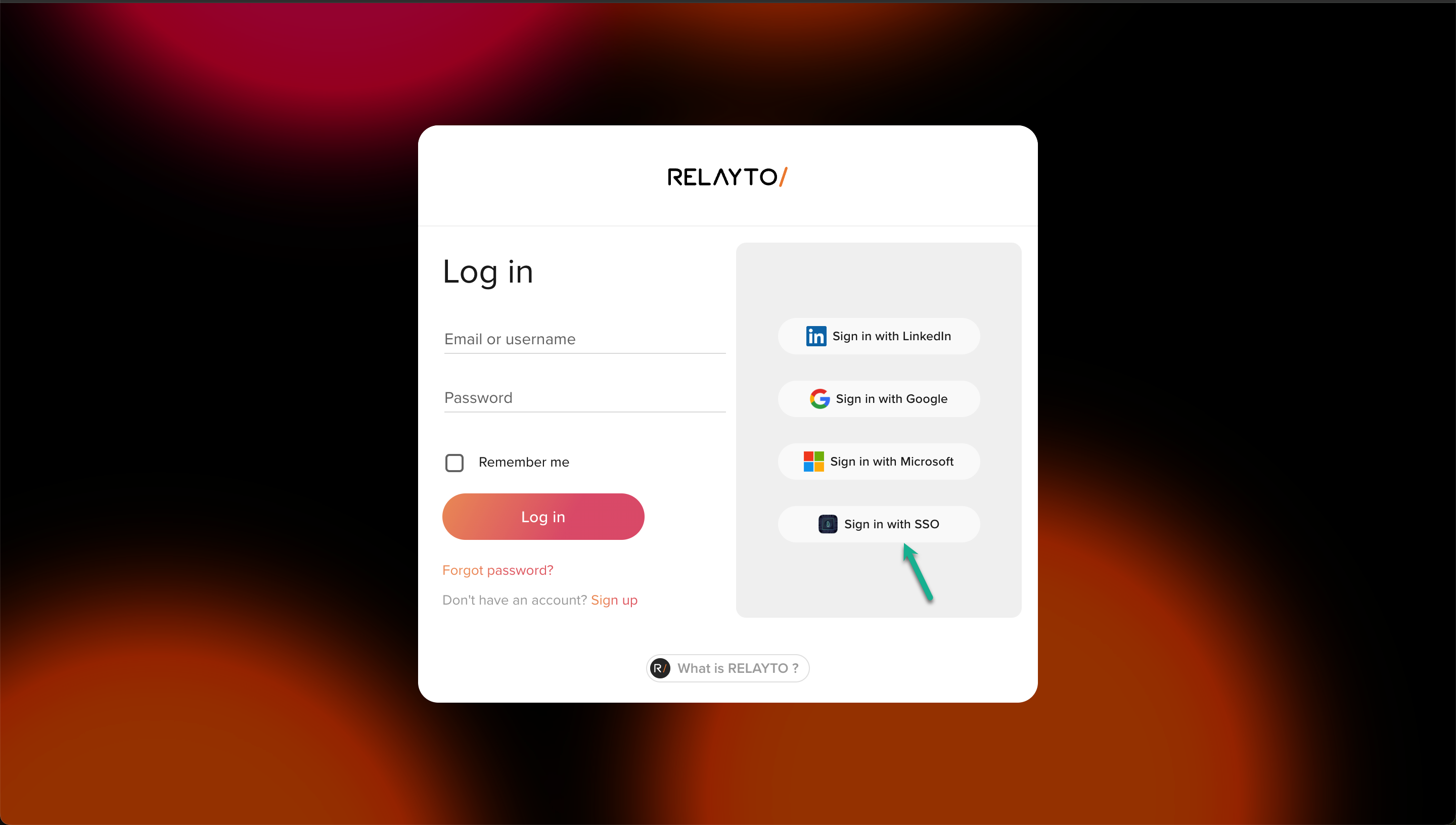
July 2, 2024
- Enhanced the auto-renewal process for Team and Business plan subscriptions. Company domains will continue to operate smoothly with every renewal, ensuring uninterrupted service.
- Improved the PDF update process for scrollable content, ensuring that all changes are applied correctly after each update. This enhancement guarantees that your content stays accurate and up to date.
- Refined automatic thumbnails for hubs to improve the sharing experience: if no thumbnail is added for a hub, the first content’s thumbnail is now assigned automatically. Users still have the option to upload a custom hub thumbnail anytime.
June 28, 2024
- Redesigned the view selection window to open as a content sidebar, making it more seamless to select a view for your content.
 (1).gif)
June 27, 2024
- We've enhanced the accuracy of visit timestamps on the analytics page, providing more precise data for every individual visit. This enhancement offers clearer insights into user behavior, allowing for more effective analysis of content engagement.
- Streamlined the company creation process following a successful payment. Users can now easily customize their domain URL and company name. This enhancement simplifies the onboarding experience, allowing you to get started with your new company faster.
June 25, 2024
- Improved the UI of the content view mode. The updated interface now features a sidebar that conveniently displays recommended views for content visitors, improving accessibility and usability.
June 25, 2024
- Implemented multiple improvements to hub navigation, ensuring smooth navigation across multi-level hubs for enhanced user experience.
- Enhanced the content auto-saving functionality to ensure more reliable and seamless saving of your work.
- Resolved an issue with extracting twitter.com links for interactive elements.
June 20, 2024
- Content sidebar buttons are now better optimized for mobile devices, ensuring a smoother and more user-friendly navigation experience.
- Introducing the "Deleted Content" feature! 🚀
A new "Deleted" filter is available on the dashboard, allowing you to view and manage deleted items. Deleted content now moves to a dedicated folder where it can be restored within 50 days or permanently deleted. This feature offers better content management and recovery options for a smoother user experience.
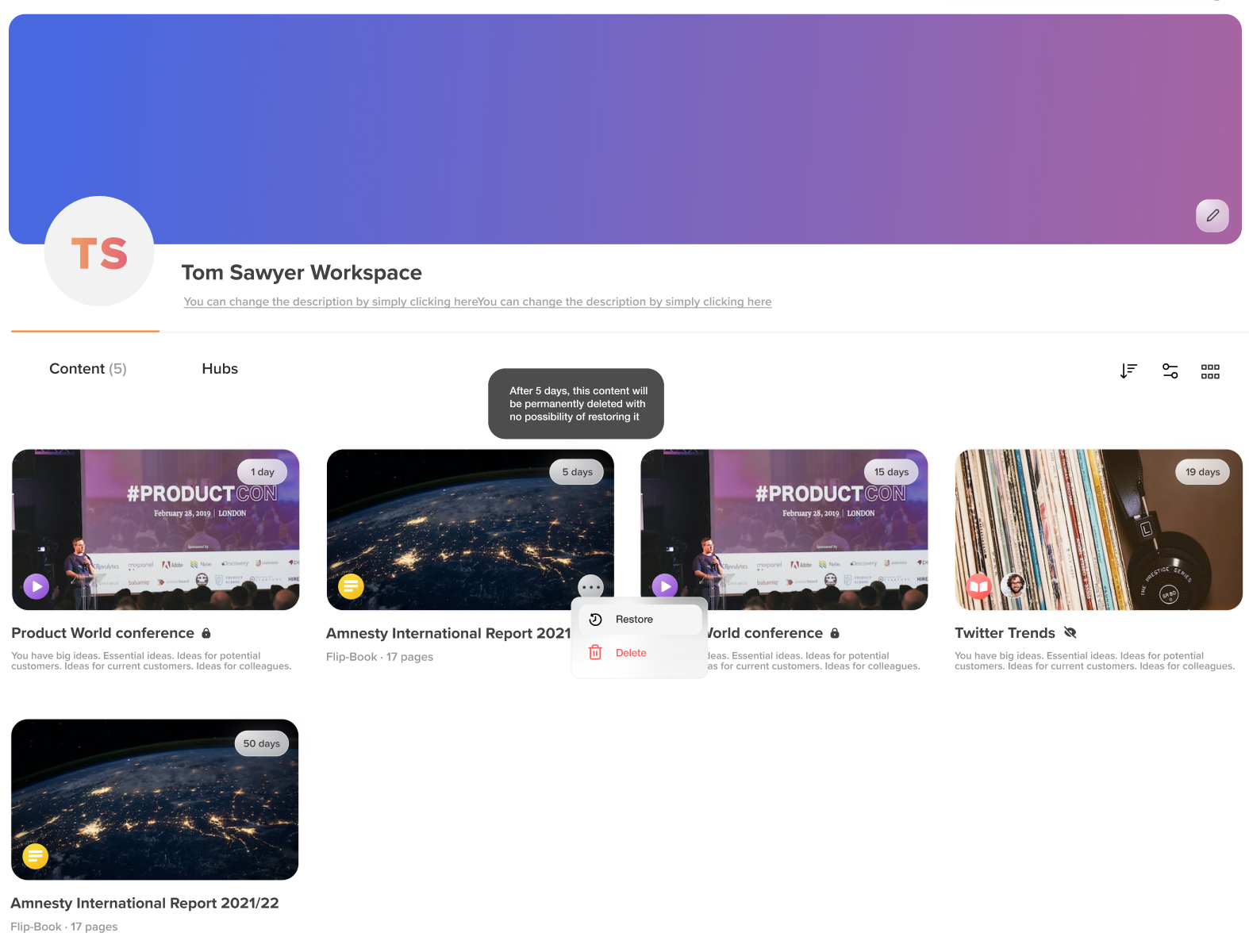
June 18, 2024
- Refined mobile UI for experiences to improve visibility of sidebar buttons, title, and navigation arrows, enhancing user experience.
- Enhanced video uploading flow with improved speed and integrated AI settings for optimized content management.
June 13, 2024
- Released the "Next Hub Content" feature! 🚀
The banner displays when users reach the last page of content, with a 3-second delay. This enhancement allows hub viewers to seamlessly navigate through hub content, enhancing user engagement across multi-level hubs. Exclusively visible within hubs, the banner previews 2 upcoming experiences, providing users with a preview of what’s next to keep them engaged and informed.
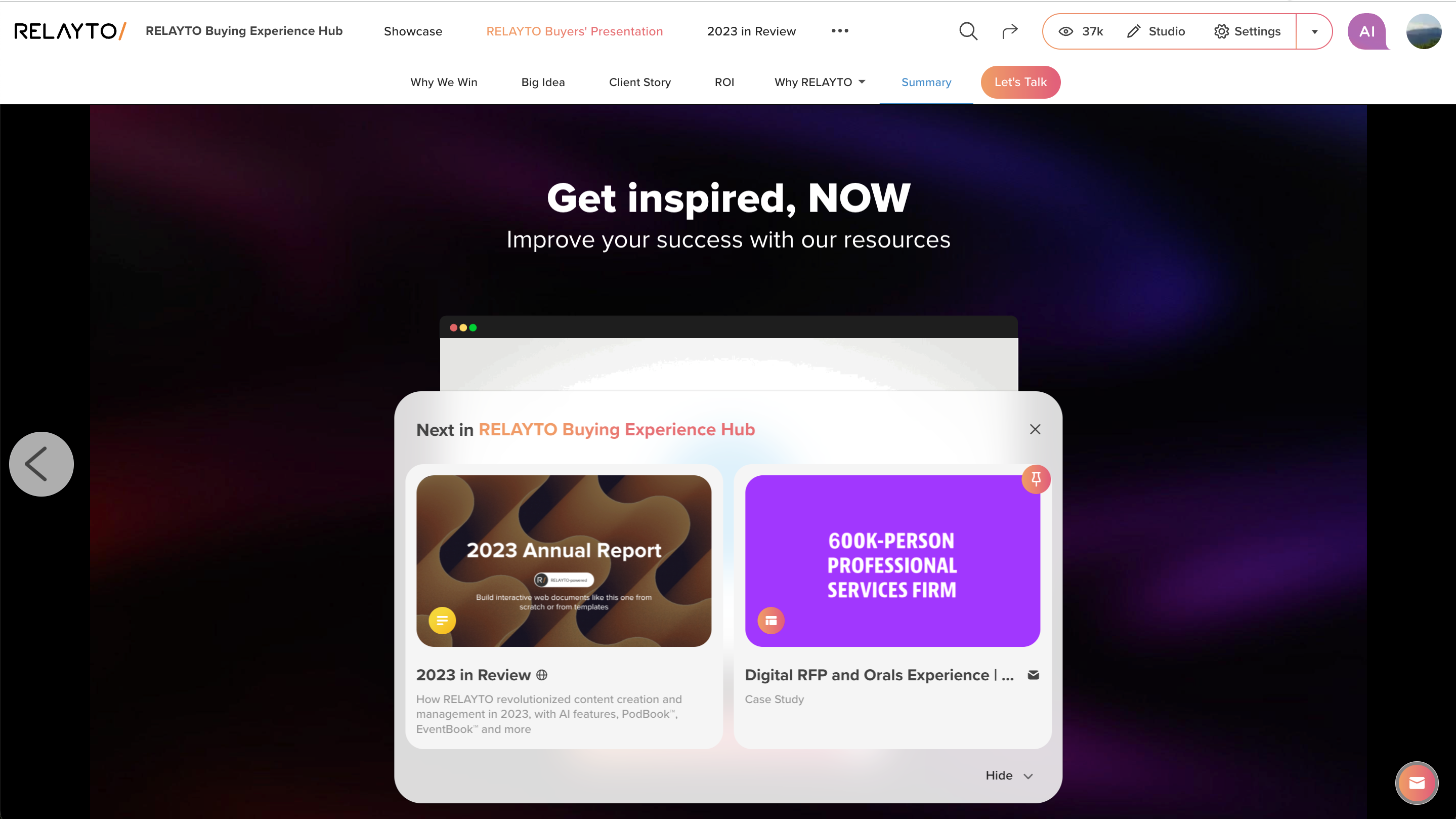
June 10, 2024
- Resolved issues with saving changes and enhanced stability for Flipbook and Slides content.
June 9, 2024
- Refined UI in the Interactivity Studio for a more consistent design with new content settings, facilitating easier navigation, page management, and integration of interactivities and AI animations! 🚀
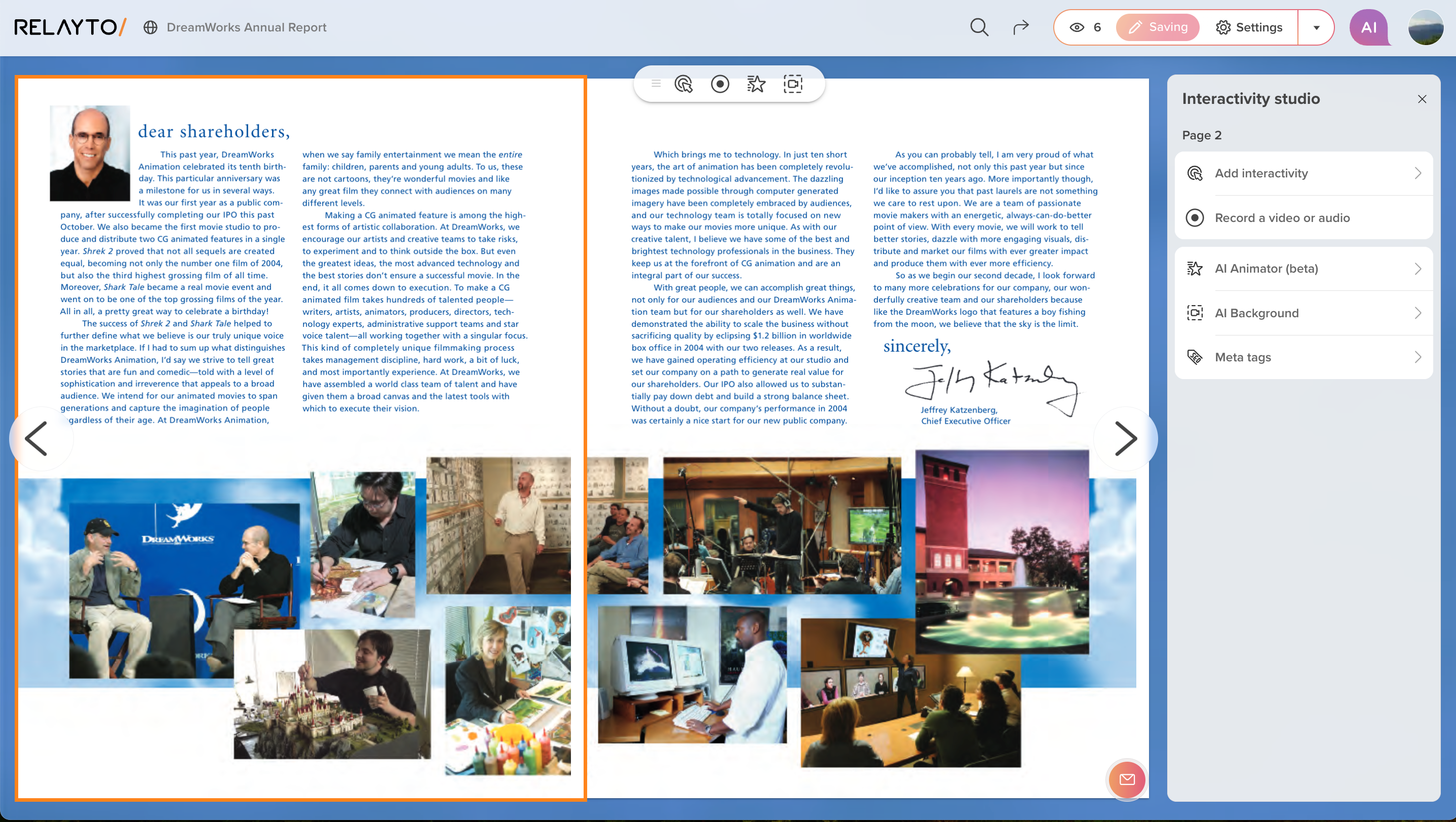
June 6, 2024
- Updated analytics page UI with clearer and more intuitive tile presentation. Added a cross button for effortless navigation back to content view mode! 🚀
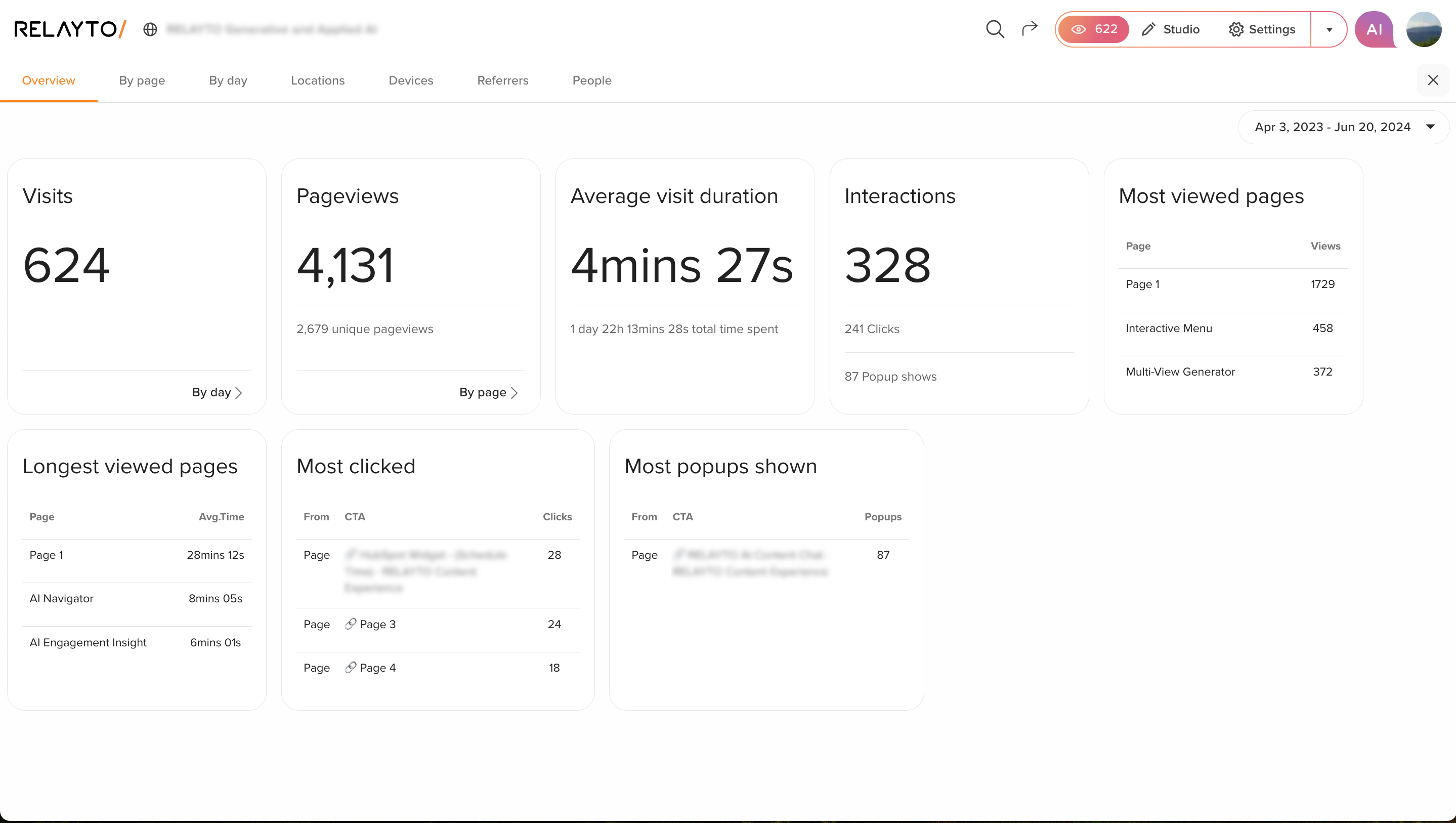
June 4, 2024
- Enhanced dashboard UI with refined filter, sorting, and view selection popups for improved usability and functionality.
June 3, 2024
- Released new content upload window! 🚀
✨ Introducing a new content upload window for easier uploading of any supported file type. Simply click on the preferred content type, select the file from your device 📁, or drag and drop for automatic upload. This mobile-friendly design also supports mass uploading of content. 📱
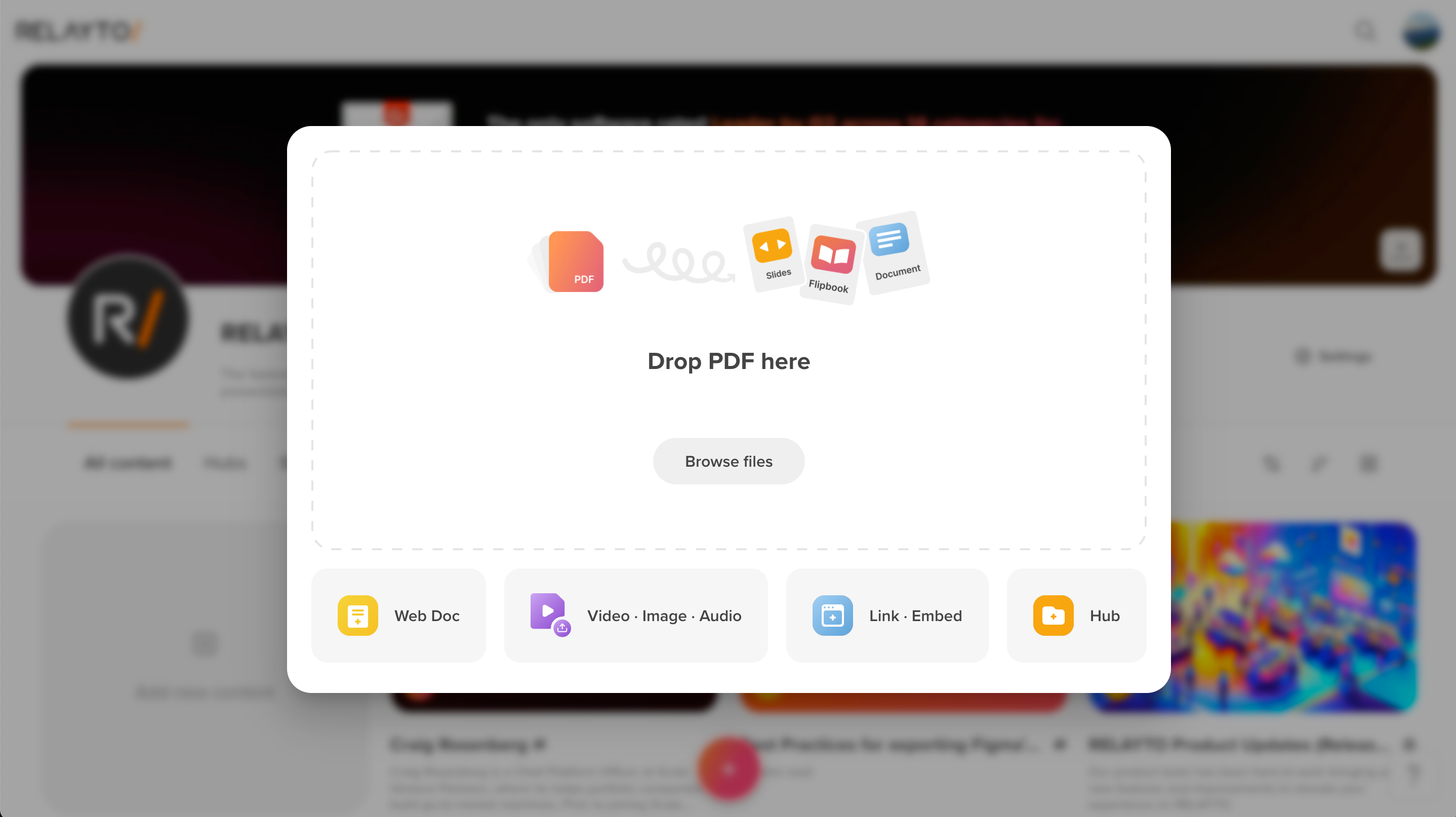
May 27-31, 2024
- Implemented multiple improvements to the content settings sidebar and Interactivity Studio for enhanced functionality and a seamless user experience.
May 23, 2024
- Redesigned the top bar and improved navigation for hubs, enhancing functionality and visual appeal! 🚀
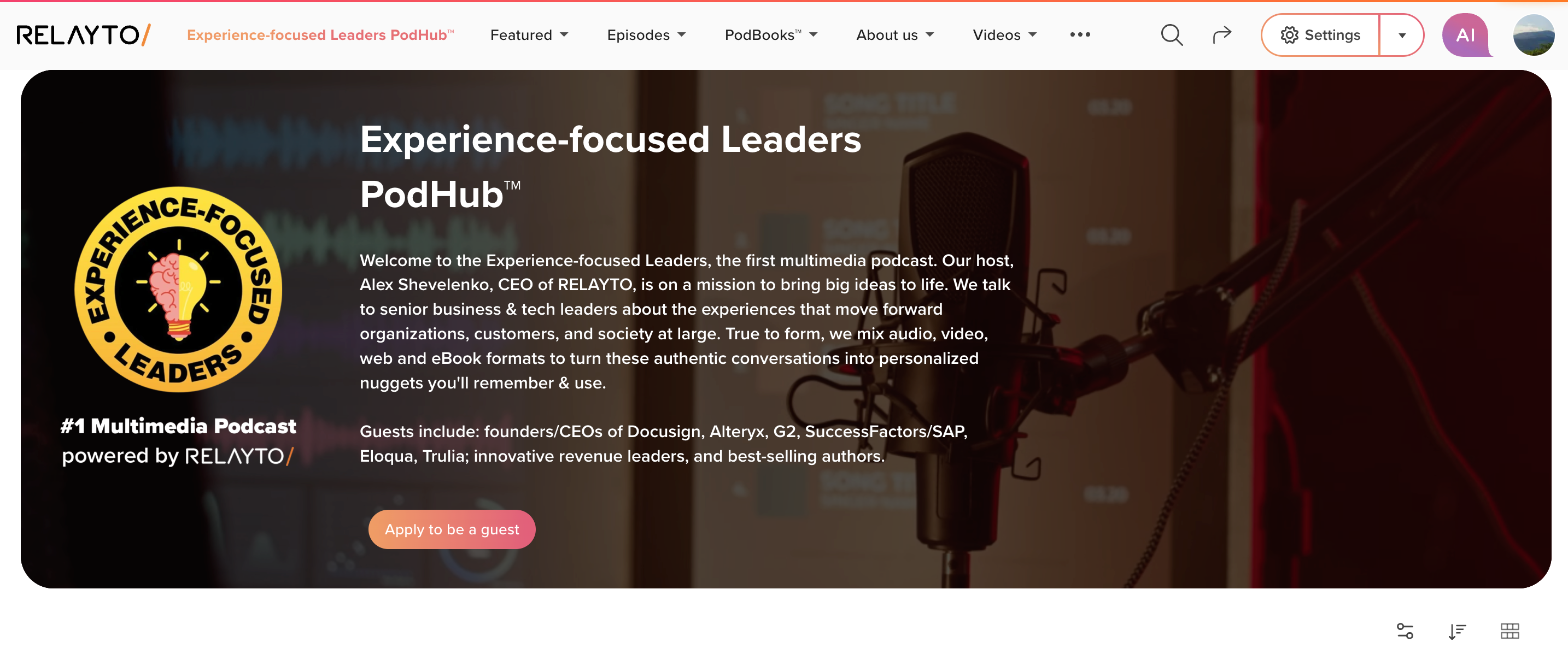
May 22, 2024
- Optimized performance of dashboards and hubs with condensed view, ensuring smooth operation even with large amounts of content.
May 21, 2024
- Upgraded transitions for Cube, Cards, 3D Slideshow, and Carousel views, enhancing the overall visual and interactive experience.
- Enhanced daily analytics report delivery for seamless distribution among workspace Owners.
- Refined on-load animation appearance for smoother content viewing.
May 16, 2024
- A fast-track to interactive content with new RELAYTO UI & AI settings! 🚀
Big changes have landed in RELAYTO content experience creation! With the power of RELAYTO AI, crafting personalized, interactive presentations, flipbooks, scrollable sites and smart documents is now more intuitive than ever.
Those big changes include:
- AI Optimization: Intelligent adjustments get instant impact from your existing content.
- Content Settings: All-in-one content management
- Interactivity Studio: A revamped platform for easier content creation.
This update aims to make RELAYTO even more user-friendly while exposing our AI functionality to streamline your creation process!
.png)
May 10, 2024
- Enhanced immersive links in PDFs for a smoother and more intuitive user experience.
May 8, 2024
- Implemented support for capturing detailed interaction data from viewers for ungated content visits, ensuring comprehensive insights into user engagement! 🚀
May 1, 2024
- Released a new design for content and hub cards! 🚀
This update brings a modern and clean appearance to the interface, with enhanced hover states for a polished user experience. Buttons now appear dynamically on hover, reducing visual clutter and maintaining a sleek look. The "Select" feature has been moved to the context menu for easier access, while share and additional actions ('3 dots') are conveniently available on hover.
📱 The design is optimized for mobile devices, ensuring a seamless and intuitive user experience across all screens.
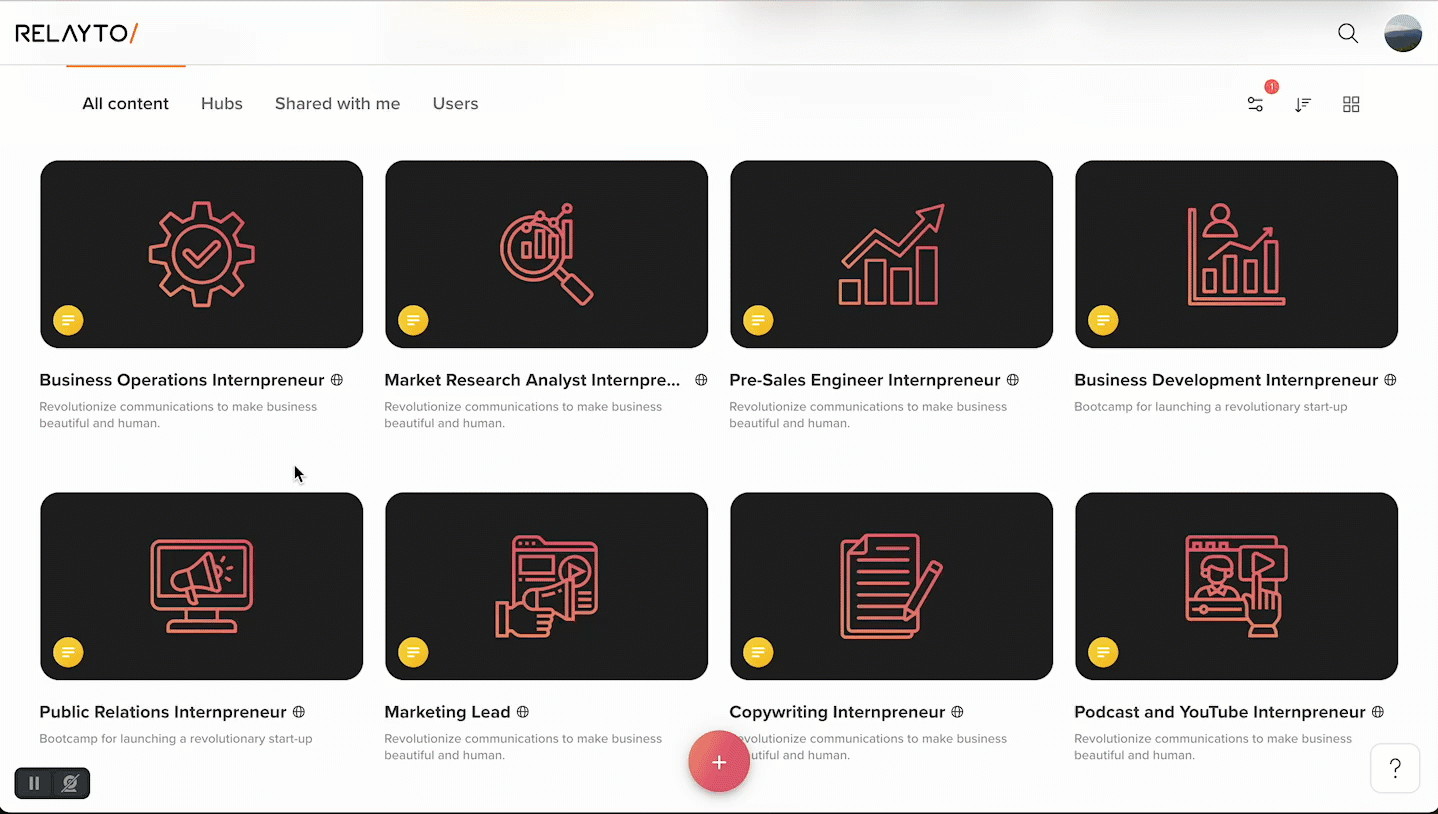
April 26, 2024
- Improved content preview rendering for hubs with horizontal scroll view, ensuring faster and smoother performance with large amounts of content.
April 23, 2024
- Upgraded blog saving process to ensure your progress is always saved securely.
- Enhanced left sidebar navigation for hubs to ensure consistent and accurate content rendering.
- Added support for Sorting, Filtering, Pinned, Remove from Hub, and Delete options for hubs with horizontal scroll view.
April 19, 2024
- Improved the mobile display of content's top menu by enhancing the highlighting of active elements and expanding the number of visible menu items before condensing them under an "ellipsis" dropdown. This enhancement provides a better user experience and smoother navigation on smaller screens.
April 18, 2024
- Enhanced analytics: We've globally refined pageview counting, enabling more precise metrics for analyzing views of each slide.
- Simplified access to shared content for new company members. Users registering via content invitation emails within the company domain now automatically gain access to all previously shared documents.
- Boosted the display of AI animation for Flipbook, enhancing rendering for both left and right pages.
April 17, 2024
- Improved "Invite a friend" feature. Now, both the inviter and invitee will receive +1 free experience upon successful registration, enhancing the user experience and incentivizing referrals.
- Enhanced animation transition in Cinematic slider view for smoother fade effects, ensuring a seamless user experience without distracting interruptions.
- Refined link redirection behavior in Relayto experiences. Immersive links now seamlessly redirect to the updated hub upon renaming, ensuring uninterrupted navigation for users.
April 15, 2024
- Enhanced navigation arrows for content across desktop and mobile platforms, providing smoother and more intuitive navigation experience.
- Streamlined access management for multiple shared experiences within company domains. Upon user registration, automatic access is granted to all documents previously shared with the user's email.
April 11, 2024
- Blog improvement: YouTube links within blogs now open as widgets, enabling viewers to watch videos in a popup while remaining on the blog page. This enhancement further improves the user experience by providing seamless video viewing without navigating away from the content.
April 10, 2024
- Enhanced navigation for hubs with horizontal scroll view, allowing seamless transition between main hubs and sub-hubs. Users can now quickly return to the main hub from any point, improving navigation efficiency and user experience.
April 9, 2024
- We've made significant improvements to the comments feature, ensuring a smoother user experience and making it easier to leave and navigate comments for specific content pages.
April 8, 2024
- Performance enhancements have been made for content with numerous popup elements, optimizing speed and responsiveness in both editing and viewing modes. Enjoy a faster and smoother user experience on all devices, enhancing productivity and usability for all users.
- Enhancement: We've added "Match by Page Number" button to Update PDF user interface. Preserve original page order when updating PDF files. Simplifies the work with template-based content, eliminating manual adjustments. Boost efficiency for large documents!
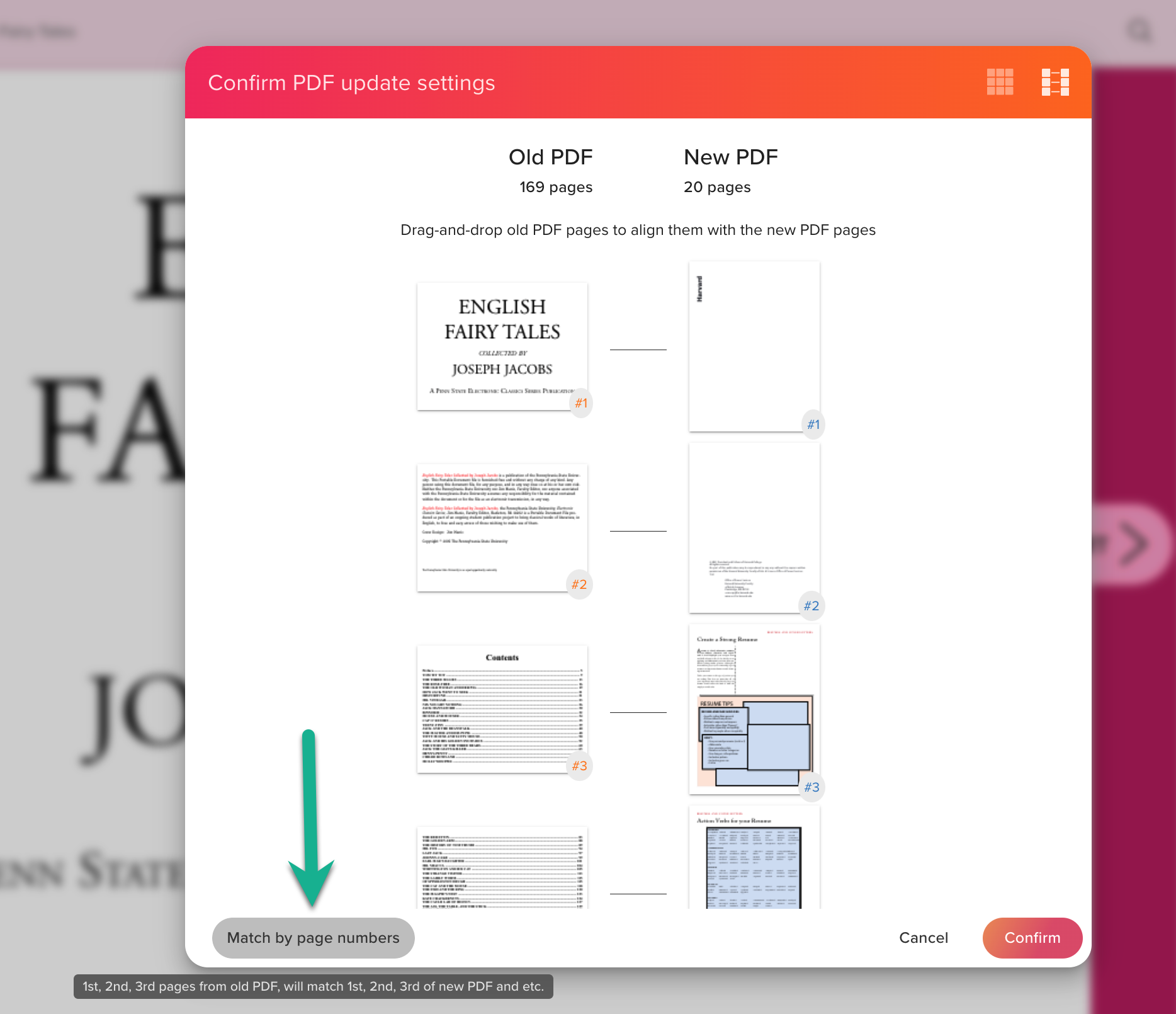
April 5, 2024
- New Feature: Enhanced Renaming Logic! Now, customize content previews specifically for hubs. Easily tailor content for different hubs without affecting its global dashboard view. Simplify content management and enhance user experience! 🚀
.png)
April 4, 2024
- Multiple UI improvements have been implemented for the dashboard, the experience view mode, and R/ embeds, including support for AI Content Chat in mobile embeds.
- Enhanced analytics: We've enhanced information about referrers, providing insights into how viewers discover your content.
March 28, 2024
- Seamless blog sharing! Easily share your favorite parts of our blogs by simply scrolling to or selecting the section you want, then copy the link. When your viewers open it, they'll be taken straight to that section.
March 27, 2024
- Implemented the display of descriptions for sub hubs in the horizontal scroll view 📝, enriching user experience by providing additional context and information.
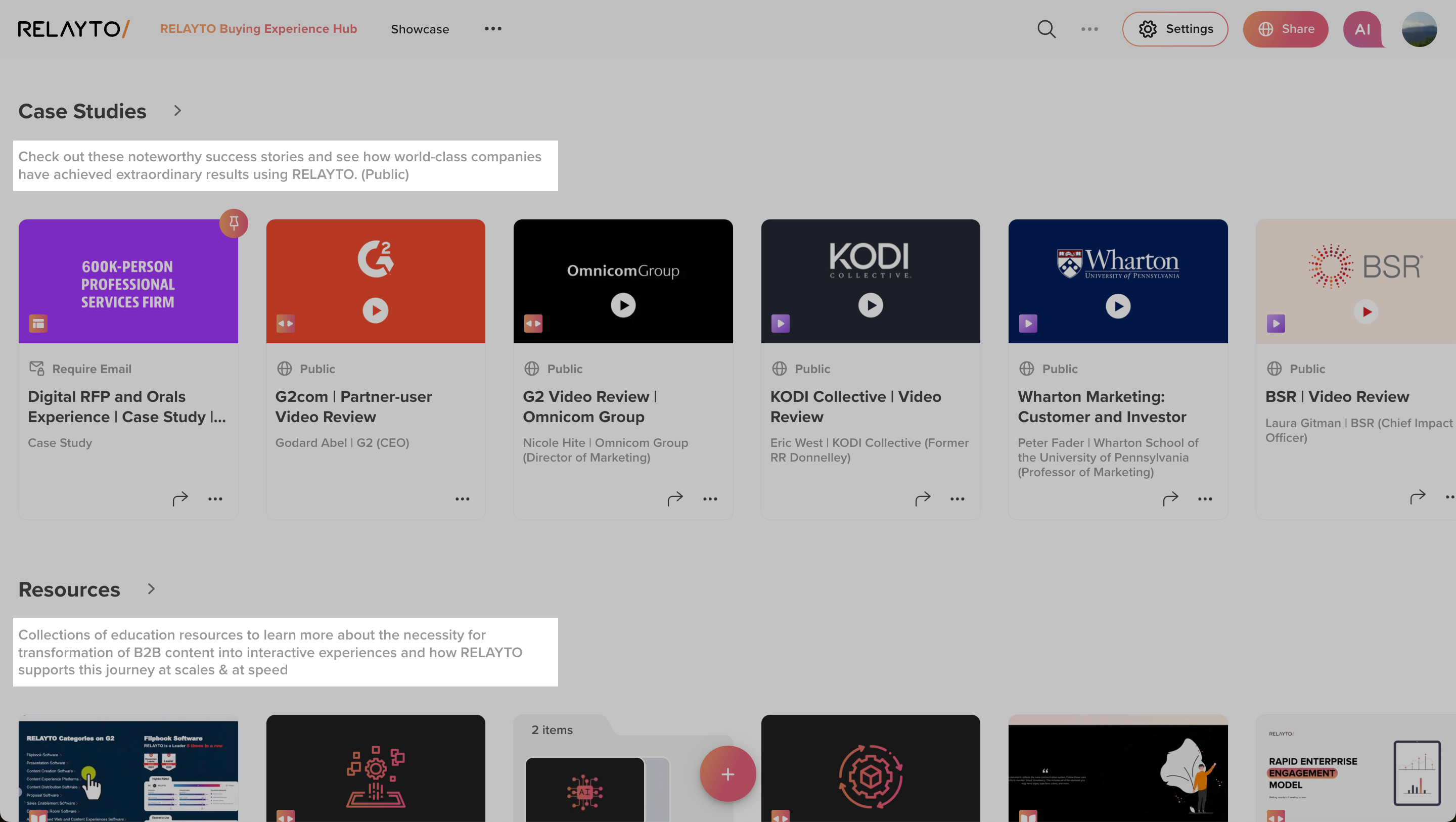
March 26, 2024
- Released the Main Call-to-Action button for Hubs! 🚀
We introduced the capability to add a main Call-to-Action button for hubs, customizable with various actions upon click, accessible via hub settings. This enhancement empowers users to prominently feature key actions on their hub covers, increasing engagement and facilitating user interaction with desired content or functionalities.
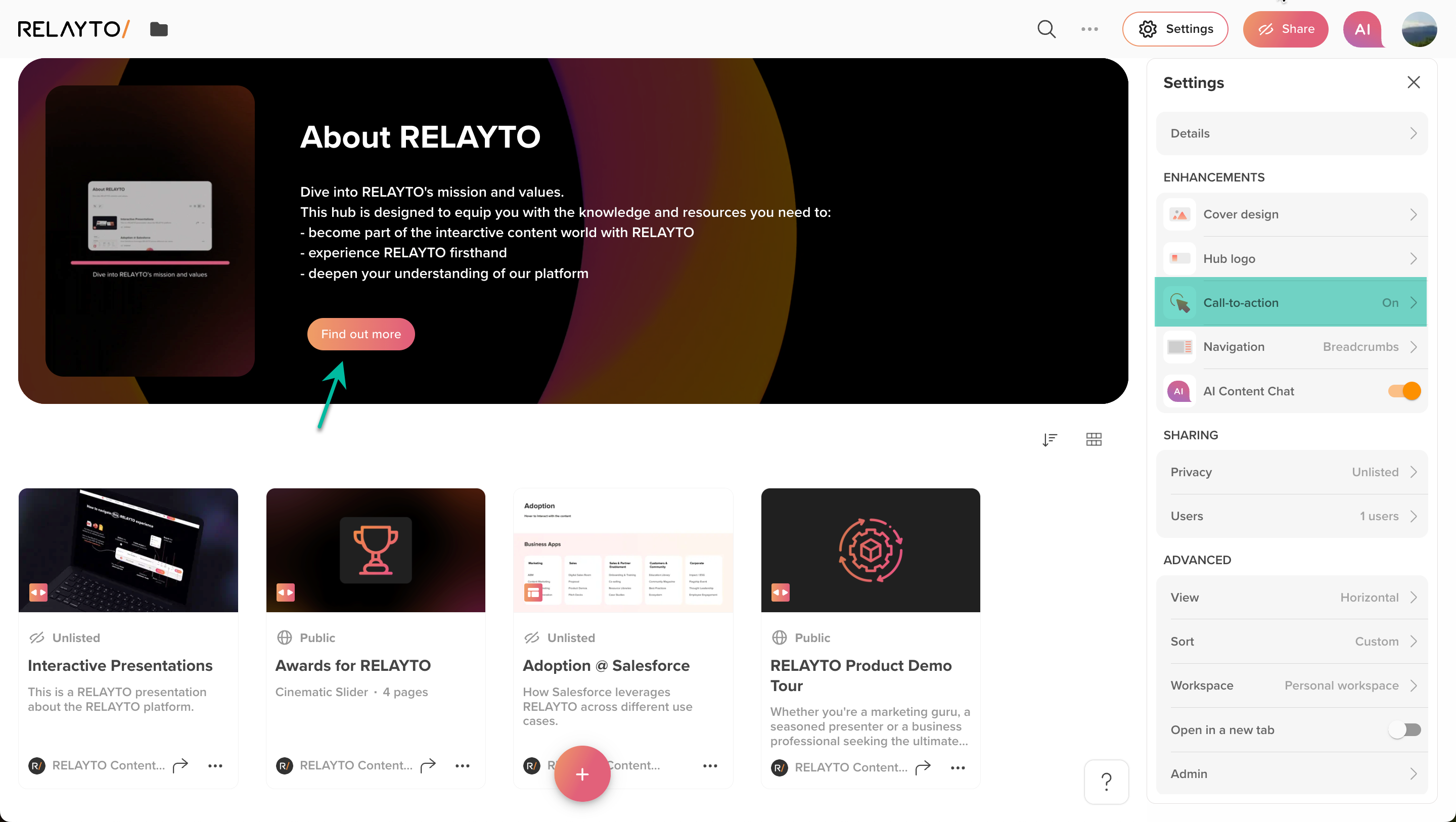
March 25, 2024
- Improve analytics accuracy for content cards by refining calculations to display the most recent and correct numbers, updating once a day.
March 22, 2024
- Released External Web Content upload! 📩
Enabled users to upload any website to Relayto, creating a customizable content card on their dashboard or hub. Clicking on the content card opens the external website in a new browser tab, expanding Relayto's utility and resolving issues with non-embeddable websites. This enhancement ensures seamless access to resources within Relayto, regardless of embeddability.
March 20, 2024
- Platform-wide Performance Enhancement! 🚀
We Implemented a significant performance boost across the platform, improving speed and responsiveness in both editing and viewing modes. This enhancement ensures a faster and smoother user experience on all devices, enhancing productivity and usability for all users.
March 18, 2024
- Enhance the process of changing hub navigation types to ensure seamless functionality and eliminate previous issues.
- Improved the user interface of embedded hubs to ensure a more seamless and visually appealing integration.
March 14, 2024
- Optimized the autoplay functionality for audio in Slide view to ensure seamless playback across both desktop and mobile devices. This improvement guarantees that autoplay initiates correctly when users navigate to new pages containing autoplayed audio.
- Implemented the capability to change the favicon for custom domains, allowing users to personalize their website's branding further.
March 12, 2024
- Improvements of the settings sidebar for newly created hubs, ensuring smoother accessibility and clarity. This enhancement enhances user experience by providing seamless navigation and easier access to hub settings.
- UI improvements of the dashboard, including a redesigned appearance for filters and sorting options, as well as relocating them to optimize space usage.
March 5, 2024
- Refined the background images and videos in Cinematic Slider experiences to prevent blinking and avoid applying dark overlays while users navigate slides. This improvement ensures a seamless and immersive viewing experience, maintaining visual continuity.
- Improved content titles in view mode for increased clarity and readability.
- Enabled users to save their chosen dashboard view within a single browser session.
March 4, 2024
- Improved custom sorting for hubs. This enhancement provides users with a smoother and more efficient sorting experience, allowing for instant organization and access to relevant content.
- Enhance the analytics window on mobile devices. This improvement optimizes user experience, providing clear and comprehensive insights on-the-go, fostering better understanding of content metrics.
March 1, 2024
- Enhance the viewing experience of web content on our platform with improved responsiveness and refined view mode. This upgrade ensures seamless adaptation to different devices, offering users a more intuitive and enjoyable browsing experience.
February 29, 2024
- Boosted content insights through enhanced analytics for personalized links. We're empowering content owners with comprehensive insights into viewer engagement. With boosted analytics, users gain deeper understanding and actionable data to optimize their content sharing strategies.
- Enhance user experience by streamlining the process of moving hubs between workspaces through improved UI and workflow. This enhancement ensures effortless navigation and clarity, allowing users to efficiently manage their workspace organization.
February 26, 2024
- We're excited to announce a big update for RELAYTO hubs! As our CEO loves to say, where Netflix meets folders!
🎨 Say goodbye to the back-and-forth between settings! Now, you can see the changes you make instantly as you adjust them in the new sidebar settings menu.
Important note: In order to maintain a seamless transition, all old hubs will remain the same, and new hubs will have new updates applied automatically.
February 20, 2024
- Experience improved usability with subtle UI refinements. Enjoy a smoother navigation experience on our platform!
- Implemented embed restrictions for enhanced security.
- Resolved access issue for expired "Pro Trial" users.
- Enhanced content management for users after the Pro Trial period.
February 15, 2024
- Enhanced customizable welcome messages for content invitations. Users can now personalize their content invitations by adding structured welcome messages. This improvement allows content owners to create a tailored greeting, enhancing the overall invitation experience for recipients.|
February 14, 2024
- Added checkbox option for AI Chat response scope. Now, when using the AI Chat on a hub level, users can choose whether responses are based on the entire hub or only on the currently opened content within the hub. This update aims to enhance user clarity and streamline their experience, ensuring that they receive relevant responses without confusion about the chat's operational level.
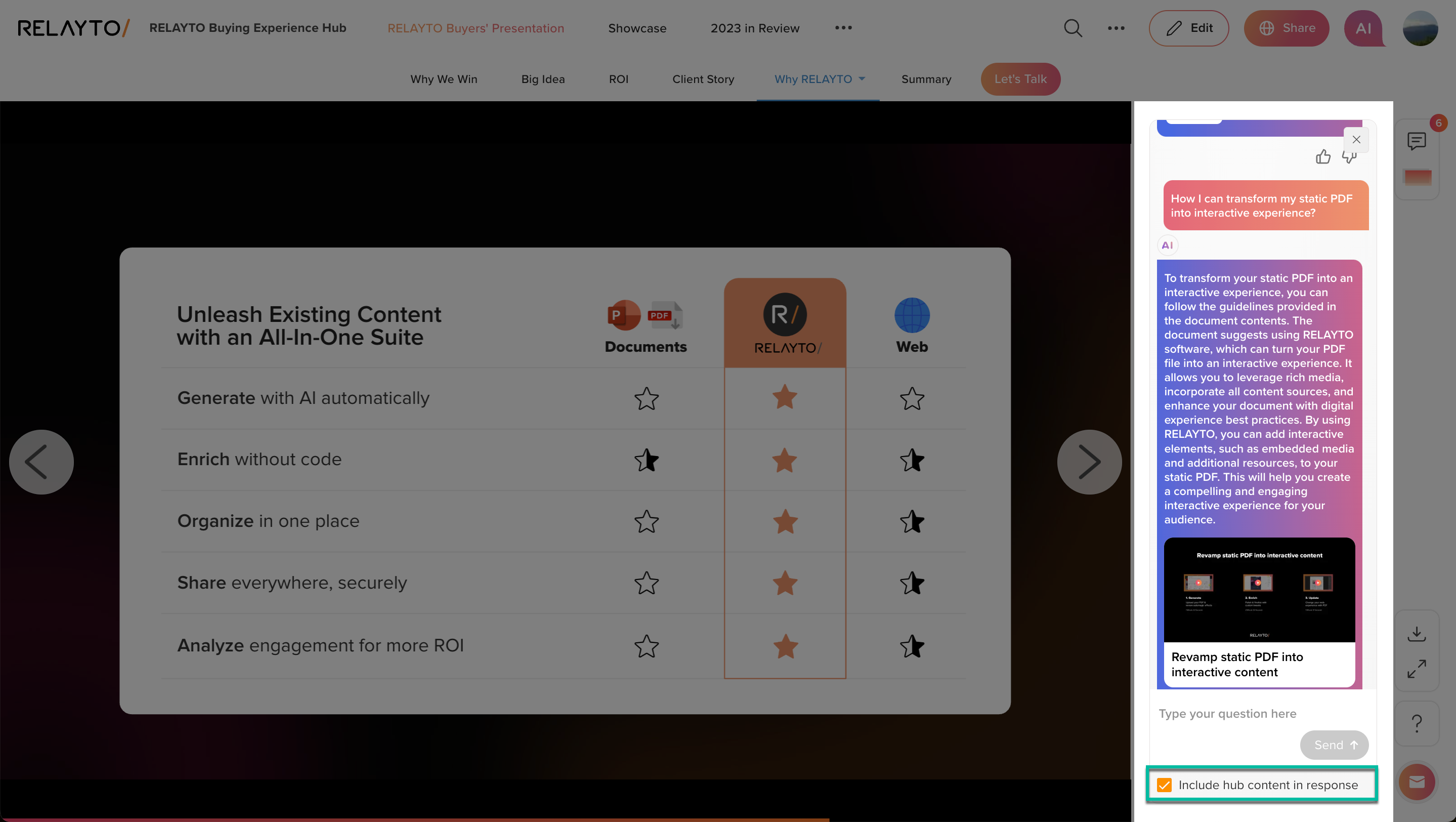
February 12, 2024
- Enhanced text selection popup for seamless interaction. Now, when users select text on a slide, they can seamlessly utilize the popup to find the selected text in Google or send it by email, without interrupting their content viewing experience.
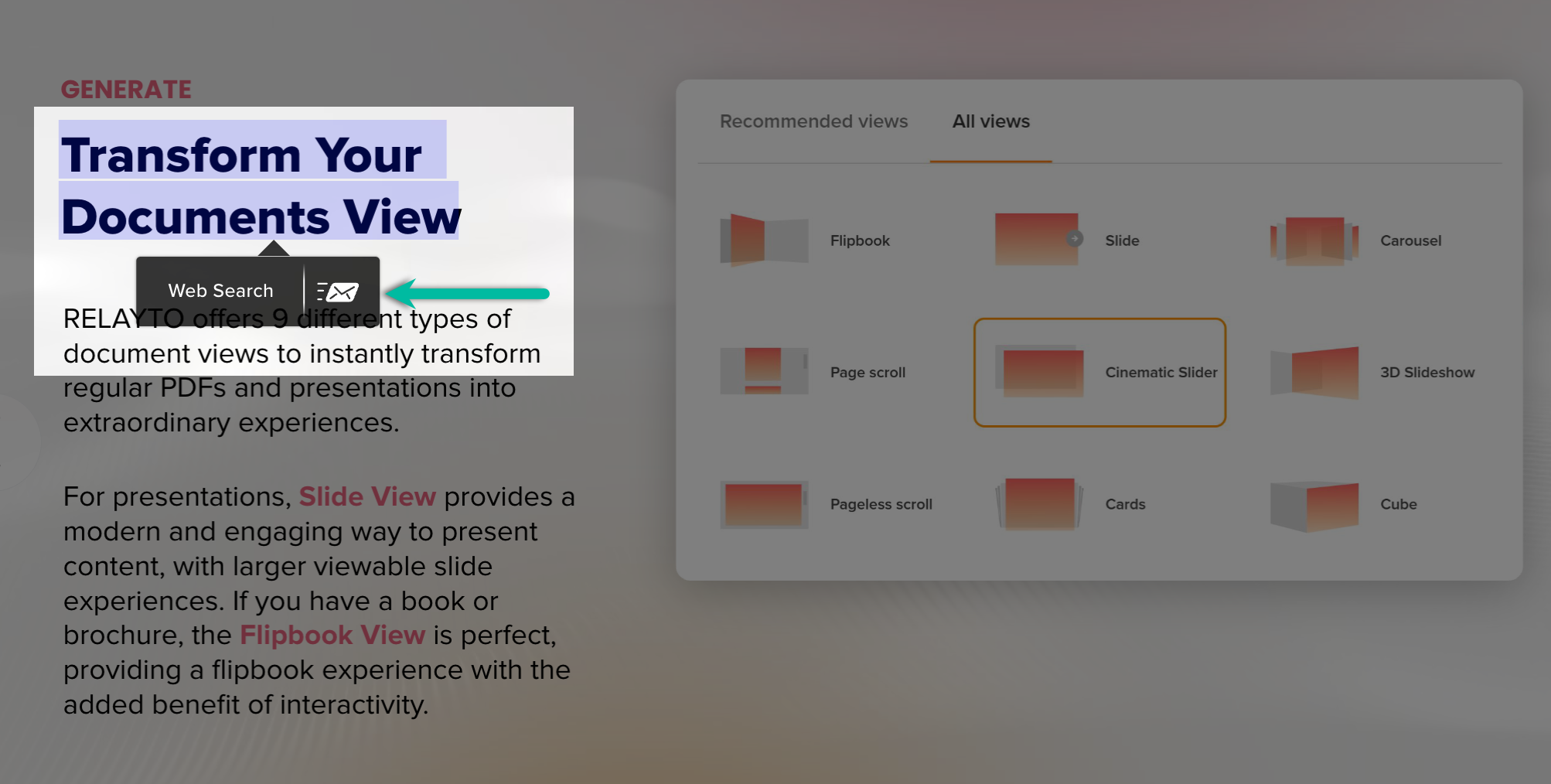
- Accelerated content sorting on dashboard for improved organization and accessibility (alphabetically, by updated date, and by created date).
February 9, 2024
- Refined integration with HubSpot for streamlined functionality and seamless user experience.
- We've enhanced the content viewing experience. Now, all sidebar buttons align seamlessly without overlapping on both desktop and mobile platforms.
- Enhanced instant rendering of the full Workspace list upon login for improved accessibility and user convenience.
February 7, 2024
- Implemented a new mobile user interface for accessing privacy-protected content, including email gated, private, and password-protected experiences, offering a more seamless experience on mobile devices.
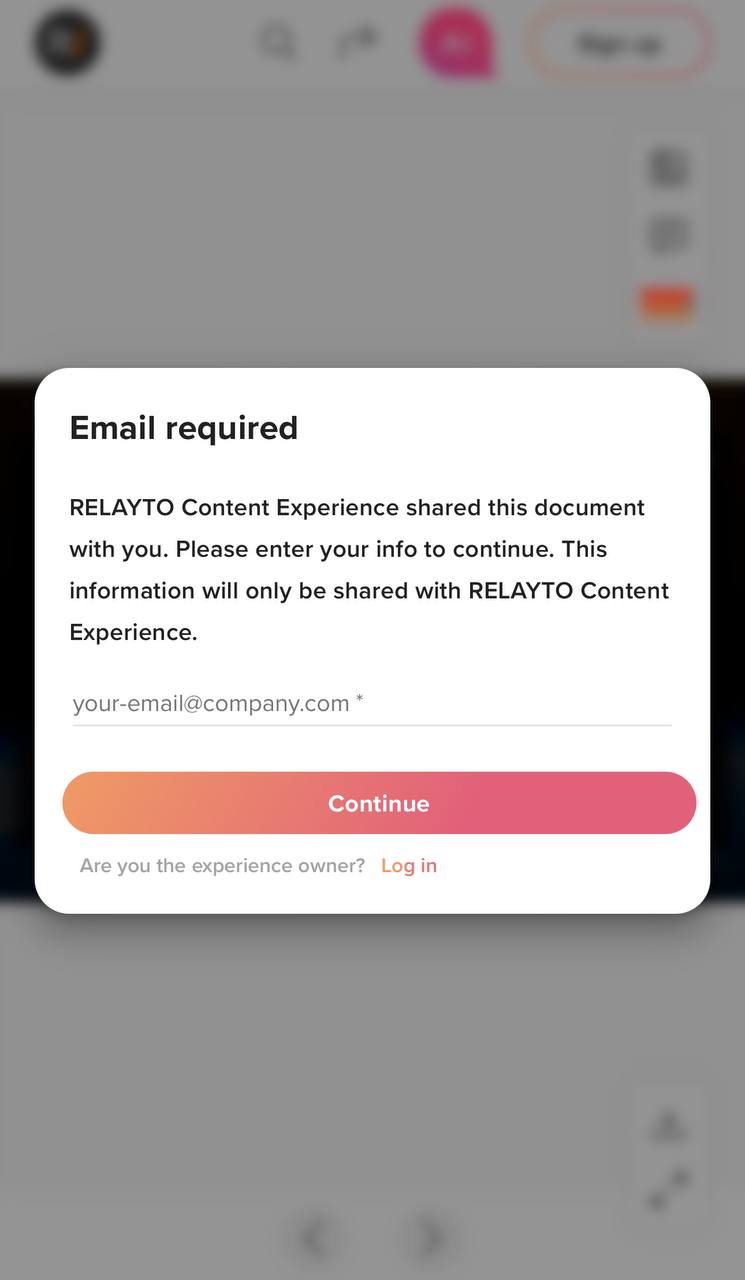
- Improved the custom company URL creation process for Team Plan users, simplifying the setup for greater convenience.
- Optimized the rendering of the user's workspaces list to ensure that all workspaces are displayed accurately.
February 6, 2024
- Enhanced Mobile Navigation: Side arrows for content on mobile in landscape mode have been improved for smoother navigation.
- Refined Pageview Tracking: Pageview capturing, used in analytics data across all RELAYTO experiences, has been improved for better data accuracy and insights.
February 5, 2024
- Enhanced Auto-Join Feature: Improvements have been made to the auto-join feature for companies, allowing company owners to efficiently manage approved email domains.
- The user interface for adding content to a hub has been enhanced, improving usability and visual appeal.
- The three-dots dropdown menu on the content level has been made consistent with the dashboard, facilitating easier content management.
February 2, 2024
- Enhanced AI Content Chat: We've refined the process through which AI Content Chat recognizes and interprets content information to minimize errors. This enhancement ensures smoother operation and improved reliability, offering users a seamless experience.
- Improved Social Sign-In Experience: Users logging in via social media on privacy-protected content pages will now be seamlessly redirected to the company domain.
February 1, 2024
- Improved Content Cards: Content author icons now accurately display on content cards when the content belongs to another workspace. This enhancement makes it effortless for users to differentiate between content owners and effectively manage their personal workspace.
- Optimized Mobile Experience: Content titles and privacy indicators on mobile devices have been adjusted to ensure visual balance, while content thumbnails now consistently appear centered on the dashboard. These refinements contribute to a more streamlined and visually pleasing user experience, especially on smaller screens.
- Enhanced Email Notifications: Content owners now receive notifications about content visitors, even if the viewer is not registered on RELAYTO. This improvement extends to both Email gated and Private content, providing comprehensive insights for content management.
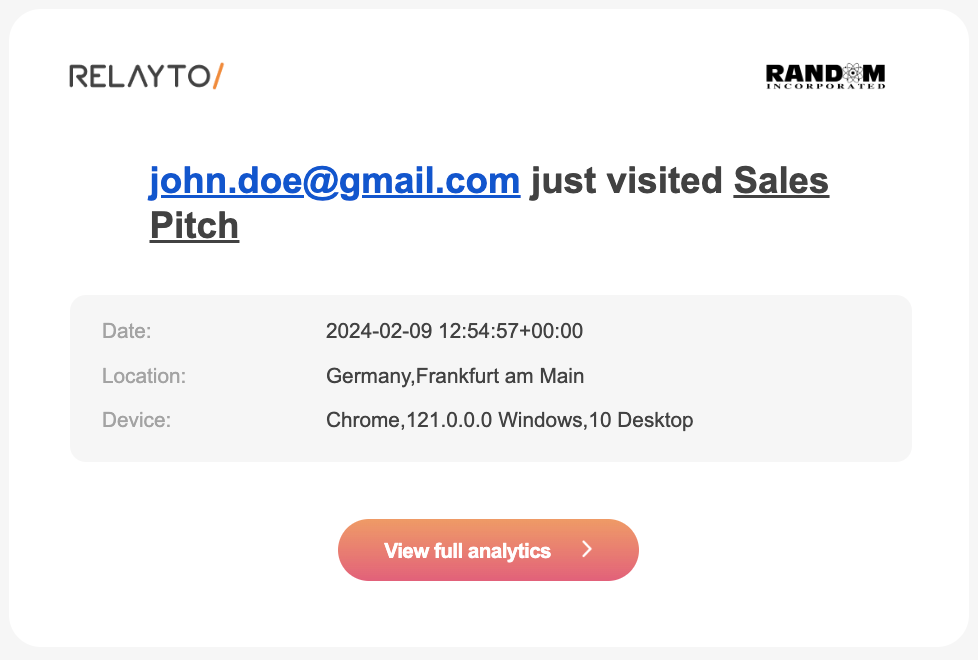
January 30, 2024
- AI Content Chat Upgrades. Elevate your AI Content Chat experience with the latest enhancements! Enjoy concise suggestions with a display of up to 3 relevant page references that are intelligently sorted by page score for a more valuable interaction!
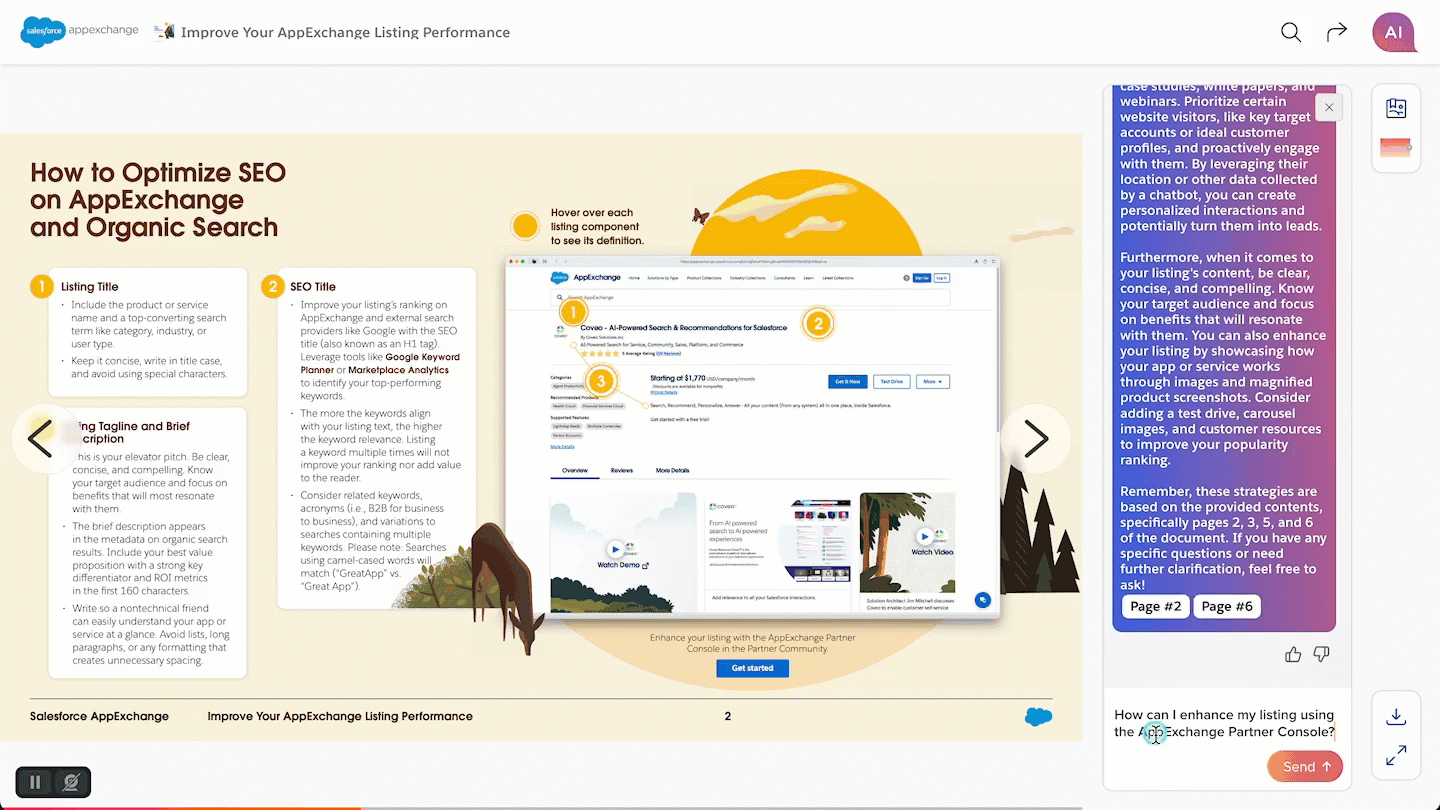
January 29, 2024
- Flipbook Enhancements:
- Optimized Performance with Interactive Elements: Enjoy smoother Flipbook performance in experiences with a lot of interactive elements.
- Responsive Resizing: Flipbook adapts seamlessly to different screen sizes.
- Pinch-to-Zoom Functionality: Introducing pinch-to-zoom capability for Flipbook content. Now, viewers can seamlessly zoom in and out of Flipbooks for a deeper dive into the content.
- Enhanced Fullscreen Mode: Flipbook now performs better when entering or leaving Fullscreen mode and navigation arrows are now consistently displayed.
- Stable Dimensions in Edit Mode: Fixed Flipbook dimensions when entering Edit mode, providing a stable and reliable editing environment.
- Improved Page Swiping on Mobile: Experience enhanced page swiping for Flipbooks with a lot of interactive elements, ensuring a smoother and more engaging reading experience.
.gif)
January 27, 2024
- Released the new RELAYTO/ Version History feature!
🚀 Automatic Backup: Every time the editor updates the PDF, RELAYTO/ automatically saves a backup version.
🔐 Create New Versions: With RELAYTO/ Version History, you have the power to manually create a new version of your document anytime.
🔄 Switch Seamlessly: Need to revisit an earlier version? No problem! You can switch to any previously stored version with just a few clicks.
🛡️ Temporary Backup: No matter how many versions you navigate through in the current editing session, you can always revert to the most recent one you had.
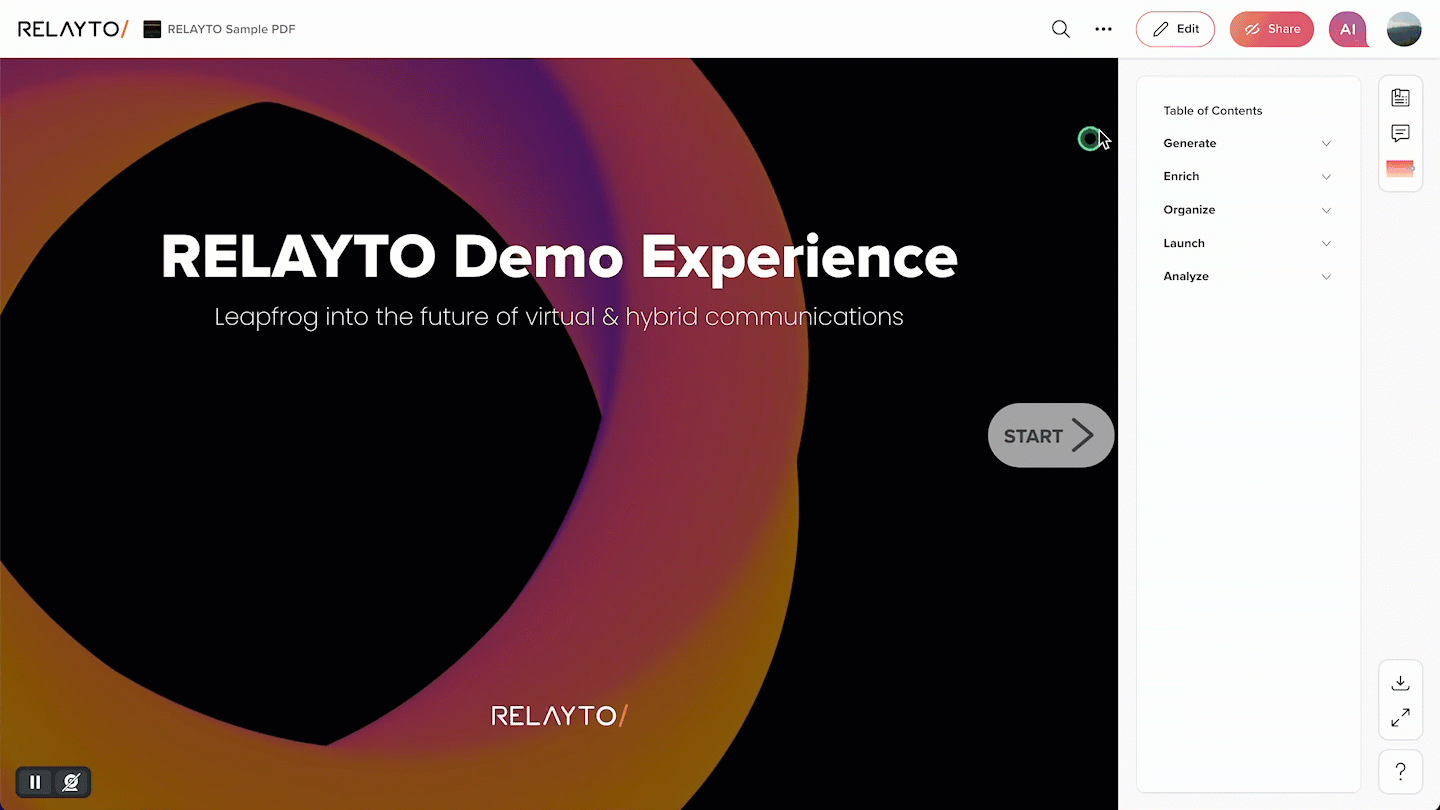
January 26, 2024
- Refined AI Chat page suggestions. Experience the improved consistency of page suggestions, now always guiding you accurately to the right pages. Enjoy a smoother and more responsive AI experience, elevating your interaction with our platform.
January 25, 2024
- Refined Interactive Element Selection in Edit Mode. Experience enhanced navigation between all interactive elements, now with a seamless flow free from errors or missed selections. Enjoy a smoother and more intuitive editing process.
- Optimized Hub Navigation! We've polished the navigation display for hubs with various navigation types, ensuring a consistent and user-friendly experience across the board.
- We've perfected the Fullscreen and Edit mode navigation for Flipbooks, ensuring arrows are now smooth and stable, free from freezing, disappearing, or blinking.
January 24, 2024
- We've fine-tuned the display of our AI Chat icon in embeds and addressed various issues to ensure smoother embed displays. Now enjoy a more polished and visually appealing integration!
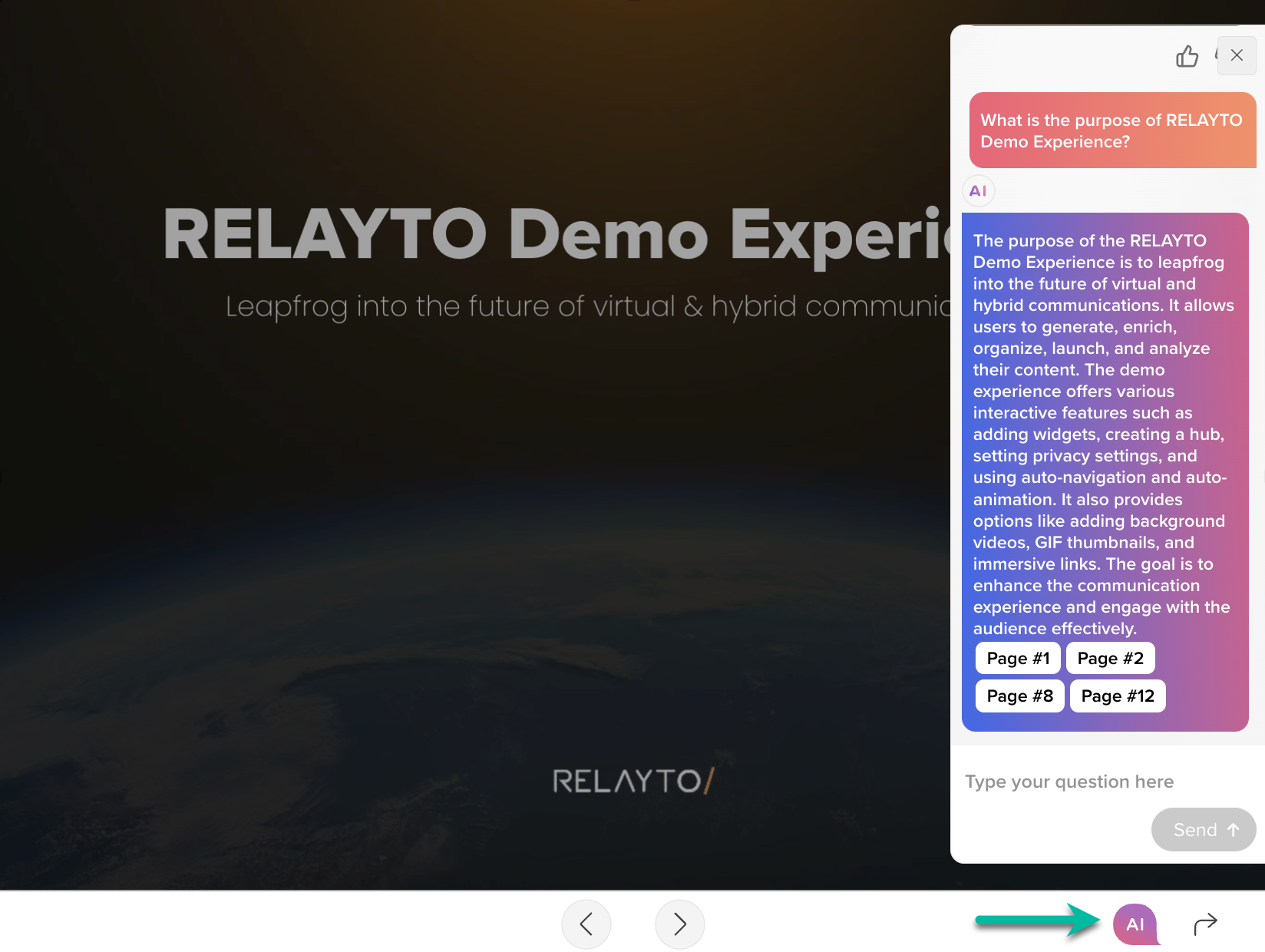
January 18, 2024
- We've added a helpful warning to remind you to save changes before exiting Edit mode. Enjoy a worry-free editing process and ensure your work is always securely saved.
January 17, 2024
- Improved Direct Content Uploads: You can now upload your content directly to sub-hubs, expanding your reach and simplifying the process of showcasing your creations without the need for an extra step of moving content from the main hub.
- Navigate with confidence! We've eliminated errors that sometimes occurred when returning to the company dashboard. Enjoy a smoother and more enjoyable exploration of your company's information.
January 16, 2024
- Enhanced Dashboard and Hub Views 🚀
We've just rolled out an exciting update to your dashboard and hubs on our website! Imagine a sleek, streamlined experience similar to your favorite streaming service, with a fresh Horizontal Scroll Layout for content cards:
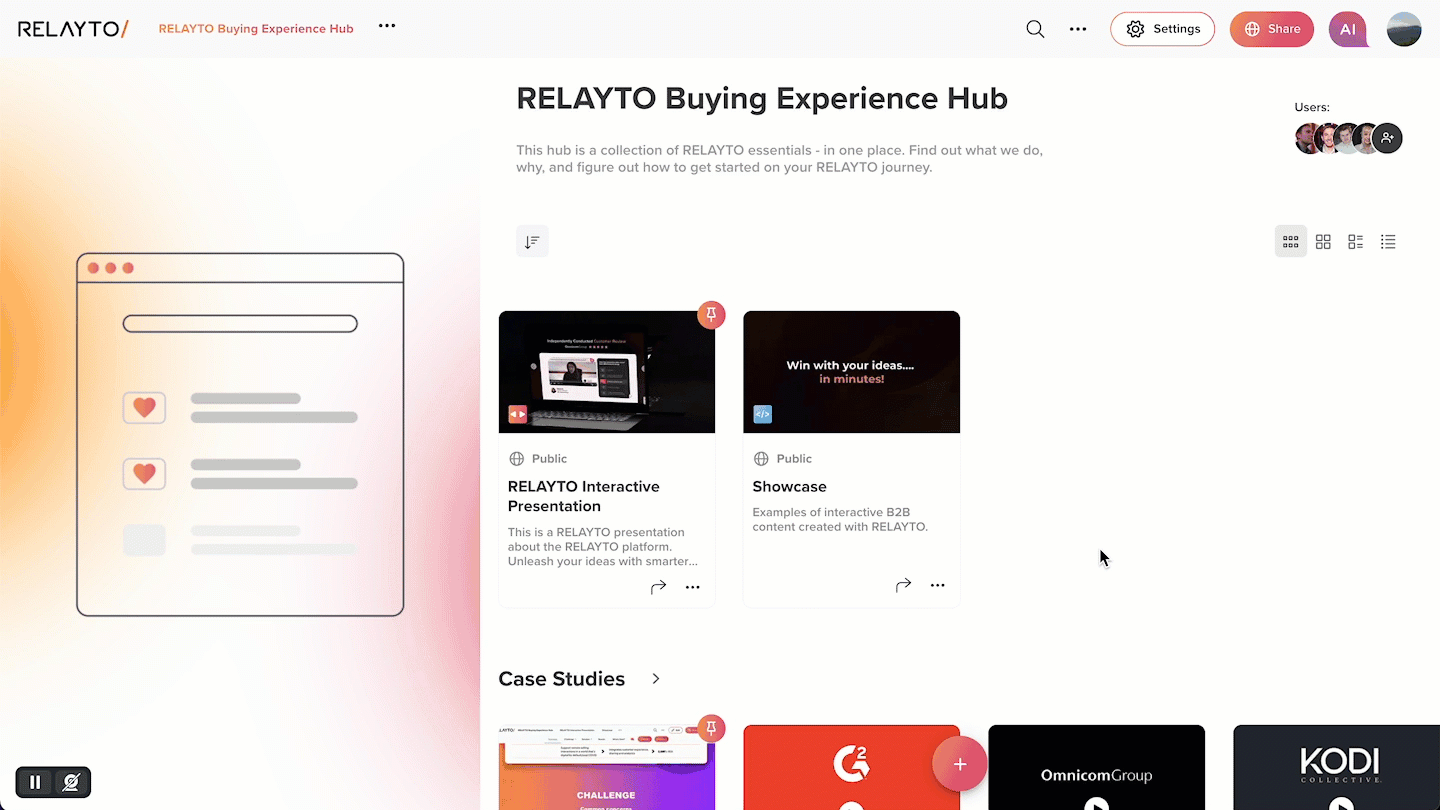
🔍 Discover with Ease: Effortlessly navigate through content and hubs with our new Horizontal View on desktop and mobile.
🔄 On-Demand Loading: Enjoy faster load times as we bring you content cards precisely when you need them, ensuring a smooth and responsive interaction.
💾 Save Your Hub Preferences: Tailor your Hub Profile with a new icon for the Horizontal Layout, and rest easy knowing your preferred view is saved for future visits.
🌐 Expanded Profiles: Dive deeper into User/Company profiles with extended inner content, making it easier than ever to explore and connect.
January 12, 2024
- We've fine-tuned the content's default sidebar for comments and AI Chat. Seamless engagement, no hiccups. Your interaction, our priority!
January 11, 2024
- Enjoy a more immersive reading experience on mobile! Now, with a simple swipe gesture, you can flip through Flipbook content just like turning the pages of a book. Explore your content effortlessly and engage with it in a way that feels natural and intuitive!
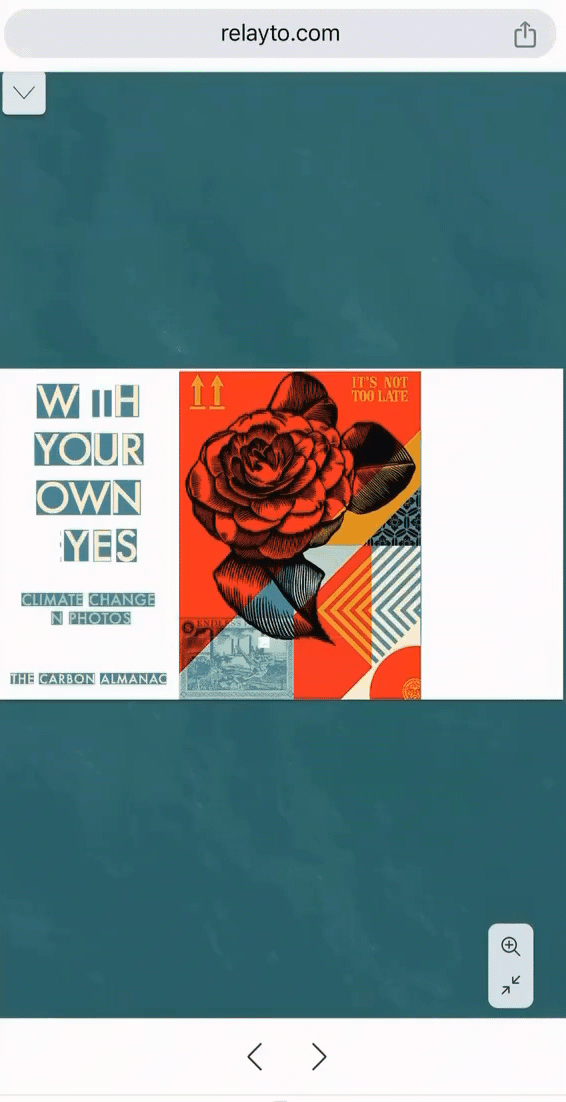
January 10, 2024
- We've refined the display of sidebar buttons within Pageless scroll experiences. Enjoy improved accessibility to different features without distractive elements.
- Enjoy a more balanced and visually pleasing mobile interface! We've adjusted the size of top menu icons to ensure they are now well-proportioned, delivering a comfortable navigation experience on your mobile device.
January 8, 2024
- Improved file naming for downloaded content. Users will now experience more organized and easily recognizable file names when downloading content. Enjoy a seamless experience with files that are easier to locate and manage!
- We've enhanced content sharing model for our free users who have a Public plan! Now, you can effortlessly share any type of content with up to 5 people, ensuring a more personalized and meaningful exchange.
- We've improved the clickability of content cards on your dashboard and within hubs. Enjoy effortless exploration of your digital experiences!
December 28, 2023
- Refined navigation in Flipbook experiences: "Go to page'" action on click now functions smoothly for Flipbooks, ensuring effortless navigation between pages.
December 24, 2023
- Improved Interactive Audio Experience: The appearance of audio elements on iOS now matches the desktop version, ensuring a consistent and enhanced visual presentation of your content.
December 22, 2023
- Enhanced Mobile Experience: Now, it's easier to open the Hub sidebar on your phone or tablet. Navigate through your content seamlessly with a simple button, making it smoother to find what you need.
December 21, 2023
- Improved AI Chat functionality for hubs. You'll now experience a smoother navigation through hub content without any warning messages.
December 20, 2023
- Streamlined document viewing experience! We've optimized the interface, ensuring a seamless and error-free transition between View mode and the Interactivity Studio for a smoother user experience.
December 19, 2023
- Improved resizing for Twitter embeds. Enjoy improved flexibility and customization when integrating Twitter content into your interactive experiences.
- Enhanced scrolling functionality for blog embeds! You can now seamlessly scroll through embedded content using your mouse wheel.
December 18, 2023
- We've refined the content and text across the website, ensuring a seamless and error-free reading experience. Enjoy a more polished browsing journey, where information is clear and precise for your convenience. And rest assured, we're continuously working to make your browsing experience even better!
- We've improved the editing experience. Now, all buttons seamlessly align without overlapping the top menu, ensuring a more focused editing environment.
December 15, 2023
- Experience improved text selection! We've introduced tooltips that appear when you select any text in your interactive experiences. These tooltips enable quick actions like searching the selected text on Google or effortlessly sending it via email. Enjoy a more efficient browsing experience with these handy, time-saving features at your fingertips!
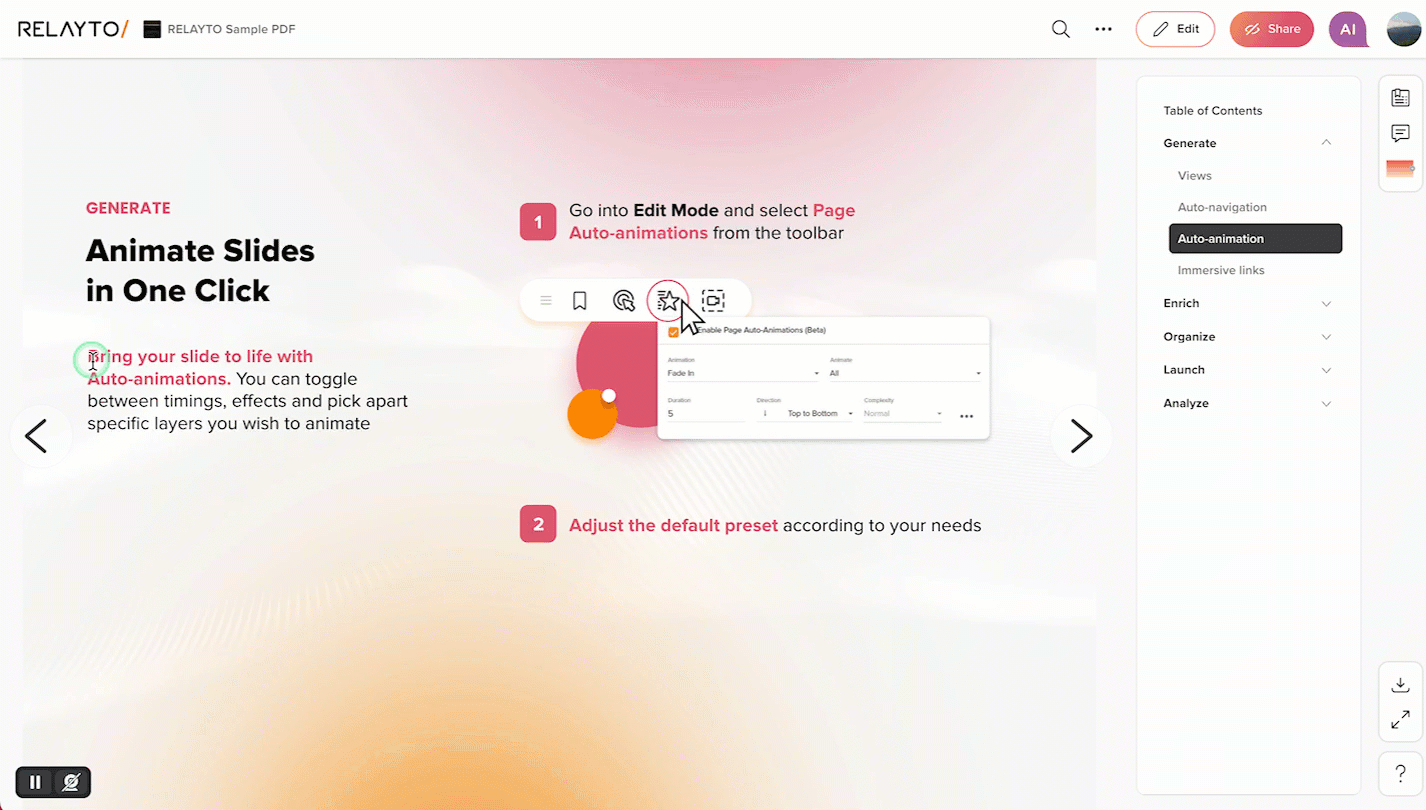
December 14, 2023
 Unlock better pricing options! You can now smoothly transition your subscription from monthly to yearly. Just click on the "Upgrade" button in the top right on your dashboard page or visit this page. Enjoy the convenience of securing a better price while optimizing your subscription to suit your needs seamlessly.
Unlock better pricing options! You can now smoothly transition your subscription from monthly to yearly. Just click on the "Upgrade" button in the top right on your dashboard page or visit this page. Enjoy the convenience of securing a better price while optimizing your subscription to suit your needs seamlessly.- Streamlined company access. Now, when registering directly on our website, skipping the company invitation email won't prevent you from joining. You'll seamlessly become part of the company without any hurdles, ensuring a smoother registration process.
December 13, 2023
- Enhanced color customization for buttons. We've fine-tuned the system to ensure seamless application of background and text color settings even after pasting hex codes into the input field - see the applied color instantly on a button preview.
December 12, 2023
 A sleek new interface for the Call-To-Action settings. It now offers more convenience, allowing you to easily create CTAs with different actions upon clicking. You can effortlessly select ready-to-use icons from a preset list or craft text buttons.
A sleek new interface for the Call-To-Action settings. It now offers more convenience, allowing you to easily create CTAs with different actions upon clicking. You can effortlessly select ready-to-use icons from a preset list or craft text buttons.
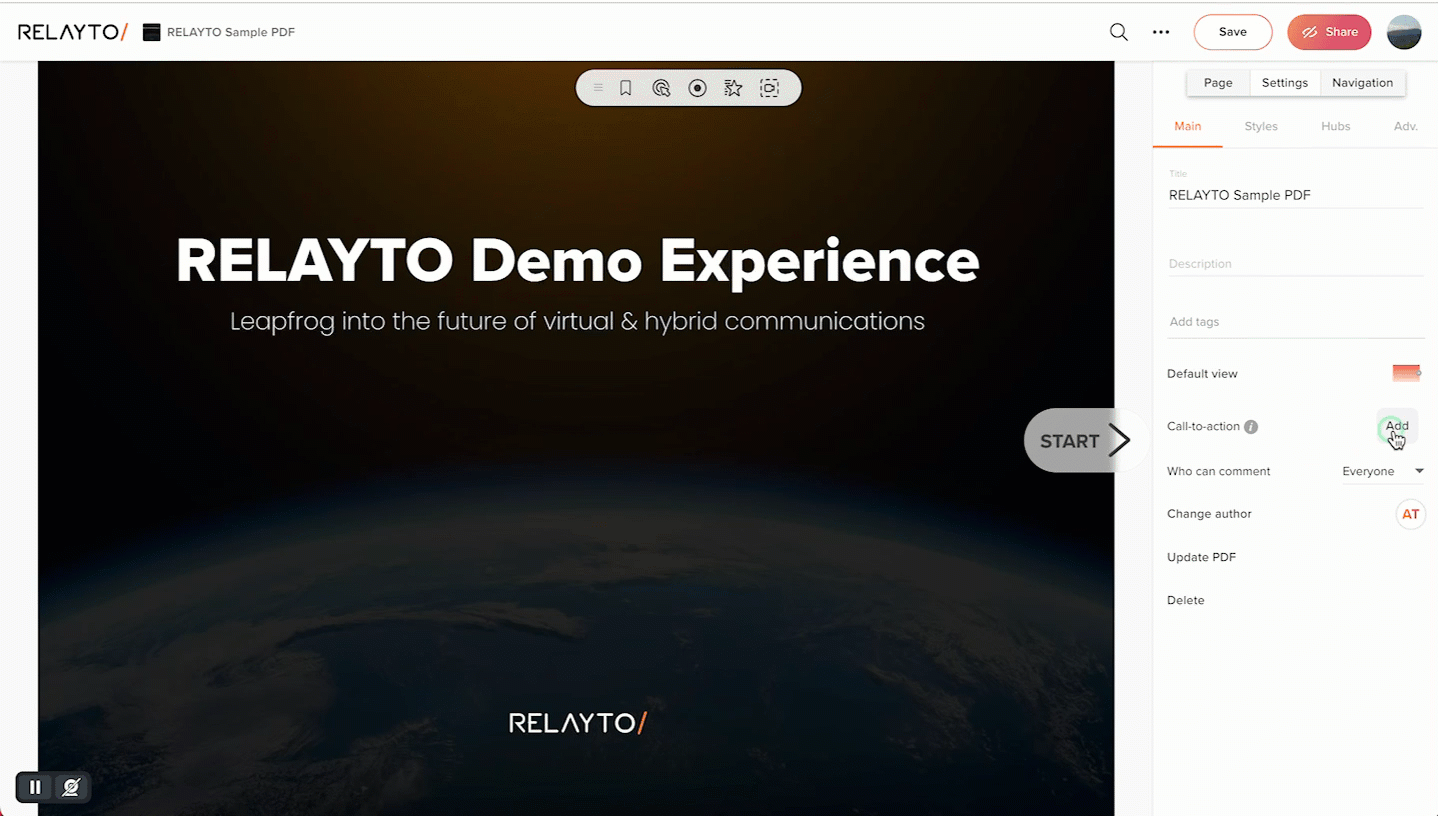
December 8, 2023
 We've reinforced the PDF Update feature. The latest release is designed to improve compatibility with your experiences ensuring safer and more seamless PDF updating operations.
We've reinforced the PDF Update feature. The latest release is designed to improve compatibility with your experiences ensuring safer and more seamless PDF updating operations.- Increase your content's audience! Our upgraded SEO for Public experiences is boosting their visibility and rankings on search engine results pages, ensuring wider discoverability and accessibility to a broader audience.
December 5, 2023
 Share every page individually for an engaging, focused experience! We implemented individual page thumbnails to enhance the sharing of content through social media.
Share every page individually for an engaging, focused experience! We implemented individual page thumbnails to enhance the sharing of content through social media.
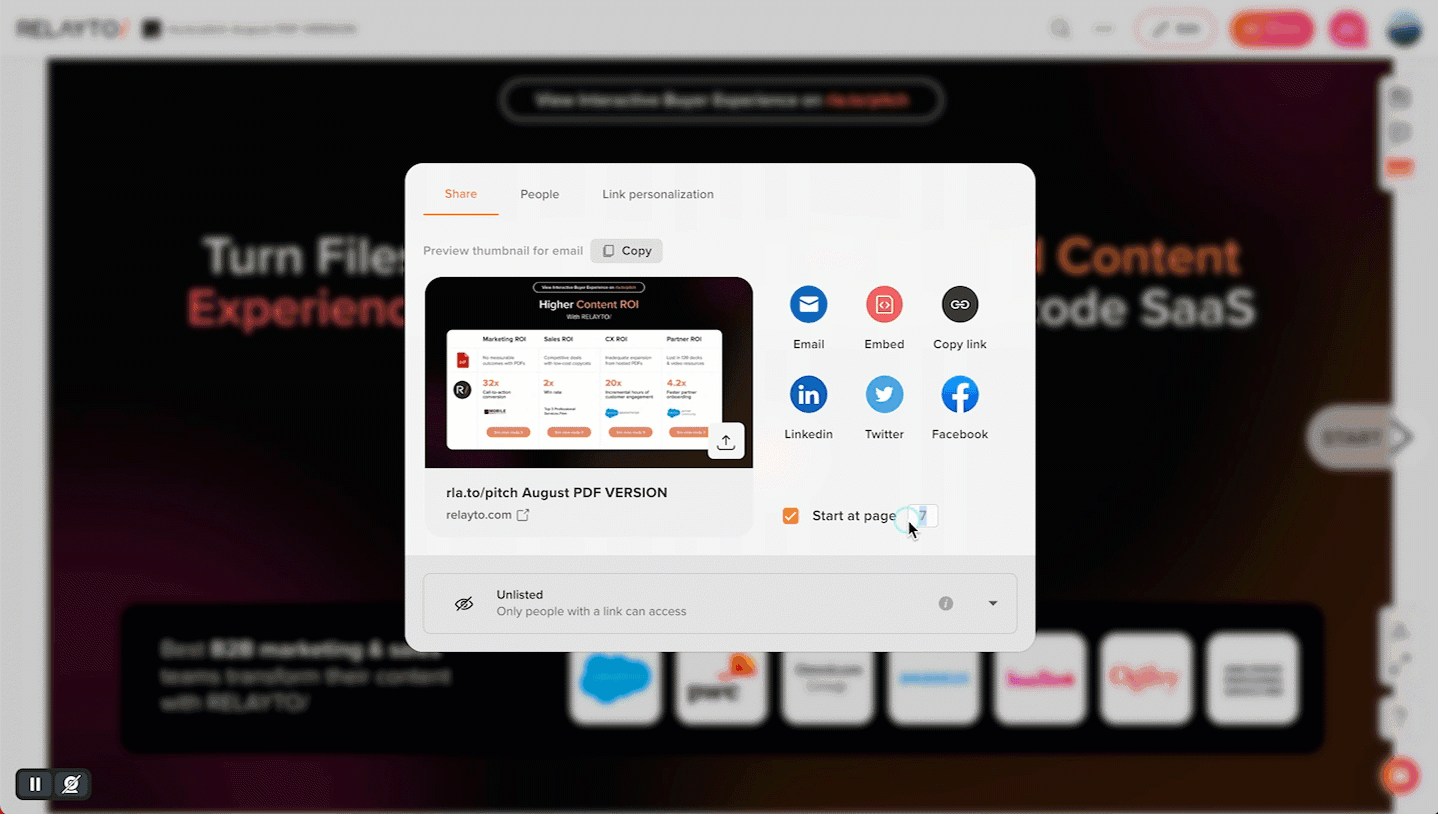
November 30, 2023
- Improved the main Call-to-Action for experiences hosted on subdomains, reducing errors and preventing delays in sending emails.
- Enhanced suggestions within the AI Content Chat™ for hubs to prevent outdated and incorrect content names from appearing.
- Enabled automatic overlay and filling for background videos, enhancing convenience and improving the user experience.
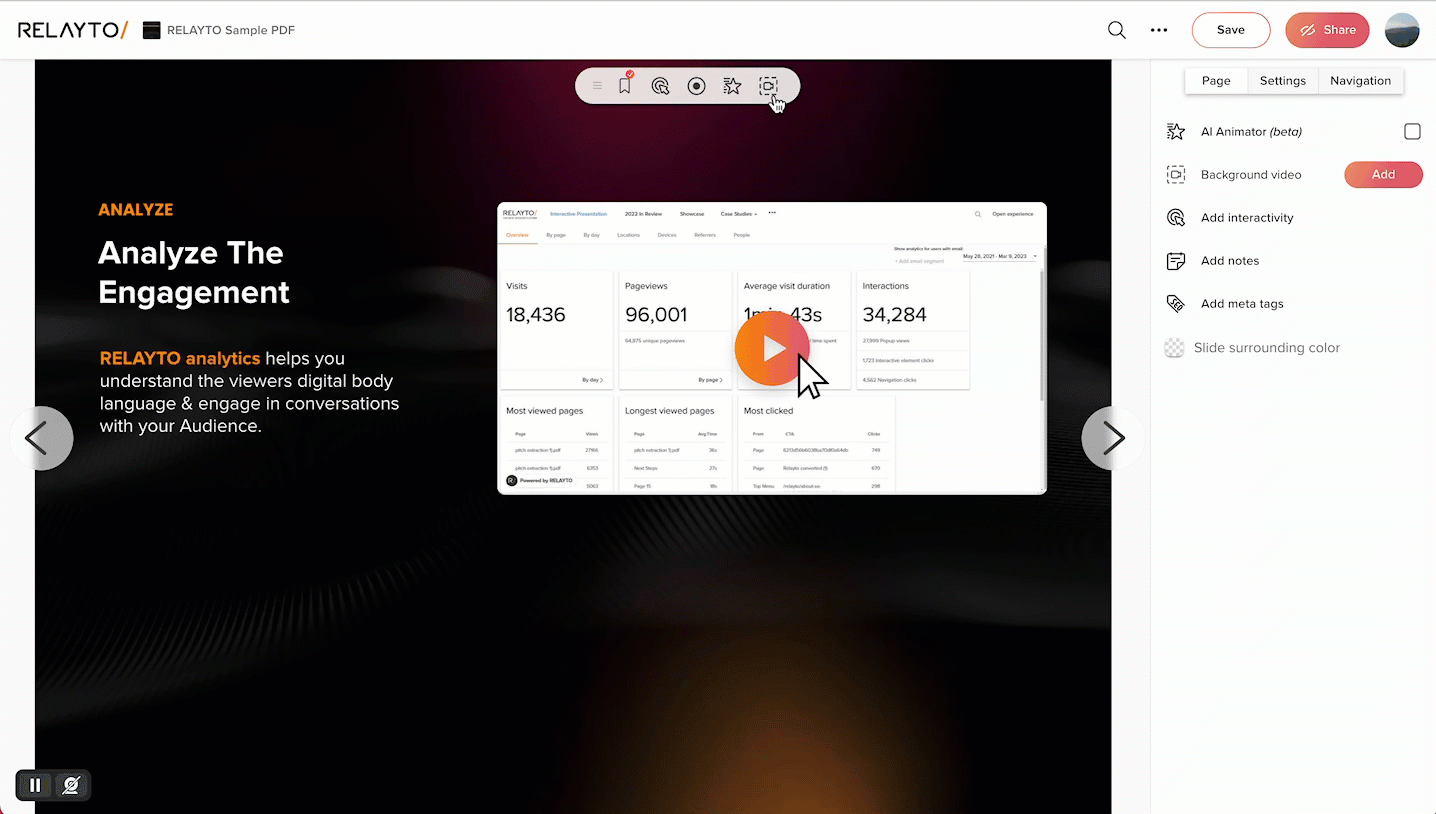
November 28, 2023
- Enhanced the position of the right navigation arrow for content with the right sidebar enabled by default, ensuring all navigation elements are displayed properly without overlapping.
November 24, 2023
 ️ The new way to add content. Released an additional way for creating new content from your dashboards. This newly added button serves as an accessible and convenient starting point, making it easier and faster for users to begin crafting new web experiences within RELAYTO
️ The new way to add content. Released an additional way for creating new content from your dashboards. This newly added button serves as an accessible and convenient starting point, making it easier and faster for users to begin crafting new web experiences within RELAYTO
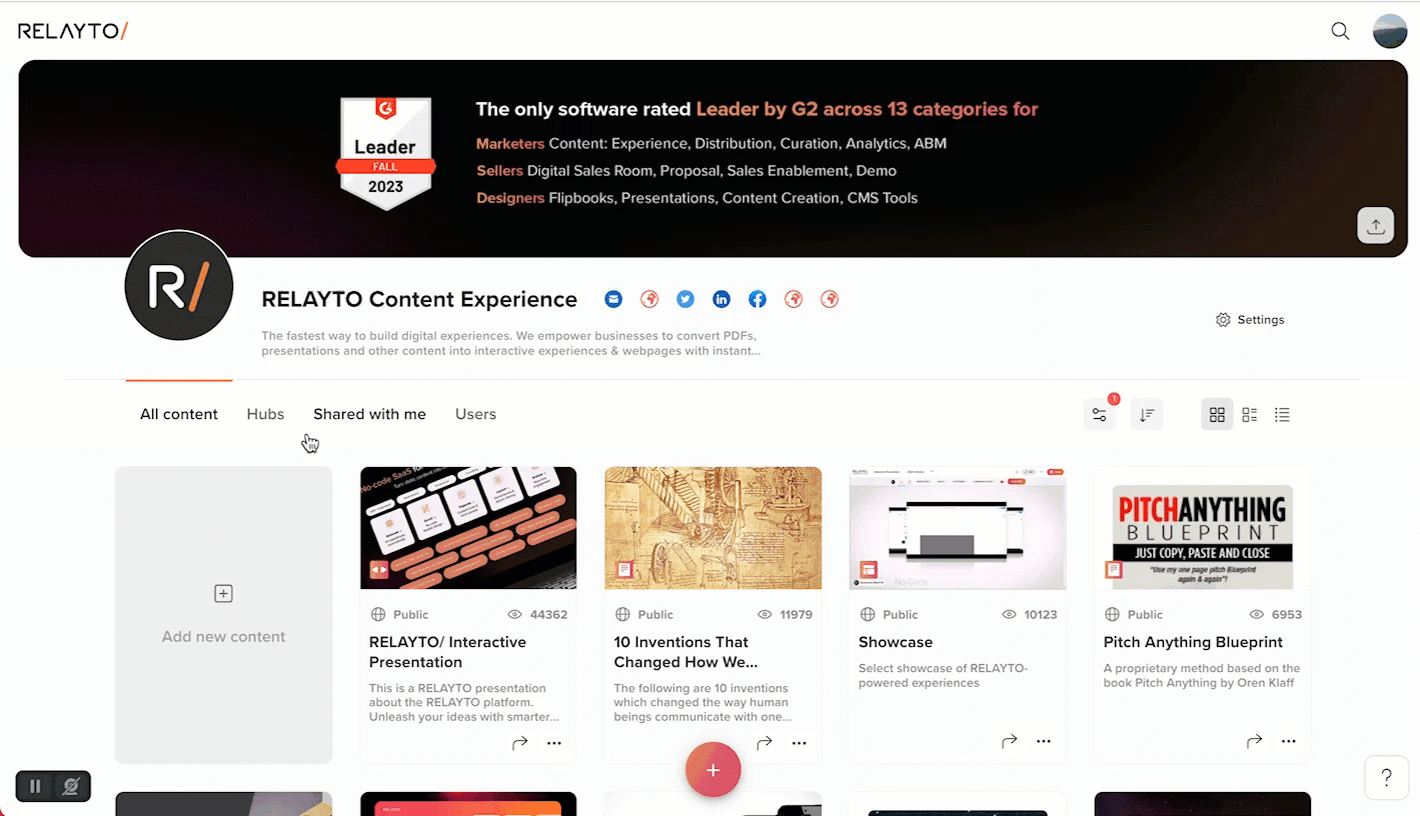
- Improved content resolution for Flipbooks on Windows to ensure the highest possible resolution of the content.
- Integrated an 'Update PDF' button into the experience's context menu, enabling quick access to this feature directly from the dashboard.
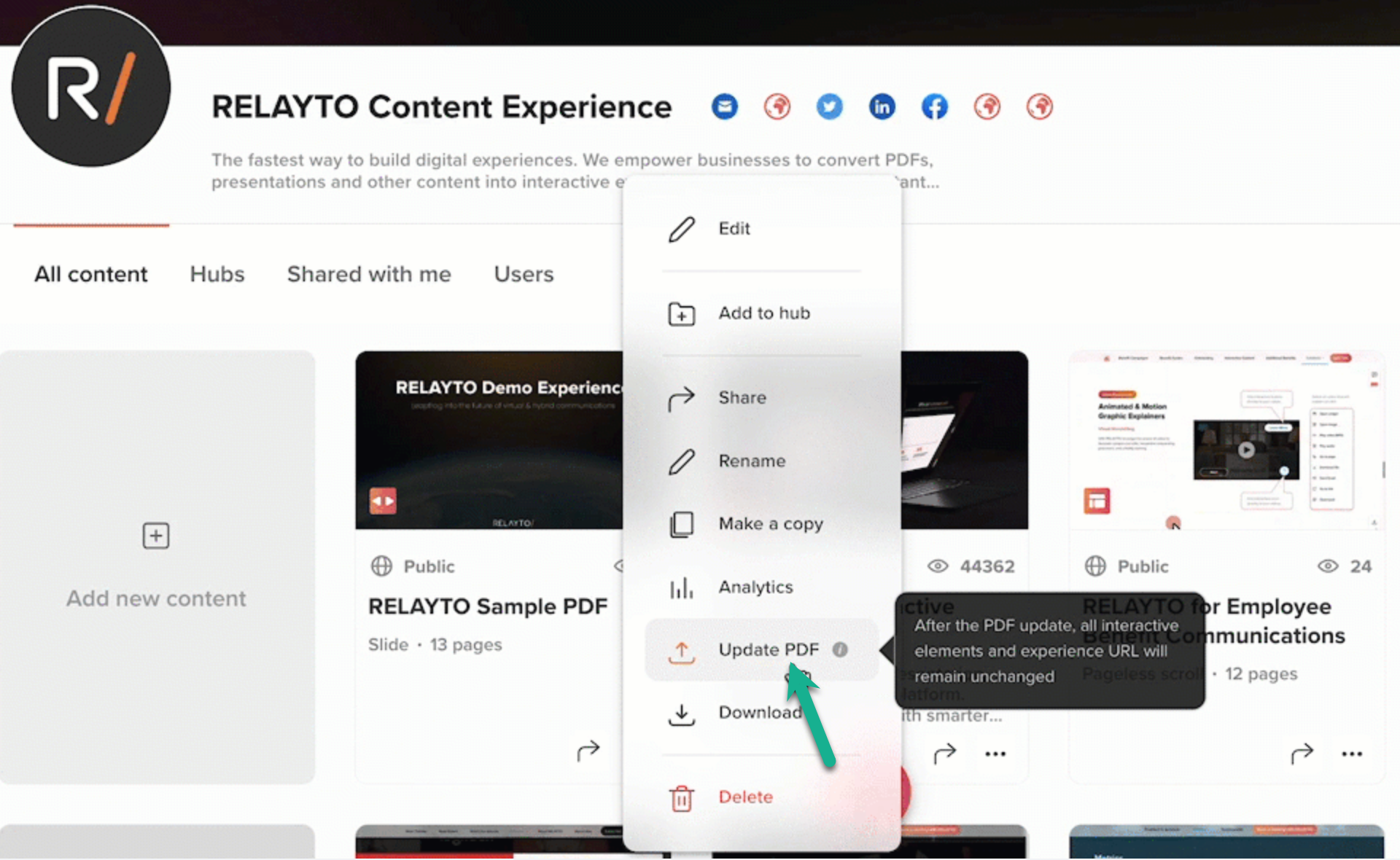
- Made it easier to manage user access to content, simplifying the process of adding or removing users.
November 23, 2023
- Implemented individual page thumbnails to enhance the sharing of content through email.
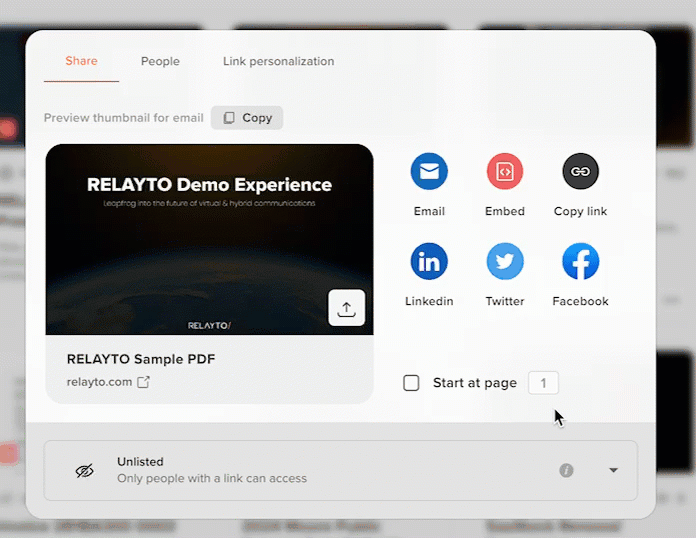
November 22, 2023
- Added support for anchor elements in links for the 'Go to Link' action on click. This allows to redirect users from RELAYTO experience to different sections of the webpage.
November 20, 2023
- Implemented hints for recommended sizes of uploaded images. Now, easily discover the most suitable sizes for your profile banner, content thumbnails, hubs & company covers:
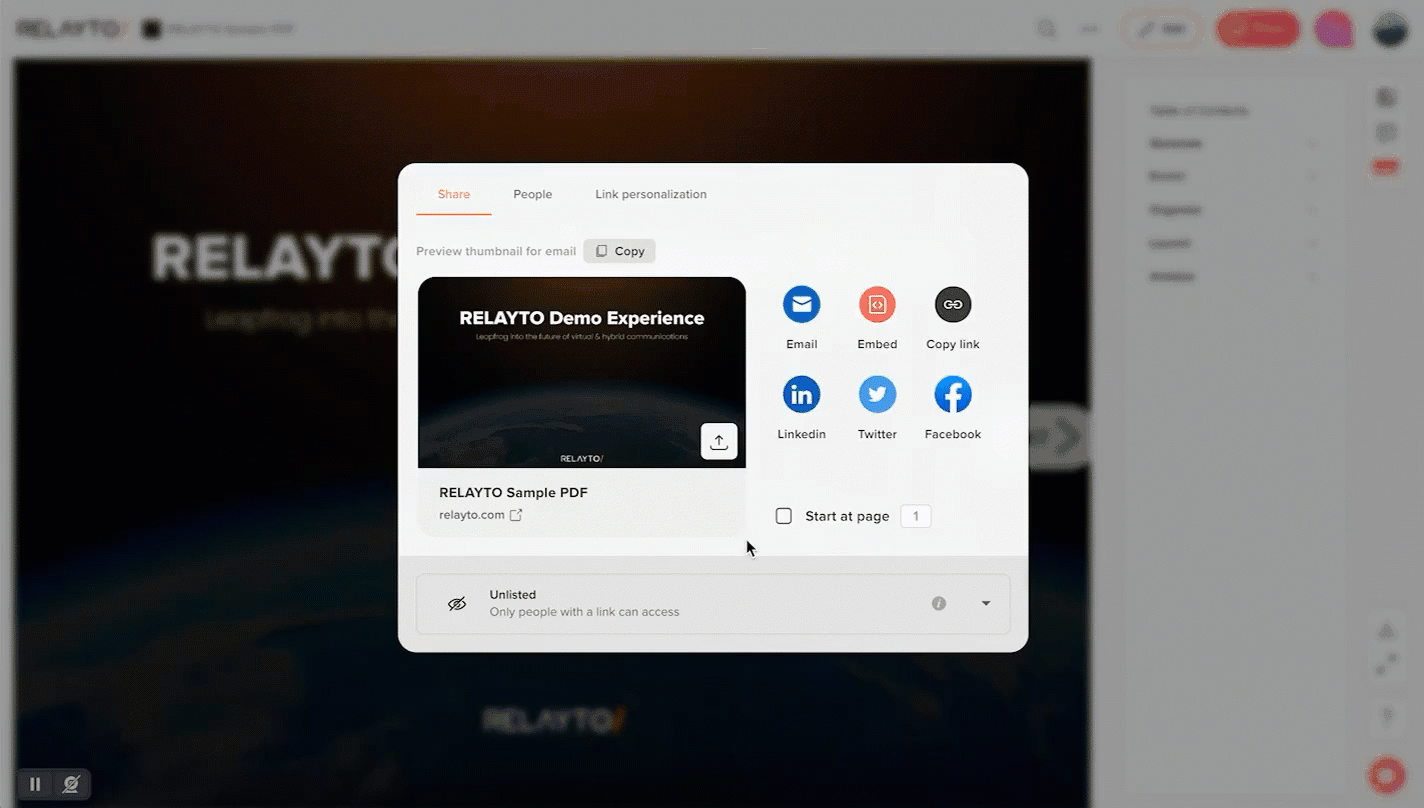
- Improved the breadcrumbs navigation experience within our hubs to avoid duplicates.
November 17, 2023
- ⚡️ Expand your content's reach to a wider audience. We improved SEO for Public experiences. The visibility and ranking of all public experiences on search engine results pages are now improving, making them more discoverable and accessible to a broader audience.
- ⚡️ View the content without any distractions. We simplified the content viewing mode and enhanced the default look of newly uploaded content by disabling unnecessary buttons and distracting options in the viewing mode for visitors.
- Addressed problems with logo clickability, ensuring website navigation works as expected.
- Improved transferring content between domains and personal accounts to avoid 'Page Not Found' errors.
November 16, 2023
- Streamlined the sign-up process, ensuring smoother access for users within companies.
- Addressed issues related to embedded elements displaying background images incorrectly.
- Made it easier for new company users to navigate and use the platform by following the hints from the updated product tours.
- Improved permissions for "User" and "Guest" roles within company accounts to ensure that the content is secured.
November 14, 2023
- ⚡️ Streamlined website navigation. The Account switcher feature allows managing profiles and associated workspaces. Accessed through the user’s avatar - see profile info, edit personal details, view and switch between all linked workspaces, create new ones, and enjoy our improved website navigation.
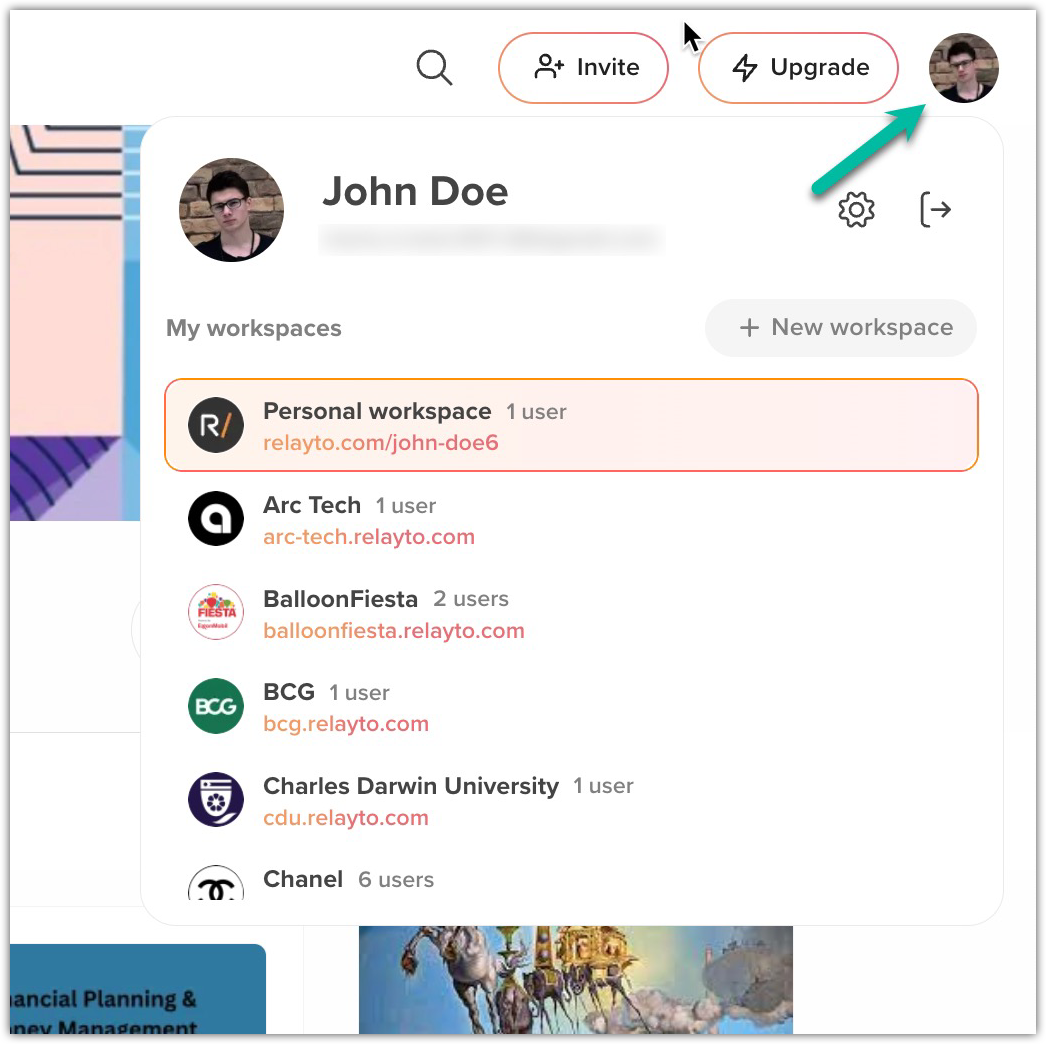
- ⚡️ Getting to know the platform becomes easier for new users. We've updated our product tours designed to help new users familiarize themselves with our platform. Easy-to-follow guides are now available for both personal accounts and companies.
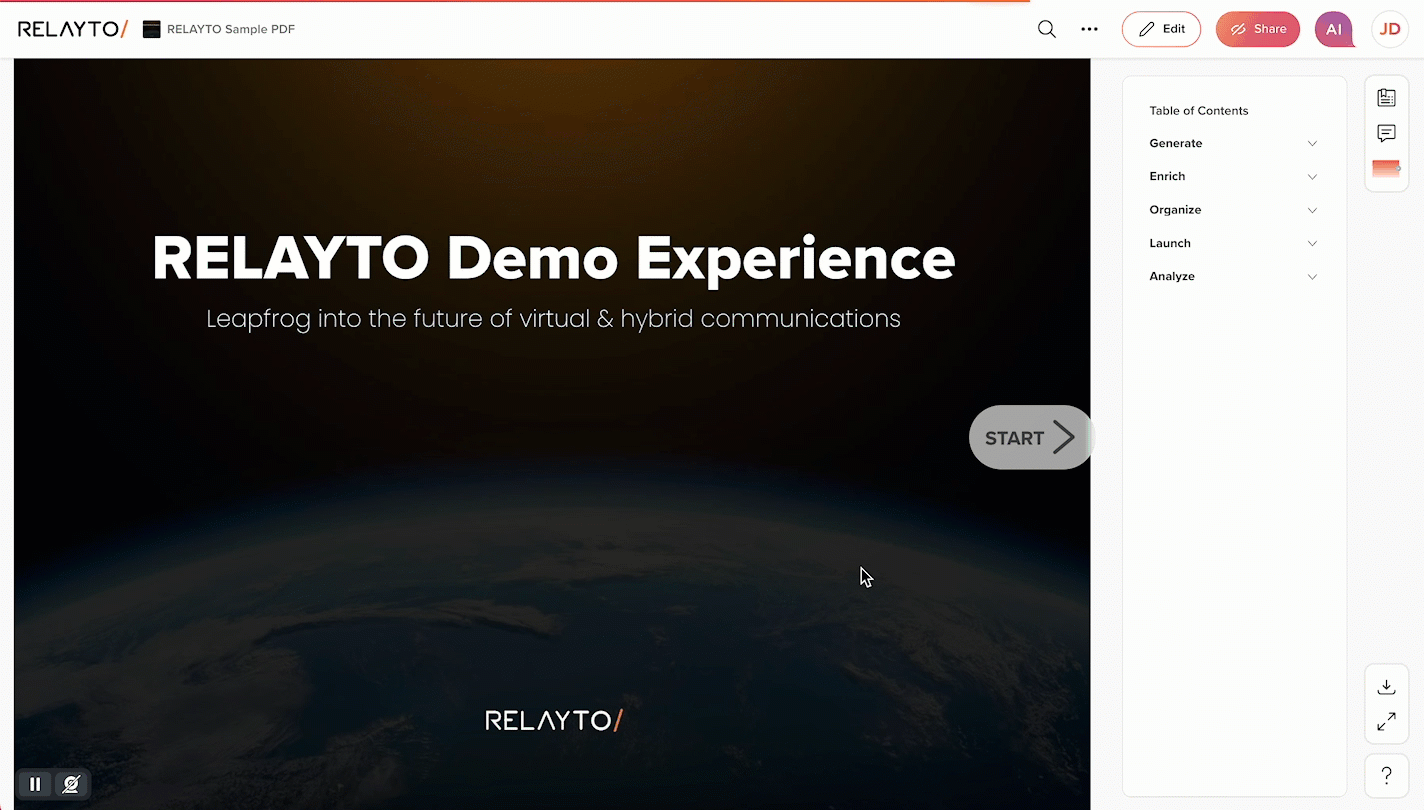
- ⚡️ Strengthened the website responsiveness. We've revamped content responsiveness, ensuring a better display of pages and all buttons when resizing the browser window. Elements like sidebars are now intelligently hidden if the window size is insufficient, allowing users to focus better on the content.
- Improved Zoom-In for Flipbooks. Now, even the tiniest text in your Flipbooks will be effortlessly readable and maintain excellent quality through our Zoom-In feature.
November 10, 2023
- Improved rendering speed for thumbnail navigation. This enhancement ensures a smoother and faster browsing experience while navigating through your content.
- Enhanced the way personal accounts link to company pages for smoother transitions.
November 9, 2023
- Optimized the saving processes for blogs and PDFs, preventing errors that occurred when saving content without a title.
- Improved the search function for companies, making it easier to find what you need.
- Expanded content privacy settings for company use, allowing the ability to selectively hide specific content from other company members.
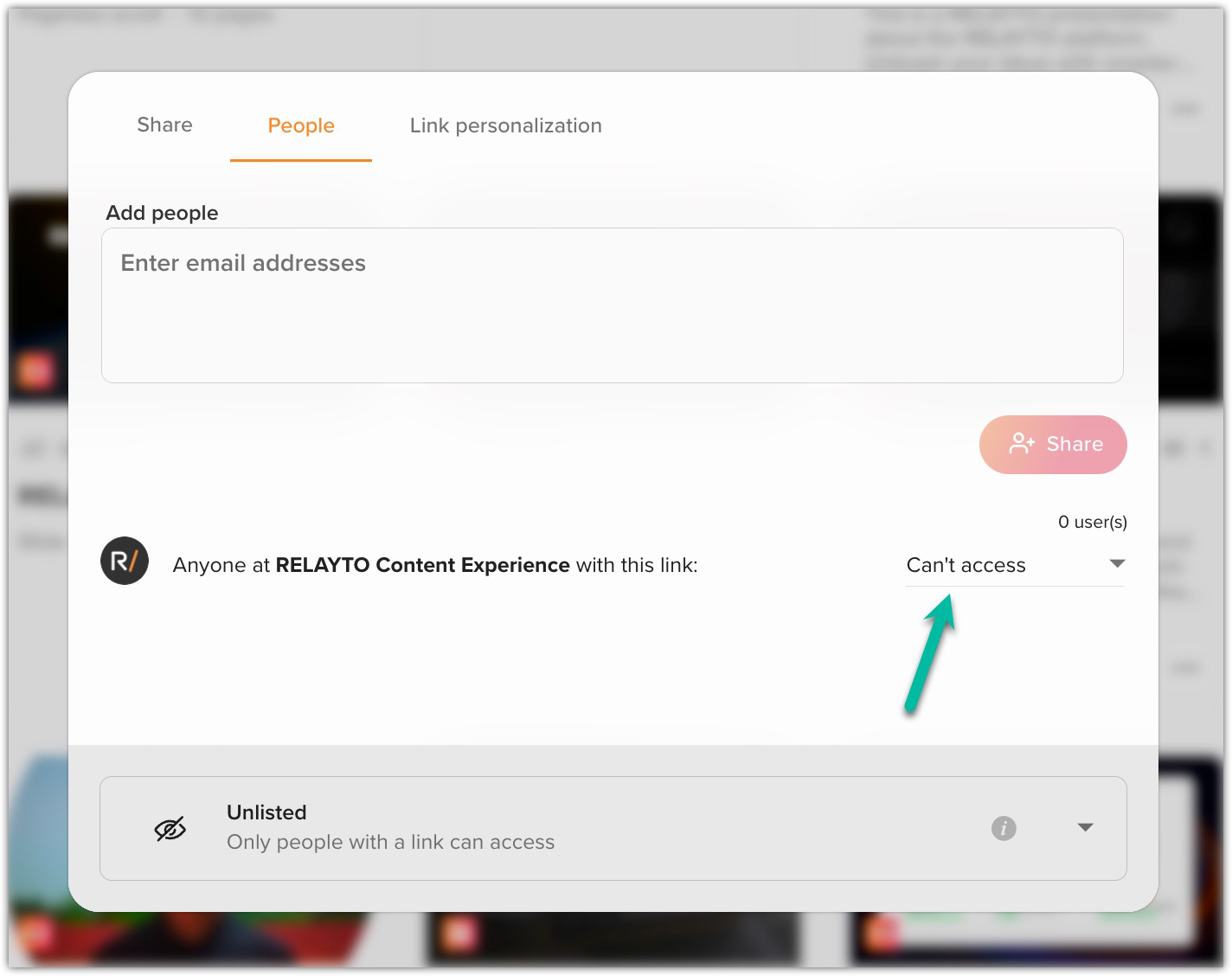
- Improved functionality for the "Contact Me" component, making it available for all content viewers.
- Addressed the issue with interactive elements not responding properly on iOS devices.
November 8, 2023
- ⚡️ Introduced new "Contact me" form functionality. Experience owners can now seamlessly integrate an "Inquiry Form" into their content, enabling direct reception of all incoming requests via email. This element empowers better communication and engagement with your audience.
- ⚡️ Main Call-to-Action for your content. We've replaced the standard button in the outline navigation with a prominent, persistent Call-to-Action. Now, this main CTA remains visible on your experiences, ensuring easy access and interaction, regardless of navigation settings.
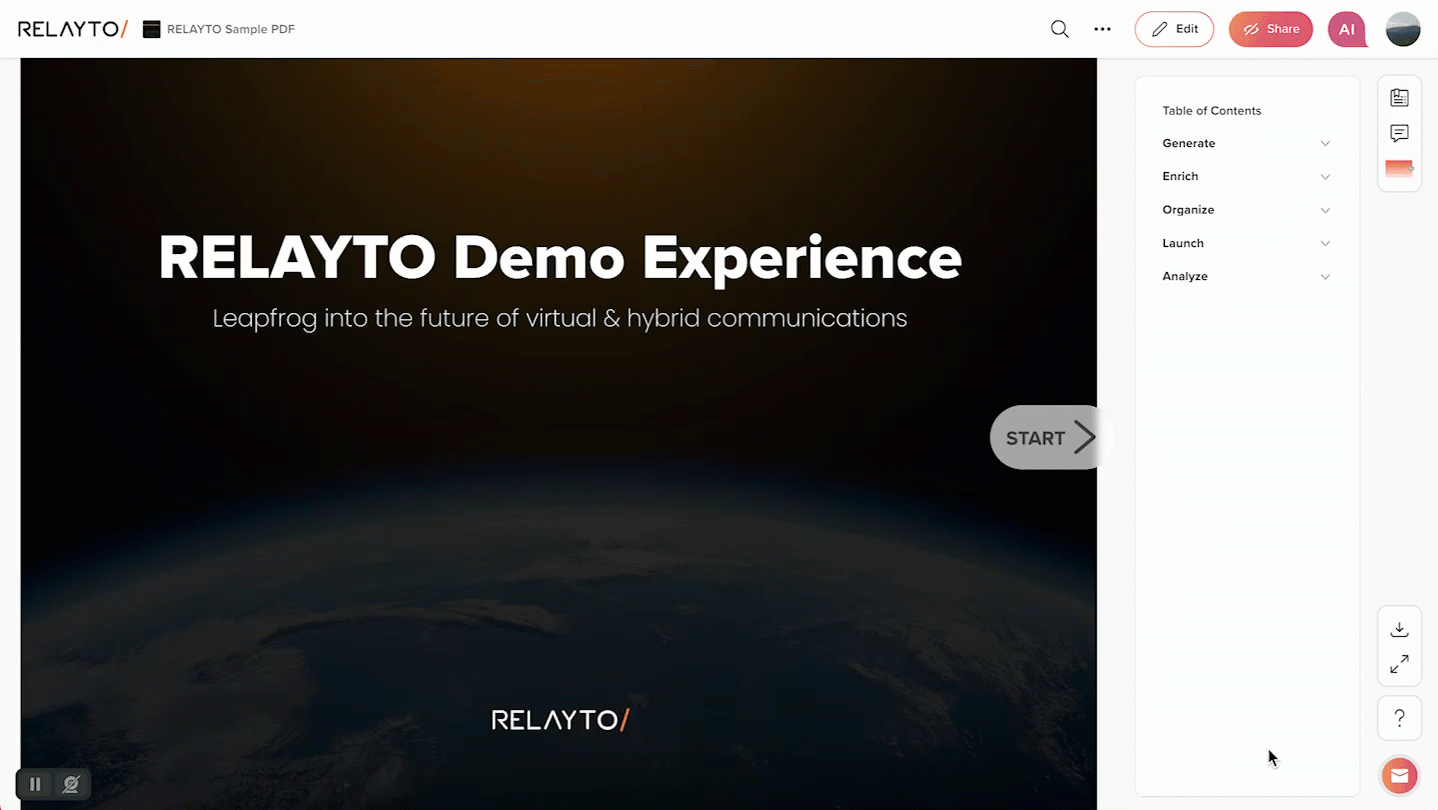
November 6, 2023
- Improved the display of covers for companies to prevent occurring errors.
November 3, 2023
- Made the 14-day trial flow smoother and more intuitive for new users.
- Made interactive video posters adjust automatically to the size of the video.
November 2, 2023
- Improved the page merging process, reducing the occurrence of failures when updating PDFs.
- Resolved internal errors within hubs for a more stable experience.
November 1, 2023
- Improved popups for immersive links to prevent duplication.
At RELAYTO, our commitment is to continuously enhance your experience, ensuring seamless interaction and engagement with our platform. This update reflects our dedication to providing innovative solutions while addressing various aspects of usability, functionality, and performance. We appreciate your feedback and support in helping us shape a more intuitive and efficient platform for all our users.
Your input drives our continuous improvement. Please keep sharing your thoughts, suggestions, and experiences to support@relayto.com. We're excited about the future updates and enhancements that will further elevate your journey with RELAYTO.
Thank you for choosing RELAYTO! 🚀




.png)
