
Is this the perfect storm for turning documents into exceptional experiences?
1. Lost in the cacophony of content overload
It’s practically impossible to break through the noise with one more standard white paper, infographic, ebook, pitch deck, or email with attachments of all of the above.
Print is wonderful which is why PDFs will always be around. But how many PDFs have you actually printed this week?
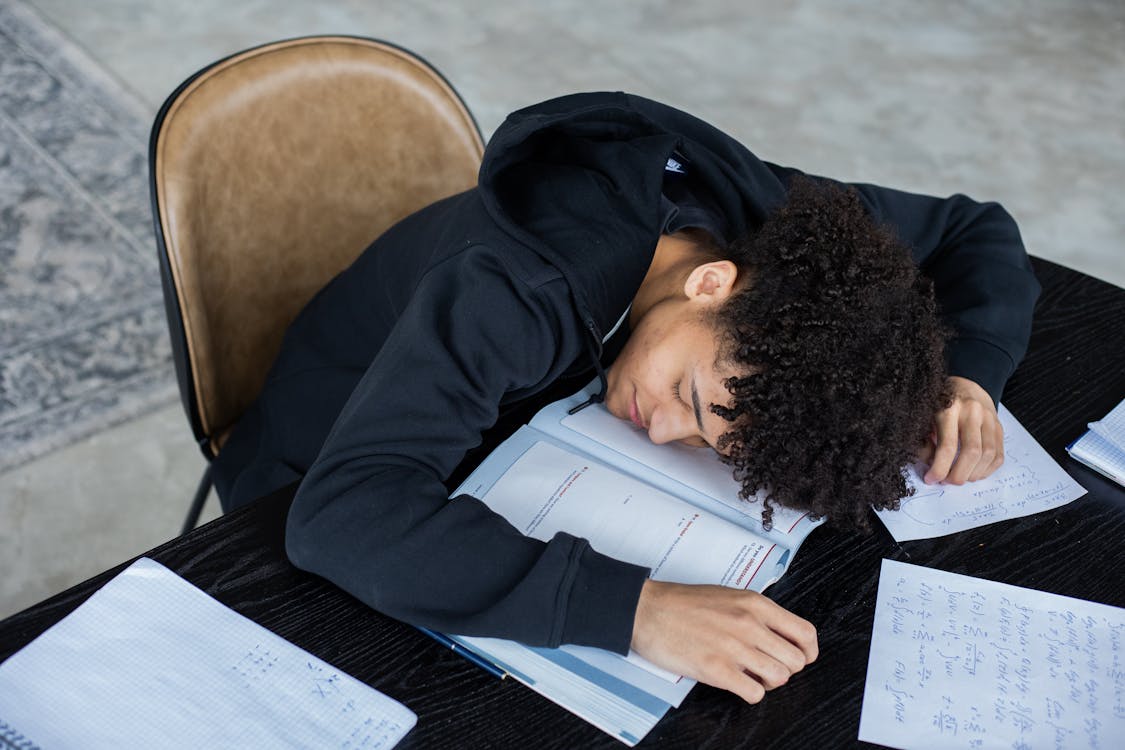
2. Judged by (digital) first impression
LET’S BE HONEST: EVERYONE JUDGES BOOKS & IDEAS BY THEIR APPEARANCE.
And too many digital publications look bland – or worse, amateurish and unprofessional.
Why spend years honing your insight, and no time on all the things people will judge it by: the first impressions that tingle our curiosity, the experience that draws us in, the ability to get instant gratification, the ease of sharing ?
How can anyone trust your "digital", "innovation" "transformation", "change" or "analytics" initiative if you are "talking doing" but not "doing digital" yourself?
You worked hard on the ideas. Professional publishing experience is all about ensuring that the package is just as professional as the content.

3. No info. Experience is the message
Information is boring. Experience is immersive. If information is no longer scarce, then the burden on prospects to absorb all that passive content has become too heavy.
The web has retrained the way we read on screens.
We participate, we skim, we snack.
Rarely do we passively read page after page. The digital experience that engages is not unlike an across-the-table conversation that engages. It's a two-way exchange. It includes a feedback loop in which the outcome of the experience is directly impacted by the interaction.

4. Download fatigue
Especially on phones.
For MARKETING, fill-out-a-form-to-get-an-asset lead generation tactics have become stale — and due to way too much mediocrity on the other side of submit buttons, prospects are increasingly skeptical of taking the bait.
Likewise, in SALES, downloading 5 PDF attachments and figuring out how they fit is a far cry from a seamless storytelling experience.
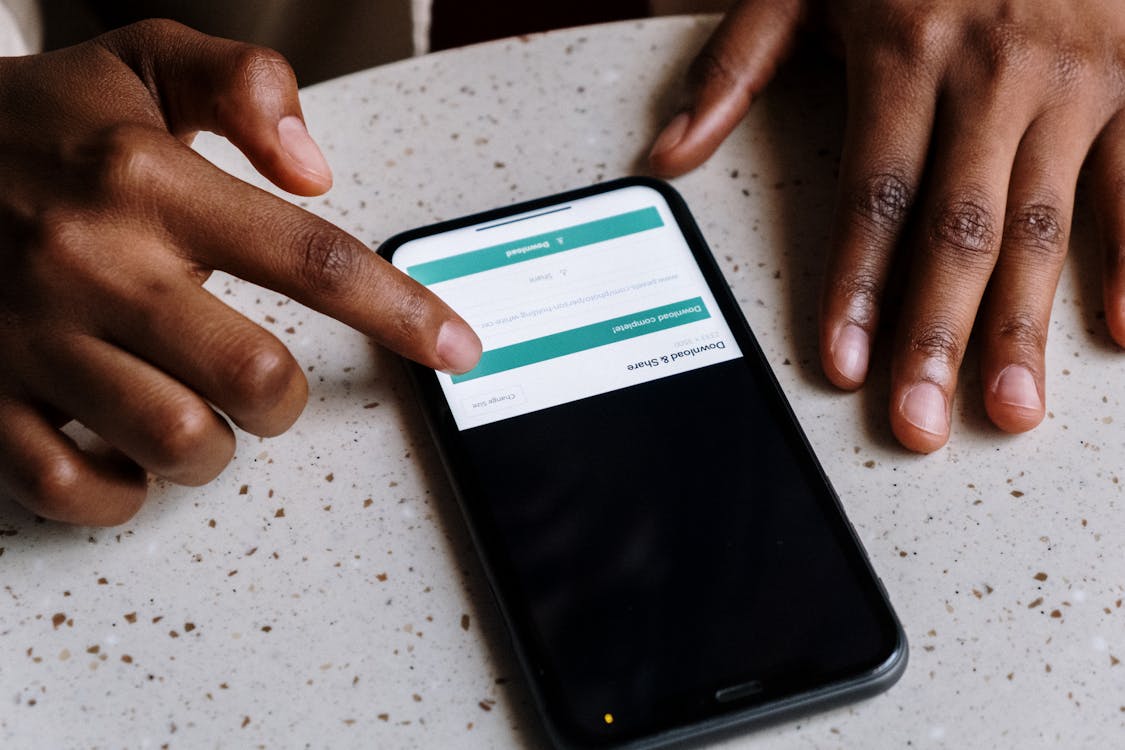
5. Do you read digital body language?
The value of big data from 'digital body language' or on-screen behavioral characteristics of prospects — to feed analytics and personalization — strongly incentivizes marketers and sales teams to pursue genuine engagement.
Do you know who opens your documents, what pages they read and who they forward it? If you do you can gauge their interest and optimize their journey and your content. If you don't you are in the digital dark ages.

6. New client journey: Buying > Being Sold
The shift in the buyer’s journey, away from dialogues with salespeople to more self-service research and evaluation in digital channels, now puts the onus on MARKETERS to provide more consultative and useful interactions.
And when buyers are ready to engage with SELLER, every interaction is precious. You must deliver an exceptional experience from pre-meeting briefs to post-meeting follow-ups.
FACT: 60%+ of buyer journey is complete by the time they connect with sales. Sources: CEB, Sirius

7. All media. All channels. All devices. All the time
Modern document must seamlessly integrate all other media. And vice versa.
Modern document must be accessible to customers on any channel or device.
Modern document must live up-to-date and in the cloud.


Usability issues caused by "PDF" in the Experience Era
PDF is great for one thing and one thing only: printing documents. Paper is superior to computer screens in many ways, and users often prefer to print documents that are too long to easily read online.
Yet PDF was never meant for or designed for viewing on phone or tablet screen or screenless experiences of the future like VR. See below details on how using PDFs onscreen hurts you and your ideas. But first a story.

A story of your lost treasure
Imagine a tiny island in the ocean of content. [Your PDF in the era of infinite information]. It contains a big treasure -- your ideas -- ideas you must share and bring to life. Here is the problem.
It's hard to discover and get to your island; so many islands - so little time. The brave that land on your island first gets lost. Then bored. This island has no treasure maps, roads, tools, guide posts. Not even a coffee machine. In fact, it does not look like a treasure island, but just like an ordinary island. Discouraged, travelers just want to get off your island. Fortunately, it's easy to hop back on a boat. And once gone, they won't be back or tell anybody about your island, your ideas. Sad story. Unfortunately, it's a common story with PDFs online.
PAIN 1: Accessing YOUR IDEAS
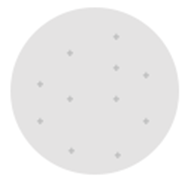
- Not embeddable. Not shareable at an individual page level.
- Downloads and filling-out-form adds friction, especially on mobile.
- Linking to PDFs online whisks viewers away, not to another web page as you might expect, but to a strange, otherworldly out-of-browser experience. And device and browser set up handles PDFs differently, if at all.
- Because the PDF file is not a Web page, it doesn't show your standard navigation and search bars. Typically, users can't even find a simple way to return to your site's homepage.
PAIN 2: NAVIGATING your ideas

- Lack of navigation between sections makes it hard to find relevant pages, especially on mobile for presentation and report.
- Click on a link in a PDF = leave PDF = never return.
- No video formats are embeddable on PDFs.
- PDFs lack interactive / multimedia elements and animations.
- Lacks immersive multi-dimensional experience of the web (e.g, no hovers, pop-ups, etc).
- No brand personalization. The only brand your promote is Adobe brand.
- Primitive text string search; especially problematic for long.
- Text-heavy document.
PAIN 3: ACTION-ING your ideas
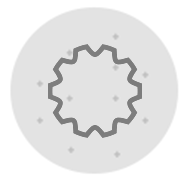
- To get further insight or to complete a CTA, reader needs to leave the document and search for related information. Most don't come back.
- No tracking and analytics beyond the initial download.
- No ability to personalize to individual customer types and clients accounts.
- Not updatable. Once you send it - it's gone. So if you need to fix errors, update branding or keep everyone on the latest version -- good luck.
PAIN 4: Budgeting your ideas

- How much did you spend for that new document/micro-site/e-book?
- How long did it take to create?
- How many man-hours were wasted with the back-and-forth between the agency and other departments?
- It’s expensive working with a third-party and the costs are usually much more than they should be. Do you really get what you pay for?
PAIN 5: Measuring your ideas
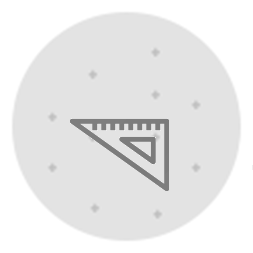
- What happens after the download?
- Do you know who opens your documents, what pages they read and who they forward it?
- If you do you can gauge their interest and optimize their journey and your content.
- More likely, however, the elephant in the room that is rarely discussed is content wastage: What about the content that is created and then never used?
- Estimates of the scale of the problem vary: Sirius Decisions suggest that “60-70 percent of content produced by B2B companies goes unused". Corporate Visions suggest it is even higher (90%).

7 markers of smarter documents
| 7 MARKERS |  | RELAYTO + |
| 1. Made Awesome by You → Anyone can standout with on-brand, modern communications |  | _5bc5cb5903f14.png) |
| 2. Multimedia & Interactivity → Call-to-actions & supporting rich media |  | _5bc5cb5903f14.png) |
| 3. Multiple Documents → Integrated attachments & related content |  | _5bc5cb5903f14.png) |
| 4. Multichapter Navigation → Search & navigation within & between docs |  | _5bc5cb5903f14.png) |
| 5. Multichannel → Secure access & universal sharing |  | _5bc5cb5903f14.png) |
| 6. Measurable → Behaviour analytics & engagement insights |  | _5bc5cb5903f14.png) |
| 7. Mobile Ready & Responsive → Adaptive & accessible anytime, on any platform |  | _5bc5cb5903f14.png) |

7 markers of smarter documents explained
1. Made Awesome by you. Instantly
_59b6b38a0fb39.gif)
- VISUAL APPEAL: Immediately differentiate from status-quo with the ability to add customs branding and stand-out from static documents.
- AI-POWERED EXPERIENCE: Design templates and machine learning empower any professional to produce web documents either from existing files (e.g. turn PDF into a web site) or from scratch.
2. Multimedia & interactivity
_59b6b3b6230e8.gif)
- CALLS-TO-ACTION (CTA): Draw attention to key items as actionable information using interactive CTAs.
- EXTRA MEDIA: Give viewers the option to explore areas of interest by weaving supporting media into the narrative. Automatically extract 300+ web services like Youtube, Twitter, Forms, etc.
3. Multiple Documents
_59b6b3d85f126.gif)
- KEY ATTACHMENTS: Add files and documents as another dimension inside your document.
- DOCUMENT MANAGEMENT: Share the full story. Eliminate file-sharing clutter with on-demand access to centrally organized HUB of documents
4. Multi-Chapter Navigation
_59b6b460aadf7.gif)
- WEB-LIKE NAVIGATION: 'Table of Contents' and Top menu helps viewers immediately jump to relevant content (click VIEW > Table of Contents if not exposed).
- CONTEXTUAL SEARCH: Provide instant gratification with direct access to related pages and documents both for viewers and authors.
5. Multi-Channel Touchpoints

- SECURE ACCESS: Control your privacy settings, password protect, turn off access, time expire and restrict downloads.
- UNIVERSAL SHARING: Build Once, Share Everywhere. E.g., Embed in another website. Send as a stand-alone branded Google-friendly microsite. Spread on social media. Email. Or present live.
6. Measurable

- DOCUMENT ANALYTICS: Measure engagement such as who views what and when. Leverage insights to improve response, refine the content and address customer-specific needs.
- NOTIFICATIONS: Know as soon as your documents are opened. Get reminded when your documents haven’t been opened. Bottom line: be on the same page with your audience so you can amplify what converts and adjust strategy in real-time to focus on activities that lead to success.
7. Mobile-Ready & Responsive

- FLEXIBLE DESIGN: Create one document for every use case and device. Automatically optimize content for all current and future platforms: mobile, tablet, and desktop. Present on-the-fly or send for remote reading.

Contact us
For any enquires please email us at.
Learn more
