233 TIPS ON GRAPHICS AND VISUAL DESIGN Avoid using bitmap text in your graphics. Use separate authoring tool text instead to overlay text on top of your images, as the text will be much easier to edit if there’s a typo, if it needs to be changed, or if it needs to go to translation. Kevin Darbro, Dell Technologies Make sure you choose images that are high-quality. Higher resolutions mean that you can make the images larger without losing clarity. And don’t be afraid to use images as backgrounds! ThePatternLibrary.com has some great (free) images for you to use. Breana Hidalgo, Pasco-Hernando State College Minimize the use of text as much as possible, but use text to highlight and label when needed. By minimizing the use of text on your graphic, you ensure the text will be much more impactful. This also correlates with the modality principle. Brent Anders, Kansas State University When selecting graphics, I decide on a pictorial representation of the concept that is being described in the text. If I’m talking about how a group should interact in a specific manner, then the graphic should represent that interaction, whether it is a photo or a vector graphic that shows relationships. Placing a graphic just to have a graphic on the page is not an effective use. The text should be a complete concept that is easily depicted by the graphic on the page. The two together should allow the learner to grasp the important information being conveyed. Janet Bowen, JB Freelance I measure effectiveness through the achievement of learning outcomes. When graphics are merely for decoration, it is possible that we aren’t hindering student learning—provided those graphics are relevant. Adding irrelevant graphics, however, is going to cost you. While your student satisfaction scores may rise, their actual learning will suffer. (See Eunmo Sung and Richard Mayer’s article “When graphics improve liking but not learning from online lessons.”) Nicholas Rider, Indiana Wesleyan University How well graphics are implemented, how pleasing they are to the eye, matters. People are much more forgiving of other issues, such as technological flaws, if the experience is something they are enjoying visually. John Trest, Inspired eLearning Check your content and make any edits before you begin designing the visuals. Great aesthetic cannot make up for misspelled, confusing, or long-winded text. Breana Hidalgo, Pasco-Hernando State College 32 www.eLearningGuild.com
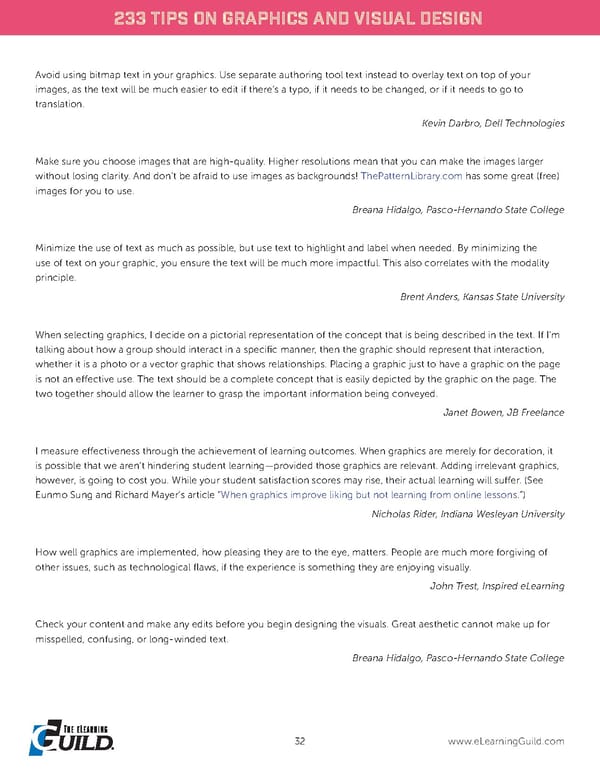 233 Tips on Graphics and Visual Design Page 34 Page 36
233 Tips on Graphics and Visual Design Page 34 Page 36