233 TIPS ON GRAPHICS AND VISUAL DESIGN Avoid a screen full of text. Text-heavy presentations drop learner interest quickly. Good design makes use of graphics and text, rather than text alone. The graphics should help viewers remember key items. It is good to balance out your text, graphics, and white space so that the presentation appeals to those viewing it. It’s also important to only use graphics that are relevant to the topic at hand. Line drawings, illustrations, and icons typically take less time for viewers to process. However, photos and more realistic images may be warranted, depending on how the images are used. Sometimes photos or realistic images are better able to illustrate what icons and graphics can’t. When designing, ask what you would want to see when viewing a presentation. Fewer words, more visuals. Jonathan Davis, Jenobi Pay attention to word groupings. When reading the text back to yourself, if you find you are taking a breath or pausing, that is where a new line of text should start. For example, don’t end one line with “United” and continue in the next line with “States of America.” Where feasible, keep concepts and phrases together. It makes for a much easier read. Dave Faldasz, ViaSat Consider the product’s goal. Consider who will be using it. Consider what your audience intends to do with it. Is it clear how to use the product? How does your user know it’s working? Is it engaging your users? How does it handle mistakes? Carolina Cerdas, SweetRush How do you find video content for your courses? There are many video sites that have many thousands of videos you can use for free or purchase. However, when you try to find one that is appropriate to your content and its objectives, you may find yourself saying, “Gosh, they have everything except what I need!” A few years ago, I had a project in which we needed to have teenage drivers learn the rules and dangers of railroad crossings. It would have been difficult to find appropriate videos, so we got permission from a railroad company to record video at a location where they guaranteed we could work safely, as no trains would be on that track. In addition, they provided a railroad employee who would lower the crossing bar and raise it again when we needed. We brought in some high school students and a convertible, and we hired a video crew to record the scene. The crew mounted cameras on the car to capture the actions of the students in the car, as well as a camera facing forward toward the railroad crossing. Additionally, cameras were placed on the side of the road. I indicated to the four teenagers that they should drive up to the railroad crossing and stop at a designated point. They did as requested, and the recording went off without a hitch. The crew then asked me where they should set up next. I told them, “Stay put. We’re now going to record them stopping at a different point, closer to the crossing.” They were surprised and said, “Was there a problem with the last scene?” I replied, “Not at all. We are creating learning scenarios, and the learner will choose where to stop the car. In each case, we want to show the consequences of that choice.” They smiled broadly and said they had never done anything like that, that all their work had been for linear videos, such as commercials or television shows. One of them said, “So, it’s like parallel universes, where different choices might be made!” It was my turn to smile broadly. “Exactly!” I said. Joe Ganci, eLearningJoe 30 www.eLearningGuild.com
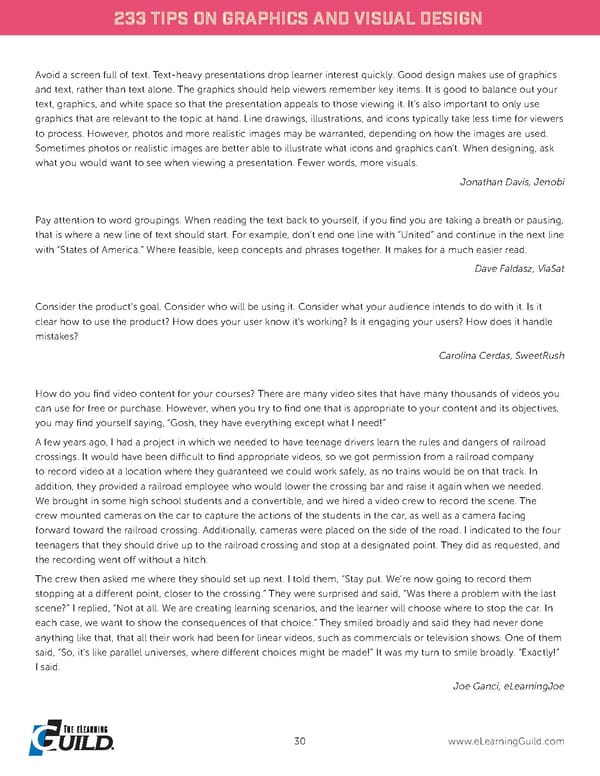 233 Tips on Graphics and Visual Design Page 32 Page 34
233 Tips on Graphics and Visual Design Page 32 Page 34