233 TIPS ON GRAPHICS AND VISUAL DESIGN Use the built-in Symbols library in Adobe Illustrator to create simple graphics. Add the symbol to your image. Then, right-click on it and choose “break link to symbol,” ungroup the elements, and edit as needed. The symbol graphic itself may not fit your needs, but one or more elements from it may work for your design. Tama Minter, St. Cloud State University Starting out in a technical communications career can be daunting. I have been working with graphics and web design for several years. My tip is to encourage technical designers, writers, and communicators to expand your skills into video. Although your designs may work in the print and online worlds, the fast-growing future is video. Knowing how to incorporate your work into video will be priceless and highly sought-after in the near future. Ken Weatherford, Technical Writer Training Try not to get “freshman artist syndrome.” There are many effects and filters you can use in photo manipulation products these days. When first starting out, you will feel the need to use many of them in most of your projects, but don’t do it. Often the message can be conveyed using a simple technique. If you have found your career calling, you will be working on many projects in the years ahead. That means the right projects will come along when it does make sense for you to use those filters. Jill Mohler, Moffitt Cancer Center 7 www.eLearningGuild.com
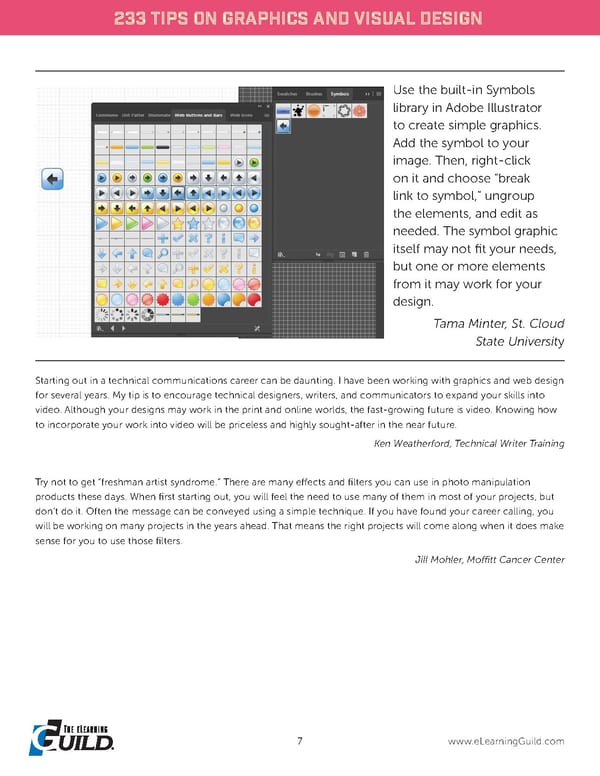 233 Tips on Graphics and Visual Design Page 9 Page 11
233 Tips on Graphics and Visual Design Page 9 Page 11