233 TIPS ON GRAPHICS AND VISUAL DESIGN I have found that when designing online courses, instructors must have consistent labels and formatting of expectations for students throughout the course. In my courses, I use modules that are labeled with topic and end date. Within the modules, I create one page that has two titles on it: Content and Tasks. All reading and videos are listed under “Content” and hyperlinked. All assignments for the module are listed as “Tasks” and are also hyperlinked. Simplicity, consistency, and accessibility are key components of online design. Amy Rottmann, Lenoir-Rhyne University Branding information and layout style need to be decided before the document is created. My recommendation is seek agreement and approval, which requires signatures from all parties. Jo Ann Froman, Goodwill Industries Manasota Try to treat a training program like a marketing campaign. Create a visual theme and use it throughout your learning materials. It could be as simple as a specific combination of colors. Whatever you choose, you want people to recognize that a piece of learning material is part of the same training program as another piece of learning material. For example, if a learner takes a web-based training with a specific design, and then reads a job aid with the same design, the learner will immediately understand the job aid is related to the material they learned in the web-based training. A visual theme adds context to the material, which helps reduce cognitive load for the learner—and that is always a good thing. Jill Mohler, Moffitt Cancer Center Be sure that your text and graphics (illustrations, diagrams, etc.) have a similar tone. It will be distracting for learners if you use formal, jargon-heavy text but simple, cartoon-like illustrations—unless the purpose is to be funny! Brendan Strong Reference the style guide often, and learn the boundaries laid out within it. Doug Belding, SweetRush 49 www.eLearningGuild.com
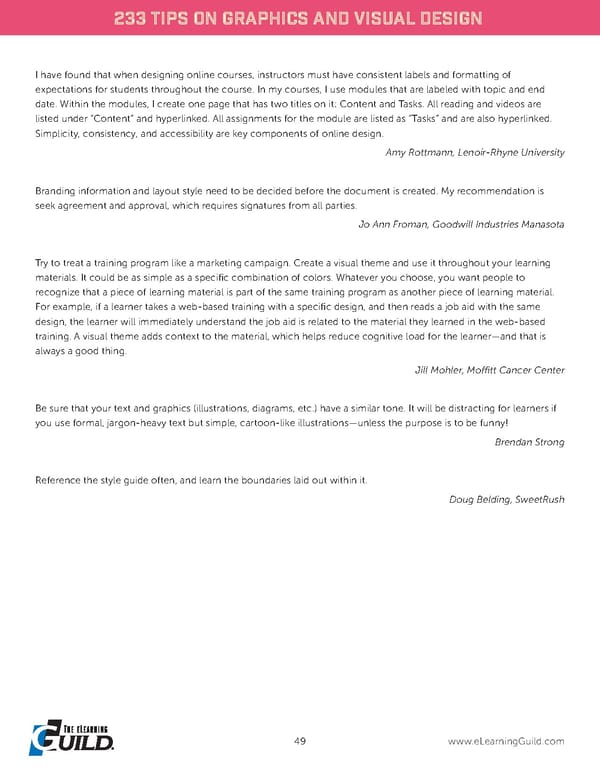 233 Tips on Graphics and Visual Design Page 51 Page 53
233 Tips on Graphics and Visual Design Page 51 Page 53