Store Interior, Signs It is a well-known retail principle that clear, uncluttered spaces allow customers to access product displays more easily. Use interior signage only if you have plenty of wall space and can provide a plain white unobstructed wall for the signs. Do not display the Apple channel signature inside your store. Never display the Apple logo alone in your store. Your store identity can be displayed alone, or it can be accompa- nied by your channel authorization in text using the typographic style of your company’s communications. Follow the recommended layout shown below, with the authorization in white reversed out of a horizontal black bar below the reseller identity. Use standard sign materials such as acrylic, Perspex, or Plexiglas. Illumination, if used, should be cast evenly across the entire sign surface using neutral white light. The Apple authorization text can be internally illuminated only if the reseller identity is also internally illuminated. Do not use colored lights or filters to create a lighting effect on the Apple authorization. Place only one interior sign in a store area on a plain white unobstructed wall, away from displays or promotional graphics. On interior signs, promote your authorization only with text. Always spell out the word Apple. When designing a new sign, use the recommended configuration shown here — white text reversed out of a black bar placed at the lower edge of the sign below your store identity. The black bar cannot exceed 100 mm in height. Match the typographic style of your company’s communications. Do not imitate Apple typography. Apple Authorized Reseller 100 mm max Apple Authorized Reseller Preferred—square Optional—rectangle Do not place the Apple channel signature on an interior sign. Show your authorization in text only, or display only your store identity. Apple Identity Guidelines for Channel Affiliates and Apple-Certified Individuals August 2016 54
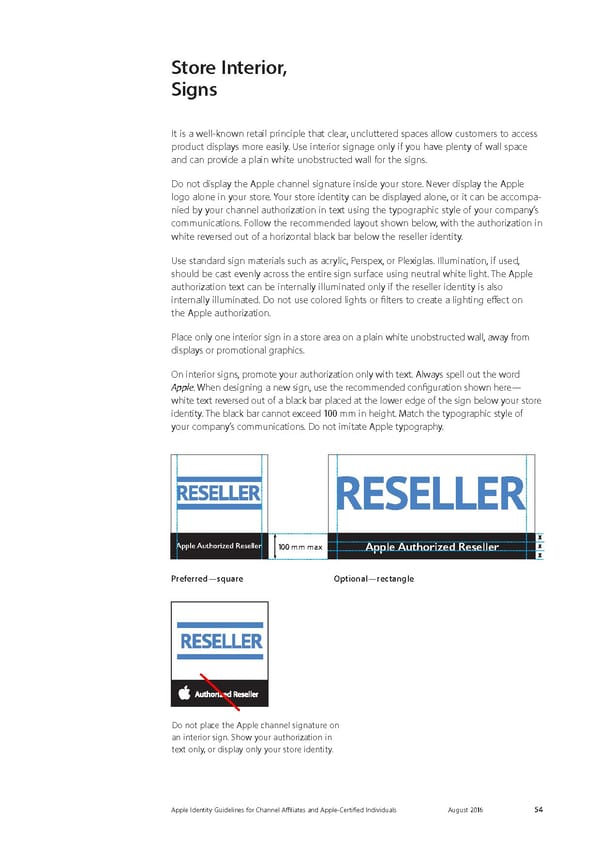 Apple Brand Book Page 53 Page 55
Apple Brand Book Page 53 Page 55