11.03 Classifieds/ Yellow Pages: Grid and Clear Space When you require a smaller grid size than those specified in these guidelines, follow these steps. 1. Divide the layout into 16 equal parts. 2. Position the Monogram (and/or tagline) in the bottom left corner of the layout and scale it so the diameter of Monogram ”fits” the sides of one section. This will give you the correct size for the Monogram. 3. The clear space margin around the advertisement is equal to 50% of the Monogram diameter. Position the brand architecture components in the top left corner, in the same type size as that of the tagline. Use of the tagline is optional. Divide the advertisement into 16 equal parts. Scale the Monogram to fit within the Place Monogram in the advertisement width and height of one grid section. with correct minimum clear space. 50% of the Monogram GE Market diameter Solution platform Monogram Monogram B2B Print Advertising Version 1.0
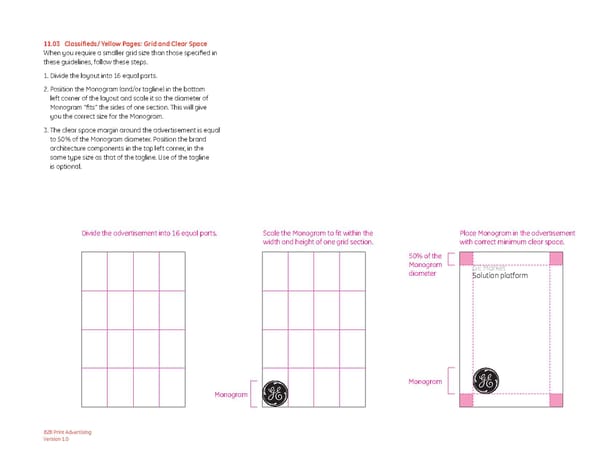 General Electric Brand Book Page 75 Page 77
General Electric Brand Book Page 75 Page 77