11 GLOBALGIVING BRAND GUIDE Combine colors with little or no contrast Place the four color logo over a non-neutral color Combine tints + shades of the primary palette Use transparent dark colors over photos Place white logo or text over any palette color Use solid, opaque colors with text over photos Combine primary and secondary colors Place orange logo over neutral or contrasting color Combine colors that do not include primary palette colors Using the Palette Our color palettes are the foundation for beautiful designs that look great with our photos. While the usage of the colors is somewhat flexible, there are some general rules to follow: • Use our primary palette when possible, particularly orange, blue and green. • Create contrast using combinations of light and dark colors. • Darker colors can be made slightly transparent and overlayed on photos. • Use our secondary color palette sparingly, particularly the lighter colors. COLORS Correct Usage Incorrect Usage
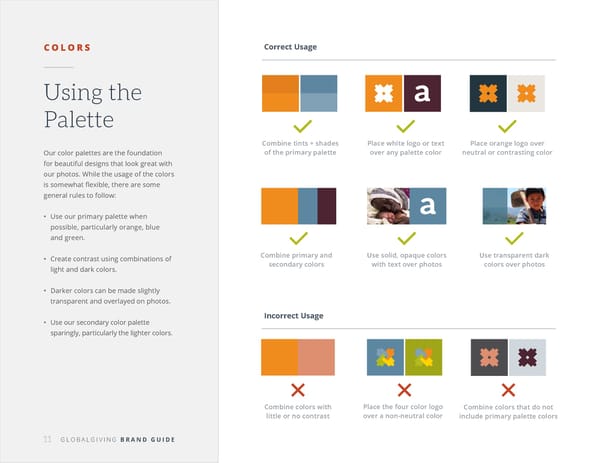 GlobalGiving Brand Book Page 10 Page 12
GlobalGiving Brand Book Page 10 Page 12