How to Embed RELAYTO in Your Document? You have call-to-actions to prompt viewers to do different things. Here are some examples: 1. Copy the link for the document you want to embed. You can do this by clicking Share and copying the link. 2. Open the document that you want to embed the first document in 3. Click Add Interactivity 4. Select RELAYTO document 5. Paste the link you’ve copied 6. Resize, move, and adjust the settings of your newly embedded content
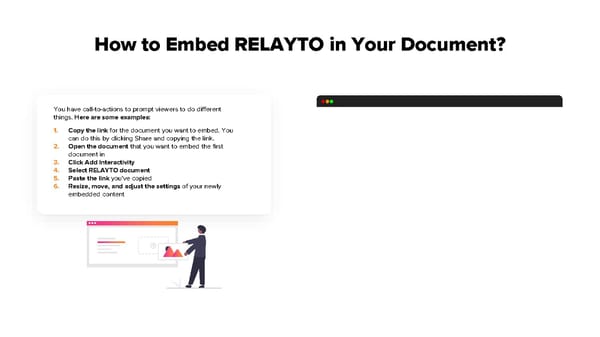 How to Upload Webcontent to RELAYTO Page 3 Page 5
How to Upload Webcontent to RELAYTO Page 3 Page 5