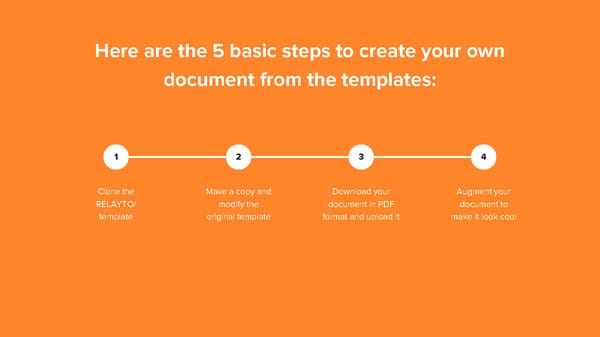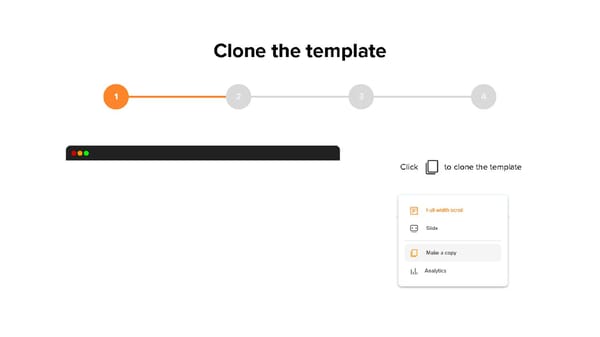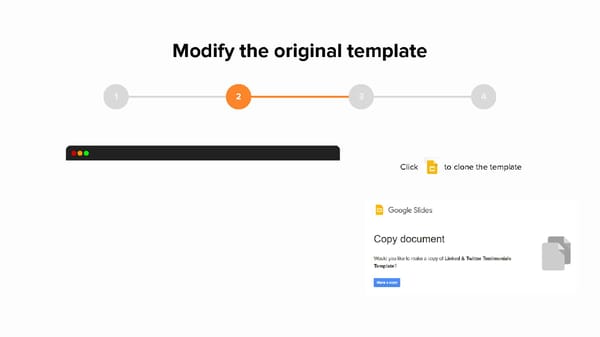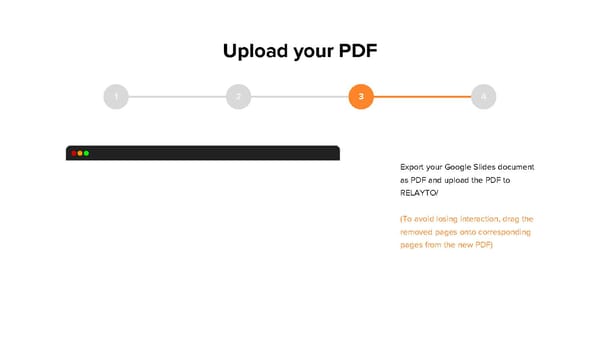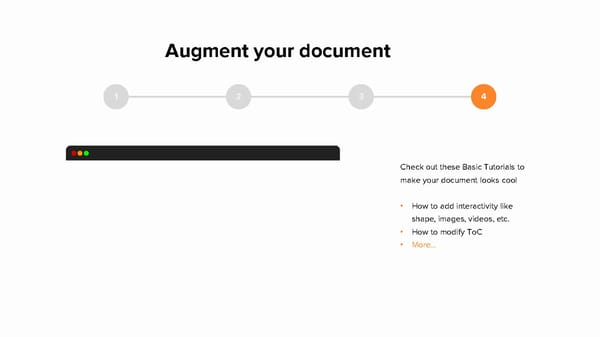How To Use The Template - Powerpoint, Google Slides
Learn how to use the templates | Quick 4-Step Instructions
howto
tutorial
How To Use The Template
Learn how to use the templates | Quick 4-Step Instructions
How To Use The Template Quick 4-Step Instructions
Here are the 5 basic steps to create your own document from the templates: 1 2 3 4 Clone the Make a copy and Download your Augment your RELAYTO/ modify the document in PDF document to template original template format and upload it make it look cool
Clone the template 1 2 3 4 Click to clone the template
Modify the original template 1 2 3 4 Click to clone the template
Upload your PDF 1 2 3 4 Export your Google Slides document as PDF and upload the PDF to RELAYTO/ (To avoid losing interaction, drag the removed pages onto corresponding pages from the new PDF)
Augment your document 1 2 3 4 Check out these Basic Tutorials to make your document looks cool • How to add interactivity like shape, images, videos, etc. • How to modify ToC • More...