The Subscriber may be responsible for premiums paid by the state for the Dependent’s medical plan coverage after the Dependent lost eligibility. Voluntary Termination for Continuation Coverage Subscribers or retired employees of a former employer group A Continuation Coverage Subscriber or a retired employee of a former employer group may voluntarily terminate enrollment in a medical plan at any time by submitting a request online using Benefits 24/7 (once available) or in writing to the PEBB Program. Enrollment in the medical plan will be terminated the last day of the month in which the request was received online or by the PEBB Program, or on the last day of the month specified in the termination request, whichever is later. If the request is received on the first day of the month, medical plan enrollment will be terminated on the last day of the previous month. Exception: When a subscriber or their dependent is enrolled in a Medicare Advantage or Medicare Advantage Prescription Drug plan, then medical plan enrollment will terminate on the last day of the month when the PEBB Medicare Advantage Plan Disenrollment form (form D) is received. Making Changes during Annual Open Enrollment and Special Open Enrollment A Subscriber may make certain changes to their enrollment during the Annual Open Enrollment and if a specific life event creates a special open enrollment period. Annual Open Enrollment Changes An employee may make the following changes to their enrollment during the PEBB Program’s Annual Open Enrollment period: Change their medical plan Waive their medical plan enrollment Enroll after waiving medical plan enrollment Enroll or remove eligible Dependents An employee must submit the election change online using PEBB My Account or Benefits 24/7 (once available) or submit the required PEBB Employee Enrollment/Change form and any supporting documents to their Employing Agency. The change must be completed online, or the forms received no later than the last day of the Annual Open Enrollment period and will be effective January 1 of the following year. Any other Subscriber may make the following changes to their enrollment during the PEBB Program’s Annual Open Enrollment period: Enroll in or terminate enrollment in a medical plan Change their medical plan Enroll or remove eligible Dependents A Continuation Coverage Subscriber must submit the election change online using PEBB My Account or Benefits 24/7 (once available) or submit the required PEBB Continuation Coverage (COBRA) Election/Change, or PEBB Continuation Coverage (Unpaid Leave) Election/Change form (as appropriate) and any supporting documents to the PEBB Program. The change must be completed online, or the forms received, no later than the last day of the Annual Open Enrollment period and will be effective January 1 of the following year. A retired employee of a former employer group must submit the election change online using PEBB My Account or Benefits 24/7 (once available) or submit the required PEBB Continuation Coverage (Employer Group Ended Participation) Election/Change form and any supporting documents to the PEBB Program. The change must be completed online, or the forms received, no later than the last day of the annual open enrollment period and will be effective January 1 of the following year. EWCLGDED1983ACT0124 21 WAPEBB-CL-ACT
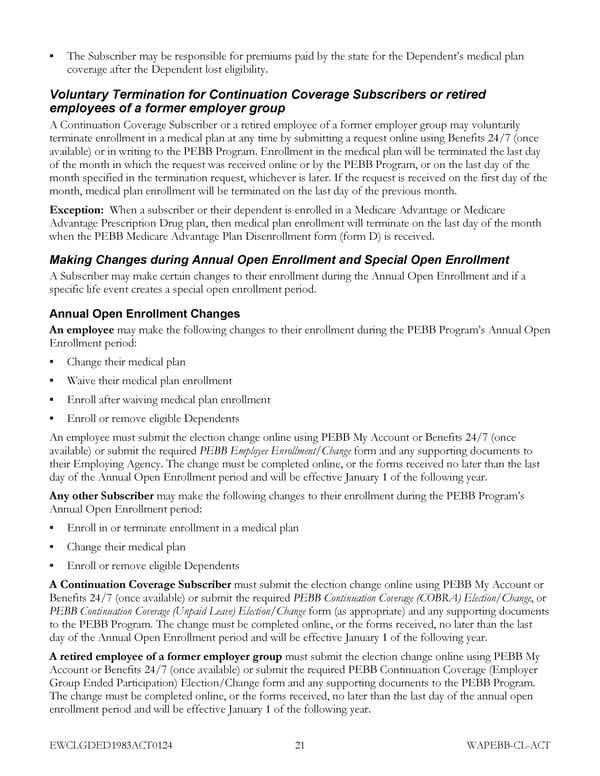 Kaiser Permanente NW Classic EOC (2024) Page 27 Page 29
Kaiser Permanente NW Classic EOC (2024) Page 27 Page 29