• Navia Benefit Solutions will not reimburse any expenses that occurred before your effective date of enrollment. • An expense is “incurred” when a dental or vision service occurs or the eligible item is purchased – not when you are billed, charged, or when you pay for the medical care. Navia Benefit Solutions offers several convenient ways to submit your claim and documentation. Choose one of the following: • Online: pebb.naviabenefits.com (you will need to create a login and password) • Fax: 425-451-7002 or toll-free fax 1-866-535-9227 • Email: [email protected] • Mail: Navia Benefit Solutions, PO Box 53250 Bellevue, WA 98015-3250 • Mobile App: The MyNavia app is available on both Google Play and the App Store. Search for MyNavia or Navia Benefit Solutions. Navia Benefit Solutions will process your claim within a few business days and either make an electronic funds transfer into your bank account (if you enrolled in direct deposit), or mail you a reimbursement check. If your claim requires additional substantiation, processing could be delayed. You may enroll in direct deposit at any time by logging into your participant account at pebb.naviabenefits.com. Keep in mind that deposits by electronic funds transfer may take a few business days to appear in your account. Navia will deduct a $10 fee from your Limited Purpose FSA balance for any returned items due to incorrect banking information. Lost or expired Limited Purpose FSA reimbursement checks can be reissued 10 business days after the original check date. A check reissue requires at least one business day to process. Any fees associated with presenting a canceled check will be deducted from your account as well as the face value of the check. Navia Benefit Solutions will send you a quarterly statement showing your account balance to the mailing address or email address you designate, until your balance reaches $0. It is important to read these statements carefully, so you understand the balance remaining to pay for eligible expenses. Remember, all services should be incurred by the end of the plan year. Carryover and the claim submission deadline If you have not spent all the funds in your Limited Purpose FSA by December 31 — and you are still employed and eligible for this benefit — you may be able to take advantage of the carryover feature. Carryover allows you to keep some funds for the next plan year. The IRS sets the maximum amount employees are allowed to carry over each year. For 2024, the maximum carryover amount will be at least $640. (Because of the timing of IRS updates to this limit, this carryover amount may increase slightly. It will not decrease.) To receive carryover, you must enroll in a Medical FSA or Limited Purpose FSA in 2025, or you must have at least $120 left in your 2024 balance. Any amount above the 2024 maximum carryover amount in your account will be forfeited. You must submit all claims to Navia Benefit Solutions for reimbursement by March 31, 2025. If you are no longer employed or have retired and still have money left in your account, you can still submit claims for reimbursement by March 31, so long as the services took place while you were employed. Carryover examples Less than $120 remaining Sharon has $100 left in her Limited Purpose FSA on December 31 (less than the $120 minimum). If she enrolls in a Limited Purpose FSA for the next year, the $100 will carry over and be added to her Limited Purpose FSA election for the next plan year. 6
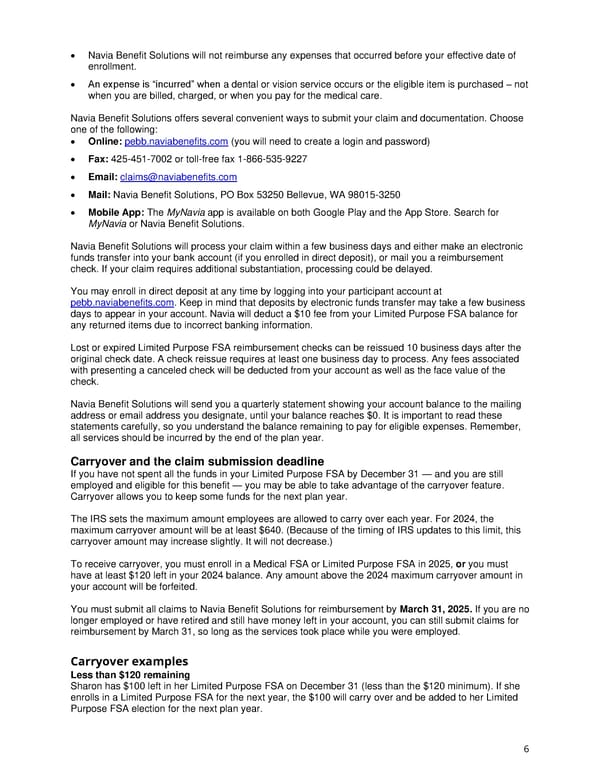 Limited Purpose FSA Enrollment Guide Page 5 Page 7
Limited Purpose FSA Enrollment Guide Page 5 Page 7