How do I receive information from Navia Benefit Solutions? You can choose your method of communication. For example, if you provide an email address, statements and other communications will be sent automatically to your email. You may change your method of communication or opt out of email delivery either online at pebb.naviabenefits.com or by calling Navia Benefit Solutions at 1-800-669-3539. When can I make changes? You cannot change your election amount or cancel participation in the Medical FSA once the plan year starts unless you end employment, lose eligibility for the Medical FSA, or experience an event that creates a special open enrollment (SOE). Some of these events are listed below. • Employee gains a new dependent due to: o Marriage; o Registering a domestic partnership, if the state-registered domestic partner qualifies as a tax dependent; o Birth, adoption, or when the subscriber has assumed a legal obligation for support ahead of adoption; or o A child becoming eligible as an extended dependent through legal custody or legal guardianship; • Employee's dependent no longer meets PEBB eligibility criteria due to: o Employee’s change in marital status; o Employee's domestic partnership with a state registered domestic partner, who is a tax dependent, is dissolved or terminated; o A dependent losing eligibility as an extended dependent or as a dependent with a disability; o A dependent child turning age 26; or otherwise no longer meeting dependent child eligibility; or o A dependent dies. • Employee or the employee’s dependent loses other coverage under a group health plan or through health insurance coverage, as defined by the Health Insurance Portability and Accountability Act (HIPAA). • Employee or a dependent has a change in employment status that affects eligibility for the Medical FSA. • A court order requires the employee or any other person to provide insurance coverage for an eligible dependent of the employee. • Employee or an employee’s dependent enrolls in or loses eligibility for coverage under Medicaid or a state Children's Health Insurance Program (CHIP). • Employee or an employee’s dependent enrolls in or loses eligibility for coverage under Medicare. If you experience a qualifying event as described above, and need to enroll, change your election amount, or cancel your enrollment in your Medical FSA, download the PEBB Change in Status Form from pebb.naviabenefits.com. (Exception: UW and WSU employees must submit the change in status through Workday.) Return your PEBB Change in Status Form to your payroll or benefits office for approval. Unless stated otherwise, your employer must receive the Change in Status Form and evidence of the qualifying event no later than 60 days after the qualifying event. Your employer will submit an approved form to Navia Benefit Solutions for processing. Approved leave of absence (including Leave Without Pay) You may elect to continue your Medical FSA participation while you are on an approved leave of absence because of one of the following events: • You are on authorized Leave Without Pay (LWOP) from your agency. 10
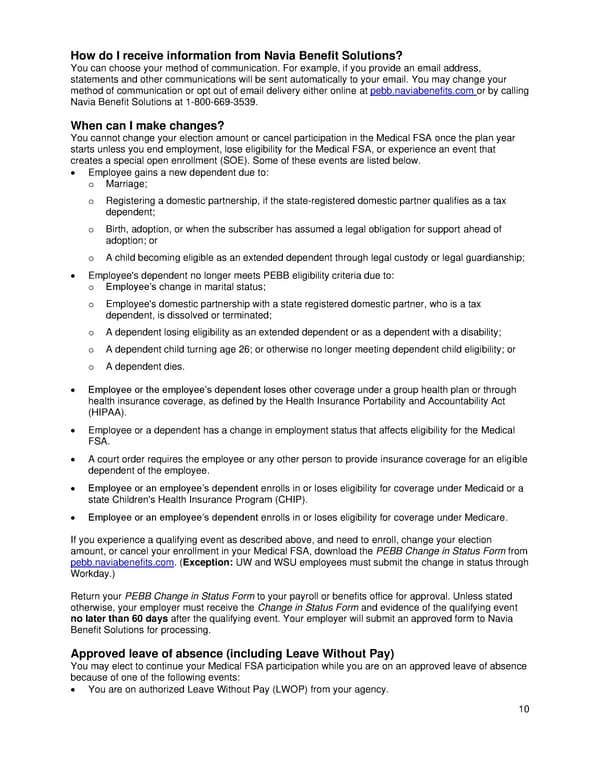 Medical FSA Enrollment Guide Page 9 Page 11
Medical FSA Enrollment Guide Page 9 Page 11