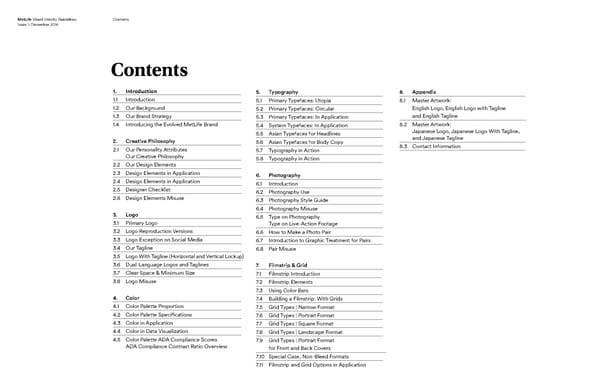MetLife Brand Book
MetLife, Inc. is the holding corporation for the Metropolitan Life Insurance Company, better known as MetLife, and its affiliates. MetLife is among the largest global providers of insurance, annuities, and employee benefit programs, with 90 million customers in over 60 countries.
MetLife Visual Identity Guidelines Issue 1: December 2016 Issue 1: December 2016 Making the MetLife Brand Clearly Human
MetLife Visual Identity Guidelines Contents Issue 1: December 2016 Contents 1. Introduction 5. Typography 8. Appendix 1.1 Introduction 5.1 Primary Typefaces: Utopia 8.1 Master Artwork: 1.2 Our Background 5.2 Primary Typefaces: Circular English Logo, English Logo with Tagline 1.3 rand Strategy and English Tagline Our B 5.3 Primary Typefaces: In Application 1.4 Introducing the Evolved MetLife Brand 5.4 System Typefaces: In Application 8.2 Master Artwork: 5.5 Asian Typefaces for Headlines Japanese Logo, Japanese Logo With Tagline, 2. Creative Philosophy 5.6 Asian Typefaces for Body Copy and Japanese Tagline 2.1 Our Personality Attributes 5.7 Typography in Action 8.3 Contact Information Our Creative Philosophy 5.8 Typography in Action 2.2 Our Design Elements 2.3 Design Elements in Application 6. Photography 2.4 Design Elements in Application 6.1 Introduction 2.5 Designer Checklist 6.2 Photography Use 2.6 Design Elements Misuse 6.3 Photography Style Guide 6.4 Photography Misuse 3. Logo 6.5 Type on Photography 3.1 Primary Logo Type on Live-Action Footage 3.2 Logo Reproduction Versions 6.6 How to Make a Photo Pair 3.3 Logo Exception on Social Media 6.7 Introduction to Graphic Treatment for Pairs 3.4 Our Tagline 6.8 Pair Misuse 3.5 Logo With Tagline (Horizontal and Vertical Lockup) 3.6 Dual-Language Logos and Taglines 7. Filmstrip & Grid 3.7 Clear Space & Minimum Size 7.1 Filmstrip Introduction 3.8 Logo Misuse 7.2 Filmstrip Elements 7.3 Using Color Bars 4. Color 7.4 Building a Filmstrip: With Grids 4.1 Color Palette Proportion 7.5 Grid Types | Narrow Format 4.2 Color Palette Specifications 7.6 Grid Types | Portrait Format 4.3 Color in Application 7.7 Grid Types | Square Format 4.4 Color in Data Visualization 7.8 Grid Types | Landscape Format 4.5 Color Palette ADA Compliance Scores 7.9 Grid Types | Portrait Format ADA Compliance Contrast Ratio Overview for Front and Back Covers 7.10 Special Case, Non-Bleed Formats 7.11 Filmstrip and Grid Options in Application
MetLife Visual Identity Guidelines Introduction 1.3 Issue 1: December 2016 1. Introduction 1.1 Introduction 1.2 Our Background 1.3 Our Brand Strategy 1.4 Introducing the Evolved MetLife Brand
MetLife Visual Identity Guidelines Introduction 1.1 Issue 1: December 2016 Introduction MetLife is changing. Navigating life together We are transforming We hear it from our customers: Change is happening faster than ever before. You're looking our business to be for a partner that you can trust to help navigate life's twists and turns—without the hassles you've come more simple, more to expect from a financial-services company. We're listening. To become the company that our focused, and higher customers want, we're changing the way we do performing. business: simplifying our products, developing sales and servicing technology that's straightforward and helpful, and creating a better customer experience in all of your interactions with us. Our new look and logo reflect the modern, innovative company that we're becoming. This is just the beginning of the journey. We're looking forward to changing with you—and to navigating life together.
MetLife Visual Identity Guidelines Introduction 1.2 Issue 1: December 2016 Our Background Our business is changing, so our brand needs to evolve, too — to represent who we are today and where we’re going tomorrow. Noble Purpose Trusted partner to help navigate my changing world Why we all go to work every day Brand Promise Specific in-market solutions What unique value we bring to customers Brand Differentiator Deep understanding of customer needs How we do what we do Personality Traits Empathetic Insightful Forward-Thinking Simple The way we communicate
MetLife Visual Identity Guidelines InIntrtroductionoduction 1.3 Issue 1: December 2016 Our Brand Strategy Our new brand strategy is the North Star for all visual and verbal guidance. Through an integrated global effort, we have transformed the way our brand looks, speaks, feels, and acts. MetLife Brand Strategy Visual Verbal Expression Expression Design Philosophy Voice and Messaging and Brand Guidelines Guidelines This document outlines the principles and tools for how we want Coming soon our brand to engage with our customers.
MetLife Visual Identity Guidelines InIntrtroductionoduction 1.4 Issue 1: December 2016 Introducing the Evolved MetLife Brand It starts with our logo. Reflecting our role as our customers’ trusted partner, our new logo comprises two simple shapes that come together to create an “M.” The blue color reflects our brand heritage, while the vibrant green— new to our color palette—represents growth and vitality. To tell our story to the world, we’ve created a new tagline that articulates the role we play in customers’ lives: Navigating life together.
MetLife Visual Identity Guidelines Creative Philosophy Issue 1: December 2016 2. Creative Philosphy 2.1 Our Personality Attributes Our Creative Philosophy 2.2 Our Design Elements 2.3 Design Elements in Application 2.4 Design Elements in Application 2.5 Designer Checklist 2.6 Design Elements Misuse
MetLife Visual Identity Guidelines Creative Philosophy 2.1 Issue 1: December 2016 Our Personality Attributes Empathetic Insightful Forward-Thinking Simple Our Creative Philosophy Clearly human Our brand appears modern, relevant, and engaging. All of our touchpoints are designed from a human perspective. Our communications create clarity, transparency, Our communications are based on understanding our and comprehension. customers’ behaviors. After extensive research on what our customers want and need from a At every touchpoint, we must ensure that we are creating clarity and financial partner, we have arrived at a new, robust brand strategy. As comprehension regarding our products and services while also appearing part of this strategy, we defined a refreshed personality for our brand contemporary and engaging. Our design and our experiences must be to embody. Those personality attributes led us to our design created from a human perspective, with empathy for what our customers philosophy: Clearly Human. want to learn or accomplish through any interaction with MetLife.
MetLife Visual Identity Guidelines Creative Philosophy 2.2 Issue 1: December 2016 Our Design Elements Logo Typography Color In a fast-changing world, we all need a partner we trust The two primary fonts in our visual system help set our Our primary color palette consists of blue and green. to support us through life’s twists and turns. Our new brand apart from our competitors. Blue represents our heritage and symbolizes trust, loyalty, mark represents the partnership between MetLife and our Utopia is a contemporary serif that we use to communicate and truth. Green represents vitality, growth, and the customers by combining two simple shapes that come with our customers in a friendly, approachable manner. We opportunity that we have to help our customers. Our together to create an “M.” use Utopia as the lead typeface when introducing ourselves secondary color palette is used sparingly to bring a pop and speaking to our existing customers. We use Utopia of color when required. Whenever possible, always reproduce our logo in full color primarily for headlines. on a white background. Circular is a friendly sans serif with unmistakable character yet universal appeal. We use Circular for body copy. Utopia Bold Circular Bold Circular Medium Circular Normal Circular Light Photography Filmstrip We use photography to illustrate the human benefit of our The filmstrip is a graphic element that helps bring our products and services. Our photo style is candid, honest, design elements together and creates a unique identifier for and authentic, with images reproduced in full color. We our brand. The filmstrip is used to capture moments in time have three different image types: a single image, an image and to tell customer stories. A single picture represents pairing, and the portrait. Use the portrait style only when a single moment, while an additional photograph can tell the image represents the voice of the customer. a broader story. The pairing of images creates a unique photographic approach that reinforces our core brand idea of being a trusted partner for our customers. The filmstrip images can feature color overlays to connect to our core brand palette. Single Image Image Pair Product Name Product Name Keeping your Flexible solutions life in focus for real life Portrait
MetLife Visual Identity Guidelines Creative Philosophy 2.3 Issue 1: December 2016 Our Design Elements in Application Business Cards Brochure Cover App Website Brochure Covers Video NAME LASTNAME Business Title Goes Here Bringing all elements of the design system together in the right balance creates a consistent expression of our brand across a range of varying applications. Whether for print, digital, video, or brand experiences, we must express our brand personality and use our design essentials throughout every touchpoint.
MetLife Visual Identity Guidelines Creative Philosophy 2.4 Issue 1: December 2016 Our Design Elements in Application Web Banner Bus Stop Billboard Web Banner Brochure Navigating life together Get a quote Brochure Spread Poster Newsprint Insert Anniversary Book Web Banner Coverage you can count Get a quote on for your vehicle
MetLife Visual Identity Guidelines Creative Philosophy 2.5 Issue 1: December 2016 Designer Checklist 1 2 3 4 Are you using Are you using Are you using Are you correctly the correct the MetLife our brand applying the logo? fonts? color palette? design elements? Always use the correct elements of the MetLife design language: our photographic style, Use the color version of the MetLife logo In customer-facing communications, use The core MetLife colors —blue, green, and iconography, colors, and fonts. whenever possible. Use transparent or the MetLife fonts (Utopia and Circular) white— should be the dominant colors on all grayscale versions only when the application whenever possible. In digital media or communications. Use the secondary palette does not permit the full-color version. for internal communications (such as on a limited basis for data visualization or to All other logo versions require approval from PowerPoint® or MS Word®), it is permissible aid navigation. the MetLife brand team. to use Georgia as a replacement for Utopia and Arial as a replacement for Circular. Product Name Product Name Flexible Flexible solutions Utopia Bold for real life solutions for Circular Bold real life Circular Medium Circular Normal Circular Light
MetLife Visual Identity Guidelines Creative Philosophy 2.6 Issue 1: December 2016 Design Elements Misuse Legacy typography and photography Flexible solutions for real life New logo Do not use legacy characters. Do not mix legacy and new brand elements. Do not place the new logo in a legacy brand bar. Do not use legacy colors within the new visual system. We have great respect for the characters that used to When updating legacy materials, be sure to rethink all We prefer to place our new logo on a white background Our color palette is primarily blue and green. White is represent our brand; but moving forward, our brand design elements, such as photography, typography, whenever possible. also a key part of our palette. Large areas of color should must reflect the modern, future-facing company that layout, and color. Don’t simply replace the old logo with reflect our primary palette. we have become. the new one. For the if in Life I Can Do This Department name Do not use or mix legacy typography with our Do not use legacy taglines or creative. Do not put our new symbol next to the legacy logo. Do not attach MetLife internal department new typography. e.g., For the if in Life, I Can Do This Always use approved master artwork for reproduction. names to the logo. Our primary typefaces are Utopia and Circular. Never place our Partnership "M" symbol with our Never mix them with legacy fonts. old logotype.
MetLife Visual Identity Guidelines Logo Issue 1: December 2016 3. Logo 3.1 Primary Logo 3.2 Logo Reproduction Versions 3.3 Logo Exception on Social Media 3.4 Our Tagline 3.5 Logo With Tagline (Horizontal and Vertical Lockup) 3.6 Dual Language Logos and Taglines 3.7 Clear Space & Minimum Size 3.8 Logo Misuse
MetLife Visual Identity Guidelines Logo 3.1 Issue 1: December 2016 Primary Logo Partnership “M” Symbol Wordmark MetLife Logo Our symbol and our wordmark always appear together to form our logo. Reflecting our role as our customers' trusted partner, our new symbol comprises two simple shapes that come together to create an “M.” The blue color reflects our brand heritage, while the vibrant green–new to our color palette–represents growth and vitality. Our symbol and our wordmark always appear together to form our logo. Whenever possible, always reproduce our logo in full color on a white background. For master artwork, see appendix.
MetLife Visual Identity Guidelines Logo 3.2 Issue 1: December 2016 Logo Reproduction Versions Primary Reverse Transparent Grayscale Our primary logo is full-color on a white background. Our reversed logo is white text, primarily on a black Our transparent logo is an all-white version that Our grayscale logo is the preferred single-color version background, and used only when an application on accurately expresses the translucent overlap in the when tonal printing is possible, such as for ads printed white is not an option. Partnership “M” symbol and should be used only when on newsprint. The grayscale logo most accurately a single-color application is required, such as etching on expresses the translucent overlap when the full-color glass and certain mid-tone backgrounds (e.g., a step- logo is not an option. and-repeat). For master artwork, see appendix.
MetLife Visual Identity Guidelines Logo 3.3 Issue 1: December 2016 Logo Exception on Social Media Twitter Facebook Website A special stacked version of our logo has been created for use on social media, Our Partnership "M" symbol may be used as a favicon on our websites. as an exception, to allow our brand to stand out. This is the only time that our symbol should appear without our logotype. Stacked versions of dual-language logos are available. For master artwork, see appendix.
MetLife Visual Identity Guidelines Logo 3.4 Issue 1: December 2016 Our Tagline MetLife Logo MetLife Tagline To tell our story to the world, we’ve created a new tagline that articulates the role we play in customers’ lives: Navigating life together. Our tagline should be used whenever possible to help build brand recognition. For master artwork, see appendix.
MetLife Visual Identity Guidelines Logo 3.5 Issue 1: December 2016 Logo With Tagline Horizontal Lockup Vertical Lockup Vertical Lockup With Spanish Tagline Baseline to Ca eigt 0.85X Baseline to Cap Height = 0.85X X = Cap height of “M” Height of Baseline to Ca eigt 0.85X tagline = 0.45X Tagline Centered, Justified: Different Tagline Baselines, 0.85X Distance from Wordmar Baseline to Tagline Ca eigt Tagline Centered, Justified: Different Tagline Baselines, 0.85X Distance from Wordmar Baseline to Tagline Ca eigt For printed communications, we prefer When creating lockups for tagline translations, center the tagline underneath the MetLife logotype following our tagline to appear aligned with the the specifications shown above. logo, bottom right, as a sign-off. For master artwork, see appendix.
MetLife Visual Identity Guidelines Logo 3.6 Issue 1: December 2016 Dual-Language Logos Japanese Japanese With Tagline and Taglines Korean Korean With Tagline Traditional Chinese Traditional Chinese With Tagline In Development Simplified Chinese Simplified Chinese With Tagline In Development Arabic Arabic with Tagline ﻒﯾﻼﺘﻣ ﻒﯾﻼﺘﻣ There are five approved dual-language logos: Lockups in other languages differ based on operating Japanese, Korean, traditional Chinese, simplified names and legal entities. Chinese, and Arabic. Note: Traditional and Simplified Chinese taglines are in All other regions should use the English logo. development. Dual-language logos are provided as master artwork, and proportions should not be altered in any way. See appendix for master artwork.
MetLife Visual Identity Guidelines Logo 3.7 Issue 1: December 2016 Clear Space Clear Space for Primary Logo Minimum Size and Minimum Size Print Digital 0.75” wide 54px wide (19mm) Clear Space for Logo With Tagline Clear Space Minimum Size Using the appropriate amount of clear space around our logo creates a Careful consideration should be given when determining the size positive impression and impact. Therefore, a minimum amount of clear of the MetLife logo. When it is too small, it can be ineffective. The space must always surround the MetLife logo, to separate it from other minimum size of the logo should be 0.75” wide (19mm) for print elements such as headlines, text, or imagery. The clear-space area equals materials and 54px wide for digital applications. to the cap height of the MetLife “M” and is proportional to the size of the logo being used. The same clear-space rule applies to all dual-language logos with tagline lockups.
MetLife Visual Identity Guidelines Logo 3.8 Issue 1: December 2016 Logo Misuse Do not flip the Partnership “M” symbol. Do not use any other other color combination. Do not remove any part of the logo. Do not resize any logo elements. Do not use alternate colors. Do not outline the logo. is the leading... Do not use gradients on the logo. Do not lock up the logo with graphic elements. Do not use the logo in a sentence. Department name Do not put the new symbol next to the legacy logo. Do not rotate the partnership “M” symbol. Do not attach MetLife internal department names to the logo. To maintain the integrity and clarity of our brand, do not modify the MetLife logo in any way or associate it with conflicting elements. Above are some examples of executions that are prohibited. Always use master artwork when reproducing our logo. See appendix for master artwork.
MetLife Visual Identity Guidelines Color Issue 1: December 2016 4. Color 4.1 Color Palette Proportion 4.2 Color Palette Specifications 4.3 Color in Application 4.4 Color in Data Visualization 4.5 Color Palette ADA Compliance Scores ADA Compliance Contrast Ratio Overview
MetLife Visual Identity Guidelines Color 4.1 Issue 1: December 2016 Color Palette Proportion Our primary colors are blue and green. Blue reflects our heritage, while green represents growth and vitality. Secondary colors may be used to support our primary colors but are used sparingly to bring a pop of color when required. Secondary colors may be used in data visualization, along with illustration. High Prominence Low Prominence Primary Neutrals Secondary
MetLife Visual Identity Guidelines Color 4.2 Issue 1: December 2016 Color Palette Specifications High Prominence Low Prominence Primary Neutrals Secondary The way we use color is important. Blue and Green are our primary Our neutrals are used more sparingly than our primary colors. Neutrals Our vibrant secondary palette brings energy to our visual system but brand colors and should be dominant in our communications. Our primary are used to support our primary colors and when tonal colors are necessary. plays a small role. Our secondary colors should be used sparingly to colors should be used together, in equal amounts, with plenty of white accent our primary palette. space to add modernity and freshness. Typography is primary black. Coated and Uncoated Stock On-screen Coated and Uncoated Stock On-screen Coated and Uncoated Stock On-screen MetLife Blue R:0 G:144 B:218 MetLife Dark Gray R:117 G:120 B:123 MetLife Berry R:219 G:10 B:91 © (or PANTONE 2193) HEX: #0090DA (or PANTONE Cool Gray 9) HEX: #75787B (or PANTONE 2040) HEX: #DB0A5B C:89 M:18 Y:0 K:0 C:30 M:22 Y:17 K:57 C:0 M:96 Y:43 K:0 Coated and Uncoated Stock On-screen Coated and Uncoated Stock On-screen Coated and Uncoated Stock On-screen MetLife Dark Blue R:0 G:97 B:160 MetLife Medium Gray R:167 G:168 B:170 MetLife Teal R:0 G:172 B:160 (or PANTONE 2384) HEX: #0061A0 (or PANTONE Cool Gray 6) HEX: #A7A8AA (or PANTONE 2399) HEX: #00ACA0 C:99 M:48 Y:1 K:14 C:16 M:11 Y:11 K:27 C:90 M:0 Y:43 K:0 Coated and Uncoated Stock On-screen Coated and Uncoated Stock On-screen Coated and Uncoated Stock On-screen MetLife Green R:164 G:206 B:78 MetLife Gray R:217 G:217 B:214 MetLife Purple R:95 G:37 B:159 (or PANTONE Cool Gray 2) HEX: #D9D9D6 (or PANTONE 267) HEX: #5F259F (or PANTONE 2300) HEX: #A4CE4E C:40 M:0 Y:89 K:0 C:5 M:3 Y:5 K:11 C:82 M:97 Y:0 K:0 Coated and Uncoated Stock On-screen Coated and Uncoated Stock On-screen MetLife Light Gray R:242 G:242 B:242 MetLife Yellow R:255 G:198 B:0 (or PANTONE Cool Gray 1) HEX: #F2F2F2 (or PANTONE 7548) HEX: #FFC600 C:4 M:2 Y:4 K:8 C:0 M:12 Y:98 K:0 The colors shown on this page and throughout these guidelines have been evaluated by Pantone, Inc., for accuracy and may not match the PANTONE Color Standards. Consult current PANTONE publications for © accurate color. PANTONE is the property of Pantone, Inc.
MetLife Visual Identity Guidelines Color 4.3 Issue 1: December 2016 Color in Application Brochures Website PowerPoint Slides Product Name Flexible Primary solutions for real life Secondary Primary Primary Primary Neutrals Your Enrollment Guide Neutrals Metlife options for Primary y o u r b e n e fi t Enroll in your 2017 health & welfare benefi ts on MyHR November 7-18 Secondary For Associates on Short Term and Long term Disability and Leave of Absence Neutrals Primary
MetLife Visual Identity Guidelines ColorColor 4.4 Issue 1: December 2016 Color in Data Visualization Primary and Neutrals Secondary Our primary colors are the preferred colors for charts, graphs, and data Secondary colors may be used at a minimum when colors visualization. Neutrals and tints may be added when more colors are needed. beyond the primary and neutral spectrum are needed. Below Below are some examples of printed materials using primary colors, neutrals, is an example of a PowerPoint slide showing the use of neutrals, and tints. Tints of our brand colors should be used sparingly. tints and secondary colors. $25 or e 8% Fixed get v um act ar e F eshhold eshhold T Abo 175% Thr maxim $20 w thr ormanc elo 150% f B er P $15 um 100% axim M $10 33% of Variable 67% of Variable Annual Cash Stock-Based Long $5 Term (deferred) 25% A B C D E F G H I 92% 1st 25th 50th 87th Variable (performance based) Percentile Percentile Percentile Percentile Lorem Ipsom Dolor Lorem ipsum dolor sit amet, laboramus appellantur ei eum, tale assum recusabo in his. Dicant aperiam democritum et vim, reque consetetur ne qui. Ne utinam soleat impetus sedquin offendit tractatos expetenda et. No eam modus vitae, vide discere quo ad. 5 F Annual Cash • Deloitte’s performance during its engagement for • Deloitte has served as independent auditor of the 4 Proposal 3– the fiscal year ended December 31, 2015; Company since 1999, and as auditor of affiliates of the Proxy Summary D • the quality of Deloitte’s communications with the Company for more than 75 years. Under current legal Ratification of appointment Audit Committee regarding the conduct of the requirements, the lead or concurring auditor partner This summary provides highlights of information contained 3 audit, and with management with respect to issues for the Company may not serve in that role for more than elsewhere in this Proxy Statement and does not contain C identified in the audit, and the consistency of five consecutive fiscal years, and the Audit Committee of the independent auditor. such communications with applicable auditing ensures the regular rotation of the audit engagement all of the information that you should consider. Please read standards; team partners as required by law. The Chair of the Audit the entire Proxy Statement carefully before voting. 2 • Deloitte’s approach to resolving significant accounting Committee is actively involved in the selection process B The Board of Directors recommends that you vote FOR and auditing matters, including consultation for the lead and concurring partners. the ratifi cation of the appointment of Deloitte & Touche LLP with the firm’s national office; and 1 as MetLife’s independent auditor for the fi scal year ending • Deloitte’s reputation for integrity and competence A December 31, 2016. in the fields of accounting and auditing. Voting your shares Shareholders as of the record date are entitled to vote. Each share of MetLife common stock (Share) is entitled to one vote for each Director nominee and one vote for each of the Record date: April 19, 2016 other proposals. Your vote is important. Shareholders of record may vote their Shares 0 in person at the Annual Meeting or by using any of the methods below. Beneficial owners Category 1 Category 2 Category 3 Category 4 Category 1 Category 2 Category 3 Category 4 Category 4 Category 5 Category 6 Category 7 Category 8 whose Shares are held at a brokerage firm or by a bank or other nominee should follow the voting instructions received from such nominee. Participants in retirement and savings plans should refer to voting instructions on page [_]. The Audit Committee has appointed Deloitte & Touche • Deloitte’s independence and its processes for Chief Executive Offi cer Compensation Lorem ipsom Lorem ipsom Lorem ipsom LLP (Deloitte) as the Company’s independent auditor for the maintaining its independence; Lorem ipsom Lorem ipsom fiscal year ending December 31, 2016. Deloitte’s long-term • the results of the independent review of the firm’s 8% Fixed Proposal Director’s Vote Required Page knowledge of MetLife and the MetLife group of companies, quality control system; Recommendation combined with its insurance industry expertise and • the global reach of the Deloitte network of member firms Total AVIP Amount Available global presence, has enabled it to carry out its audits of and its alignment with MetLife’s worldwide business 3 the Company’s financial statements with effectiveness and activities; Internet: Proposal 1 For each director Nominee Majority of x efficiency. The members of the Audit Committee believe • the key members of the engagement team, including Election of 12 Directors Shares Voted Lorem ipsum dolor sit amet, laboramus appellantur ei eum, tale assum recusabo in his. that the continued retention of Deloitte to serve as the the lead audit partner, for the audit of the Company’s to one-year terms Dicant aperiam democritum et vim, reque consetetur ne qui. Ne utinam soleat impetus sedquin Company’s independent auditor is in the best interests of financial statements. offendit tractatos expetenda et. No eam modus vitae, vide discere quo ad. the Company and its shareholders. Proposal 2 For each director Nominee Majority of x Advisory Vote on exclusive Shares Voted The appointment of Deloitte by the Audit Committee is forum By-Law being presented to the shareholders for ratification. 33% of Variable 67% of Variable If the shareholders do not ratify the appointment, the Audit Proposal 3 For each director Nominee Majority of x Annual Cash Stock-Based Long Ratifi cation of appointment Shares Voted PowerPoint Example Committee will reconsider its decision and may continue Term (deferred) Telephone: of Deloitte & Touche LLP to retain Deloitte. If the shareholders ratify the appointment, as MetLife’s independent auditor the Audit Committee continues to have the authority 2015 Operating EPS for 2016 to and may change such appointment at any time during the year. The Audit Committee will make its determination Proposal 4 For each director Nominee Majority of x regarding such retention or change in light of the best $5.74 Advisory vote to approve Shares Voted arget 150% compensation paid to the Named T interests of MetLife and its shareholders. Executive Offi cers Threshhold Maximum When working with PowerPoint, solid In considering Deloitte’s appointment, the Audit Committee $5.65 92% Mail: Proposal 5 For each director Nominee Majority of x reviewed the firm’s qualifications and competencies, Variable (performance based) (Shareholder Proposal) Shares Voted Performance FactorBelow threshhold including the following factors: 100% 103% $5.50 97% colors are preferred. Tints of our brand • Deloitte’s status as a registered public accounting firm with the Public Company Accounting Oversight 90% Board (United States) (PCAOB) as required by the Sarbanes-Oxley Act of 2002 (Sarbanes-Oxley) 50% 80% colors may be used sparingly. and the Rules of the PCAOB; Planned Actual 0% Adjusted Operating Earnings Performance (as a percentage of Business Plan Operating Earnings Goal) 1 MetLife | Lorem ipsom dolor 2 1 MetLife | Lorem ipsom dolor 8 Editorial Example Editorial Example PowerPoint Example
MetLife Visual Identity Guidelines ColorColor 4.5 Issue 1: December 2016 Color Palette Using White Text on Color ADA Compliance Scores MetLife MetLife MetLife MetLife MetLife MetLife MetLife MetLife MetLife MetLife MetLife Blue Dark Blue Green Purple Berry Yellow Teal Light Gray Medium Dark Gray Gray Gray 3.4 6.3 2.0 9.3 5.0 1.6 2.8 1.2 1.5 2.4 4.4 AA 18pt+ AA 18pt+/- Do not use AA 18pt+/- AA 18pt+/- Do not use Do not use Do not use Do not use Do not use AA 18pt+ AAA 18pt+ white text. AAA 18pt+/- AAA 18pt+ white text. white text. white text. white text. white text. Using Black Text on Color MetLife MetLife MetLife MetLife MetLife MetLife MetLife MetLife MetLife MetLife MetLife Blue Dark Blue Green Purple Berry Yellow Teal Light Gray Medium Dark Gray Gray Gray 6.0 3.2 10.5 2.3 4.2 13.3 7.4 17.0 13.6 8.8 4.7 AA 18pt+/- AA 18pt+ AA 18pt+/- Do not use AA 18pt+ AA 18pt+/- AA 18pt+/- AA 18pt+/- AA 18pt+/- AA 18pt+/- AA 18pt+/- AAA 18pt+ AAA 18pt+/- black text. AAA 18pt+/- AAA 18pt+ AAA 18pt+/- AAA 18pt+/- AAA 18pt+/- AAA 18pt+ ADA Compliance Contrast 7:1 4.5:1 3:1 Ratio Overview AAA AA A Required contrast if information is Allowed if the text or information Allowed if the color of an icon essential or descriptive. is recognizable and easy to or a button has a decription or understand. other cues. Allowed with text size below 18pt. If type is 18pt or higher, a 4.5:1 Allowed with text size below 18pt. Allowed if the color is purely ratio is allowed to achieve the If type is 18pt or higher, a 3:1 ratio decorative and can be omitted AAA standard. is allowed to achieve the AA without losing the function. standard. OK to use if the color is inactive user interface or for decoration.
MetLife Visual Identity Guidelines Typography Issue 1: December 2016 5. Typography 5.1 Primary Typefaces: Utopia 5.2 Primary Typefaces: Circular 5.3 Primary Typefaces: In Application 5.4 System Typefaces: In Application 5.5 Asian Typefaces for Headlines 5.6 Asian Typefaces for Body Copy 5.7 Typography in Application 5.8 Typography in Application
MetLife Visual Identity Guidelines Typography 5.1 Issue 1: December 2016 Primary Typefaces Hi. I'm Utopia. I'm smart and easy to work with. Utopia is a contemporary serif that helps communicate with our customers in a friendly, approachable manner. Use Utopia as the lead typeface when introducing ourselves and when speaking to our existing customers. Utopia should be used as a display font for headlines. It has been drawn for maximum legibility across all media.
MetLife Visual Identity Guidelines Typography 5.2 Issue 1: December 2016 Primary Typefaces Hi. I'm Circular. I'm modern, crisp, and speak with clarity and simplicity. Circular is a friendly sans serif with unmistakable character yet universal appeal. We use Circular for body copy.
MetLife Visual Identity Guidelines Typography 5.3 Issue 1: December 2016 Primary Typefaces: For Headlines In Application Utopia Bold ABCDEFGHIJKLMNOPQRSTUVWXYZ abcdefghijklmnopqrstuvwxyz 0123456789?$%#@* For All Other Uses Circular Bold Circular Normal ABCDEFGHIJKLMNOPQRSTUVWXYZ ABCDEFGHIJKLMNOPQRSTUVWXYZ abcdefghijklmnopqrstuvwxyz abcdefghijklmnopqrstuvwxyz 0123456789?$%#@* 0123456789?$%#@* Circular Medium Circular Light ABCDEFGHIJKLMNOPQRSTUVWXYZ ABCDEFGHIJKLMNOPQRSTUVWXYZ abcdefghijklmnopqrstuvwxyz abcdefghijklmnopqrstuvwxyz 0123456789?$%#@* 0123456789?$%#@* NAME LASTNAME Business Title Goes Here MetLife primary typefaces for the majority of our communications are Utopia and We strongly recommend that vendors, business units, or individuals who Circular. Utopia and Circular both have an extended font family. Our recommendation is regularly create professional communications on our behalf acquire the to use Utopia Bold for headlines and Circular Bold, Medium, Normal, and Light for body proper typefaces from the proper source. See appendix for details. copy or information graphics. Upper/lowercase is preferred over all-capitals. Every effort should be made to maintain brand consistency across all customer touchpoints by using the preferred typefaces and font weights.
MetLife Visual Identity Guidelines Typography 5.4 Issue 1: December 2016 System Typefaces: For Headlines In Application Georgia Bold ABCDEFGHIJKLMNOPQRSTUVWXYZ abcdefghijklmnopqrstuvwxyz 0123456789?$%#@* For Body Copy For Legal Copy Arial Bold Arial Narrow ABCDEFGHIJKLMNOPQRSTUVWXYZ ABCDEFGHIJKLMNOPQRSTUVWXYZ abcdefghijklmnopqrstuvwxyz abcdefghijklmnopqrstuvwxyz 0123456789?$%#@* 0123456789?$%#@* Arial Regular ABCDEFGHIJKLMNOPQRSTUVWXYZ abcdefghijklmnopqrstuvwxyz 0123456789?$%#@* Georgia and Arial should be used by desktop users and administrative personnel who create © applications and for whom communications developed in e-mails and Microsoft Office acquiring Utopia and Circular is impractical. While less desirable than Utopia and Circular, Georgia and Arial represent a minimum standard that is not burdensome, as they are pre- installed on all PC and Mac computers. © 2016 Microsoft Corporation. All rights reserved. Microsoft is a registered trademark of Microsoft Corporation in the United States and/or other countries.
MetLife Visual Identity Guidelines Typography 5.5 Issue 1: December 2016 Asian Typefaces for Headlines Roman Characters Utopia Bold Navigating life together Japanese Traditional and Simplified Chinese Korean Ryumin Pr5 Heavy M Sung Bold (PRC & HK) YD Hope Medium Waiting for decision Option 1 YD Pine Needle Medium Option 2
MetLife Visual Identity Guidelines Typography 5.6 Issue 1: December 2016 Asian Typefaces for Body Copy Roman Characters Circular Book Navigating life together Japanese Traditional Chinese Korean Noto Sans (Bold, Medium and Regular) Noto Sans (Bold, Medium and Regular) Noto Sans (Bold, Medium and Regular) いい明日へ、ともに進んでゆく。 伴你導航人生 함께찾아가는인생 いい明日へ、ともに進んでゆく。 伴你導航人生 함께찾아가는인생 いい明日へ、ともに進んでゆく。 伴你導航人生 함께찾아가는인생 Simplified Chinese Noto Sans (Bold, Medium and Regular) 伴你导航人生 伴你导航人生 伴你导航人生
MetLife Visual Identity Guidelines Typography 5.7 Issue 1: December 2016 Typography in Application Brochure Interior Spread Call-out margin distance: 0.2in (Same as page gutter) Space after: 11pt Space after: 11pt 11pt Line weight: 0.75pt Space after: 11pt Space after: 6pt Line weight: 0.25pt Space after: 6pt Space after: 6pt Space after: 6pt Space after: 11pt Hang all quotes Bullets: 5.5pt (1.5pt baseline shift) Copy distance from bullets: 11pts Content clear space: 72pts from edge Exhibit shown at 75%
MetLife Visual Identity Guidelines Typography 5.8 Issue 1: December 2016 Typography in Application Brochure Interior Spread Call-out margin distance: 0.2in (Same as page gutter) 11pt Content clear space: 72pts from edge Exhibit shown at 75%
MetLife Visual Identity Guidelines Photography Issue 1: December 2016 6. Photography 6.1 Introduction Photography Style 6.2 Photography Use 6.3 Photography Style Guide 6.4 Photography Misuse 6.5 Type on Photography / Type on Live-Action Footage 6.6 How to Make a Photo Pair 6.7 Introduction to Graphic Treatment for Pairs 6.8 Pair Misuse
MetLife Visual Identity Guidelines Photography 6.1 Issue 1: December 2016 Introduction We use three types of imagery to reach our audience: Single Image Image Pair Portrait Photography Style We use photography to appeal to our audience’s sensibilities by telling stories that are human, personal, and conversational. The images are honest, tangible, direct, relatable, and culturally specific. Subject Feel Color & Lighting Composition Real people in real moments Candid Bright and natural Simple Product artifact Genuine Full-color Personal compositions with ample white space Real Slightly cooler and desaturated palette Generally framed using the Rule of Thirds Honest Personal Approachable
MetLife Visual Identity Guidelines Photography 6.2 Issue 1: December 2016 Photography Use We use photography in three ways: as a single image, as an image pair, and as portraiture. Each format requires specific considerations, yet all help connect our brand with the people we serve. Single Image Image Pair Portrait Single images portray either representations of what we do (benefit) or the people We build image pairs by binding one benefit We use portraiture only when it accompanies for whom we do it (humanity). image with one related humanity image to customer quotations in order to humanize demonstrate two chronological moments of the and give vitality to the voice of the customer. same story: a customer’s experience in which Portraits are never used in a pair nor as the MetLife benefits touch his or her life. voice of MetLife. Benefit Humanity Objective To indicate the content of the communication; Objective To express humanity, emotion and personality; Objective To demonstrate MetLife’s partnership with people’s lives Objective To humanize the voice of the customer; to illustrate e.g., the product, value proposition, benefit to demonstrate a real-world situation through empathetic, human-centric storytelling customer quotations. Subject Goods, artifacts, or principal focus that directly Subject Candid people in genuine moments; personal, Subject One benefit image and one humanity image that demonstrate Subject Real, approachable people seen in their natural environment. relates to the benefit or product humanizing details that add unique personality two closely related moments of the same story Treatment Tightly cropped, close-up point of view Treatment Pulled-out point of view that reveals more Treatment Paired by following the procedure outlined in the grid section Treatment Subject is centered, shot straight-on, looking honestly at the of the subject’s setting of our brand guidelines camera; closely cropped to head and shoulders; even, natural lighting; out-of-focus background Benefit – Vision Humanity – Emotional Milestone A couple can get away, because they have RV Insurance. Benefit – Dental Humanity – Real-World Workplace A man uses his employee benefit of Vision Insurance to get the glasses he needs to feel good and perform well at work.
MetLife Visual Identity Guidelines Photography 6.3 Issue 1: December 2016 Photography Style Guide This tool is for aiding photographers when creating original photography and for guiding designers when selecting stock imagery. Subject Feel Color Lighting Composition Shooting Angles Real people in real moments or artifacts Candid, genuine, real, honest, approachable. Full-color, slightly desaturated, Bright, natural lighting; high-key, even exposure Ample white space — 1/4 to 3/4 of frame Incorporate both natural points of view and that communicate a product message, Personal, humanizing details that add cooler palette Simple forms, low detail, not busy unexpected, yet controlled, angles (slightly if applicable unique personality lower and higher perspectives and perspectives Images of people usually including all or part Framing: generally utilize Rule of Thirds that get the viewer inside the action or moment) of their faces but never looking directly Field of view: standard to slightly narrow into camera for a natural, human perspective; not too close-in to allow for cropping Depth of field: shallow to standard to create two planes: a foreground that feels near and intimate and a simple background Rule of Thirds Lower Angle White Space Personal Detail Narrow FOV Higher Angle Shallow DOF Product Artifact Natural FOV Natural Angle Shallow DOF
MetLife Visual Identity Guidelines Photography 6.4 Issue 1: December 2016 Photography Misuse The MetLife image style is a unique aspect of our personality. Please review the examples here for an idea of what is considered off-brand. When choosing photographs of people, look for realistic interpretations of situations rather than images that are posed or staged. Images should connect to and involve the viewer, Do not use photos that are too saturated. Do not use photos that are too staged, with figures Do not use photos that are too dark. communicating that MetLife looking into the camera. understands its customers. Please be conscious of the overall tone, as well as the composition of elements. Do not use photos that are too busy. Do not use photos that are tinted or filtered.
MetLife Visual Identity Guidelines Photography 6.5 Issue 1: December 2016 Type on Photography When placing type on photography, Navigating Navigating Navigating Navigating it is best to use photographs life together life together life together life together with enough negative space to accommodate legible black or white text without adding any elements. Use photos with enough space Do not use type on busy photos Do not use type on busy photos Do not use gradients and contrast for legible text. with disruptive contrast. with disruptive contrast. to accomodate text. Type on Live-Action Footage Placing type on live-action footage Partner Competitive is one case where additional elements might be necessary. with you This is a guide to solving these exceptional cases. Competitive Utopia Bold is the preferred font for larger text. Use Circular for smaller text. Use footage with enough contrast for legible text. EMPLOYEE NAME EP, Employee Position Security Use a multiplied block in MettLife Blue, MetLife Green, Add a solid MetLife Blue or MetLife Green tag or white. to a multiplied block.
MetLife Visual Identity Guidelines Photography 6.6 Issue 1: December 2016 How to Make a Photo Pair Our image pairs are a critical element of our visual language. Although aesthetic judgment is a factor in this process, following are some basic requirements for building a perfect pair. Subject Composition — Individual Panels Composition — Pairs If used in a benefit-related application, one panel is a detail of a benefit image and Image uses ample white space. Balance compositional contrast by using one close-in image and one pulled-back image. the other is a humanity image (see Composition — Pairs). Simple forms, low detail, not busy. Ample white space appears in both images. Images are sufficiently related in content to be parts of the same story or to communicate Utilize Rule of Thirds for balanced and dynamic compositions. Maintain a clean and comfortable seam without odd protrusions or shapes. the product message. One of the two images includes all or part of a person’s face, without looking directly Allow subject to bleed off edges. Compose the ratio using our grid guidelines (see page 7.2). into the camera. Image has two simple planes: a foreground that feels near For product application: and a medium-to-distant background. • Benefit image is the close-in crop/detail. • Humanity image is the pulled-back image and includes a person’s face. • Determining which subject occupies which panel will be in service of the pair’s composition. Humanity Product White Space Bleed Close-in Background Foreground Pulled-Back Vision General (employee focused) General (employee focused) Rule of Thirds Pulled-Back Clean Simple Forms Seam Product Humanity Close-In Dental Home Owner General
MetLife Visual Identity Guidelines Photography 6.7 Issue 1: December 2016 Introduction to Graphic Treatment for Pairs Following are examples of successful pairs, with an introduction to the graphic treatments they can receive. This includes a multiplied overlap of the two images and multiplied or opaque color bars. See Filmstrip & Grid section for specifications on how to apply these treatments. Image Overlap Multiplied Color Bar Image Overlap Multiplied Color Bar Image Overlap: Two images in a pair can overlap and be multiplied to produce a layered effect. One Multiplied Color Bar: Here, a multiplied color bar takes the place of the point where the Image overlap and multiplied color bar: A combination of an image overlap and one multiplied color bar This can be done if the two images allow a clean, simple overlap. photographs overlap. This can be used when a multiplied overlap creates a busy, dense, or awkward strip, may be used. or to add color. Multiplied Color Bar Multiplied Color Bar Image Overlap Multiplied Color Bar Opaque Color Bar Two Multiplied Color Bars: Two multiplied color bars may be used in combination without an overlap. Image Overlap: This is another example of a pair using only an image overlap. Opaque Color Bar: Color bars may also be opaque, but only on the ends. Overlaps or middle color bars must be multiplied. Opaque color bars may be paired with multiplied bars or overlaps.
MetLife Visual Identity Guidelines Photography 6.8 Issue 1: December 2016 Pair Misuse The pairing of images must be carefully considered, paying full attention to detail. These examples illustrate some basic actions to avoid when building pairs. Do not use portraits in pairs. Do not use two benefit shots in a pair. Do not use different perspectives of the same image; Do not create awkward seams when pairing; be aware of how the rather show different, yet related, moments in time. two photos interact and aim for a clean, comfortable seam. Do not use more than two images in a pair.
MetLife Visual Identity Guidelines Filmstrip & Grid Issue 1: December 2016 7. Filmstrip & Grid 7.1 Filmstrip Introduction 7.2 Filmstrip Elements 7.3 Using Color Bars 7.4 Building a Filmstrip: With Grids 7.5 Grid Types | Narrow Format 7.6 Grid Types | Portrait Format 7.7 Grid Types | Square Format 7.8 Grid Types | Landscape Format 7.9 Grid Types | Portrait Format for Front and Back Cover 7.10 Special Case, Non-Bleed Formats 7.11 Filmstrip and Grid Options in Application
MetLife Visual Identity Guidelines Filmstrip & Grid 7.1 Issue 1: December 2016 Filmstrip Introduction Establishes subject People in real-world situations. Pulled-Back Close-In matter, story narrative, or benefit. Let’s get ready for anything Check out MetLife flood insurance today. The filmstrip is a graphic device that helps bring our design elements together, creating a unique identifier for our brand. A filmstrip is used to convey moments in time and tell customer stories. It can be filled with a combination of imagery or color fields and may also contain messaging. Filmstrips may feature color bars that connect back to our core brand palette to help tie filmstrip elements together. There are two ways to build a filmstrip: 1) using a grid for printed materials, and 2) using scalable proportions for digital media and exceptional print materials. This section details the construction of the filmstrip for all applications.
MetLife Visual Identity Guidelines Filmstrip & Grid 7.2 Issue 1: December 2016 Filmstrip Elements Filmstrip Elements Panels Keeping your Keeping your A filmstrip has one large and one small panel. The panels may contain life in focus life in focus imagery or fields of our primary colors; panels with color may also include headlines. Color Bars A filmstrip may have one, two, or Small Image Large Opaque Multipled Messaging Color Field Color Bar Color Field no color bars. The color bars can be Panel Overlap Panel Color Bar Color Bar placed where the two panels meet or on either end of the filmstrip, but never on both ends. Only Filmstrip Scalable Proportions our primary colors are used for color bars. Image Overlap 10% 5% You have the option of overlapping of width of width two images where they meet and multiplying them to create a layered effect if the layers work well together. The overlap takes the place of a color bar and is never 75% layered underneath one. Filmstrip Proportions of width 35% There are two ways to build a filmstrip: using a grid for printed of width materials, and using scalable proportions for digital media and exceptional print materials. Use the proportions at right and scale to the width of the touchpoint that you are creating. The longest filmstrip Large Panel Multiplied Color Bar Small Panel Color can be approximately 3:1 in ratio; or Image Overlap Bar the shortest, 1:1 in ratio. It’s ideal to stay within these proportions; 3:1 ratio max 1:1 ratio min but in certain cases where the percentages do not work, please reinterpret the breakdown to reflect this principle.
Keeping your MetLife Visual Identity Guidelines Filmstrip & Grid 7.3 Issue 1: December 2016 life in focus. Using Color Bars Color bar types We have two types of color bars for use in filmstrips: multiplied color bars and opaque color bars. You may also create the impression of a color bar by overlapping two images and using the multiply effect. Multiplied color bars are created by using the multiply effect 1/2x x at 100% opacity over an image. Size Color bars are always equal to the height of the filmstrip and come in two widths. The color bar width is determined by the filmstrip proportions or the grid. Color bars are roughly either 10% or 5% of the filmstrip width. Position Color bars may be positioned on the left edge, where two images or color fields meet, or on the right edge of a filmstrip. Opaque color bars may be positioned on the left or right edge of a filmstrip. Never frame the two ends of a filmstrip with color bars. Color Color bars are either MetLife Blue or MetLife Green when applied to filmstrips containing imagery. Color bars should appear in the same order as the colors in our symbol: MetLife Blue on the left; MetLife Green on the right. When creating filmstrips using only Do not color fields, middle color bars are bookend MetLife Dark Blue. Single Images In digital media, it might be useful to apply one color bar to the end of a single image to simulate a filmstrip effect. Per the filmstrip proportions, the bar should be 5% of the width of the image.
MetLife Visual Identity Guidelines Filmstrip & Grid 7.4 Issue 1: December 2016 Building a Filmstrip: With Grids Narrow Format Portrait and Square Format Landscape Format Grid Types: An Introduction ≤6in width >6in width, ≤11in width >11in width To provide consistency across Columns 6 9 12 formats, there are three different grid types: Margin 0.3in 0.5in 0.5in - Narrow Gutter 0.13in 0.2in 0.2in - Portrait and Square - Landscape Please use these grids as guidance when creating printed materials. When designing for large poster sizes, please use these grid proportions and scale up proportionally. Gutter: 0.13in Gutter: 0.2in Gutter: 0.2in Margin: 0.5in Margin: 0.5in (same as portrait style) Margin: 0.3in (same as portrait style) Gutter: 0.2in Margin: 0.5in
MetLife Visual Identity Guidelines Filmstrip & Grid 7.5 Issue 1: December 2016 Grid Types | Narrow Format Product Name Product Name Product Name Narrow Size A Narrow Size B | Position 1 Narrow Size B | Position 2 Narrow Grids Let’s get ready Let’s get ready Let’s get ready There are two narrow grids for Product Name Product Name Product Name 10% sizes that are six inches wide or less. for anything for anything for anything format height Narrow grids are suitable for Let's get ready Let's get ready applications such as trifolds or Lorem ipsum dolor sit amet, id namln Lorem ipsum dolor sit amet, id namln Lorem ipsum dolor sit amet, id namln standing, pull-up banners. doctus inermis mediocrem. Ac lumsata rene doctus inermis mediocrem. Ac lumsata rene doctus inermis mediocrem. Ac lumsata rene errentur his at, quidam molestie templen errentur his at, quidam molestie templen errentur his at, quidam molestie templen for anything for anything Let's get deserunt pri an. deserunt pri an. deserunt pri an. Narrow Size A allows for longer Lorem ipsum dolor sit amet, id namin Lorem ipsum dolor sit amet ready for copy content, while Narrow Size B is doctus inermis mediocrem. Ac lumasata rene deeper and allows for larger photos errentur his at, quidam molestie templen within the filmstrips. Please choose deserunt pri an. anything accordingly when creating layouts. Filmstrip: Multiplied Lorem ipsum dolor sit amet 50% Narrow Size B has two options Color Bar format height for filmstrip positioning. Position 1 or Image Overlap allows copy to sit separately and above the strip, while position 2 allows for copy to sit within the strip. Image/color panel large: The overlapped column is where: margin and 6 columns a. photos overlap or Image/color Filmstrip: Filmstrip: b. a color bar lives panel small: 35% 50% margin and format height format height 2 columns 15% 15% format height format height Narrow Size A Layout Options Narrow Size B Layout Options
MetLife Visual Identity Guidelines Filmstrip & Grid 7.6 Issue 1: December 2016 Grid Types | Portrait Format Portrait Size A Portrait Size B | Position 1 Portrait Size B | Position 2 Portrait Grids 10% Product Name Product Name Product Name There are two portrait grids Product Name Product Name Product Name format for sizes that are between 6 and Keeping your Keeping your Keeping your height 11 inches. This style is suitable Keeping your Keeping your for applications such as portrait Keeping your brochure covers and posters. life in focus life in focus life in focus life in focus life in focus Portrait Size A allows for longer life in focus Filmstrip: copy content, while Portrait Size B is Multiplied 50% deeper and allows for larger photos Color Bar format within the filmstrips. Please choose or Image Overlap height accordingly when creating layouts. Portrait Size B has two options Image/color panel large: for filmstrip positioning. Position margin and 7 columns 1 allows for copy to sit separately Image/color Filmstrip: Filmstrip: and above the strip, while position 2 panel small: 35% 50% allows for copy to sit within the strip. margin and format format 3 columns height height The overlapped column is where: a. photos overlap or b. a color bar lives 15% 15% format format height height Portrait Size A Layout Options Portrait Size B Layout Options
MetLife Visual Identity Guidelines Filmstrip & Grid 7.7 Issue 1: December 2016 Grid Types | Square Format Square Size A Square Size B Square Grids There are two square grids Keeping your Investment that are suitable for applications Keeping your Keeping your such as holiday cards, direct mail, life in focus strategies & Filmstrip: and promotion pieces. life in focus Multiplied life in focus 50% Color Bar solutions format Square Size A allows for longer or Image Overlap Lorem ipsum dolor sit amet, id namin height copy content, while Square Size B is doctus inermis mediocrem. Ac lumasata rene deeper and allows for larger photos within the strip. Image/color panel large: Filmstrip: margin and 7 columns Image/color 35% Square Size B due to minimal space, panel small: format Square Size B requires headline margin and height copy to sit within the filmstrip. 3 columns 15% The overlapped column is where: format a. photos overlap or height b. a color bar lives Square Size A Layout Options Square Size B Layout Options
MetLife Visual Identity Guidelines Filmstrip & Grid 7.8 Issue 1: December 2016 Grid Types | Landscape Formats Landscape Size A | Position 1 Landscape Size A | Position 2 Landscape Grids 10% Landscape grids are for filmstrips Product Name Product Name format Product Name Product Name that are 11 inches wide or more. height This style is suitable for landscape Flexible solutions Multiplied Flexible solutions brochure covers or landscape Flexible solutions posters and billboards. Color Bar Flexible solutions for real life or Image Overlap for real life for real life There are two options for landscape for real life Filmstrip: filmstrip positioning. Position 1 50% allows for copy to sit separately format and above the strip, while position Image/Color panel large: height 2 allows for copy to sit within margin and 9 columns the strip. Image/Color panel small: margin and 4 columns Filmstrip: The overlapped column is where: 50% a. photos overlap or format b. a color bar lives height 15% height Landscape Size A Layout Options
MetLife Visual Identity Guidelines Filmstrip & Grid 7.9 Issue 1: December 2016 Grid Types | Portrait Format for Portrait Cover Size A Portrait Cover Size B Front and Back Covers Product Name Product Name Product Name Product Name Portrait Covers: Flexible Flexible Use this grid when the filmstrip Keeping your Keeping your continues onto the back solutions for solutions for cover in a portrait format. life in focus life in focus This scenario allows three photos real life Multiplied real life within the filmstrip, split between Color Bar the two covers. or Image Overlap There are two filmstrip size options. Filmstrip Size A allows for longer Image/color panel large: copy content, while Filmstrip Size margin and 7 columns Film- Filmstrip: B is deeper and allows for larger Image/color strip: 50% photos within the filmstrips. Please panel small: 35% format choose accordingly when margin and 3 format height creating layouts. columns height The overlapped column is where: 15% 15% a. photos overlap or format format b. a color bar lives height height Filmstrip Size A Layout Options Filmstrip Size B Layout Options
MetLife Visual Identity Guidelines Filmstrip & Grid 7.10 Issue 1: December 2016 Special Case, Non-Bleed Formats For all non-bleed formats, please refer to the same grids and rules on the previous pages with the excep- tion of adjusting the filmstrip width by aligning the filmstrip edge to the margin. Please note: When using two color bars, the thinner bar must always stay on a further end, and away from the larger color bar. For all special non-bleed formats that are not addressed and illustrated here, please adjust with the same principles and proportions Adjust filmstrip and in mind. Position the thinner bar on the Position the thinner bar on align with the margins fa rther end of the filmstrip the farther end of the filmstrip The overlapped column is where: for all non-bleed when working with a non-bleed when working with a non-bleed a. photos overlap or formats. format. format. b. a color bar lives Do not position the thinner bar Do not position the thinner bar on the closer end of the filmstrip on the closer end of the filmstrip when working with a non- when working with a non- bleed format. bleed format.
MetLife Visual Identity Guidelines Filmstrip & Grid 7.11 Issue 1: December 2016 Filmstrip and Grid Options in Application Narrow Format Portrait Format Landscape Format Product Name Product Name Product Name Let’s get ready Let’s get ready Product Name Product Name Product Name Product Name Product Name for anything for anything Let’s get Keeping your Keeping your Flexible solutions Flexible solutions Lorem ipsum dolor sit amet, id namln Check out MetLife fl ood insurance. ready for Investment doctus inermis mediocrem. Ac lumsata rene life in focus for real life errentur his at, quidam molestie templen anything deserunt pri an. life in focus strategies & for real life Check out MetLife fl ood insurance today. solutions Nullam quis nisl a nulla euismod tris tinp. Etiam eget tellus eu nibh eleifend phan retralm. Donec bus rhoncus magna. Navigating life together Navigating life together Square Format Non-bleed Portrait Format Keeping your Investment Your Enrollment Guide life in focus strategies & Metlife solutions options for Nullam quis nisl a nulla euismod tris tinp. y o u r b e n e fi t Etiam eget tellus eu nibh eleifend phan retralm. Donec bus rhoncus magna. Enroll in your 2017 health & welfare benefi ts on MyHR November 7-18 For Associates on Short Term and Long term Disability and Leave of Absence Portrait Format with Front and Back Cover Product Name Product Name Flexible Keeping your solutions for life in focus real life
MetLife Visual Identity Guidelines Appendix Issue 1: December 2016 8. Appendix 8.1 Master Artwork: English Logo, English Logo With Tagline, and English Tagline 8.2 Master Artwork: Japanese Logo, Japanese Logo with Tagline and Japanese Tagline 8.3 Contact Information 8.4 Narrow Format: Template 8.5 Portrait Format: Template 8.6 Portrait Format: Template 8.7 Portrait Format for Front and Back Covers: Template 8.8 Portrait Format for Front and Back Covers: Template 8.9 Landscape Format: Template 8.10 Square Format: Template
MetLife Visual Identity Guidelines Appendix 8.1 Issue 1: December 2016 Master Artwork: English Logo, English Logo With Tagline, and English Tagline Master Artwork Color Options File Naming Always use master artwork for reproduction of the MetLife logo. Our master artwork files use a simple naming system. Using the chart on these pages, select the EPS and AI Files for Graphic Designers appropriate master artwork file for each individual logo application. File Format - Special (or spot) color for coated and uncoated stock Master artwork is in vector format (Adobe Illustrator EPS or as native file), - Four-color process (CMYK) for coated and uncoated stock 1 2 3 4 5 which may be scaled up or down to a desired size without compromising image quality. JPG Files with Solid Backgrounds - RGB and grayscale JPGs Metlife_eng_logo_cmyk.eps For PPT presentations, use JPG or PNG formats. PNG Files with Transparent Backgrounds For on-screen touchpoints, use EPS format. - RGB PNGs 1. Brand 2. Language 3. File Descriptor 4. Color Space 5. Format - Grayscale PNGs Contact - Transparent PNGs MetLife eng English logo grayscale .eps Vector Please contact your Marketing Department or email jpn Japan logotagline cmyk .png Raster [email protected] for master artwork files of the MetLife logos. RGB EPS Files for On-Screen Developers tc Traditional tagline rgb .jpg Raster - RGB EPS Chinese logo-rev reversed logo pantone sc Simplified For detailed brand color specifications, please refer to page 4.2. Chinese ko Korean ar Arabic English Logo Description File Name English Logo Description File Name With Tagline Special (or Spot) Color – Coated and Uncoated (For Graphic Designers) metlife_eng_logo_pantone.eps Special (or Spot) Color – Coated and Uncoated Stock (For Graphic Designers) metlife_eng_logotagline_pantone.eps Four-Color Process (CMYK) – Coated and Uncoated Stock Stock metlife_eng_logo_cmyk.eps Four-Color Process (CMYK) – Coated and Uncoated Stock metlife_eng_logotagline_cmyk.eps (For Graphic Designers) (For Graphic Designers) RGB EPS (For On-Screen Developers) metlife_eng_logo_rgb.eps RGB EPS (For On-Screen Developers) metlife_eng_logotagline_rgb.eps RGB PNG (Transparent Background) metlife_eng_logo_rgb.png RGB PNG (Transparent Background) metlife_eng_logotagline_rgb.png RGB JPG (Solid Background) metlife_eng_logo_rgb.jpg RGB JPG (Solid Background) metlife_eng_logotagline_rgb.jpg Reverse Special (or Spot) Color – Coated and Uncoated Stock metlife_eng_logo-rev_pantone.eps Reverse Special (or Spot) Color – Coated and Uncoated Stock metlife_eng_logotagline-rev_pantone.eps (For Graphic Designers) (For Graphic Designers) Reverse Four-Color Process (CMYK) – Coated and Uncoated Stock metlife_eng_logo-rev_cmyk.eps Reverse Four-Color Process (CMYK) – Coated and Uncoated Stock metlife_eng_logotagline-rev_cmyk.eps (For Graphic Designers) (For Graphic Designers) Reverse RGB EPS (For On-Screen Developers) metlife_eng_logo-rev_rgb.eps Reverse RGB EPS (For On-Screen Developers) metlife_eng_logotagline-rev_rgb.eps Reverse RGB PNG (Transparent Background) metlife_eng_logo-rev_rgb.png Reverse RGB PNG (Transparent Background) metlife_eng_logotagline-rev_rgb.png Grayscale (For Graphic Designers) metlife_eng_logo_grayscale.eps Grayscale (For Graphic Designers) metlife_eng_logotagline_grayscale.eps Grayscale JPG (Solid Background) metlife_eng_logo_grayscale.jpg Grayscale JPG (Solid Background) metlife_eng_logotagline_grayscale.jpg Grayscale PNG (Transparent Background) metlife_eng_logo_grayscale.png Grayscale PNG (Transparent Background) metlife_eng_logotagline_grayscale.png Transparent (For Graphic Designers) metlife_eng_logo-rev_transparent.ai Transparent (For Graphic Designers) metlife_eng_logotagline-rev_transparent.ai Transparent PNG (Transparent Background) metlife_eng_logo-rev_transparent.png Transparent PNG (Transparent Background) metlife_eng_logotagline-rev_transparent.png English Tagline Description File Name English Tagline Description File Name Four-Color Process (CMYK) (For Graphic Designers) metlife_eng_tagline_cmyk.eps Reverse Four-Color Process (CMYK) (For Graphic Designers) metlife_eng_tagline-rev_cmyk.eps RGB EPS (For On-Screen Developers) metlife_eng_tagline_rgb.eps Reverse RGB EPS (For On-Screen Developers) metlife_eng_tagline-rev_rgb.eps RGB JPG (Solid Background) metlife_eng_tagline_rgb.jpg Reverse RGB PNG (Transparent Background) metlife_eng_tagline-rev_rgb.png RGB PNG (Transparent Background) metlife_eng_tagline_rgb.png
MetLife Visual Identity Guidelines Appendix 8.2 Issue 1: December 2016 Master Artwork: Japanese Logo, Japanese Logo With Tagline, and Japanese Tagline Japanese Logo Description File Name Japanese Logo Description File Name With Tagline Special (or Spot) Color – Coated and Uncoated Stock (For Graphic Designers) metlife_jpn_logo_pantone.eps Special (or Spot) Color – Coated and Uncoated Stock (For Graphic Designers) metlife_jpn_logotagline_pantone.eps Four-Color Process (CMYK) – Coated and Uncoated Stock metlife_jpn_logo_cmyk.eps Four-Color Process (CMYK) – Coated and Uncoated Stock metlife_jpn_logotagline_cmyk.eps (For Graphic Designers) (For Graphic Designers) RGB EPS (For On-Screen Developers) metlife_jpn_logo_rgb.eps RGB EPS (For On-Screen Developers) metlife_jpn_logotagline_rgb.eps RGB PNG (Transparent Background) metlife_jpn_logo_rgb.png RGB PNG (Transparent Background) metlife_jpn_logotagline_rgb.png RGB JPG (Solid Background) metlife_jpn_logo_rgb.jpg RGB JPG (Solid Background) metlife_jpn_logotagline_rgb.jpg Reverse Special (or Spot) Color – Coated and Uncoated Stock metlife_jpn_logo-rev_pantone.eps Reverse Special (or Spot) Color – Coated and Uncoated Stock metlife_jpn_logotagline-rev_pantone.eps (For Graphic Designers) (For Graphic Designers) Reverse Four-Color Process (CMYK) – Coated and Uncoated Stock metlife_jpn_logo-rev_cmyk.eps Reverse Four-Color Process (CMYK) – Coated and Uncoated Stock metlife_jpn_logotagline-rev_cmyk.eps (For Graphic Designers) (For Graphic Designers) Reverse RGB EPS (For On-Screen Developers) metlife_jpn_logo-rev_rgb.eps Reverse RGB EPS (For On-Screen Developers) metlife_jpn_logotagline-rev_rgb.eps Reverse RGB PNG (Transparent Background) metlife_jpn_logo-rev_rgb.png Reverse RGB PNG (Transparent Background) metlife_jpn_logotagline-rev_rgb.png Grayscale (For Graphic Designers) metlife_jpn_logo_grayscale.eps Grayscale (For Graphic Designers) metlife_jpn_logotagline_grayscale.eps Grayscale JPG (Solid Background) metlife_jpn_logo_grayscale.jpg Grayscale JPG (Solid Background) metlife_jpn_logotagline_grayscale.jpg Grayscale PNG (Transparent Background) metlife_jpn_logo_grayscale.png Grayscale PNG (Transparent Background) metlife_jpn_logotagline_grayscale.png Transparent (For Graphic Designers) metlife_jpn_logo-rev_transparent.ai Transparent (For Graphic Designers) metlife_jpn_logotagline-rev_transparent.ai Transparent PNG (Transparent Background) metlife_jpn_logo-rev_transparent.png Transparent PNG (Transparent Background) metlife_jpn_logotagline-rev_transparent.png Japanese Tagline Description File Name Japanese Tagline Description File Name Four-Color Process (CMYK) – Coated and Uncoated Stock metlife_jpn_tagline_cmyk.eps Reverse Four-Color Process (CMYK) – Coated and Uncoated Stock metlife_jpn_tagline-rev_cmyk.eps (For Graphic Designers) (For Graphic Designers) RGB EPS (For On-Screen Developers) metlife_jpn_tagline_rgb.eps Reverse RGB EPS (For On-Screen Developers) metlife_jpn_tagline-rev_rgb.eps RGB JPG (Solid Background) metlife_jpn_tagline_rgb.jpg Reverse RGB PNG (Transparent Background) metlife_jpn_tagline-rev_rgb.png RGB PNG (Transparent Background) metlife_jpn_tagline_rgb.png For additonal languages, file naming will follow the same structure shown on page 8.1.
MetLife Visual Identity Guidelines AppendixAppendix 8.3 Issue 1: December 2016 Contact Information For Assets and Brand Approvals www.global.mymetlife.com/marketinghub MetLife Official Fonts Utopia Bold Utopia Bold may be purchased at: myfonts.com/fonts/adobe/utopia/bold LL Circular LL Circular may be purchased by contacting: [email protected] We recommend the following weights: Circular Bold Circular Medium Circular Normal Circular Light
Thank you.