foundation p. 13 open frame print 4.35 h 2 h How to build the open frame: As a starting point we show the 2 h dimensions of the basic elements 4.35 h h on a letter size: 8.5” x 11” 1.25 h 1. Determine the size of the Sony logo The height of the logo is determined ( by the height of the format. For resizing ) instructions see page 52 and 53 . h = height of Sony logo h = 0.022 x height of format ( ) In the letter format shown 8.5” x 11” h = 0.022 x 11” h = 0.24” This zone inside the open frame contains: The relationship between the logo and the images, copy or graphic elements. top right of the page remains constant. The 2. Determine the proportions of the same applies for the tagline in the bottom open frame based on the size of the logo left of the page. In a double-page spread as shown in this example. for example, only the middle is extended. height of top bar: 4.35 x 0.24 = 1.04” width of left bar: 4.35 x 0.24 = 1.04” height of bottom bar: 5 x 0.24 = 1.2” 3. Use Sony black for the open frame 60c/50m/20y/100k 4. Place the Sony logo in the top right corner of the open frame 2 x 0.24” = 0.48” from the top and from the right edge of the paper 5. Place the tagline positioning: halfway up the height of the base of the open frame. flush left from inside edge of open frame. ( ) size: 0.5 x h h = height of sony logo ( ) color: 47% black 0c/0m/0y/47k 6. Bring the world of Sony to life inside the finished frame. 7. Ensure that all key elements fall within final trim and live areas when creating print material. If this 5 x h is not the case when guidelines are followed, then please adjust artwork to fit.
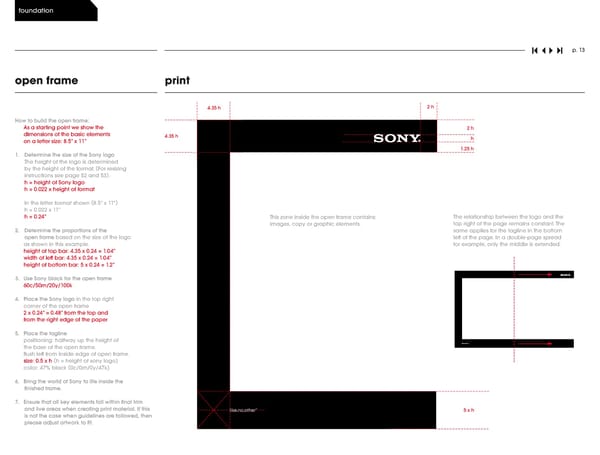 SONY Brand Book Page 12 Page 14
SONY Brand Book Page 12 Page 14