Providers who join UMP Plus agree to deliver and evaluate the quality of your care. When you receive covered preventive care and coordinated care, the overall cost of providing care is lower. These cost savings help keep your premium and deductible lower without limiting necessary care. Accumulators Insurance accumulators may transfer when a subscriber changes their enrollment from one UMP plan to another UMP plan mid-year during a special open enrollment (SOE). When a subscriber enrolled in a PEBB Program UMP plan changes their own enrollment to another PEBB Program UMP plan (meaning the subscriber continues to be the subscriber on the new PEBB Program UMP Plan) during an SOE, the amounts already accrued toward medical and pharmacy deductibles, out- of-pocket limits, and benefit limits (see definition of “Limited benefit”) will transfer to the new PEBB Program UMP plan. These accumulators will also transfer for any member on the subscriber’s account who changes UMP plans with the subscriber. When a subscriber enrolled in a SEBB Program UMP plan changes their enrollment to a PEBB Program UMP plan (meaning the subscriber continues to be the subscriber on the new PEBB Program UMP Plan) during an SOE, the amounts already accrued toward the medical and pharmacy deductibles and the out- of-pocket limits for themselves and their enrolled dependents will transfer to the new PEBB Program UMP plan. These accumulators will also transfer for any member on the subscriber’s account who changes UMP plans with the subscriber. If you have questions, contact UMP Customer Service. Finding a health care provider ALERT! Understanding the different provider networks can help you save money. See below for a description of the networks. Visit the UMP provider search to find UMP Plus–PSHVN providers. You can also visit your UMP Plus network website to find core network providers (see the definition of “Core network providers”). See the Directory pages at the beginning of this booklet for links and contact information. You can search for network providers by signing in to your Regence account and selecting Find a Doctor. Network providers will display as "In your network" and out-of-network providers will display as "Out of network." If you use Find a Doctor by searching as a guest, you must choose UMP Plus– PSHVN as your network. This will ensure your search results only return network providers. You can confirm a provider’s network status before your visit by using the provider search tool or contacting UMP Customer Service. Before you receive services from a network provider at a facility such as a hospital, also confirm that the facility is part of the network (see page 21). UMP Plus–PSHVN ALERT! Some providers are network providers at one location but not another (example: urgent care clinics). Contact UMP Customer Service if you have any questions about the network status of a provider at a specific location. 2024 UMP Plus–PSHVN (PEBB) Certificate of Coverage 15
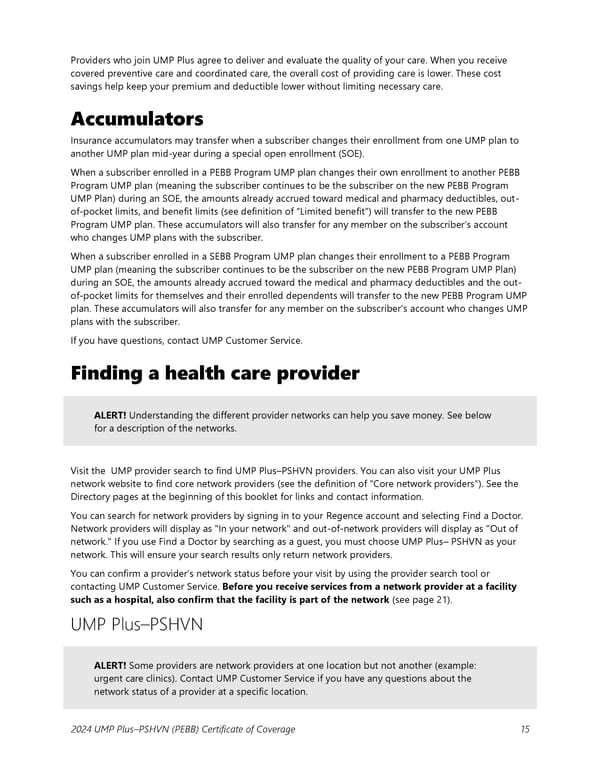 UMP Plus–Puget Sound High Value Network (PSHVN) COC (2024) Page 15 Page 17
UMP Plus–Puget Sound High Value Network (PSHVN) COC (2024) Page 15 Page 17