Partner and Co-marketing Guide PARTNER CREATED brochure Page 20 Brochure Cover With each collateral piece, make it clear who is speaking. On partner created pieces, use the partner voice and branding. Even if you’re Partner branded promoting Xerox® products, always use the look and feel. partner badge instead of the Xerox signature to ensure customers understand who they’re doing business with. Two other considerations: • Make sure the partner brand is the focal point in all applications; the badge should always be smaller than partner logos. Just be sure the badge isn’t so small that it becomes illegible. • Partners may use Xerox-supplied photo for product imagery. When using these photos, include the credit statement “Photo Courtesy of Xerox Corporation.” Use only Xerox provided product Rumquam photography. sed molse blame qua. Harum re Xerox® VersaLink® C400 Color Printer et. Partner logo is the primary element and the badge is a Document Solution Provider secondary element. Ensure that Technology Partner clear space rules for partner badge are followed. Os el dolorem veliqui piscin vel enismolore. Feu faciduisl dolestrud ming eum ea commolestie vent ©2018 Xerox Corporation. All rights reserved. Xerox® and VersaLink® are trademarks of Xerox Corporation in the United States and/or other countries. ©2018 Xerox Corporation. All rights reserved. Note: Partner created materials should reflect the partner’s corporate style and include the partnership badge.
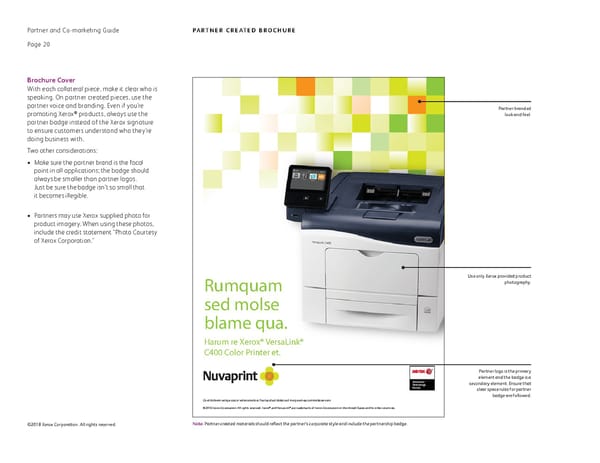 Xerox Brand Book Page 19 Page 21
Xerox Brand Book Page 19 Page 21