Creating a Hub
Where and how to create and populate a hub
Creating a Hub Let’s get started We've put together a RELAYTO document on how to create a hub, a place to collate your documents for improved sharing.
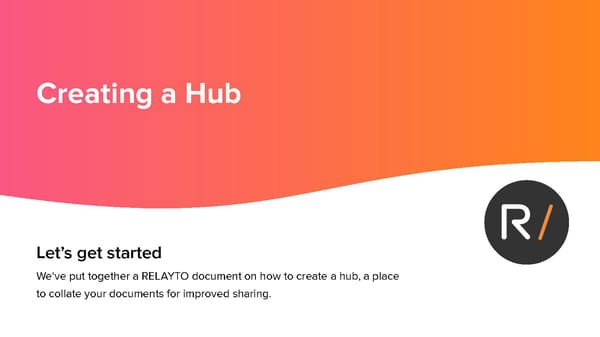
Create a Hub from your Dashboard 1. Click on NEW HUB 2. Select the Author of the Hub 3. Add a cover image to the hub 4. Click SAVE in the upper right-hand corner
To populate your newly created hub, simply search for the document titles you wish to add. You can reorder the created hub by dragging the “layer” icon. You can also “feature” the most important documents, these will always be at the top of the list!