How To Create a Hub
Step 1: Access your personal or company account dashboard and click on the "Hubs" tab.
.png)
Step 2: Click the "Add New Hub" button on the left side of the screen.
.png)
Step 3: In the popup window, input the title of your hub and add a description. Then, click "Create a New Hub."
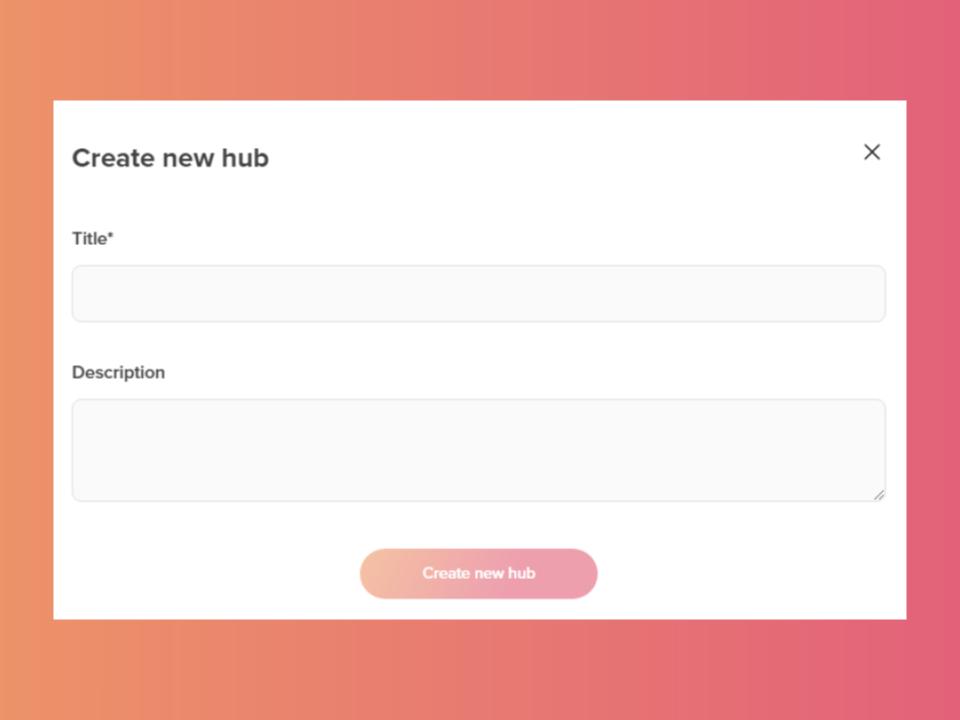
Step 4: Click the plus sign (+) to add content to it.
.png)
How to Edit a Hub
Step 1: Click the "Settings" button at the top right corner of the screen. The settings sidebar will open on the right side of the screen.

Step 2: In the "Details" tab, edit the title and description. In the "Cover Design" tab, edit the design of the hub cover, adding images and video. On the "Users" tab, grant others privileges over your hub.
.jpg)
Step 3: Click the "Navigation" tab to edit its view.
To learn more, read How to change the hub's view navigation
.jpg)
Step 4: In the Advanced section, change the hub content view, and sorting method (read How to sort and filter content in a hub to learn more) and enable other features. You can also change the hub's administrator if needed.
.jpg)
Bonus: What's AI Content Chat™ (Beta)? Read RELAYTO AI Content Chat to know more.
.jpg)
Related Articles:
- How to sort and filter content in a hub
- How to create a sub-hub
- How to change the hub's view navigation
Thank you for joining us in this tutorial! If you have any questions or need help, feel free to email us at [email protected] or book a call here.
Author RELAYTO Content Experience
RELAYTO Content Experience
The fastest way to build digital experiences. We empower businesses to convert PDFs, presentations and other content into interactive experiences & webpages with instant branding, analytics & more.