Learn how to create a copy of your content and enable your audience to do the same.
Step 1
Click the "Settings" button in the top right corner.
.png)
Step 2
Click "Settings" and scroll the menu to find and click the "Advanced" button at the bottom.
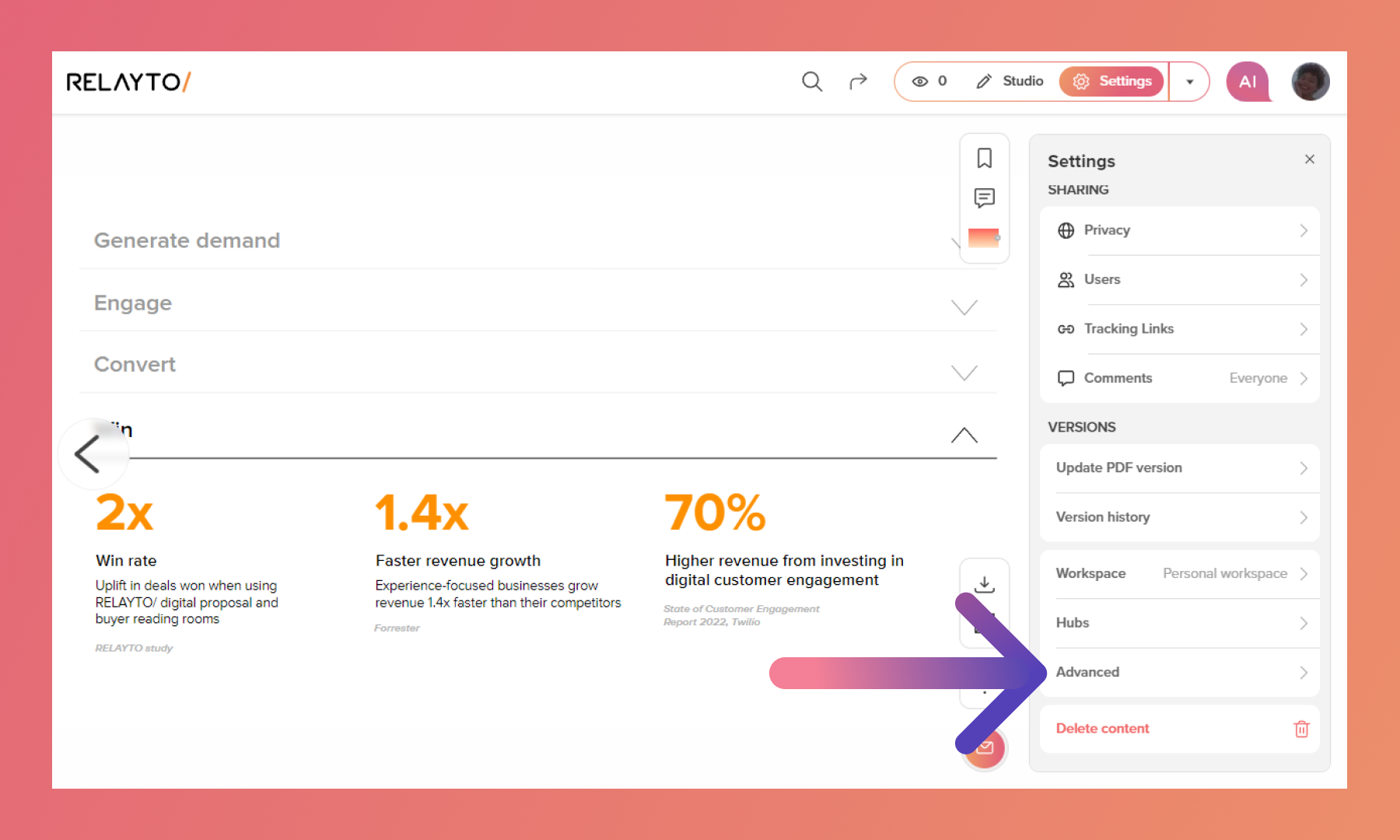
Step 3
Scroll down and enable the "Allow to make a copy" option.
.png)
Step 4
Click the arrow in the top right corner to open the drop-down menu.
.png)
Step 5
Click "Make a copy" and you will be automatically redirected to the new version created.
.png)
Related Articles:
- How To Transfer Content To A Different Workspace
- How to upload your content to RELAYTO
- A Complete Guide on Privacy Setting
Thank you for joining us in this tutorial! If you have any questions or need help, feel free to email us at [email protected] or book a call here.