How to Maximize RELAYTO SEO Benefits
Estimated reading time - 5 minutes | A short guide with video instructions about optimizing RELAYTO documents' SEO rank
Maximizing RELAYTO/’s SEO benefits Here are some ways you can edit your RELAYTO document to fully optimize your SEO rank
Make sure your document is public The first step to making your RELAYTO document SEO friendly is to make sure that it’s public! RELAYTO automatically tags public documents with follow and index and any secured documents with nofollow and noindex. This makes sure you can get traffic when you want it, but keep documents private when they need to be. To make your document public: 1. Press share 2. Select the dropdown 3. Click “Public”
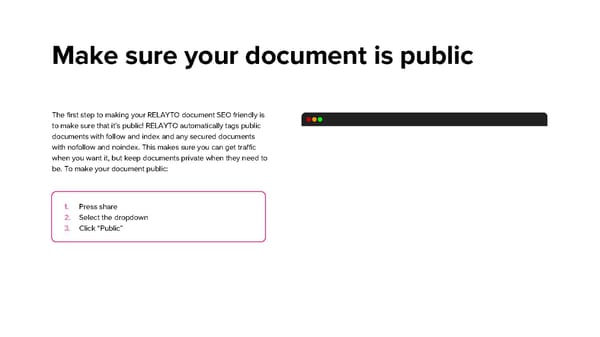
This is a modal window.
Using your title and description The title and description of your RELAYTO document will be set as its metadata. This means that the same SEO best practices you use when setting a webpage’s title and description, like using the right keywords, still apply. 1. Click “Edit” 2. Click “Settings” on the right sidebar. 3. Edit your document title and description
Meta title
Meta description
Add meta tags for each page For each page, you can add meta tags for the title and description. 1. Scroll to the page you want to add meta tags for 2. Click “Page” on the right sidebar 3. Click “Add meta tags” 4. Type your title and description
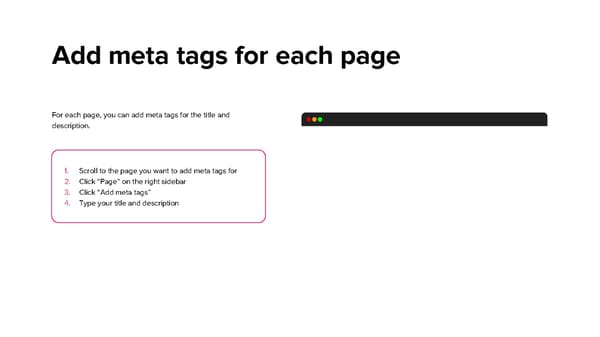
This is a modal window.
Embedding other content Google reads embedded links from RELAYTO documents the same way that it reads any other backlink. This means that embedding content in your documents is a great way to improve your SEO rank while creating a rich customer experience. You can embed any https secure links, and some great places to start are: • Your company website • A third party website • Another RELAYTO document • YouTube videos, Google Maps links, or one of our 1000+ widgets 1. Click “Add Interactivity” 2. Select “Embed” 3. Paste your link and click “Extract Widget”
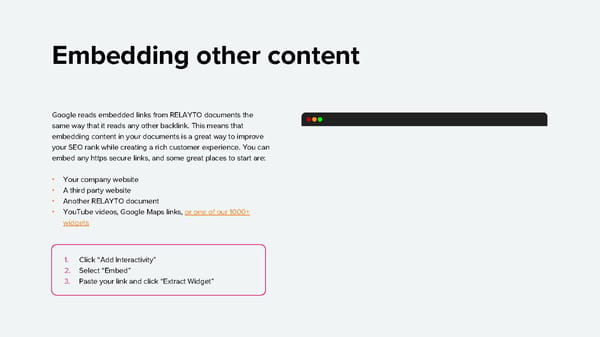
This is a modal window.
Including rich popups Google and other search engines scan anything you include in a popup, meaning that you can easily leverage them to boost your SEO rank. • Including keywords you’re targeting in popup text will increase your SEO rank for those keywords • Adding links to popups is another great way to increase backlinks. 1. Click “Add Interactivity” 2. Add any element 3. On the right sidebar, click “Add popup on hover” 4. Add your content directly, using the right sidebar options to adjust its animation and appearance
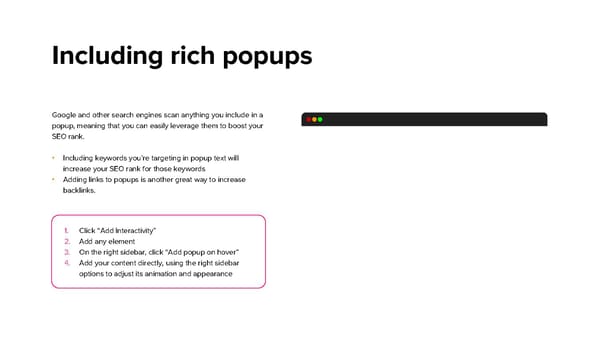
This is a modal window.