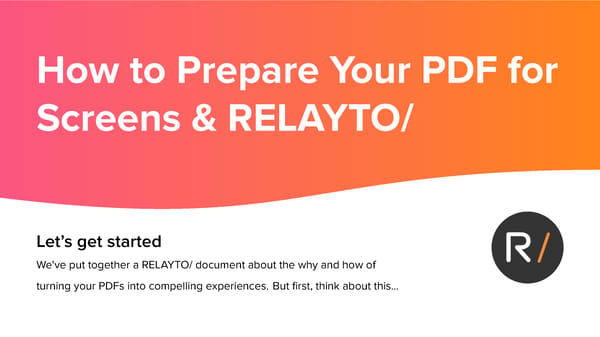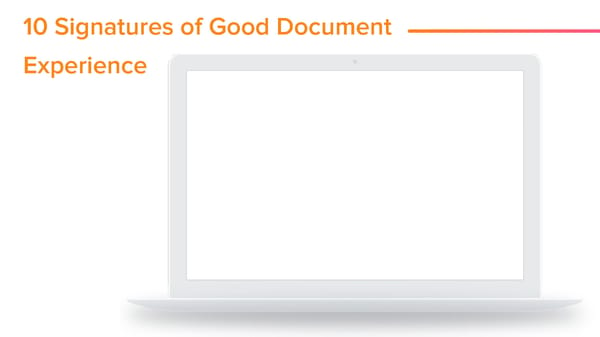How to Prepare PDF for RELAYTO
How to Prepare Your PDF for Screens & RELAYTO/ Let’s get started We've put together a RELAYTO/ document about the why and how of turning your PDFs into compelling experiences. But first, think about this...
Experience is the Message Think of your PDF as a Take advantage of the possibilities that an interactive document experience offers. Enhancing your document means you can starting point for your leverage rich media, all content sources, and digital experience best document - not the end practices - and instantly add them to your static PDF document. And then measure & maximize the impact of your ideas. result
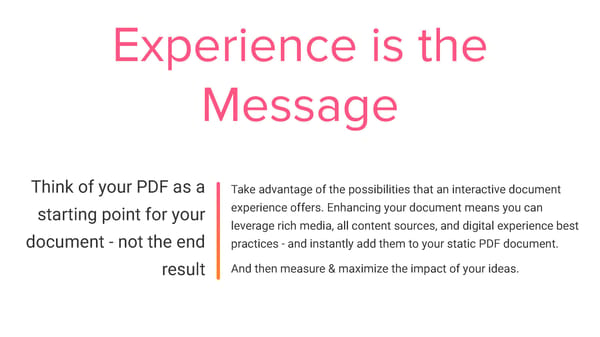
10 Signatures of Good Document Experience
PDF is a file - it’s not built for modern digital channels such as social, chat and secure portals, where the file is not a default mode for delivering content. PDF is not universally embeddable Not shareable at an individual page level - problematic for large, important documents Downloads & filling-out-form adds friction - especially on mobile Linking to PDFs online takes viewers to an out-of-browser experience - various No ability to add contextually relevant documents - unable to bring clients on a devices and browser set-ups handle PDFs differently. 3 Reasons PDF is a Disaster on a journey across multiple documents, as they become isolated islands. Most PDF viewers cannot take advantage of advanced PDF features screen Hover over reasons to reveal more information! Lack of persistent navigation between sections - makes it hard to find relevant No standard navigation or search bar page, especially on mobile Click on a link in a PDF > Leave PDF > Never return - this is worsened by an ACCESSING YOUR IDEAS inability to preview what content resides in the link you are clicking No video formats are embeddable on PDFs PDFs lack interactive / multimedia elements and animations NAVIGATING YOUR IDEAS Lacks immersive multi-dimensional experience of the web - e.g. no hovers, pop-ups, previews, galleries etc. No brand personalization - the only brand you’re promoting is Adobe For further insight, readers have to leave the document & search for it - or to ANALYZING YOUR IDEAS complete a CTA (call-to-action). Most don’t come back, ever No tracking, analytics or notifications beyond initial download No ability to personalize to individual customers - for different customer types or client accounts Not updateable - once you send it, it’s gone. So if you need to fix any errors, branding updates, or keep everyone on the latest version - good luck
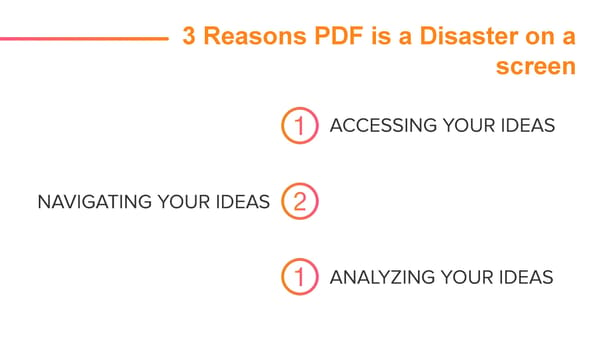
How to Optimize Your PDF for RELAYTO/ A standard piece of paper is typically much bigger than a digital screen. As a result, text can Hover over points to reveal more information! often be difficult to read when initially loading a document on a digital device. Using a larger font will enable your audience to read your content without having to constantly zoom in on pages. Although this will reduce the amount of text that can be on each page, your readers will thank you for their easy reading. Use Large Fonts A standard piece of paper is typically much bigger than a digital screen. As a result, text can often be difficult to read when initially loading a document on a digital device. Using a larger font will enable your audience to read your content without having to constantly zoom in on pages. Although this will reduce the amount of text that can be on each page, your readers will thank you for their easy reading.
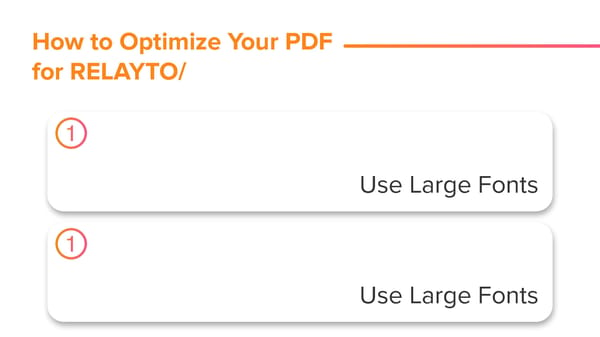
Leave Empty Space for Native Interactivity Add Video Thumbnails, Social Links and CTAs to PDF
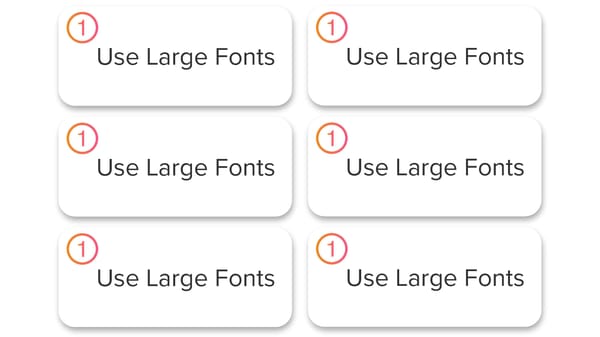
Add Bookmarks to your PDF Page Layout
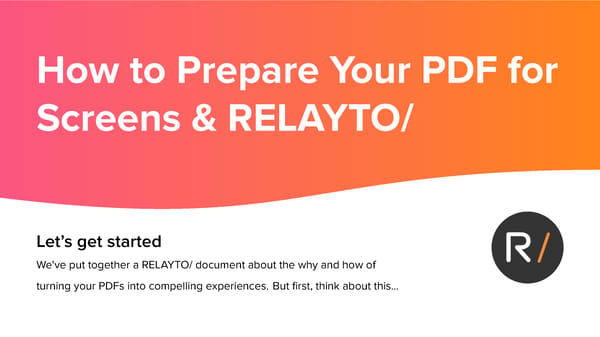
Large PDF File Optimization Navigation Design
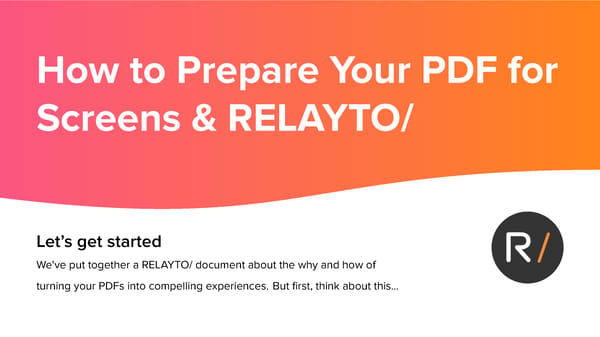
Extra Performance Tips & Tricks