How to Cancel a Scheduled Class 1. Select “Schedule” in the main menu 2. Select “Cancel Class” next to the scheduled class you wish to cancel 3. Select “Yes” to con昀椀rm Any members who may have been invited to the class will also receive an email con昀椀rmation upon cancellation. Client & Member Support [email protected] | 855-520-7500 Actual design and navigation may vary depending on your device.
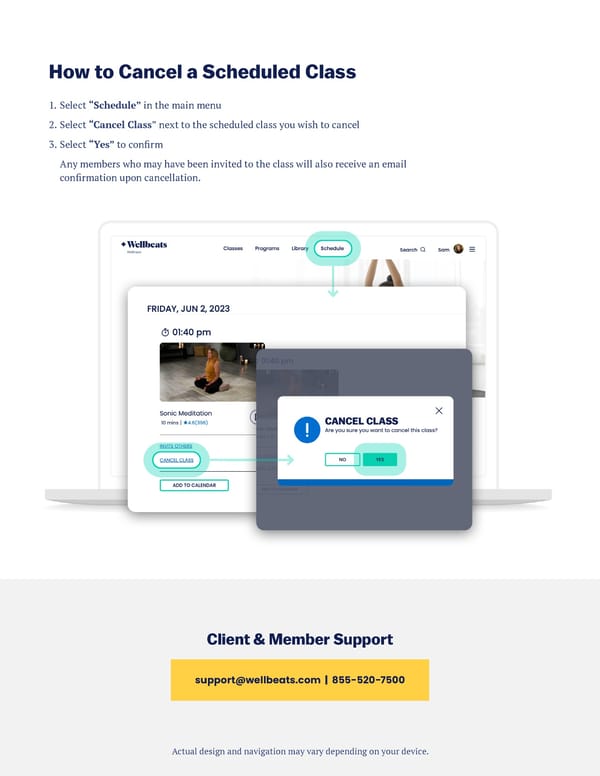 How to Schedule a Wellbeats Class and Invite Others Page 5
How to Schedule a Wellbeats Class and Invite Others Page 5