If your PDF contains immersive links, RELAYTO will seamlessly transfer and apply them to your RELAYTO experience. This ensures your audience can fully engage with the interactive elements you've incorporated into your PDF document.
Step 1
Add links to your PDF! RELAYTO will convert the links and make them clickable.
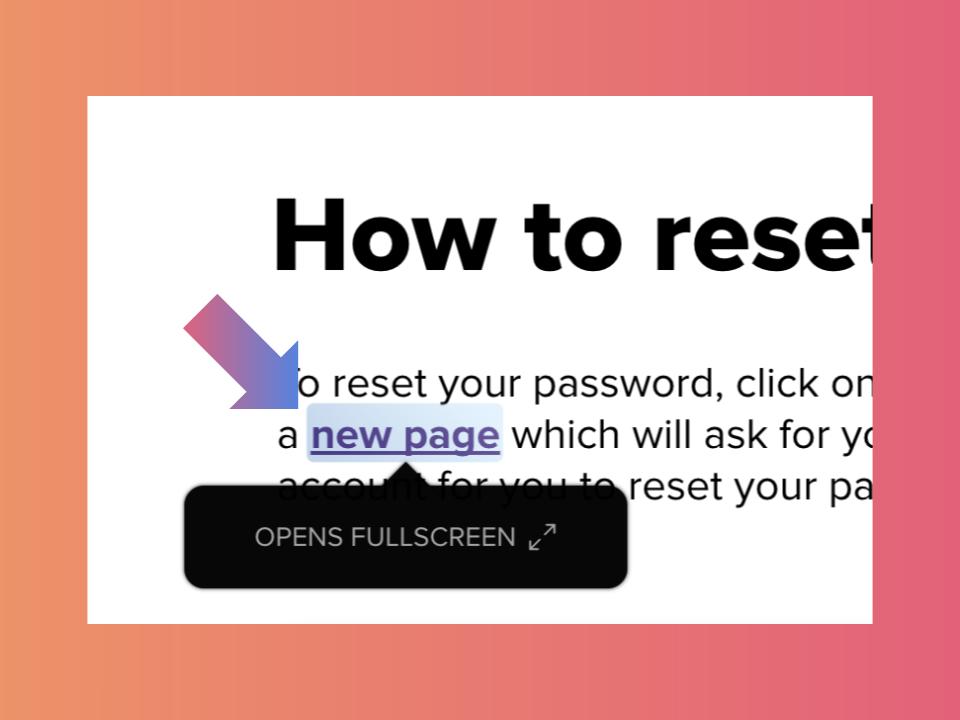
The result is an entirely immersive experience for your readers, complete with all the interactive features you've integrated into your original PDF.
Related Articles:
- How to embed widgets
- How to create a step-built animation
- How to make an interactive Table of Contents
Thank you for joining us in this tutorial! If you have any questions or need help, feel free to email us at [email protected] or book a call here.