Welcome to the Interactivity Studio! Here you'll work on a page-by-page basis (read about how to configure the settings of an experience), allowing you to tailor each section with features. To begin, simply navigate to the page you want to enrich.
.png)
Studio overview
AI Animation
Make your content come alive with the power of AI! Add motion effects to your text and images that will captivate your audience. Check the box and adjust the appearance to achieve the best results. More about AI Animation here.
.gif)
AI Video
Take engagement to the next level with auto-generated AI videos. Effortlessly add dynamic video elements to further illustrate your points. Explore our Background video collection.
.gif)
SEO and branding
Use meta tags to improve your SEO, brand your content with custom colors to make sure you get best possible results with your campaign.
Meta Tags
Ensure your pages are discoverable by search engines with the strategic placement of meta tags. Simply type in keywords for the page and hit Enter on your keyboard. Read about our SEO best practices here.
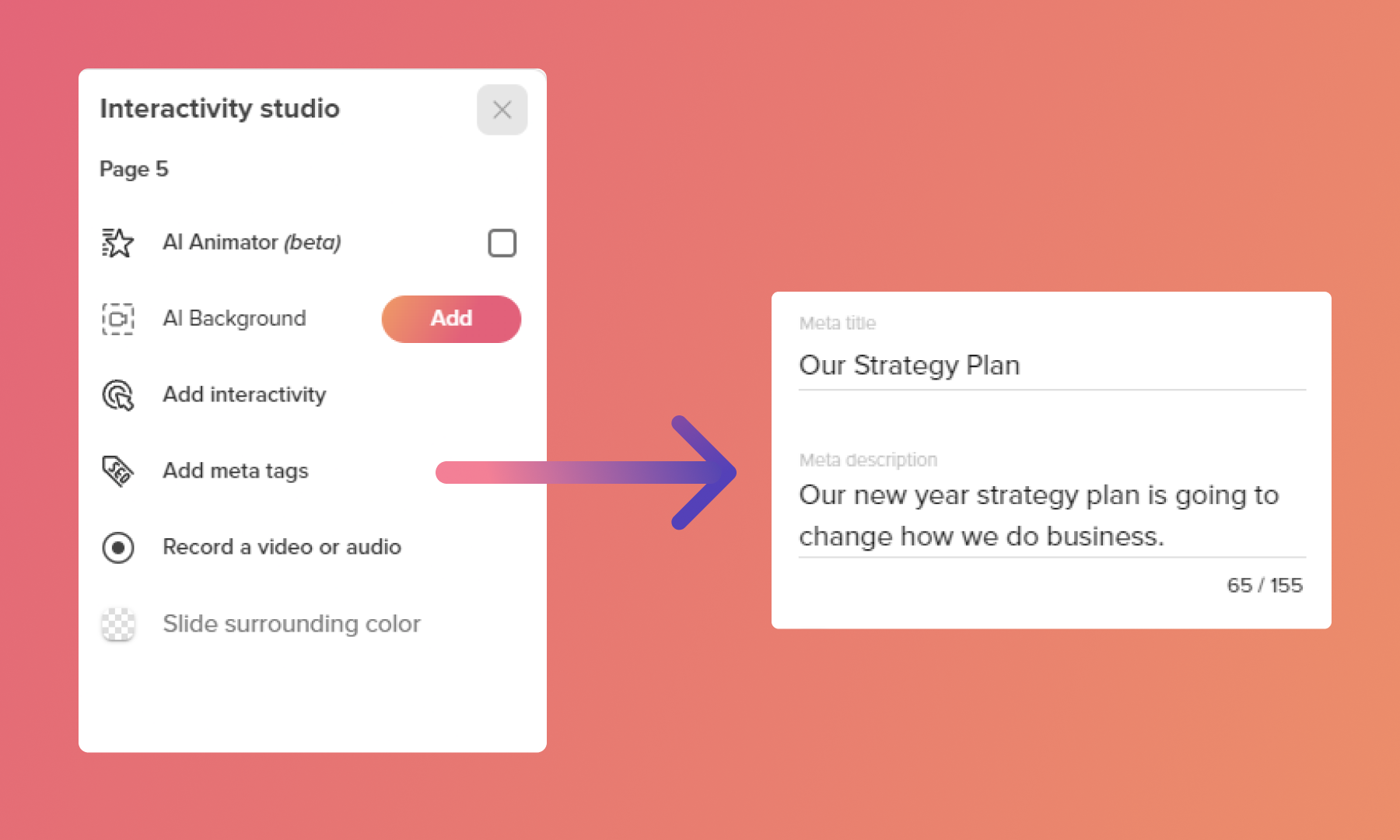
Branding
Create the perfect atmosphere by customizing the surrounding color of your slide, setting the ideal tone for your content.
.png)
Interactive Features
Make your pages truly interactive! Integrate Calls to Action, embed captivating widgets or utilize hotspots to reveal hidden depths of information – all at your fingertips. Read more about different interactive elements below.
Calls to Action (CTAs)
Guide your viewers to explore further, delve into additional resources, watch a captivating video or even book a call directly with you. Personalize the CTA's look and feel to seamlessly blend with your document's design. Once it's styled, configure its action – what should happen when someone clicks it? Link to a specific website, play a video or trigger a form submission. Read the tutorial here.
.png)
Widgets
Supercharge your documents with over 1000+ widgets supported by RELAYTO! Embed compelling YouTube videos, showcase your availability with a calendar widget or add data visualizations through charts and graphs – all with just a simple link. Learn more about how to do that here.
.png)
Hotspots
Space constraints shouldn't limit your informative potential. Place hotspots strategically in your content and add a popup on hover. When someone hovers over a hotspot, a customized popup appears, revealing additional information you want to share without cluttering your layout.
.png)
Images, GIFs, Videos
Upload your own images, GIFs or MP4 files to gain more control over them and the possibility to animate these elements. Change the size, placement and even assign an action on click for images. In the same way, you can try out our stickers – highlight important content, bring attention or let people click on them. Read about how to add media here.
.png)
Related Articles:
- How to configure settings of your content
- RELAYTO Frequently Asked Questions
- Animations and interactivity walkthroughs
Thank you for joining us in this tutorial! If you have any questions or need help, feel free to email us at [email protected] or book a call here.