Return your PEBB Change in Status Form to your payroll or benefits office for approval. Unless stated otherwise, your employer must receive the form and evidence of the qualifying event no later than 60 days after the event. Your employer will submit the form to Navia Benefit Solutions for processing. Approved leave of absence (including Leave Without Pay) You may elect to continue your Limited Purpose FSA participation while you are on an approved leave of absence because of one of the following events: • You are on authorized Leave Without Pay (LWOP) from your agency. • Your employment ends due to a layoff. • You are an employee who reverted to a position that is not eligible for the employer contribution toward insurance coverage. • You are appealing a dismissal action. • You are receiving time-loss benefits under workers’ compensation. • You are applying for disability retirement. • You are called to active duty in the uniformed services, as defined under the Uniformed Services Employment and Reemployment Rights Act (USERRA). • You are on approved educational leave. • You are faculty or seasonal employee between periods of eligibility. If your employer has approved your leave of absence and you will have at least eight hours of pay status as an employee in a given month (or at least 5 percent of full-time for faculty), you may continue your Limited Purpose FSA through payroll deduction as long as the hours of pay status cover all deductions. Otherwise, you may make contributions to your employer as follows: • Pay your contributions during the leave directly to your employer’s payroll office, or • Pre-pay your contributions to your employer before you go on leave. If you are not using at least eight hours of pay status (or at least 5 percent of full-time for faculty) to maintain your benefits, the PEBB Program will mail you the PEBB Continuation Coverage Election Notice and you may elect to continue your PEBB health plan coverage by self-paying the full premium (Unpaid Leave coverage). You may also continue your Limited Purpose FSA contributions on a post-tax basis by making contributions to Navia Benefit Solutions as follows: • Pay your contributions during the leave directly to Navia Benefit Solutions; or • Pre-pay your contributions to Navia Benefit Solutions before you go on leave. If you select this option, you must arrange this before going on leave by completing the PEBB Change in Status Form, available at pebb.naviabenefits.com or by calling Navia Benefit Solutions at 1-800-669-3539. (Exception: UW and WSU employees must use Workday.) If you are taking a leave of absence that qualifies as an approved Family Medical Leave Act (FMLA) or Uniformed Services Employment and Reemployment Rights Act (USERRA or military) leave, you may end all or part of required contributions consistent with the requirements of the FMLA or USERRA. This choice will not affect your ability to continue enrollment in PEBB’s other benefits as allowed by PEBB rules. If you choose to pause contributions during approved FMLA or USERRA leave, when you return, you may: • Resume participation at the same annual amount elected at the start of the plan year, with a corresponding increase in per-pay-period contributions for the rest of the plan year; or • Participate at a reduced annual amount for the plan year, and resume the per-pay-period contribution in effect before the FMLA or USERRA leave. To resume your Limited Purpose FSA, you must fill out and send the PEBB Change in Status Form and evidence of the qualifying event to your payroll or benefits office no later than 60 days after the qualifying event. Your employer will submit an approved form to Navia Benefit Solutions for processing (Exception: UW and WSU employees must use Workday). If you submit your form more than 60 days after returning to work, Navia Benefit Solutions will deny your request. 9
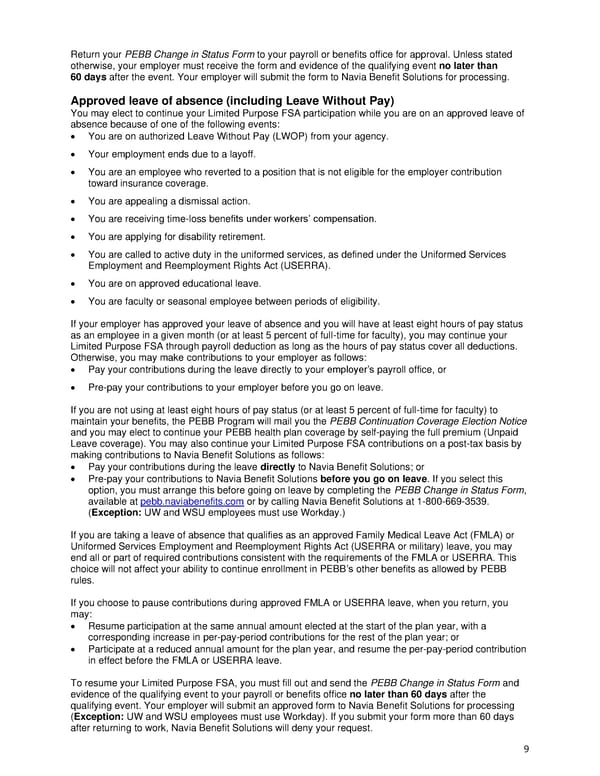 Limited Purpose FSA Enrollment Guide Page 8 Page 10
Limited Purpose FSA Enrollment Guide Page 8 Page 10