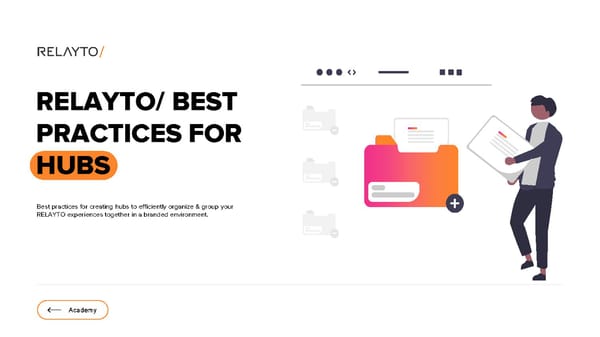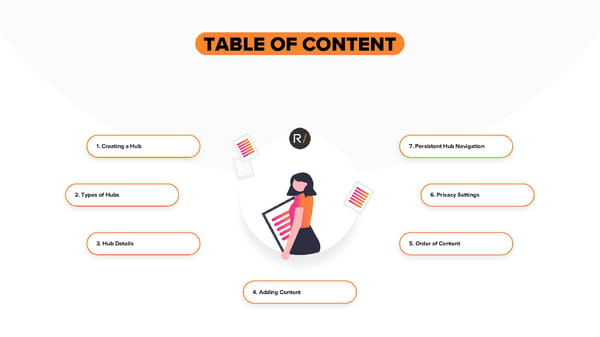RELAYTO Best Practices for Hubs
Estimated reading time - 5 minutes | Guidelines about creating hubs to efficiently organize & group your RELAYTO experiences together in a branded environment
RELAYTO/ BEST PRACTICES FOR HUBS Best practices for creating hubs to efficiently organize & group your RELAYTO experiences together in a branded environment. Academy
TABLE OF CONTENT 1. Creating a Hub 7. Persistent Hub Navigation 2. Types of Hubs 6. Privacy Settings 3. HubDetails 5. Order of Content 4. AddingContent
Creating a Hub Hubs provide shared context across different kinds of assetsー documents, presentations & videosー in a central, always up-to- date location. The hub solution allows documents to no longer be stand-alone experiences that lack context, & reduces the time people take to search for content.
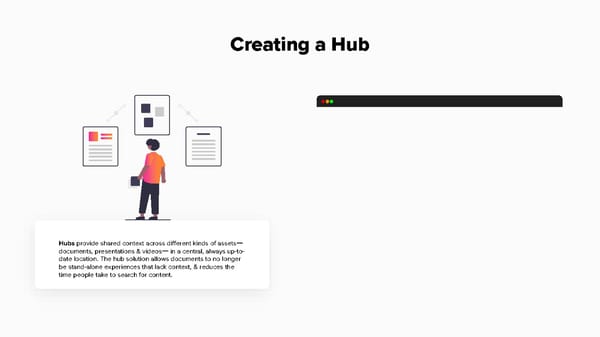
This is a modal window.
Types of Hubs Document Hub Video Hub Easily arrange & share your Creating video hubs allows documents with a single, you to display your videos in branded location. These a branded environment, hubs can contain all kinds of similar to a YouTube channel documents ー PDF playlists. Providing a “home” presentations, summaries & for your videos with hubs will long-form content ー in one lead to easy access & sharing central place. of your content.
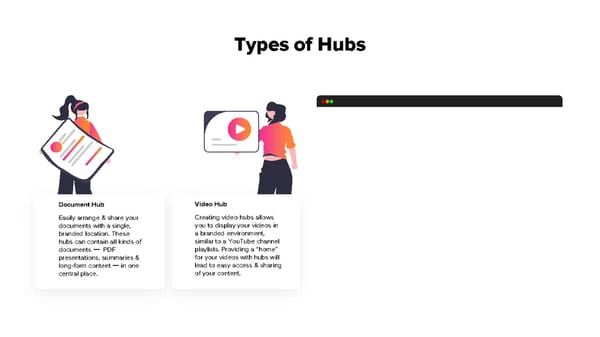
This is a modal window.
Hub Details After creating a hub, you will able to customize your hub on the left side of your screen. These customizations will help viewers understand the context of the hub: • Hub name • Description of hub - mention number of documents or content type • Cover image - PNG, JPG or GIF
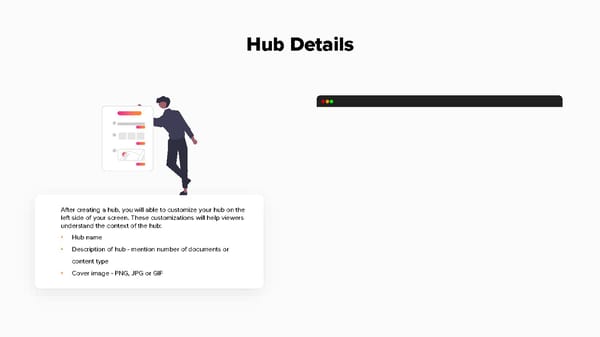
This is a modal window.
Adding Content When adding your RELAYTO experiences to a hub, think about what the purpose of your hub is. What kind of context will your documents share? What set of documents do I want to have in the same location? If there is a single asset that can fit into multiple contexts, you are able add it to more than one hub.
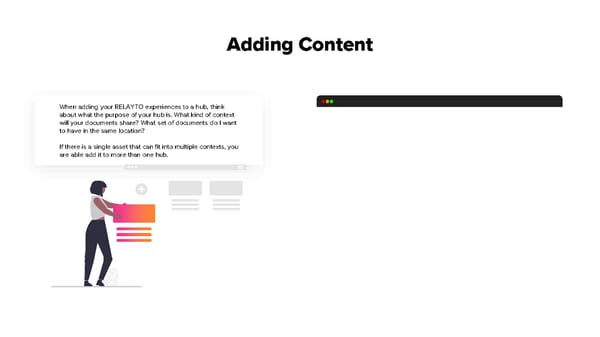
This is a modal window.
Order of Content The arrangement of your content in a hub can be important when you would like to emphasize a particular document or hierarchy. RELAYTO has the option of setting featured documents. Featured documents have a star icon, which shows viewers that they’re the main documents of the hub.
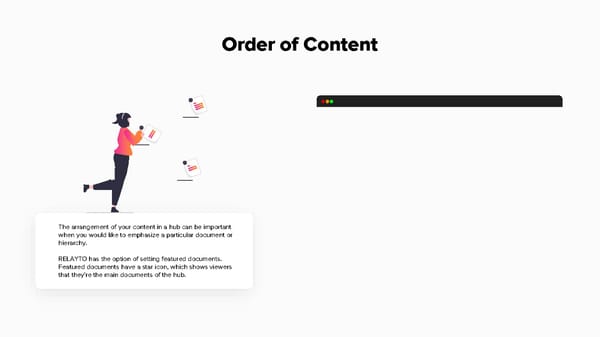
Privacy Settings RELAYTO offers different privacy settings for your hub so you have control over who sees the content within the hub. There are 5 settings to choose from:
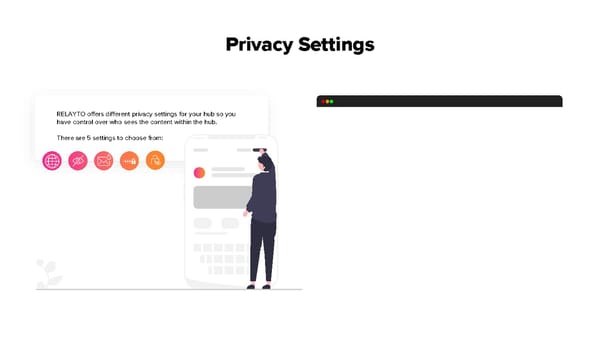
This is a modal window.
Persistent Hub Navigation The persistent navigation feature provides seamless navigation between documents within the same hub. Enabling this feature allows people who are viewing a document in your hub to access another hub document in just one click.
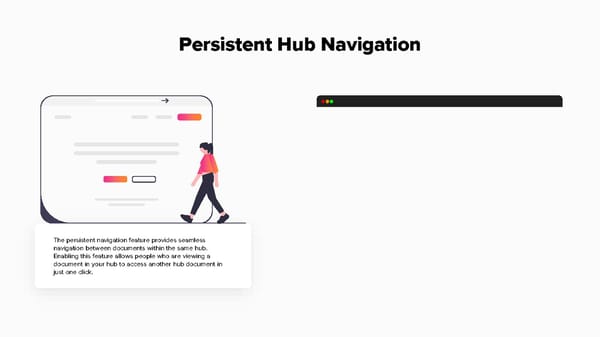
This is a modal window.