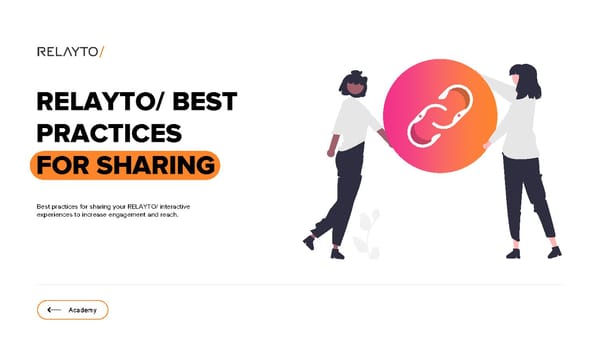RELAYTO Best Practices for Sharing
Estimated reading time - 5 minutes | Guidelines about sharing RELAYTO interactive experiences to increase engagement and reach
RELAYTO/ BEST PRACTICES FOR SHARING Best practices for sharing your RELAYTO/ interactive experiences to increase engagement and reach. Academy
1. Share During the Meeting When presenting, add an “invitation” to the leave-behind with a video / GIF of the experience. This is achieved by adding leave-behind slide, to guide the user through interacting with the experience.
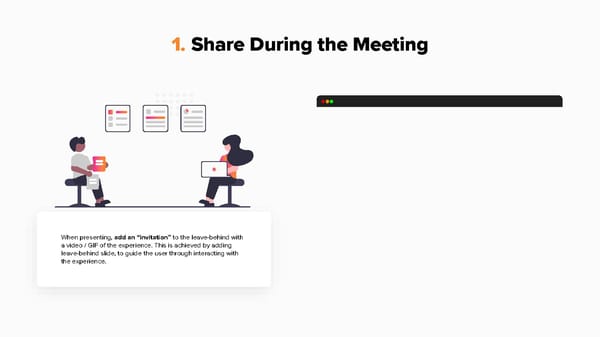
This is a modal window.
2. Share Virtually, Anywhere RELAYTO/ content can be shared in a variety of digital channels. Below are several examples: • Email • WhatsApp / text messages • Portal embeds • Email signatures • Client portals
3. Share Visually Spark the viewer’s interest in your RELAYTO/ content by providing a visual first impression: • Add hyperlinked thumbnails / GIFs / videos of the experience to email • Record a video while walking through the interactive site, (i.e. Loom is a simple tool to record and share walkthroughs)

This is a modal window.
4. Share Granularly • Follow-up by providing individual page URLs to highlight relevant principles • Provide an executive summary page to the CXO • Show relevant sections to function leads
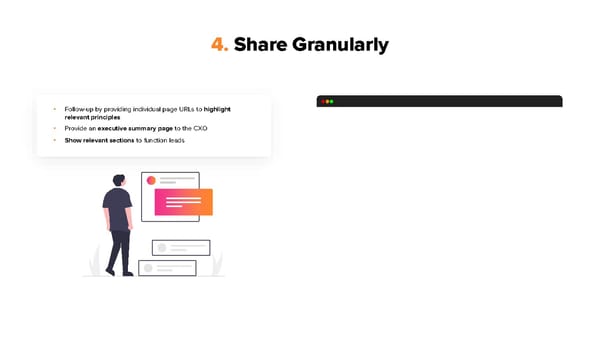
This is a modal window.
5. Share Contextually When sharing a single page from your RELAYTO/ document, expose the menu of the document or the hub sidebar so it can be seen in the context of a broader experience. Example
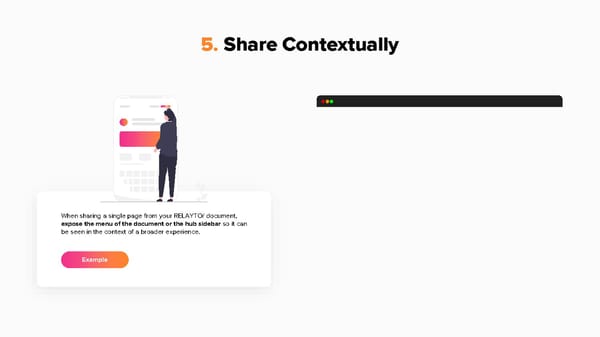
This is a modal window.
6. Share Frequently Ensure continuous engagement with your RELAYTO/ content by providing: • New materials • Q&A follow-ups • Additional assets • Voting results • Updates • Next step slides
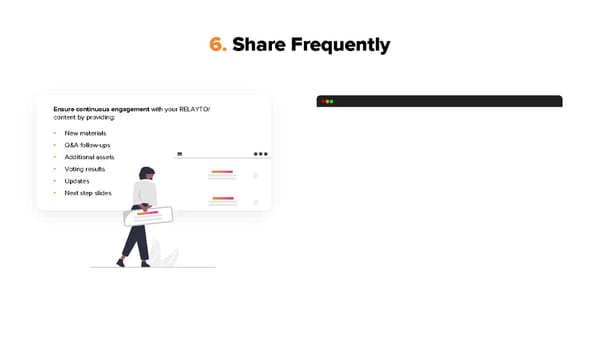
This is a modal window.
7. Share Link within PDF For readers who view the ‘print’ version of RELAYTO/ content, add a short URL/QR code to the original PDF/print pages to inform them that there is an interactive version.
8. Track & Repeat To understand how viewers are engaging with your content, review the analytics. Find what parts of your RELAYTO/ content have been successful so you can repeat what works and try any of the 7 previous tactics to increase engagement.
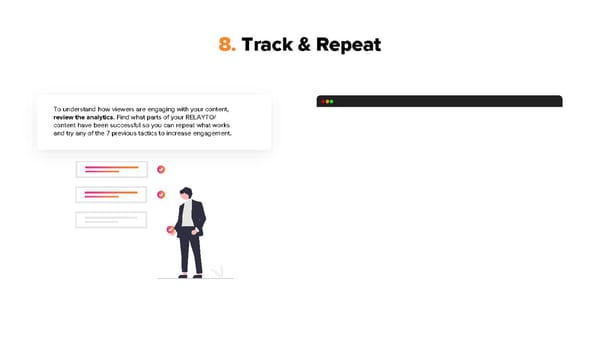
This is a modal window.