Airport Directional signage overview Warm Red Sunrise Yellow Bold Blue Turquoise Summit Silver Summit Silver Place the logo on the top of signage. Our airport wayfinding takes advantage of our broad color palette to incorporate color coding into the signage system. Place arrows in the same ® • Red indicates “Self Service.” Self Full Fly By Express Self-Tag position on all signs. • Yellow indicates “Full Service.” Service service Priority International Bag Drop Your Bags • Blue indicates “Fly By® Priority” and is also Get a boarding pass Change your flight A-List & A-List Get a boarding pass Boarding pass required Get a boarding pass No checking of bags Special assistance Preferred Members Check your bags Checking bags only Check your bags used for general wayfinding applications. Change your flight Get a boarding pass Business Select® Passport required Change your flight Customers Upgrade to Check your bags Upgrade to • Turquoise indicates “International.” Business Select® Upgrade to Business Select® • White is used for informational panels. Business Select® Place the Southwest logo on the top of signage that appears in high passenger traffic areas in order to help identify the brand. Place the logo on the bottom of signage that appears in low traffic areas, such as the informational panels inside lines. Signs in high passenger traffic areas (freestanding banners) Large freestanding signage provides maximum visibility and helps our customers identify Southwest quickly and easily. Place the logo on the top of signage Use a white background for informational panels. • Keep signage clean and simple. in high passenger traffic areas. For headlines and body copy use Deep Blue. ® • Use the Southwest color palette. Self Full Fly By Express Self-Tag Service Service Priority International Bag Drop Your Bags Note: Avoid placing any messaging in the lower portion of the Get a boarding pass Change your flight A-List & A-List Get a boarding pass Boarding pass required Get a boarding pass No checking of bags Special assistance Preferred Members Check your bags Checking bags only Check your bags banner, where information can be hard to read or blocked. Change your flight Get a boarding pass Business Select® Passport required Change your flight Customers Baggage Upgrade to Check your bags Upgrade to Business Select® Upgrade to Business Select® Allowance Business Select® ® Please proceed Signs not available for order via Ariba. Please contact Self Full Fly By Express Self-Tag Exit to the next Service Service Priority International Bag Drop Your Bags available kiosk. The following rates apply per item per ticketed customer: Procurement for additional information. Enjoy your trip! 1ST & 2ND BAG 3RD+ Get a boarding pass Change your flight A-List & A-List Get a boarding pass Boarding pass required Get a boarding pass $ Special assistance Preferred Members Free 75 No checking of bags Unaccompanied Minors, pets, Check your bags Checking bags only Check your bags Up to 50 lbs per piece per piece ® Oversized charges: 63"–80"—$75 per piece. paper tickets, escort pass, etc. Business Select Change your flight Passport required Change your flight Overweight charges: 51–100 lbs—$75 per piece. Get a boarding pass Customers Bags over 80" and bags over 100 lbs cannot be checked as baggage. Upgrade to Check your bags Upgrade to ® ® ® Business Select Upgrade to Business Select Business Select Signs in high passenger traffic areas (14" x 22" retrofit proportion) Signs in low passenger traffic areas (inside queuing lanes) Place the logo on the bottom Use Deep Blue for the of signage in low passenger placement of body copy. traffic areas. Self-Service Get a boarding pass | No checking of bags | Change your flight | Upgrade your flight Pole topper Airport Style Guide Southwest Airlines Brand Style Guide | 132
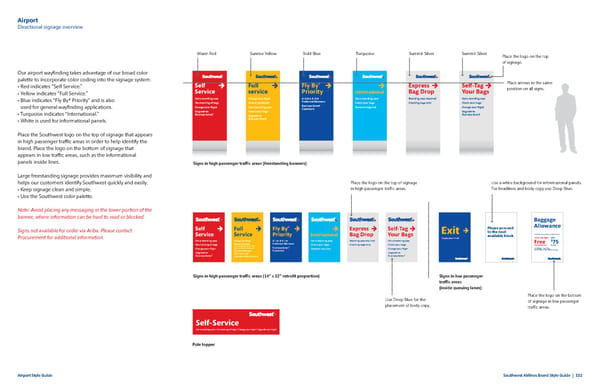 Southwest Airlines Brand Book Page 131 Page 133
Southwest Airlines Brand Book Page 131 Page 133