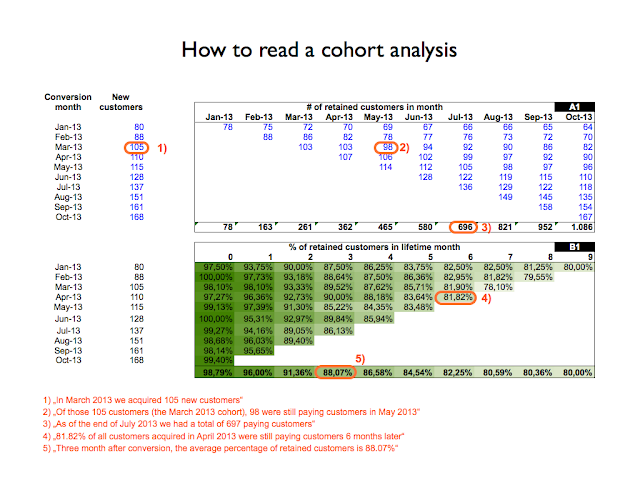Startup Tools: Search Engine Optimization and Tools
Including Analytics Tutorials
Over the last few years since I started paying attention to SEO I have noticed many "developer guides to SEO". Largely, these guides are written by developers and not SEO experts. At this point, I am neither of those, but since I spent the last few years working for an SEO tools company, I managed to garner quite a bit of knowledge on the topic. Of course, the things I love about SEO, are the things I love about search - big data, fast performance, and interesting algorithms.
Below I have compiled the minimum of amount of SEO knowledge a developer should have to properly optimize a website for search engine discovery. I largely wrote this for my team and couple of other people who have asked, but hopefully you will find it useful.
Oh and special thanks on this post goes to Bryce Howard - I am very lucky to have someone so brilliant to help me edit.
-------
In order to understand SEO, I think it helps to start with the basics:
How do search engines work?
If you have the time, Google's architecture paper makes for great reading: http://infolab.stanford.edu/~backrub/google.html
It is an older, and somewhat dated paper, but very approachable to even the non-whitepaper readers among us ![]() And they definitely explain concepts in more detail that I only mention in passing.
And they definitely explain concepts in more detail that I only mention in passing.
So what happens?
- User inputs a query
- Query is categorized (this is a nontrivial information retrieval problem - since the category really matters - you can read a little bit more here: http://en.wikipedia.org/wiki/Web_query_classification)
- Scans over the collection of documents that are organized similarly to inverted indexes (http://en.wikipedia.org/wiki/Inverted_index) to match the query to a set of relevant documents
- Results are returned to the user, sorted by relevancy (with relevancy also being another hard problem - http://en.wikipedia.org/wiki/Relevance_(information_retrieval) )
But that is only half the story - before you ever get to typing in your query, there is a massive big data problem that is being solved to discover, organize and retrieve those results as quickly as possible.
- A web crawler has to crawl your site (and every other site on the web)
- Indexes all the pages (meaning that a search engine needs to be able to "parse" and store the contents of every web page on the Internet)
- Organizes the indexed collection and stores alongside corresponding metadata to provide extremely fast and relevant search results (and there are two interesting problems in this step - document classification (http://en.wikipedia.org/wiki/Document_classification) and how to create a performant search engine index (http://en.wikipedia.org/wiki/Index_(search_engine) )
The order in which results are returned is determined by degree of relevancy. Roughly, relevancy is a product of the number of query keywords found on a given page, and the authority of that pages' domain.
Relevancy = # query keywords * domain's authority
Authority has many factors, but it largely relates to links. Obviously a search engine cares about what you are saying on your site, but they care even more about what other people are saying about you (or in other words how they link to you). So authority is a combination of incoming links with the corresponding anchor text.
PageRank ( http://searchengineland.com/what-is-google-pagerank-a-guide-for-searchers-webmasters-11068 - definition) is another important part of authority. At its simplest form PageRank is popularity - and every site that links to your site counts as a vote to your popularity. An the more popular a site is, the larger their vote in the popularity score. Of course such an algorithm is easy to game (i.e. with link farms, circular linking, etc.) so Google has evolved the factors that impact any site's authority - including domain diversity, how important the domains are that link to your site, etc.
Using authority to filter out spammy or malicious sites makes a lot of sense - it's difficult to fake the 100s or 1000s of links that make a page relevant to a search. The anchor text ( http://www.seomoz.org/learn-seo/anchor-text) used to link back to a site is a strong signal on the relevancy to various queries (and this also helps explain why having a keyword in your site name is helpful for ranking for that keyword - so much of the incoming anchor text to your site will use your brand or website name).
I have glossed over of ton of really interesting and important work here, however, you can definitely read up on more of this if you are interested.
-------
The Basics
As a developer when you think about the basics of SEO (or what you need to know about SEO - which mostly means not fucking things up) is as follows:
Make sure your site is crawable.
There are two key parts to consider when it comes to crawling: making your site (and your pages) discoverable and making sure your content is indexed properly (indexation). This entails making sure that all pages are reachable by a robot, and that when a robot views the pages it sees all of the relevant content.
Ensure pages render without JavaScript enabled - browse like a crawler would!
The cool things about all that fancy Ajax and JavaScript is that you can selectively render things and dynamically generate content - the downside is that you need to make sure you do it right for the people (or in this case robots) without JavaScript.
Browse your site with JavaScript off and make sure all of the links and pages are reachable and the content renders (Firefox developer tools allow you to easily browse without JavaScript).
In order for crawlers to register your page as relevant you need to make sure they can see all the content. So if you load a bunch of text dynamically with Ajax, or JavaScript, create a non-JavaScript version that will show the same information.
In addition to making sure the web crawlers can reach your pages and see your content, you should also pay attention to how you construct links and anchor text to internal pages on your site. Anchor text is a key part of the search engine's algorithm so if you don't have any pages elsewhere on the Internet linking to the pages on your site (like you just started your blog and no one has linked back to yet, etc) then the best thing you can do is make sure that your own internal links use relevant keywords in the anchor text.
Use descriptive anchor text to pages - even on your own site.
Often times this is a great case for breadcrumb navigation - it helps with anchor text and provides relevant internal links and anchor text on your site.
Limit the number of links on the page (there are lots of opinions on this, but generally if you have too many links then your site could be considered spammy by a search engine).
A crawler can't index a page that it can't see. Search results consist of the content attributed to a page. If you are using Ajax, make sure that the content for each page on your site has its own URL. Sometimes you see Ajax sites where the user can interact and render the page without a new URL ever showing up - that may look awesome from a usability experience, but it can really hinder your search engine rankings if you haven't made a version that allows a user to access all that content without Ajax.
Follow URL best practices. If you use URL conventions in "new" ways, it may hurt your SEO. For example, adding a # as part of the URL like "http://www.yourdomain.com/p#product7″ - Google treats that as an anchor not a unique URL, so if is a unique page consider a standard query parameter.
Use the right keywords in all the right places
There are lots of places that list and cover these - but just make sure you hit all the bases:
- Put them in the URL (and even better if your domain name has your keywords)
- The title of the page
- Have an h1 tag (and you can use CSS to style it to be smaller than your h2 if you'd like)
- Put alt text on images (and other objects like video, etc), and use descriptive image file names. When in doubt look at accessibility standards (http://www.w3.org/standards/webdesign/accessibility) - where there is alt text for screen readers there is alt text for search engines (and this means audio transcripts, yo!).
Have contextually relevant text content on the page.
If you read the papers about TFIDF ( http://web4.cs.ucl.ac.uk/staff/jun.wang/blog/2009/07/08/tf-idf/) and LDA ( http://www.cs.princeton.edu/~blei/papers/BleiNgJordan2003.pdf) you can learn a little bit about some of the algorithms that serve as the basis for the ones used to classify your site. If you understand these papers, then the importance of having good - robot readable - text content on your pages should be obvious. Just make sure it isn't duplicate content....
Order of the words is said to matter; so put the most relevant ones in front, and towards the top of the page. This is why good SEO dictates "page title | site name" and not the reverse for titles.
And finally a last takeaway on this topic - don't ever go overboard; too many keywords (or keyword stuffing) is a spammy signal, so choose something reasonable.
Avoid duplicate content
Google (and other search engines) using duplicate detection algorithms like shingling (you can read more about it in this textbook chapter: http://infolab.stanford.edu/~ullman/mmds/ch3.pdf )
Avoid duplicating content from the web (unless you aggregate it with a lot of other content to make it appear different - the way we do with headlines and snippets of news on our product pages). This of course strongly applies to pages within your own site as well. Content duplication can confuse a search engine about which page is the authority (it can also result in penalties if you just cut and paste other people's content too) and then you can have your own pages competing with each other for ranking!
If you must have duplicate content, make use of rel=canonical to let the search engines know which URL is the one they should be considered authoritative. But what if your page is a copy of another found on the web? Well then start coming up with some strategies to add more text and information to differentiate your pages, because such duplicate content is never likely to rank well.
Use smart meta descriptions
These are the little snippets that show up on search result pages beneath your link. These are actually not as important for SEO, but are super important if you want users to actually click on your links (and isn't that the whole reason you want to rank well anyway?)
Proper meta descriptions allow a user to quickly determine if your page is really what they were looking for, something that can drastically improve click through rates (and therefore traffic) from a page of search results.
Here is a link to some best practices on meta descriptions: http://www.seomoz.org/learn-seo/meta-description
For the advanced users - get Google to showcase your site navigation: http://support.google.com/webmasters/bin/answer.py?hl=en&answer=47334
Freshness!
Google crawls sites that are updated more frequently (with quality content) more often.
Fresh sites also tend to rank higher - so make sure at least part of your site is being updated regularly; corporate blog is a great way to do this (plus can give you a place to add contextually relevant content for your users - yay!).
If you blog, try not to show the whole post on a page. Why? Well, then there is duplicate site on your page until that page moves into the archives (so if you have the option, only show an excerpt on the homepage).
More on freshness here: http://www.seomoz.org/blog/google-fresh-factor
Fast - site speed
Google has stated the page load speed matters in their algorithm, so make sure you have tuned your site and are obeying best practices to make things speedy. http://searchengineland.com/google-now-counts-site-speed-as-ranking-factor-39708
This is also good for your business as well, faster page loads have been shown to increase conversions.
http://www.wordstream.com/blog/ws/2011/08/23/page-speed-conversion-rate-optimization (nice infographic on the topic at this link.)
301s vs. 302s and site errors (like 404s)
As I mentioned earlier in this article links are a big part of any search engine's algorithm. You want to make sure that any links you have continue to help drive your traffic and rankings.
You should setup a Google webmaster tools account ( https://www.google.com/webmasters/tools/home?hl=en) and dive into the crawler errors section. If you have a site that has been around for a while, chances are you may have some 404s. For example, this can happen a lot for commerce sites that have products come and go - the old product pages are no longer relevant so those URLs may return a 404 when a user types them (or clicks on them in the search results) to view the product. Make sure you properly 301 redirect any ranking URLs that have been moved (a 301 represents a permanent redirect - http://support.google.com/webmasters/bin/answer.py?hl=en&answer=93633) to another relevant page or at least a friendly page explaining the URL is no longer valid (a page that returns a 200 status OK message).
This way any links coming into the old page will be redirected, so hopefully the users will have a better experience and you will preserve any SEO karma you have built up to the old page. There is a great resource on this technique here: http://www.seomoz.org/learn-seo/redirection, including why you shouldn't use 302s (in most cases.)
Be patient
It may take a while to see the results of your SEO modifications.
This makes sense if you factor in the time it takes for google bot to crawl the updated pages, then process each page and update all the corresponding indexes with the new content.
And that can be quite a while when you are dealing with petabytes of content.
Just imagine how long it creates to create an index of the web and to keep it updated and the right things stored in the inverted index.. When I was at my previous company we would crawl the web and even though we have optimized our whole system for speed, it could still take over a week to crawl 10Billion pages - especially if you respect robot politeness ( http://en.wikipedia.org/wiki/Web_crawler#Politeness_policy) and exponential back off.
Plus since Google wants search queries and the results to be fast, all the indexes are pre-computed, and it takes time - sometimes a lot of time. And even if your site was in the index, you have to wait for people to query those keywords, and then come to your site - and if you aren't yet authoritative it may be a while!
Sometimes this whole process can take over a month, so be patient.
Picking keywords
There are lots of strategies and work that can go into picking the right keywords - too much for the scope of this post. However, here are some key things you should consider when choosing:
- Understand what your users are actually searching for - what is their intent?
- Some keywords are competitive, find ones you can rank for by targeting the most relevant keywords better, or building links with the relevant anchor text
- Look at traffic volume - it does no good to target keywords that don't convert or don't have enough volume. You can get this information using Google Analytics via the SEO Optimization section and queries, or in Google Webmaster Tools. Here is a link with some more strategies: http://www.seomoz.org/ugc/3-awesome-ways-to-leverage-google-analytics-in-ecommerce-seo
- Target content at keywords (like blog posts to specific terms, or questions, your target users are likely to type into a search box. I know some people test this quantitatively by buying ads, although I have less experience on this particular strategy myself and some reservations - so do your research.)
If you want to learn more, here's some links that may help:
http://www.searchenginejournal.com/how-to-do-keyword-research-infographic/40437/
http://www.searchengineguide.com/lisa-barone/five-steps-to-effective-keywor.php
http://www.seospeedsight.com/seoforum/general-seo-discussion/how-to-build-increase-web-traffic-part-1-long-tail-keyword-strategy/
http://www.prelovac.com/vladimir/how-to-do-clever-keyword-research
Building links
Since links and anchor text are such a key part of SEO, at some point you may want to consider getting more links to your site. As a developer, you probably don't want to talk to a bunch of people to get links (or at least I don't - I hate sales-y interactions of any kind). Typical link building is just as it sounds - you do what you can to get links pointing to your site - this can be through deals, partnerships, PR pitches, link exchanges - even paying for links (although I would not recommend this tactic). Although generally since search engines try to strip out the "chrome" of websites then if your link looks like a banner ad it may matter less, so "paid" is not always the best strategy. As one commenter pointed out on Hacker News - the best strategy for most sites when it comes to link building is to build interesting content that people will want to reference.
While seeking more links is more beneficial more relevant links can help just as much. If you have a distribution partner for your content, or you build a widget, or anything else people will put on the web that links back to your site - you can dramatically improve link relevancy by ensuring all links have the optimal keywords in the anchor text. You should also ensure all links to your site point to your primary domain ( http://www.yourdomain.com, and not a subdomain like http://widget.yourdomain.com). Additionally you want as many links to contain appropriate alt text. You get the idea. ![]()
Another, perhaps less obvious way, to build links (or at least traffic) is to use social media - so setup your facebook, twitter, and google+ and whenever you have new links be sure to share them. These channels can also work as an effective channel to drive more traffic to your site.
[also see the comments for more opinions on link building - there are lots of strong opinions on this topic, although in general it is the one you have the least control over so I didn't spend as much time on it here]In conclusion
Modern day search engine algorithms have been extensively optimized to detect cheaters, spam sites, or others looking to abuse the system, but most importantly to return only the most relevant results to the user. Take a look at SEOmoz's search engine ranking factors to see how many things engines consider as inputs to relevancy and authority - http://www.seomoz.org/article/search-ranking-factors. For example, a lot of SEOs talk about the importance of having diverse domains linking to your site that aren't in the same C-block of IPs - and others will tell you that circular linking ("you link to me and I'll link to you") is less valuable. Of course, though, those are nuances to the system - so if I were you I wouldn't spend my energy worrying about it and instead focus on building a great site with awesome content - unless you are going to be doing SEO full time it is probably a better use of your efforts (especially if you can write code to solve real problems).
So sure, there are lots of ways to game the system, but generally you are best off following best practices and spending your energy on building real value, great content, and products. The search engines keep improving and it takes more and more sophistication to get around things and your risk being dropped out of the index all together ( http://www.seo.com/blog/black-hat-seo-infographic/).
But SEO isn't just about building a great site that is crawlable and has the right content - it is also about converting users. So make sure you have lots of metrics and know how to use things like Google Analytics. That way you can track what is working for you, and what isn't, and optimize your efforts.
And if you have all this mastered, then check out Google Website Optimizer (it is free) and improve the colors, text and layout to take your conversions up another notch.
And finally, if you built your site right, and optimized your pages, the most defensible SEO strategy is links, so think about ways to get widgets or links from other sites. Hopefully this is enough to get you started though! And if you want more information there are quite a few great SEO sites where you can continue your reading.
P.S. Google has a pretty good SEO basics guide you can also check out - it covers some things I didn't mention here, namely rel=nofollow links and robots.txt - two important topics.
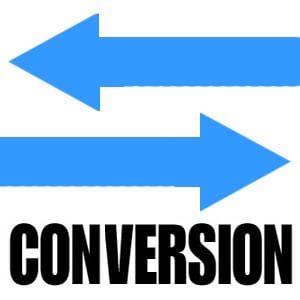
We are continuing our favorites of 2013 parade. This one was posted the day after Omnicom and Publicis announced they were merging.
I would like to be all outraged and upset by the announcement that Omnicom and Publicis are merging. But I can't. It is just the advertising industry's way of telling us that it has joined the parade.
As in so many other fields, the ad industry has discovered that it is way more profitable to provide a mediocre product to a lot of people than a high quality product to a few.
Just look at the airline industry, the banking industry, the telecom industry, the fast food industry. They provide mediocre products to massive markets. It's what huge companies do. It's what markets demand.
If you're a lazy, aristocratic CMO of a global corporation do you want to go out and find the best creative agency in Indonesia? The best digital agency in Korea? The best media agency in Argentina? Are you fucking kidding? That takes work.
Hire a worldwide bullshit factory and let some account director worry about it. You have powerpoints to prepare and conferences to address and, soon, football games to attend.
The boys in the management suite will applaud your wisdom for hiring one entity that can "do it all" (yeah, right) and "save you money" (yeah, right) at the same time.
Hiring OmniPub (or whatever dreadful name they've come up with) turns laziness into a virtue, and stupidity into foresight.
It is the perfect solution for the emptiness of our time.
The newspaper articles, the business magazines, the TV pundits, and the bloggers will all be busy reporting on how this will affect the clients of this new agency, and what the profit picture is for Wall Street, and which big shots will get new offices and which ones will get walking papers.
No one will report on the important stuff. No one will talk to the rank and file who work for these monkeys and can tell us the truth about how corrupt, disjointed, unmanageable, and feckless they already are -- before they double in size.
But you know what? Nobody gives a shit.
No one is willing to spend for quality. No one wants to pay for service. No one cares to work very hard.
So let's give the suckers what they want and be done with it.



SEMrush is created by SEO/SEM professionals for SEO/SEM professionals. We have the knowledge, expertise, and data to help you take your projects to the next level. We collect massive amounts of SERP data for more than 95 million keywords and 45 million domains, including: AdWords ad copies and positions, organic positions for domains and landing URLs, search volumes, CPC, competition, number of results, and so much more. We also provide accurate, customized data with quick turn-around times for your special projects.
Marketing professionals around the country and around the world utilize SEMrush as a part of their daily routine. From researching how products are advertised to finding the best way to phrase advertising text - SEMrush is the perfect companion to a well-run marketing department. Search trends, competition, and dollars spent by your competition are among the hallmarks of taking the guesswork out of any marketing effort. SEMrush is here to be your trusted resource.
We are always happy to work with you! Our software has many extremely relevant and real-world solutions for a whole host of situations, although some of them may not be readily apparent. If you would like additional information, please give us a call or send us an email. Our friendly and knowledgeable staff will be glad to spend time to help you become more familiar with how our service can benefit you. We'd love to discuss your needs and requirements, and how SEMrush can be applied to fit them.

A Global Cosmetics Brand
Saw 120% increase in Audience Acquisition
50% Improvement in Media Efficiency, Reach and Relevance


A Sports Cable TV Network
Saw 800% ROI Increase in Audience Acquisition
7 Times More Efficient Than the Industry Average


A Global Ad Agency
Saw a 34% Increase in CPA ROI
Clickable managed 1500+ Accounts across all networks

Maximize Paid, Owned & Earned
Social, Local and Mobile ad optimization services that amplify brand campaigns and reach with paid media.
- Our dedicated team of advertising specialists unlock the full value of Search and Social for brands.
- We provide easy-to-understand reporting including metrics for Facebook, Google, Yahoo and Bing.
- We have our own programmatic ad buying technology to maximize your ROI.
- We integrate with other third-party data sources to optimize your ad spend.
- Greatly increase the performance of PPC campaigns with our expert managed service solutions.
- We implement a strategy that transitions the managed service to your internal team within 12 to 18 month period.
Increase Marketing Performance with Clickable
Managed Services enhanced with proprietary ad technology for Social and Search Marketing
Leverage Best in Class Partner Technology
Clickable offers managed services for best in class Search and Social Advertising performance. We leverage partner data to target audiences with precision and at scale.

Clickable is designed to leverage big data analytics to optimize advertising performance on Social and Search ad networks. The Clickable platform enables easy access to ad reporting with one dashboard to manage all Social and Search PPC marketing campaigns. Clickable assists in launching campaigns that are aligned with your business and optimizing campaigns for performance.
Fully Managed Solutions Our team of Clickable specialists can assist with on boarding including PPC recommendations, integrating with legacy systems, adding conversion tracking to digital pages, setting up ad accounts, developing custom reporting and other add-on services.

The Clickable platform is able to leverage Social and Mobile technologies to enhance PPC advertising campaigns. Social, Mobile and Local advertising is made simple, effective and efficient with Clickable.
Engage with your audience using Clickable's Mobile Newsfeed Optimization on Apple & Android devices.
Track your website conversions and offline telephone calls from all advertising networks with Clickable. Mobile and Desktop real time reporting access, with automated PDF and Excel reporting as needed. Set specific revenue goals, so our action engine can make custom, automated bid and budget recommendations based on reporting system.

Conversion Optimization
100%
Social Graph Targeting
100%
Search Engine Marketing
100%
Keyword Research
100%

Enter Your Details to Receive:
99% of Marketers FAIL To Rank In The Search Engines
Because They Violate One Or More of The
4 UNBREAKABLE Golden Rules of SEO...
You break just one of these rules, and all the time, effort, money, blood sweat and tears that you've poured into your project, might as well have been poured down the toilet.
That's why we're going to show you what these 4 golden rules are, and we're going to give you a piece of software called Market Samurai...
...Market Samurai will help you find those gold nugget opportunities that exist in your marketplace. Plus it's going to help you avoid dead end projects before you even begin.
To discover these four Golden Rules for yourself, Just enter your name and email in box to the right.
Over the next few days you'll also discover:
- How to increase your traffic by over 900%
- How to avoid the common keyword trap that can ruin all your hard work - without you even realising
- The ONE key indicator to uncover the relevancy of your keywords
- How to greatly reduce people leaving your site because they don't find what they're looking for
- How to filter out the useless keywords guaranteed to cost you time and money
- The Truth about Keywords: Why 90% of all keywords have low levels of traffic, and what this means for your business
- The One Big Mistake in most Keyword Research and SEO tools that causes marketers to fail (Getting no traffic, even IF they get #1 Google rankings!)
- How much traffic you'll get to your web-site from a keyword, before you begin
- Advanced strategies for finding relevant, high-traffic, high-quality keywords in your market
- The two vital ingredients that mean front-page rankings, in days or weeks - instead of months or years - and how to check for these 2 factors in just 5 minutes
- How to determine exactly what SEO activities you need to do (and what to avoid) to beat the top-ranked competitors in your industry
- Real examples of market niches with massive traffic levels... but almost ZERO commercial value (keyword "land mines" to be avoided at any cost!)
- The TINY differences in keyword wording that can mean the difference between big success, and failure
- The one key indicator to uncover the value of a keyword market in 10 seconds - before you even target the keyword
- How to take an idea and filter it down to reveal gold nugget keywords that form the foundation for your online business in under 10 minutes
- A proven way to structure your website that search engines love
- A Simple process that you can use, today, tomorrow, and the day after
Enter Your Details to Receive:
- Your registration details for Traffic-Hunting Software, "Market Samurai" (Software, Valued at $149)
- 4 Brief "How-To" Videos, Sharing How You Can Get More Visitors, with Less Effort
We value your privacy, and will never misuse the private information that you entrust to us. For more details, please see our Privacy Policy.






(This is an article I wrote years ago. Just thought I'd share it here)
Those of you who that are just starting out and want to know more about SEO or online marketing, I can feel your pain.
Companies nowadays create products and then become confused about how to market their products, or who their potential buyers are. A rule of thumb is, you create your company and product around your main SEO and marketing strategy. I will walk you though this.
The reason why SEO is so important is not because it uses shady tricks to place your website on the first page of Google's search results. The reason is because to do good SEO, you must have a very clear scope of what your company does, who your customers are, what they look for, and how to find these customers. Don't these information answer to any company's core philosophy?
If you've read a book called the Art of SEO by the founder of SEOmoz, you will see that he now equates SEO to online marketing, and online marketing equals to marketing, so SEO = Marketing.
 To explain this, SEO includes:
To explain this, SEO includes: 1. Onsite Keyword Optimization: Populate your page with targeted keywords that your customers care about. These will have to be relevant to your products. By doing so, this will also help optimize the conversion rate on your website. Also, it's proven that customers' buying emotions are triggered by keywords. If you use the right keywords, which are ones acquired after research, customers are much more easily converted.
Furthermore, your targeted keywords will also help Google or any search engine understand what your website is about, and the search engines will show your website to users that are searching for those or related keywords.
This is just also like in the real world. When you talk about what you know (and you seem like you know what you are talking about), that's what people will know you as, and will refer to you when someone asks about something you can help with.
Let's say that you are operating an eCommerce store that sells motor oil, and you want potential customers to find you. To do this, you can write up each of your page's content containing keywords or keyphrases that your potential customers search for (which would require research. Use Google Adword's Keyword Planner Tool to find out what your users are thinking about/searching for).
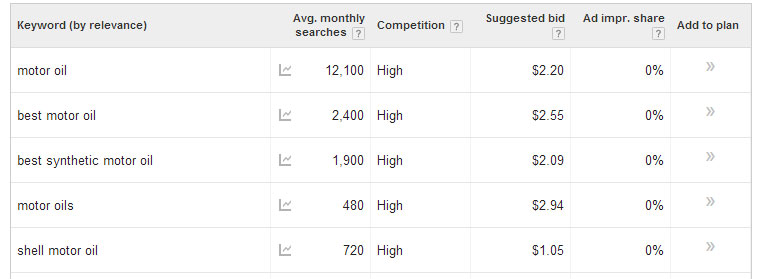
For instance, when a customer is searching for motor oil to purchase, the query that they input into Google search might be "best synthetic motor oil". Knowing that's what they search for, you can use such keywords in moderation on the page (not necessarily the home page) that you want Google to relate that keyword to. So, in fact, each page on your website could be optimized for different keywords. Many people create separate pages for different types of buyers.
Also, each website should have a portfolio of keywords that you target. If you are small, start with 5 or so keywords. You can target 1-2 short tail ones (2-word keyphrases), and 3+ long tail ones (2+ words keyphrases). When you have more budget and manpower to create more content with other keywords, then you can start expanding your keyword portfolio.
2. Manual Backlinks: You must go to the places where your customers frequent, and participate in discussions and provide links to your solutions when applicable. This is done in forums, twitter, blogs, and social networks. This is kind of like social customer service. This is also now a part of growth hacking. By creating backlinks on different channels, you not only better your site's SEO, you also trickle users to your site using those same backlinks.
Note (Updated 11/22/2013):
When you write your response on these platforms, make sure you are not spamming your targeted keywords as your links' anchor text (the text of the link, like this -> this is an anchor text). Back in the days, people would spam keyword anchor text (like this -> best synthetic motor oil ). Since Google's Humingbird update, Google are now penalizing excessive backlinks with keyword anchor text. Back in the days, Google used to give a lot of SEO juice to backlinks containing targeted keywords, so many sites abused that, which resulted in a lot of low quality websites making it to the top of Google's search results.
If you think about it, it's pretty unnatural to write links' anchor text using keywords. What's more natural is using your company's brand name as the anchor text, like StartitUp or Start your online business . However, that's not to say that you can't. It's beneficial for you if you do it in moderation, for instance if you want to use the title of a blog post as the anchor test. The % of backlinks with keyword anchor text should be the minority of your backlinks. startitup.co, instead of
3. Content Marketing: You should provide insightful and easy to understand material such as podcasts, videos, white papers, simple tutorials, or blog articles to help your customers solve their problems. If you are successful in providing authentic and original content that helps your potential customers, other websites will in turn link back to your website, increasing your website's merit and authority in the eyes of Google Search Engine.
Not only will Google trust you more, this will give you Thought Leadership or Mind Share points so that when your customers are thinking of a solution, they will think of you. This is also called Content Marketing. Every big corporation or successful startup follows this. In fact, many believe that content marketing is now the best method to do SEO. The keyword tips given in #1 should be used here as well.
4. Page Rank: You should get external websites to link back to your website. This tells Google that your website is popular and trustworthy (PR - Page Rank), because when a website links back to your website, it's kind of like someone's talking about you. The more people talk about you, the more popular you are. The more trustworthy your referrer, the most trustworthy you are. Also, the links and their anchor text that they use to link back to your site or pages also matter. The "merit" ecosystem is just like what it's like in the real world.
There are a lot more details points, but the 4 points above easily points out why SEO is not only important, but has also replaced marketing in our modern world. Also, if you do these 4 points well, you would have already covered 90% of your SEO efforts.
If you're interested in learning more about SEO, do shoot me an email at ed@startitup.co.
[Note: This post first appeared as a guest post on Andrew Chen's blog. Andrew is a writer and entrepreneur and has written a large number of must-read essays on topics such as viral marketing, growth hacking and monetization. He was kind enough to publish my post on his blog, and I am republishing it here.]
If you're a long-time reader of my blog (or if you know me personally) you'll know that cohort analyses are one of my favorite tools for getting a deeper understanding of a product's usage. Cohort analyses are also essential if you operate a SaaS business and want to know how you're doing in terms of churn, customer lifetime and customer lifetime value. I've blogged about it before and have included "Ignore your cohorts" in my "9 Worst Practices in SaaS Metrics" slides.
My feeling is that over the last 12 months the awareness for the importance of cohort analyses has grown among startup founders. One reason may be that thought leaders like David Skok have been writing about the topic, another reason are web analytic tools like MixPanel and KissMetrics that make it simple to create cohort analyses.
And yet, many founders are still having difficulties with cohort analyses, be it with the collection of the data or the interpretation of the results. With that in mind I wanted to create a simple cohort analysis template for early-stage SaaS startups.
You can download the Excel file here.
The idea is that you have to enter only a small amount of data and everything else is calculated automatically. Specifically, what you'll have to type in (or import from a data source) is the basic cohort data: How many customers did you acquire in each month and how many of them were retained in each subsequent month. If you also want to see your churn on an MRR basis and get a sense for your CLTV, you'll also have to enter the corresponding revenue numbers.
If you're not sure how to read a cohort analysis, here's a quick explanation:
Here are some brief notes on each of the arrays in the sheet:A1: This is where you enter the raw data. Start with January 2013 and enter the number of new customers that you've acquired in that month. Then move to the right and enter how many of those January 2013 customers were still customers in February, March, April and so on. Then move on to the next row. If your data goes further back than January 2013, extend the table accordingly.
A2 and A3: A2 takes the data from A1 and shows it in "left-aligned mode", making it easier to compare different cohorts. As you can see the columns have changed from specific months to "lifetime months". A3 shows the number of churned customers as opposed to the number of retained customers. Both A2 and A3 aren't particularly insightful to look at per se, but the data is necessary for the calculations in B1, B2 and B3.
B1: Shows the percentage of retained customers, making it easy to see how retention develops over time as well as to compare different cohorts with each other. What you'll want to see is that younger cohorts are getting better than older cohorts.
B2. This is kind of like the "inverse" of B1, showing the percentage of churned customers as opposed to the percentage of retained customers. In any given row, the sum of the percentages of churned customers plus the percentage of retained customers equals 100%.
B3: B3 is similar to B2, but the difference is that churn isn't calculated relative to the original number of customers of the cohort but relative to the number of the cohort's customers in the previous month. Let's say you have a cohort with 100 customers and after 6 months the cohort has been reduced to 50 customers. If you lose 5 customers in month 7, this represents 5/100=5% churn in B2 but 5/50=10% churn in B3.
So what's the correct number? There's no right or wrong here, it depends on the question that you want to ask. If you want to know e.g. "How many customers do I lose within the first six months?", B2 (in conjunction with B1) gives you the right answer. But if you want to know what percentage of customers you're losing per month (important when you look at data across multiple cohorts and for lifetime estimates), take a look at B3.
What you'll want to see in this table is that after a usually relatively high churn rate in the first lifetime months churn starts to stabilize (because the people who never really adopted the product in the first place are now gone).
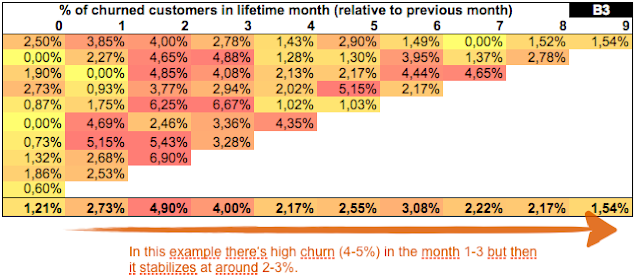
C1-C3: Same as A1-A3, just for MRR instead of customer numbers.
D1-D3: Same as B1-B3, just for MRR instead of customer numbers. What you'll want to see is that your MRR churn is lower than your customer churn due to account expansions.
E1 and E2: If you enter the CACs for each cohort, these tables show you when each cohort breaks even.
Also take a look at the second tab in the Excel sheet, which calculates/estimates customer lifetime and customer lifetime value on a cohort basis. Note that the data is highly speculative for younger cohorts for which there isn't much data yet.
Further notes are included in the Excel sheets.
If you have any questions or comments, please feel free to reach out!
"One accurate measurement is worth more than a thousand expert opinions" - Admiral Grace Hopper
The Beginner's Guide to Conversion Rate Optimization (CRO) is an in-depth tutorial designed to help you convert more passive website visitors into active users that engage with your content or purchase your products.This guide will walk you through the basics of CRO-from why it matters in the first place to how you can go about building your own testing and optimization plan. You'll find information that will help you improve the performance of your website, including: optimizing your landing pages and user experience, as well as the tools you'll need to be successful.
This is a guide to help you map your way through the common CRO pitfalls and misconceptions by starting from the ground up-making insight-driven changes and then testing them for efficacy every step of the way.
First, a quick definition...
CRO is the method of using analytics and user feedback to improve the performance of your website. CRO can be used to improve any metric on your website that's important to your business-often called key performance indicators (KPIs)-that you're trying to improve, but it's often associated with acquiring new customers, registrations, downloads, etc. Put another way, it increases the percentage of website visitors who experience the "aha moment" (or the must-have user experience) that turns passive browsers into valuable conversions.
At its most fundamental, CRO means figuring out what users are looking for when they arrive at your site and then giving that to them. CRO takes many different forms, based on the KPI you're trying to improve. Sometimes this involves making your call-to-action more apparent or placing it on a traffic-heavy (but under-optimized) page. At other times this means removing or relocating unnecessarily complicated or time-consuming steps from your conversion funnel, as the added friction can prevent a conversion from ever happening.
Why should you care?
You should care about CRO for a few reasons. First, you are most likely paying for traffic to your site in one way or another, and a high conversion rate means a better return on that investment (ROI). It's also much more cost-effective to convert a higher percentage of the visitors you already have than to attract more visitors. In addition to improving your ROI, optimization helps to defend against the limited attention span of your average visitor by giving them what they want before they tire of looking for it and move on.[1]
CRO is important!
- Higher conversion rate = better ROI
- More cost effective than finding more visitors
- Defends against limited patience of visitors
It's important to understand, however, that optimization is about getting more of the right kind of customers-not just blindly optimizing the conversion rate of a given page or campaign. It won't do you any good if the people you're acquiring are the wrong fit for your business. It's important to keep the focus on optimizing to find more customers who will love your product and help you grow by spreading the word. Everything else is a waste of your time and resources.
Intro NotesWe'll use a lot of terms to describe conversions and the people that visit your online property. They are meant to provide an example in each instance, and are not meant to be definitive. For instance, if we say "improve the performance of your website" that could also be applied to improving the performance of your: website, landing page, web application, registration form, etc.
Likewise, when we talk about a visitor or user, we use them interchangeably (unless otherwise noted) to denote a person who is using your online property.
We've taken these liberties to improve the readability of the document and maintain flow. Please know that when the authors land on a word like users they routinely say in their head, "or visitors, or registered users, or..." Thank you for obliging us in this liberty.
[1] http://www.famousbloggers.net/conversion-rate-optimization-important.html
This blog post looks at the high level goals of a SaaS business and drills down layer by layer to expose the key metrics that will help drive success. Metrics for metric's sake are not very useful. Instead the goal is to provide a detailed look at what management must focus on to drive a successful SaaS business. For each metric, we will also look at what is actionable.
There is an updated (re-written) version of this post available here: SaaS Metrics 2.0.
Before going any further, I would like to thank the management team at HubSpot, and Gail Goodman of Constant Contact, who sits on the HubSpot board. A huge part of the material that I write about below comes my experiences working with them. In particular HubSpot's management team is comprised of a group of very bright individuals that are all very metrics driven, and they have been clear thought leaders in developing the appropriate tools to drive their business. I'd also like to thank John Clancy, who until recently was President of Iron Mountain Digital, a $230m SaaS business, and Alastair Mitchell, CEO and founder of Huddle.
Let's start by looking at the high level goals, and then drill down from there:

Key SaaS Goals
-
Profitability: needs no further explanation.
- MRR Monthly Recurring Revenue: In a SaaS business, one of the most important numbers to watch is MRR. It is likely a key contributor to Profitability.
-
Cash: very critical to watch in a SaaS business, as there can be a high upfront cash outlay to acquire a customer, while the cash payments from the customer come in small increments over a long period of time. This problem can be somewhat alleviated by using longer term contracts with advance payments.
- Months to recover CAC: one of the best ways to look at the capital efficiency of your SaaS business is to look at how many months of revenue from a customer are required to recover your cost of acquiring that customer(CAC). In businesses such as banking and wireless carriers, where capital is cheap and abundant, they can afford a long payback period before they recover their investment to acquire a customer (typically greater than one year). In the startup world where capital is scarce and expensive, you will need to do better. My own rule says that startups need to recover their cost of customer acquisition in less than 12 months.
(Note: there are other web sites and blogs that talk about the CAC ratio, with a complex formula to calculate it. This is effectively a more complicated way of saying the same thing. However I have found that most people cannot relate well to the notion of a CAC ratio, but they can easily relate to the idea of how many months of revenue it will take to recover their investment to acquire a customer. Hence my preference for the term Months to Recover CAC.) - Growth: usually a critical success factor to gaining market leadership. There is clear evidence that once one company starts to emerge as a market leader, there is a cycle of positive reinforcement, as customers prefer to buy from the market leader, and the market leader gets the most discussion in the press, blogosphere, and social media.
Two Key Guidelines for SaaS startups

The above guidelines are not hard and fast rules. They are what I have observed to be needed by looking at a wide variety of SaaS startups. As a business moves past the startup stage, these guidelines may be relaxed.
In the next sections, we will drill down on the high level SaaS Goals to get to the components that drive each of these.
Three ways to look at Profitability

- Micro-Economics (per customer profitability): Micro-economics is the term used to describe looking at the economics of your business on a single customer level. Most business models (with a few exceptions such as marketplaces) are based around a simple principle: acquire customers and then monetize them. Micro-economics is about measuring the numbers behind these two essential ingredients of a customer interaction. The goal is to make sure the fundamental underpinnings of your business are sound: how much it cost to acquire your customers, and how much you can monetize them. i.e. CAC and LTV (cost of acquiring a customer, and lifetime value of the customer). In a SaaS business, you have a great business if LTV is significantly greater than CAC. My rule of thumb is that LTV must be at least 3x greater than CAC. (As mentioned elsewhere in this blog, your startup will die if your long term number for CAC is higher than your LTV. See Startup Killer: The cost of acquiring customers.)
- Overall profitability (standard accounting method): This looks a the standard accounting way of deriving profitability: revenue - COGS - Expenses. The diagram also notes that Revenue is made up of MRR + Services Revenue. Since MRR is such a critical element, there will be a deeper drill down to understand the key component drivers.
- Profitability per Employee: it can be useful to look at the factors contributing to profitability on a per employee basis, and benchmark your company against the rest of the industry. Expenses per Employee is usually around $180-200k annually for businesses with all their employees in the US. (To calculate the number take the total of all expenses, not just salaraies, and divide by the number of employees.) Clearly to be profitable in the long term, you will want to see revenue per employee climb to be higher than expenses, taking into account your gross margin %.
Drill down on MRR

MRR is computed by multiplying the total number of paying customers by the average amount that they pay you each month (ARPU).
- Total Customers: a key metric for any SaaS company. This increases with new additions coming out the bottom of the sales funnel, and decreases by the number of customers that churn. Both of these are key metrics, and we will drill down into them later.
- ARPU - average monthly revenue per customer: (The term ARPU comes from the wireless carriers where U stands for user.) This is another extremely imporant variable that can be tweaked in the SaaS model. If you read my blog post on the JBoss story, you will see that one of the key ways that we grew that business was to take the average annual deal size from $10k, to $50k. Given that the other parts of the pipeline worked with the same numbers and conversion rates, this grew the business by 5x. We will drill down into how you can do the same thing a little further on.
Drill down on Micro-Economics (Per Customer Profitability)
Our goal is to see a graph that looks like the following:

To achieve this, lets look at the component parts of each line, to see what variables we can use to drive the curves:

As mentioned earlier, customer profitability = LTV - CAC.
Drill down on LTV
Drilling down into the factors affecting LTV, we see the following:
LTV = ARPU x Average Lifetime of a Customer - the Cost to Serve them (COGS)
It turns out that the Average Lifetime of a Customer is computed by 1/Churn Rate. As an example, if a you have a 50% churn rate, your average customer lifetime will be 1 divided by 50%, or 2 months. In most companies that I work with, they ignore tracking the average lifetime, but instead track the monthly churn rate religiously.
The importance of a low churn rate cannot be overstated. If your churn rate is high, then it is a clear indication of a problem with customer satisfaction. We will drill down later into how you can measure the factors contributing to Churn Rate, and talk about how you can improve them.
Drill down on CAC
The formula to compute CAC is:
CAC = Total cost of Sales & Marketing / No of Deals closed
It turns out that we are actually interested in two CAC numbers. One that looks purely at marketing program costs, and one that also takes into consideration the people and other expenses associated with running the sales and marketing organization. The first of these gives us an idea of how well we could do if we have a low touch, or touchless sales model, where the human costs won't rise dramatically over time as we grow the lead flow. The second number is more important for sales models that require more human touch to close the deal. In those situations the human costs will contribute greatly to CAC, and need to be taken into consideration to understand the true micro-economics.
I am often asked when it is possible to start measuring this and get a realistic number. Clearly there is no point in measuring this in the very early days of a startup, when you are still trying to refine product/market fit. However as you get to the point of having a repeatable sales model, this number becomes important, as that is the time when you will usually want to hit the accelerator pedal. It would be wrong to hit the accelerator pedal on a business that has unprofitable micro-economics. (When you are computing the costs for a very young company, it would be fair to remove the costs for people like the VP of Sales and VP of Marketing, as you will not hire more of these as you scale the company.)
When we look at how to lower CAC, there are a number of important variables that can be tweaked:
- Sales Funnel Conversion rates: a funnel that takes the same number of leads and converts them at twice the rate, will not only result in 2x more closed customers, but will also lower CAC by half. This is a very important place to focus energy, and a large part of this web site is dedicated to talking about how to do that. We will drill down into the Sales Funnel conversion rates next.
- Marketing Program Costs: driving leads into the top of your sales funnel will usually involve a number of marketing programs. These could vary from pay per click advertising, to email campaigns, radio ads, tradeshows, etc. We will drill down into how to measure and control these costs later.
- Level of Touch Required: a key factor that affects CAC is the amount of human sales touch required to convert a lead into a sale. Businesses that have a touchless conversion have spectacular economics: you can scale the number of leads being poured into the top of the funnel, and not worry about growing a sales organization, and the associated costs. Sadly most SaaS companies that I work with don't have a touchless conversion. However it is a valuable goal to consider. What can you do to simplify both your product and your sales process to lower the amount of touch involved? This topic is covered at the bottom of a prior blog post: Startup Killer: the cost of acquiring customers.
- Personnel costs: this is directly related to the level of touch required. To see if you are improving both of these, you may find it useful to measure your Personnel costs as a % of CAC over time.
Drill down on Sales Funnel Conversion Rates
The metrics that matter for each sales funnel, vary from one company to the next depending on the steps involved in the funnel. However there is a common way to measure each step, and the overall funnel, regardless of your sales process. That involves measuring two things for each step: the number of leads that went into the top of that step, and the conversion rate to the next step in the funnel (see below).

You will also want to measure the overall funnel effectiveness by measuring the number of leads that go into the top of the funnel, and the conversion rate for the entire funnel process to signed customers.
The funnel diagram above shows a very simple process for a SaaS company with a touchless conversion. If you have a conversion process involving a sales organization, you will want to add those steps to the funnel process to get insights into the performance of your sales organization. For example, your inside sales process might look like the following:

Here if we look at the closed deals and overall conversion rates by sales rep, we will have a good idea of who our best reps are. For lower performing reps, it is useful to look at the intermediate conversion rates, as someone that is doing a poor job of, say, converting demos to closed deals could be an indication that they need demo training from people that have high conversion rates for demos. (Or, as Mark Roberge, VP of Sales at HubSpot, pointed out, it could also mean that they did a poor job of qualifying people that they put into the Demo stage.)
These metrics give you the insight you need into your sales and marketing machine, and those insights give you a roadmap for what actions you need to take to improve conversion rates.
Using Funnel Metrics in forward planning
Another key value of having these conversion rates is the ability to understand the implications of future forecasts. For example, lets say your company wants to do $4m in the next quarter. You can work backwards to figure out how many demos/trials that means, and given the sales productivity numbers - how many salespeople are required, and going back a stage earlier, how many leads are going to be required. These are crucial planning numbers that can change staffing levels, marketing program spend levels, etc.
Drill down by Customer Type
If you have different customer types, you will want to look at all the CAC and LTV metrics for each different customer type, to understand the profitability by customer type. Often times this can lead you to a decision to focus more energy on the most profitable customer type.
Drill down into ROI per Marketing Program
My experiences with SaaS startups indicate that they usually start with a couple of lead generation programs such as Pay Per Click Google Ad-words, radio ads, etc. What I have found is that each of these lead sources tends to saturate over time, and produce less leads for more dollars invested. As a result, SaaS companies will need to be constantly evaluating new lead sources that they can layer in on top of the old to keep growing.

Since the conversion rates and costs per lead vary quite considerably, it is important to also measure the overall ROI by lead source:

Growing leads fast enough to feed the front end of the funnel is one of the perennial challenges for any SaaS company, and is likely to be one of the greatest limiting factors to growth. If you are facing that situation, the most powerful advice I can give you is to start investing in Inbound Marketing techniques (see Get Found using Inbound Marketing). This will take time to ramp up, but if you can do it well, will lead to far lower lead costs, and greater scaling than other paid techniques. Additionally the typical SaaS buyer is clearly web-savvy, and therefore very likely to embrace inbound marketing content and touchless selling techniques.
From Alistair Mitchell, CEO of Huddle: "Just calculating CAC can be extremely complicated, given the numerous ways in which people find out about your service. To stop getting too bogged down in the detail, its best to start with a blended rate that just takes your total spend on marketing (people, pr, acquisition etc) and split this across all your customers, regardless of type or source. Then, once you've got comfortable with that, you can start to break CAC down by the different customer types and elements of your inbound funnel, and start measuring specific campaigns for their contribution to each customer type."
Drill down into Churn Rate

As described in the section on LTV, Churn Rate has a direct effect on LTV. If you can halve your churn rate, it will double your LTV. It is an enormously important variable in a SaaS business. Churn can usually be attributed to low customer satisfaction. We can measure customer satisfaction using customer surveys, and in particular, the Net Promoter Score.
If you are using longer term contracts, another key metric to focus on is renewals. From John Clancy, ex-President of Iron Mountain Digital: "
Non-renewals add to churn, but they can have different drivers. We spent a lot of time examining our renewal rates and found that a single digit improvement made a huge difference. Often times the driver on a non-renewal is economic - the internal IT department has mounted a campaign to bring the solution back in house. SaaS businesses need to identify renewal dates and treat the renewal as a sales cycle (it's much easier and less expensive than a new sale, but it deserves the same level of attention) Many SaaS businesses make the mistake of taking renewals for granted."
A good predictor of when a customer is about to churn is their product usage pattern. Low levels of usage indicate a lack of commitment to the product. It can be a good idea to instrument the product to measure this, looking for particular features our usage patterns that are correlated with stickiness, or a likelihood to churn.
Another measurement tool that can be very useful in understanding churn is to look at a Cohort Analysis. The term cohort refers to a group of customers that started in the same month. The reason for doing this is that churn varies over time, and using a single churn number for all customers will mask this. Cohort analysis shows:
- How churn varies over time (the green call out below).
- How churn rates are changing with newer cohorts, (the red call out below) For example in the early days of your SaaS company, you may have serious product problems and lose a lot of customers in the first month. Over time your product gets better, and the first month churn rate will drop.
Cohort analysis will show this, instead of mixing all the churn rates into single number.

Here's a comment on Cohort Analysis from Alastair Mitchell, CEO of Huddle: "I actually think this is more important than churn, for the simple fact that churn varies over the lifetime of a customer cohort, and just looking at monthly churn can be very misleading. Also, given the importance of payback in a year - you really want to look at churn over the course of a 12 months cohort. For instance, in the first 3 months of a monthly paying customer you will see high churn (3 is a recurring 'magic' number in all of retail), then reduced churn (sometimes even positive churn) over the next 3 months less and then probably more stable spend over the next 6 months. The number you really care about is the % of customers spending after 12 months (not necessarily on a monthly basis) as that's what matters for your CAC payback calculations."
Two variables that really matter
As we saw above, there are two variables that have a huge effect on a SaaS business: funnel conversion rate, and churn, and it is not a bad idea to graph them as shown below.

Drill down into ARPU (Average Revenue per Customer)

ARPU is often different for different customer categories, and should be measured separately for each category. It can usually be driven up by focusing on:
- Product Mix: adding products to the range, and using bundles, and cross-sell and up-sell
-
Scalable Pricing: there are always some customers that are willing to pay more for your product than others. The trick is developing a multi-dimensional pricing matrix that allows you to scale pricing for larger customers that derive more value from the product. This could be pricing by the seat used (Salesforce.com), or by some other metric such as number of individuals mailed in email campaigns (Eloqua).
If you are using scalable pricing, it will be valuable to measure what the distribution is of customers along the various axes. You could imagine taking an action to do after more seats inside of existing customers as a way to drive more revenue. etc.
Drill down into Cash

We already discussed Months to recover CAC as a key variable. There is another way to affect Cash: which is using longer term contracts and incenting your customers to pay for 6, 12, 24, or even 36 months up front in advance. This can mean the difference between needing to raise tons of venture capital and giving away ownership, or being able to grow the business in a self-funded manner. Given the cost of capital, you can often calculate what discount makes sense. (If capital is cheap and freely available, it doesn't make sense to give much discount.)
If you do use longer term contracts, it will be important to measure " Discretionary Churn ". Since some of your customers are locked in and cannot churn, they could artificially lower your overall churn numbers. The way to understand what is really going on is to look at the discretionary churn, which is the churn rate for all customers that are at the point where they have the option to churn, removing those whose contracts would have prevented them from churning.
Cash Management and forecasting
Cash is one of the most important items to get right in any startup. Run out of cash, and your business will come grinding to a halt regardless of how good any of your other metrics may be. One of the most important ways to run a SaaS company is to look at CashFlow profitability (not recognized revenue profitability). What is the difference: If your business only gets paid month by month, there will be no difference, but if you get longer term contracts, and get paid in advance, you will receive more cash upfront than you can recognize as revenue, so your cash flow profitability will look better than your revenue profitability, and is a more realistic view of whether you can survive day to day on the money coming in the door.
Here is another comment from Alastair Mitchell of Huddle on this topic: "SaaS companies tuning their model should think not just in terms of the months to recover CAC, but also the topline amount of cash required to get to cashflow profitability (or the next funding round). This is probably the single biggest mistake I see in early stage companies. They don't look ahead, using these metrics, to figure out that if the time to repay CAC is 12 months, then in aggregate they are going to need 12 months of CAC spend PLUS the number of months required of further growth to cover their operating costs (mostly engineering) BEFORE they are even cashflow positive (let alone revenue profitability). Most businesses I see fundamentally miss this and end up short; frequently through under-estimating the time to recover CAC, and churn. The readers of this blog should be focused on cashflow profitability, not revenue profitability. (Hence why your point about annual/upfront contracts is so important)"
Drill down into Growth

Focusing on Growth as a separate parameter can be highly valuable. It is the nature of a SaaS business to grow MRR month on month, even if you only added the same number of customers every month. However your goal should be to grow the number of new customers that you sign up every month. You can do this by focusing on:
- Improvement in the overall funnel conversion rate
- Lead Generation Growth
- Growth in Funnel Capacity
The first two have been covered already. The last bullet: Growth in Funnel Capacity is an often overlooked metric that can bite you unexpectedly if you don't pay attention to it. In my second startup, I had a situation where sales growth stalled after growing extremely rapidly for a couple of years. The problem, as it turned out, was that we had stopped hiring new sales people after reaching 20 people, a number that felt very large to me, and had maxed out on sales capacity. We started sales hiring again, and a couple of years later the business hit a $100m run rate. I witnessed a similar phenomenon at Solidworks, when after 2-3 years of phenomenal growth, their growth slowed. It turned out that their channel sales capacity had stopped growing. Solidworks started measuring and managing something that would later turn out to be a critical metric: channel capacity in terms of the number of FTE (Full Time Equivalent) sales people in their channel, and the average productivity per FTE. This has helped propel them to over $400m in annual revenues.
Another great way to grow your business is by adding new products that can be up-sold, or product features that can lead to a higher price point. Since you already have a billable contract, it is extremely easy to increase the amount being charged, and this can often be done with a touchless sale.
Other Metrics
There are a series of less important metrics that can still be useful to be aware of. I have listed some of these in the diagrams below:


After posting the above, I received a note from Gail Goodman of Constant Contact, noting that they include the cost of on-boarding a customer in CAC, not LTV as I have shown. Given that they are a public company with significant accounting scrutiny, this is likely the right way to do things.
Conclusions
If you have kept reading this long, it likely means that you are likely an executive in a SaaS company, and truly have a reason to care about this depth of analysis. I would very much like to hear from you in the comments section below to see if I have missed out on metrics that you think are important.
The main conclusion to draw from this article, is that a SaaS business can be optimized in many ways. This article aims to help you understand what the levers are, and how they can affect the key goals of Profitability, Cash, Growth, and market share. To pull those levers requires that you first measure the variables, and watch them as they change over time.
It also requires that you implement a very metrics driven culture, which can only be done from the top. The CEO needs to use these metrics in her staff meetings, and those execs need to use them with their staff, etc. Human nature is such that if you show someone a metric, they will automatically work to try to improve it. That kind of a culture will lead to true operational excellence, and hopefully great success.


NOTE: This post describes Mixpanel, KISSmetrics, and Google Analytics as I used them in Spring and Summer 2010. At least Mixpanel has changed substantially since then. I'm planning to do an updated post.
If you're building a new web app, you'd rather focus on the app instead of building complex data collection tools. You need a metrics solution along the lines of Mixpanel, KISSmetrics, or Google Analytics. But which should you use and why?
I evaluated Mixpanel, KISSmetrics, and Google Analytics with an early prototype of Slipstream, a new web-based Twitter client. I had previously built my own tool for collecting and reviewing user data but thought that I could save time using an existing solution. I picked these three tools because they were the main metrics tools I had heard of. I used most of the client-side features of all three tools.
What are you trying to learn?
Collecting too much data is as bad as not collecting enough because you won't be able to act on it all. Most metrics tools can generate more data than you know what to do with so you need to focus on getting what you need up front. Before picking a tool, you should answer the most important question:
What am I trying to learn?
The answer affects which tool you choose more than anything else. For example:
- If you would like to justify your argument that a certain feature is being ignored, you can use Mixpanel's event tracking to show that people aren't using it, week after week.
- If you want to find where in your sign up process people are ditching your site, KISSmetrics could be a great choice because of it's excellent funnels.
- If you need to show others that your social media efforts are more successful than any ad campaign you've tried, Google Analytics could give you a clue with it's clear breakdown of traffic sources.
Once you know what you want to learn, it's time to dive into the tools to see what will bring you closer to the answers.
Mixpanel pros & cons
Mixpanel is ideal for tracking arbitrary events in real-time. That means you can record when people do practically anything in your app. For example, when a user marks a tweet as a favorite in Slipstream, I can easily tell Mixpanel with a little bit of JavaScript:
mpmetrics.track("Added a favorite");
You can also add arbitrary properties to events. So if someone uses a particular feature like a slider that filters out tweets with a certain score, I can track the event ("Used slider") and it's property ("Tweets scored higher than"):
mpmetrics.track("Used slider", {
"Tweets scored higher than" : slider_value
});
More impressively, the results can be viewed on Mixpanel.com in real-time. For example, I can see how often people are using my slider over the last few days:
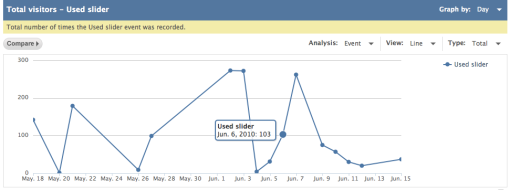
and thanks to the "Tweets scored higher than" property, I can also see which values of the slider are the most popular:
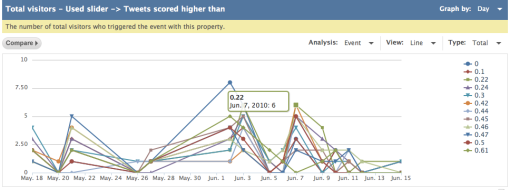
Mixpanel is great for measuring retention, thanks to the following table. It helps me see which of my features, represented by each row as an event, are being used again and again over different periods of time:
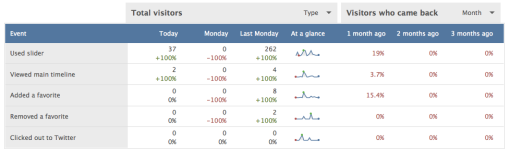
Mixpanel also supports measuring funnels but I found it's numbers were way off from what other tools recorded and, more importantly, the actual counts in my database. I don't recommend using it.
This tool can't measure and analyze traffic to your site, a chief strength of Google Analytics. Thankfully, the two can work together and the site and FAQs are helpful in explaining the differences between them.
Finally, Mixpanel has a somewhat cumbersome setup process. If you're not familiar with metrics tools, it might take you some time to figure out where to integrate the Mixpanel code. There's also no sandbox, so you'll have to use up some data points against your monthly limit if you want to test that events are actually being tracked. Strangely, you can't delete funnels or events so you'll be stuck with test data. I recommend creating a test project when you're setting up and trying to get everything working there. When you're ready for production, create a new project and switch to it so your test data doesn't get mixed in with your real data.
KISSmetrics pros & cons
KISSmetrics rocks at funnels. If you need to know how many visitors go from your landing page to pricing to sign up and how many drop out at each stage, it's easy. You would first set up a few URL rules on the KISSmetrics site:
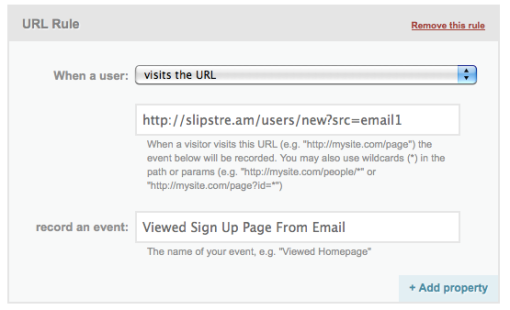
or via an event API very similar to Mixpanel's:
_kmq.push(['record', "Viewed main timeline"]);
and then chain them together into a nice visual report:
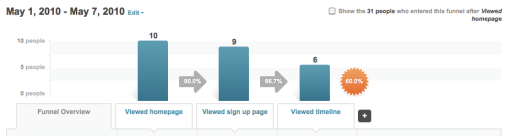
Most importantly, the KISSmetrics funnels are very accurate. They consistently matched the traffic I measured with Google Analytics and matched up with the numbers in my database.
While their funnels are great, I didn't find KISSmetrics useful for anything else. Even though their JavaScript API is almost identical to the Mixpanel one, there is no reporting interface that supports measuring retention. And while you can track properties for events, again like Mixpanel, I found those much less useful in my funnels.
KISSmetrics makes it easier to get set up with a really helpful debugger that loads an arbitrary URL on your site and shows you all the data KISSmetrics is collecting. This is much easier than the hoops I had to jump through with testing my Mixpanel setup.
Google Analytics pros & cons
Google Analytics showers you with page by page data about your site. You can see how much traffic you're getting at any given point in time, where it's coming from, and what pages people are hitting most frequently:

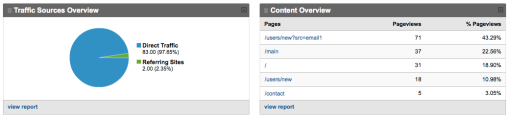
Google Analytics can measure funnels, which it calls Goals. They're noticeably less accurate than the KISSmetrics funnels but not as far off as Mixpanel's.
This tool also has event tracking but I found it very cumbersome to set up and could not get it to work. The Mixpanel and KISSmetrics APIs were much more straightforward for arbitrary events and properties.
If you just use Google Analytics to measure your traffic, it's dead simple to set up: just include some JavaScript once and never worry about it again.
My Decision
I didn't see a clear winner after poking around with the three tools so I decided to try all of them together. I'm really glad I did because this is the comparison table (based on my experiences from above):
They're all great at different things! And since what you need to learn will change over time, you really need more than one tool in the long term.
My Setup
I've come up with a pretty flexible setup so that I never have to worry about sending unnecessary data to any of the services.
The Google Analytics script is only included in production so I'm not counting all the times I hit my site when I'm developing it. In a Rails app, that looks like this:
I stub out Mixpanel if I'm not in production:
<%- if RAILS_ENV == 'production' -%>
<script type='text/javascript'>
// regular Mixpanel include script
</script>
<%- else -%>
<script type='text/javascript'>
var null_fn = function() {};
var mpmetrics = {
track: null_fn,
track_funnel: null_fn,
register: null_fn,
register_once: null_fn,
register_funnel: null_fn,
identify: null_fn
};
</script>
<%- end -%>
The else clause lets me use the entire Mixpanel API anywhere I want in the rest of my app without generating any errors because it silently fails. This is a lot cleaner than having to check if I'm in the production environment for each call to the API.
KISSmetrics is also set up to silently fail in non-production environments:
<script type="text/javascript">
var _kmq = _kmq || [];
<%- if RAILS_ENV == 'production' -%>
// regular KISSmetrics include function
<%- end -%>
</script>
Both Mixpanel and KISSmetrics allow you identify a user with something unique like an email address, username, or id before recording other data:
mpmetrics.identify("<%= current_user.login %>");
_kmq.push(['identify', "<%= current_user.login %>"]);
This helps with accuracy so that the same visitor isn't counted multiple times in a funnel or for an event (unless they actually went through the funnel or triggered the event multiple times). While this makes for better reporting, neither Mixpanel nor KISSmetrics let you see all the events any given user triggered or all the funnels he or she went through. You can approximate that functionality by setting an identifier property with each event. So instead of just reporting that the currently logged in user viewed the main timeline, I can specify who it was with a property and be able to filter the reports by that property:
mpmetrics.track("Viewed main timeline", {"User" : "<%= current_user.login %>" });
_kmq.push(['record', "Viewed main timeline", {"User" : "<%= current_user.login %>" }]);
This can be a bit cumbersome but per-user data is very useful because instead of retention in the abstract, you get to see exactly who is coming back. I hope both Mixpanel and KISSmetrics add this type of functionality in the future without me having to always set a "User" property.
Conclusion
Metrics tools help you learn a lot very quickly but you should focus on what you really need to learn before diving into any of them. Don't be afraid to use multiple tools; their APIs are very similar and they're usually good at very different things!

SEO for Startups
Where to Invest Effort vs. What to Ignore
Rand Fishkin ± February 2010
Dilbert Explained SEO Last Friday
SLIDE MASTER ± COVERPAGE
Via http://dilbert.com/strips/comic/2010-02-19/
Hopefully, Lots of You Went to MIT
Virginity Rates (MIT 2009-2010)
SLIDE MASTER ± COVERPAGE
http://tech.mit.edu/V129/N49/survey.html
Do You Have a Product People Want?
SLIDE MASTER ± COVERPAGE
Keyword Research can Tell Us
SLIDE MASTER ± COVERPAGE
https://adwords.google.com/select/KeywordToolExternal
Keyword Research can Tell Us
SLIDE MASTER ± COVERPAGE
Via http://www.google.com/insights/search/
Who Gets those Customers Today?
SLIDE MASTER ± COVERPAGE
PPC: ~10% of all search clicks SEO: ~90% of clicks
SEO Value
X 0.41
SLIDE MASTER ± COVERPAGE
X 0.10
Avg CLTV = $50
Potential SEO Traffic Value = $6,600/month
(just for those 3 keywords)
How Can Your Startup Capture that Traffic?
SLIDE MASTER ± COVERPAGE
Successful SEO Follows Two Paths
SLIDE MASTER ± COVERPAGE
Top Rankings on Competitive Terms
SLIDE MASTER ± COVERPAGE
A Consistent Presence in Long Tail Queries
SLIDE MASTER ± COVERPAGE
SEO is a Simple Process SLIDE MASTER ± COVERPAGE (that¶s HARD to execute)
SLIDE MASTER ± COVERPAGE
To Succeed at SEO You Need...
SLIDE MASTER ± COVERPAGE
A) Unique, Search Engine Friendly Content
Umm" How About No?
SLIDE MASTER ± COVERPAGE
B) Content that Will Attract Links
SLIDE MASTER ± COVERPAGE
Via http://theoatmeal.com/story/reddit_how
The Search Ranking Factors
SLIDE MASTER ± COVERPAGE
Great Content Great Rankings
SLIDE MASTER ± COVERPAGE
Customers Linkers
SLIDE MASTER ± COVERPAGE
Links Come From a Unique Web Population
SLIDE MASTER ± COVERPAGE
Appeal to Them + Get On-Site Right = Win at SEO
SLIDE MASTER ± COVERPAGE
SEO is (nearly) a winner take all game
Alternatively (or in addition), there¶s SLIDE MASTER ± COVERPAGE Vertical Search
Video & Images Results
SLIDE MASTER ± COVERPAGE
News, Blog & Real-Time Results
SLIDE MASTER ± COVERPAGE
Social Search Results
SLIDE MASTER ± COVERPAGE
Personalized Results
SLIDE MASTER ± COVERPAGE
Shopping Results
SLIDE MASTER ± COVERPAGE
Local Results
SLIDE MASTER ± COVERPAGE
Vertical Results are Not Always Based on SLIDE MASTER ± COVERPAGE Keyword Targeting & Link Popularity (though those usually help)
SLIDE MASTER ± COVERPAGE
Why I Love SEO as a Startup Strategy
SEO Rewards Creative Thinking
SLIDE MASTER ± COVERPAGE
SEO Demands Technical Nimbleness
SLIDE MASTER ± COVERPAGE
SEO Punishes Big Orgs that Can¶t Change
SLIDE MASTER ± COVERPAGE
SEO Constantly Presents New Opportunities
SLIDE MASTER ± COVERPAGE
SEO is a Barrier to Entry
(but one that amazing startups can still achieve)
SLIDE MASTER ± COVERPAGE
Q+A
SLIDE MASTER ± COVERPAGE
For more information, visit us at www.seomoz.org
All Content and Intellectual Property is under Copyright Protection, SEOmoz 1996-2008
eBook, presos, PDFs
Rational Growth (pdf). The team at AppSumo also sponsored an eBook based on a few interviews with me. It's supposed to be an intro to thinking about product and growth from an analytical POV.
Zero to product/market fit (preso). How to go from nothing to product/market fit, and why so many startups fail trying to get there.
SaaS isn't viral (preso). A critical examination on the factors that make SaaS products hard to distribute.
Minimum Desirable Product (preso). A presentation given to Steve Blank and Eric Ries's Lean Startup class at Berkeley about balancing business goals and user experience.
Growing renewable audiences (preso). A talk to the portfolio companies of O'Reilly AlphaTech Ventures on why PR and press aren't important for scalable user acquisition.
How to create a profitable freemium startup (spreadsheet)
Facebook viral marketing: When and why do apps "jump the shark?" (spreadsheet)
The Viral Startup (pdf). The nice folks at Hyperink collected a bunch of my blog posts together and turned them into a PDF.
Search the archives
Lijit SearchRecent Essays (2011-current)
Below, I've organized some of the essays I've written in the last few years. Hope you enjoy them.
Growth
Product/Market Fit
Design
Blogging
Industry and Investing
Older content from 2007-2011
See below for some of my older content, from before 2013. Most of the discussion is about websites, and some of it outdated or wrong :) But I've archived them here to read at your leisure!
Viral marketing and user acquisition (2007-2011)
For web entrepreneurs, growing your userbase is a key challenge, alongside product development and financing. These posts emphasize a quantitative approach to getting traction and growing users.
Engagement and product design (2007-2013)
Using principles from game design and analysis of consumer behavior, these essays cover the process of creating experiences your customers will love.
Freemium and online ad monetization (2007-2013)
Social web product have unique characteristics as it applies to online advertising and direct monetization levels. These posts cover some of the issues around key topics such as ARPUs, conversion funnels, CPM rates, behavioral data, revenue modeling, etc.
- 3 key ideas from a recent Freemium dinner conversation
-
 5 factors that determine your advertising CPM rates
5 factors that determine your advertising CPM rates
-
 5 things that make your social network monetize like crap
5 things that make your social network monetize like crap
- 7 ideas for billion dollar startups in online advertising
- App monetization: Gambit launches, funnel metrics, and ARPU versus "CPM"
- Age (and ARPPU) ain't nothing but a number: How age impacts monetization (Guest post, Susan Su)
- Are social gaming offers scamming users? A detailed analysis
- Data portability: Is the social network data you're hoarding treasure or trash?
- Counting your big pile of Benjamins: 5 startup tips for maximizing ad revenue
- Creating value versus optimizing revenue
-
 Free to Freemium: 5 lessons learned from YouSendIt.com
Free to Freemium: 5 lessons learned from YouSendIt.com
- Freemium case study: AdultFriendFinder ARPU, churn, and conversion rates
-
 How to create a profitable Freemium startup (spreadsheet model included!)
How to create a profitable Freemium startup (spreadsheet model included!)
- Ignore cougars, follow the money: 3 social gaming tips for monetizing younger users (Guest post, Susan Su)
- How NOT to calculate ad revenue
- How social gaming offers create value for everyone
- Online advertising during a recession: 5 key trends for ad-based startups
-
 Virtual goods summit video, The Whirled Case Study: metrics for the virtual goods business
Virtual goods summit video, The Whirled Case Study: metrics for the virtual goods business
- What's the value of a user on your site? Why it's hard to calculate lifetime value for social network audiences
-
 Your ad-supported consumer site is actually a B2B enterprise in disguise
Your ad-supported consumer site is actually a B2B enterprise in disguise
- "Stealing MySpace" and my personal experience monetizing MySpace ads
- Super Rewards and the leadgen side of Facebook virtual currency - can it last?
- Remnant ads and the advertisers who love them
-
 Ad targeting talk from Community Next: People Not Pages (updated x2)
Ad targeting talk from Community Next: People Not Pages (updated x2)
- Revenue, ARPU, Funnels, and RPM: My talk from Startonomics on Revenue metrics
- Ad-based versus direct monetization: Which one is better for you?
-
 What would Facebook look like if it sold out to ads? Click here to see...
What would Facebook look like if it sold out to ads? Click here to see...
- Will social payment platforms really work long-term? (Guest post by Jay Weintraub)
Metrics (2007-2013)
Without metrics, web entrepreneurs are just flying blind. These essays cover some of the organization and development issues around instituting a metrics system - what to measure, in what order, and how to implement them.
Media and games (2007-2013)
Traditional media, including TV, music, games, and movies are at a crossroads. Here are some thoughts on how the industry is changing and evolving.
Entrepreneurship and startup life in San Francisco (2007-2013)
Just a couple thoughts on things I've encountered while arriving in SF.
Favorite books
Click here for a list of my favorite booksThanks for reading through this - that's all folks!