2024 Evidence of Coverage for UnitedHealthcare® Group Medicare Advantage PEBB Complete (PPO) Chapter 5: Using the plan’s coverage for Part D prescription drugs 144 Section 1 Introduction This chapter explains rules for using your coverage for Part D drugs. Please see Chapter 4 for Medicare Part B drug benefits and hospice drug benefits. Section 1.1 Basic rules for the plan’s Part D drug coverage The plan will generally cover your drugs as long as you follow these basic rules: · You must have a provider (a doctor, dentist, or other prescriber) write you a prescription which must be valid under applicable state law. · Your prescriber must not be on Medicare’s Exclusion or Preclusion Lists. · You generally must use a network pharmacy to fill your prescription. (See Section 2, Fill your prescriptions at a network pharmacy or through the plan’s preferred mail-order service.) · Your drug must be on the plan’s List of Covered Drugs (Formulary) (we call it the Drug List for short). (See Section 3, Your drugs need to be on the plan’s Drug List.) · Your drug must be used for a medically accepted indication. A “medically accepted indication” is a use of the drug that is either approved by the Food and Drug Administration or supported by certain references. (See Section 3 for more information about a medically accepted indication.) Section 2 Fill your prescription at a network pharmacy or through the plan’s preferred mail-order service Section 2.1 Use a network pharmacy In most cases, your prescriptions are covered only if they are filled at the plan’s network pharmacies. (See Section 2.5 for information about when we would cover prescriptions filled at out- of-network pharmacies.) A network pharmacy is a pharmacy that has a contract with the plan to provide your covered prescription drugs. The term “covered drugs” means all of the Part D prescription drugs that are on the plan’s Drug List. Section 2.2 Network pharmacies How do you find a network pharmacy in your area? To find a network pharmacy, you can look in your Pharmacy Directory, visit our website (retiree.uhc.com/wapebb), and/or call Customer Service. You may go to any of our network pharmacies. What if the pharmacy you have been using leaves the network? If the pharmacy you have been using leaves the plan’s network, you will have to find a new pharmacy that is in the network. To find another pharmacy in your area, you can get help from
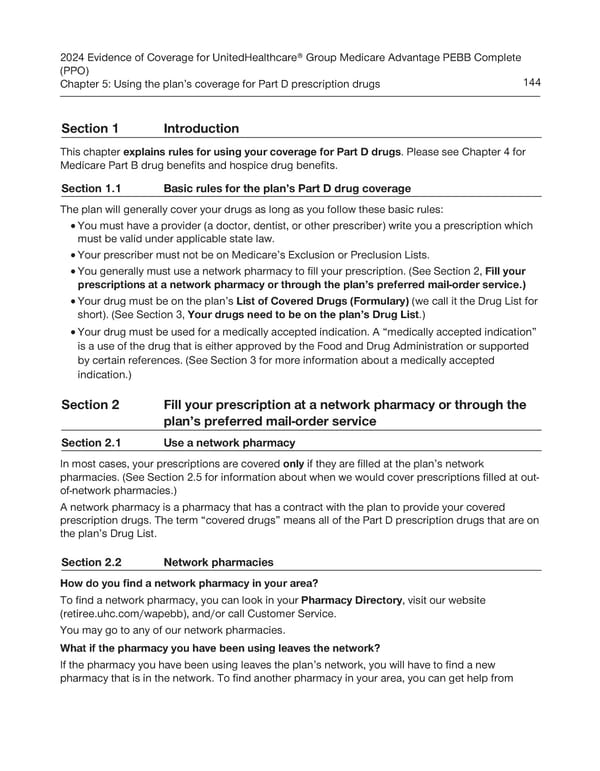 UnitedHealthcare PEBB Complete EOC (2024) Page 149 Page 151
UnitedHealthcare PEBB Complete EOC (2024) Page 149 Page 151