Updating an existing PDF in RELAYTO
Let's get started We've put together this document about how to update an existing PDF that is uploaded into RELAYTO in few simple steps.
Step 1 Select DOCUMENT then UPDATE PDF • 10 Signatures of Document Experiences that Deliver Results Q
Step 2 Select the updated file to upload Select Files To Upload "'
Re-upload an updated PDF How to video

This is a modal window.
Scenario 1 If there aren't any significant changes to the updated PDF RELAYTO will automatically update and optimize the updated PDF + MAIN STYLES HUBS ADV Document d scnptton 0 / 155 Enter a tag Before saving your document, wait until RELAYTO has optimized all the slides Public Change Author Update Thumbnail <§> 1illf Update PDF ""' Opttmiztng document for legacy browsers -
Re-upload an updated PDF with significant changes How to video
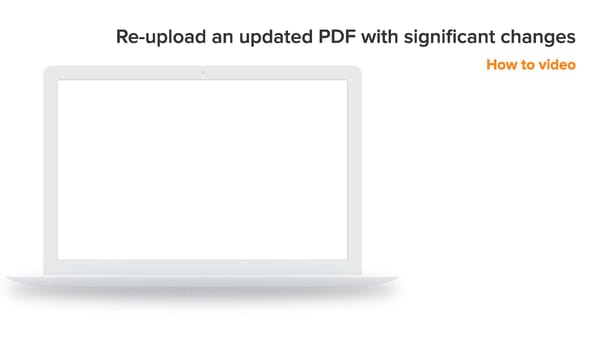
This is a modal window.
Scenario 2 In order to preserve interactivity and the table of contents RELAYTO will ask you to match the pages with significant changes before uploading the updated PDF Confirm PDF update settmgs i5i Drag and drop _____ rt2 corresponding • - pages from the new ...... ltMftt .......... -- _____ #7 _____ 118 _______ #9 _____ 1110 PDF • 19 PAGES WILL BE REMOVED If you belive that these pages should not be removed, drag them onto corresponding pages from the new PDF. This will preserve page URL & interactivity if available . ..... • ......
