Share Using Interactive GIF LAUNCH Using a GIF thumbnail is an effective way to add uniqueness to your emails since they are simple to copy and share. 1 Go to Sharing Settings in the top right corner . Upload your GIF by clicking on the upload icon. 2 Copy the thumbnail GIF using the Copy button next to Preview thumbnail for email. Paste it to your email. 3 To share a thumbnail on LinkedIn, click the Copy Link icon on the right side and paste it into your post.
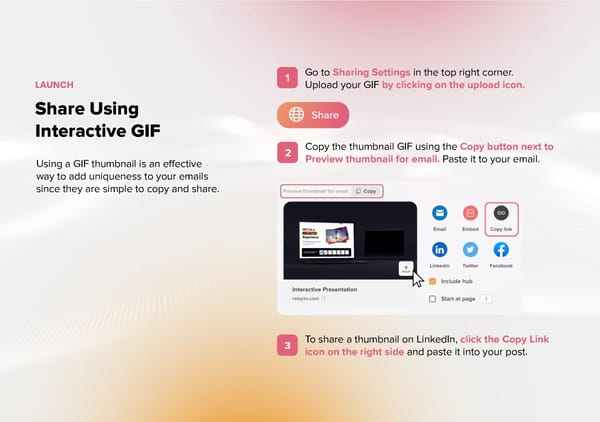 RELAYTO Sample PDF Page 10 Page 12
RELAYTO Sample PDF Page 10 Page 12