233 TIPS ON GRAPHICS AND VISUAL DESIGN Visual design is a form of communication. Purposeful use of graphics will convey meaning. Irrelevant graphics are simply noise. Janice Low, Counter Design Studio Graphics, illustrations, and animations are excellent ways to reinforce (or even lead) instructional content in text and audio. There is rarely a situation in which a graphic is not helpful. It may help to set a scenario, provide a relational diagram, or just maintain the tone of the content. However, keep in mind its purpose. Avoid using graphics just because a style guide says they must be on every screen. Avoid using too many graphics on one screen and diluting the reinforcement you are providing. Brendan Strong Use page numbers that are large enough to be seen, so that the audience always knows what visuals you are on, but not so large that they distract from text in the visuals. Judith Begoun, Zehren Friedman Associates Focusing users’ attention to specific areas of the site with moderate use of visual elements can help your visitors get from point A to point B without thinking about it. Carolina Cerdas, SweetRush Go with a white background for a minimalist (yet rather clean) design. While this may sound simple, it’s a tried-and- true best practice. This will come in handy when selecting graphics that already have a white background. In addition, it’s easier to use a white background than to select a desired graphic and make it transparent. Richard Butler, AT&T 46 www.eLearningGuild.com
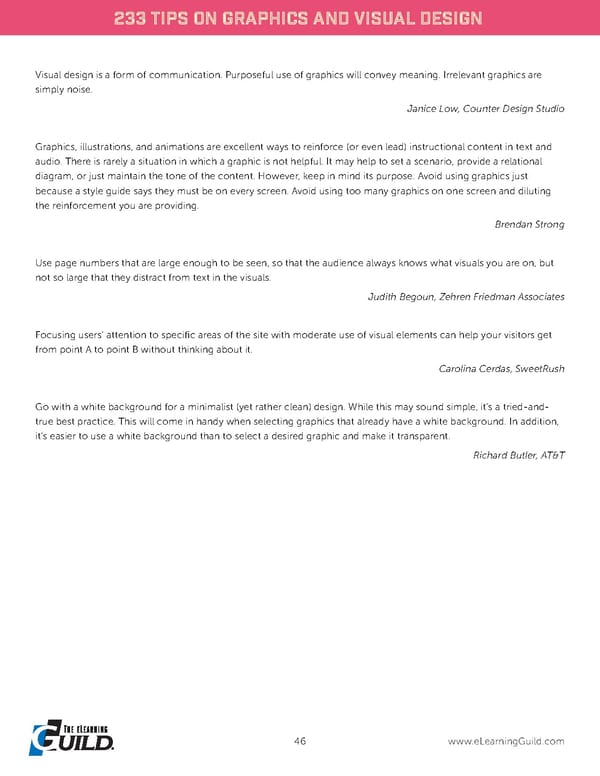 233 Tips on Graphics and Visual Design Page 48 Page 50
233 Tips on Graphics and Visual Design Page 48 Page 50