233 TIPS ON GRAPHICS AND VISUAL DESIGN Make sure you understand how the brain interprets graphics. Read Connie Malamad’s Visual Language for Designers. Hyacinth Steele, Queensland University of Technology Not all text needs to be represented on screen! This is especially true if you are narrating or presenting information in person. Use a combination of words and images to present information visually, highlighting the main points. Maggie Cowan, Brown & Brown Insurance Whether you are designing an entire eLearning system, a simple PowerPoint slide, a marketing brochure, or an eBook, you should use graphics to support only one idea or one concept at a time. The graphic shouldn’t detract from what you are trying to say to your audience but should help them come to the same conclusion or realize very quickly the point that you are trying to make. If you want to use a lot of graphics, such as a collage of pictures, then try recoloring them to one color or grayscale with a color overlay that perhaps matches the theme of your presentation. Then pick one picture that best illustrates your message and leave it as is. Looping GIFs or slide shows can give your audience the message very quickly, but they can be extremely annoying when not handled correctly—like a loud party next door. Try keeping them on a page of their own or having them stop after a minute or so when the viewer has had enough time to watch. Then give viewers the opportunity to restart again if they want to. Being good at using graphics is like being a good conversationalist. If a picture is worth a thousand words, then keep your message short and to the point. Patricia Stangenberg, Home on the Grange Media Every element in your design needs to reinforce learning objectives or learners’ needs. Remove any additional ornamental elements. Laura Murillo, SweetRush Sometimes a picture is worth a thousand words, but if the picture does not directly relate to your topic or content, viewers spend more time thinking about how the picture makes no sense than learning the content. Janet Wright, Regence No matter how good you think your content is, the end result is what your customers think! Alan Chain, independent As archaic as it may be to some, make sure your information is formatted for printing. It’s an option available for those who may prefer to learn that way; do not discount it. Just include it by default, and let people know it’s already formatted so they can print it. Diane Wilson 45 www.eLearningGuild.com
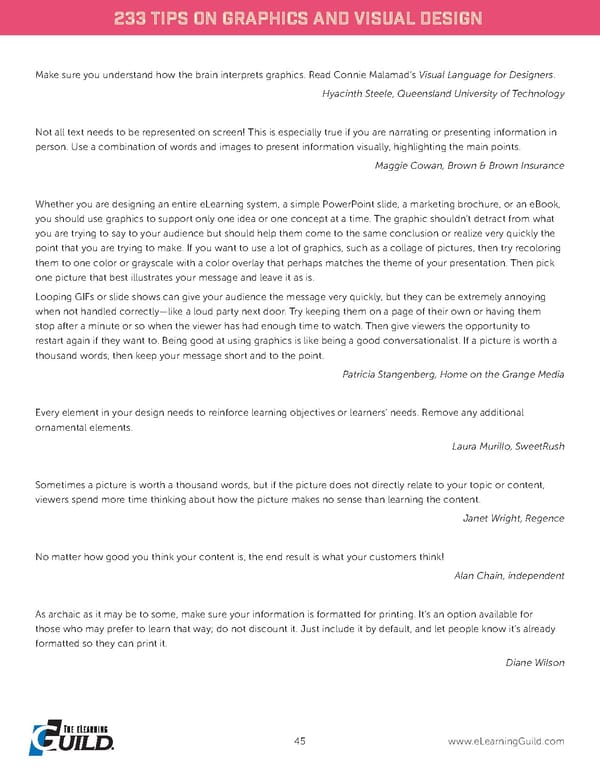 233 Tips on Graphics and Visual Design Page 47 Page 49
233 Tips on Graphics and Visual Design Page 47 Page 49