MicrMicrosoosofft visual identity guidelinest visual identity guidelines Putting it all together 61 Exactly 10 Exactly 10 equal parts equal parts Step 3: Finish the base grid and establish margins Fill in the rest of the base grid (shown here in blue lines) using the unit established in step 2. If you began by establishing columns, this means drawing the rows. If you started with rows, this means drawing the columns. Next, divide the base grid unit into exactly 10 equal parts in both directions. Use one or two of these units as the exterior margin for your document. If your layout will include a cornerstone tile, use one grid unit as your margin to ensure proper alignment. Use this same measurement as the interior margin between your rows and columns. If your design includes an outer border, then this margin is an additional space inside that border. Note: When you create an equal margin on all sides of your layout, it’s acceptable if the margin guide doesn’t align perfectly with the grid along one edge.
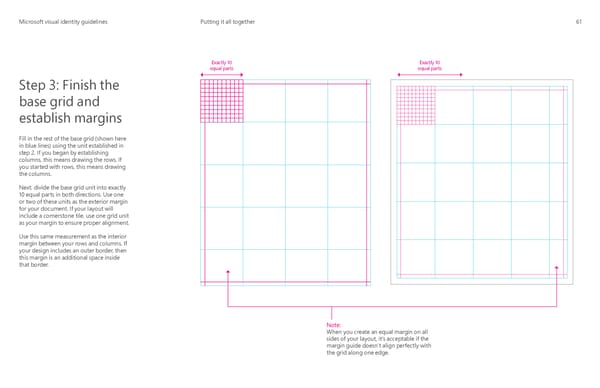 Microsoft Brand Book Page 63 Page 65
Microsoft Brand Book Page 63 Page 65