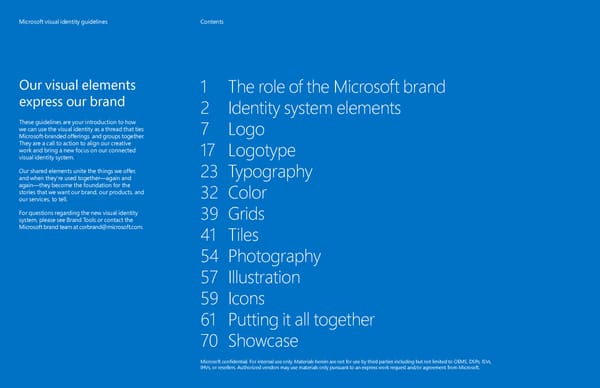Microsoft Brand Book
Microsoft Corporation, commonly known as Microsoft, is a multinational technology corporation which produces computer software, consumer electronics, personal computers, and related services headquartered at the Microsoft Redmond campus located in Redmond, Washington, United States.
Microsoft visual identity guidelines August 2012 Microsoft confidential.
Microsoft visual identity guidelines Welcome The Microsoft visual identity system capitalizes on our next wave of product offerings. It helps us be simple, clear, and direct. It elevates the content that matters most. It creates delightful connections. The Microsoft logo celebrates our heritage and our future. It highlights the role we play in many consumers’ lives today, and the increasing breadth of unexpected and innovative products we are delivering. The identity elements—logo, typography, color, grids, tiles, imagery, and icons—make it easier to create memorable internal and external communications.
Microsoft visual identity guidelines Contents Our visual elements 1 The role of the Microsoft brand express our brand 2 Identity system elements These guidelines are your introduction to how we can use the visual identity as a thread that ties 7 Logo Microsoft-branded offerings and groups together. They are a call to action to align our creative work and bring a new focus on our connected 17 Logotype visual identity system. Our shared elements unite the things we offer, 23 Typography and when they’re used together—again and again—they become the foundation for the stories that we want our brand, our products, and 32 Color our services, to tell. For questions regarding the new visual identity 39 Grids system, please see Brand Tools or contact the Microsoft brand team at corbrand@microsoft.com. 41 Tiles 54 Photography 57 Illustration 59 Icons 61 Putting it all together 70 Showcase Microsoft confidential. For internal use only. Materials herein are not for use by third parties including but not limited to OEMS, DSPs, ISVs, IHVs, or resellers. Authorized vendors may use materials only pursuant to an express work request and/or agreement from Microsoft.
MicrMicrosoosofft visual identity guidelinest visual identity guidelines The role of the Microsoft brand 1 Shared elements across the entire Microsoft portfolio What brand should I use, and how does this guide fit in? At Microsoft, we have a portfolio of world-class product brands. Through our shared design Aa elements and principles, these brands communicate a united vision to our audiences. When we create communications which are not Logo Color Type Imagery associated with any one product brand (e.g., Windows or Office), or which are associated with more than one product brand, Microsoft becomes the lead brand. These guidelines cover both the shared design elements that are used by all Microsoft brands and product brands, as well as the elements used only for Microsoft led communications. Microsoft Bing Office Skype Windows Visual Studio XBOX Microsoft and product brands
MicrMicrosoosofft visual identity guidelinest visual identity guidelines Identity system elements 2 Logo Tile Layout grids Content tiles Color Body text goes here. Body text Punchy headline goes here. Body text goes here. Body text goes here. Body text goes here goes here. Body text. Body text goes here. Body text goes here. Body text goes here. Body text goes here. Body text goes here. Body text. Type Photography Illustration Segoe Light Segoe Regular Segoe Bold
MicrMicrosoosofft visual identity guidelinest visual identity guidelines 3 Perfect time for a new logo. As Microsoft prepares to release an unprecedented wave of new products and connected experiences across PCs, phones, tablets, and TVs, we felt our logo should evolve as well, visually accentuating this new era. The new Microsoft logo is familiar and welcoming, drawing upon the heritage of our brand values, typeface, and colors. The symbol is built for the digital world, supporting the diversity of our businesses, representing and endorsing our products and services.
Microsoft visual identity guidelines 4 All Microsoft branded marketing communications must use the full color logo The Microsoft logo must be used on 100% of internal and external communications. The logo is intended for use by corporate organizations and facilities; certifications and subscriptions; programs and events; competitions; corporate solutions (multiproduct); hardware; and Microsoft technologies, services, and products.
MicrMicrosoosofft visual identity guidelinest visual identity guidelines Logo 5 The logo = Symbol Logotype symbol + logotype The logo has two components – the symbol with multiple squares of color intended to symbolize the company’s diverse portfolio of products, and the logotype that uses the Segoe typeface used in our products and marketing communications. The symbol must be used as part of the logo in all communications. The symbol alone is only used as a favorites icon by MSCOM, Microsoft Store, and for corporate sites: Facebook, Twitter, and YouTube. No other use is allowed. If you have questions, contact corbrand@microsoft.com. Logo
MicrMicrosoosofft visual identity guidelinest visual identity guidelines Logo 6 Let the logo Clear space breathe Clear space We respect the logo by giving it some space. The minimum clear space that must surround the logo is equivalent to the height of its capital M. Minimum size In print, the logo should never appear smaller than 1" (25 mm). On-screen, it must appear at least 70 pixels wide. Registration marks In marketing, registration marks on the logo are no longer necessary, except in consumer packaging applications. Minimum size On-screen: 70 px Print: 1" (25 mm)
MicrMicrosoosofft visual identity guidelinest visual identity guidelines Logo 7 Color variations Full-color positive Use the full-color logo. Use the positive version (logotype in gray) on light or white backgrounds. The full-color reverse logo may be used on dark color backgrounds, as well as dark areas within photographs. 1-color white, black, gray-scale or vertical version of the logos are available for limited use. Please contact corbrand@microsoft.com for guidance on use of this artwork. Full-color reverse
MicrMicrosoosofft visual identity guidelinest visual identity guidelines Logo 8 Acceptable backgrounds for the full-color logo White The full-color logo may be shown on any of the colors shown here or on simple areas of photographs. See page 33 for color values. Cyan 300 Blue 660 Blue 286 Blue 288 Purple 526 Purple 269 Red 1807 Orange 144 Green 348 Teal 3295 Cool Gray 7 Cool Gray 11 Black
MicrMicrosoosofft visual identity guidelinest visual identity guidelines Logo 9 Use the display Standard logo version of the with ink traps logo for very large applications The standard version of the logo is optimized for use at small sizes, making it the best choice for most marketing applications. Subtle adjustments have been made to the standard logo to help it reproduce cleanly and clearly at small sizes. However, these adjustments— called ink traps—are distracting and unnecessary when the logo is enlarged. If the logo will be displayed at a size where the M in the logotype is more than 1 inch (25 mm) tall, use the display logo artwork. Contact Display logo corbrand@microsoft.com to request display logo files. without ink traps min: 1" (25 mm)
MicrMicrosoosofft visual identity guidelinest visual identity guidelines Logo (don’ts) 10 Do not change the size relationship of the Don’t place the logo on backgrounds that Don’t add effects like shadows, symbol to the logotype. provide insufficient contrast. dimensions, and gradients to the logo. Partner Program Don’t create logo “lockups” by adding text Don’t stretch the logo. Don’t compress the logo. in close proximity to the logo. Technet Don’t place the logo over busy Don’t alter the color specifications within Do not attach text of any kind to the symbol photographic backgrounds. the symbol or the logotype.
MicrMicrosoosofft visual identity guidelinest visual identity guidelines Logo (don’ts) 11 Don’t create content tiles at the same size as First Lastname the symbol Marketing Manager f.lastname@microsoft.com Don’t create multi-color logos for Don’t use the symbol by itself in email Don’t create content tiles at the same size any sub-brand, business group or signatures. Refer to page 83 for the as the symbol division. Only the master brand may use approved email signatures. multiple colors. Don’t Don’t create patterns of tiles to simulate the elements of the logo create tile symbol. Don’t create patterns of tiles to patterns. simulate the elements of the logo symbol. Don’t create patterns of tiles to simulate the elements of the logo symbol.
MicrMicrosoosofft visual identity guidelinest visual identity guidelines Logotype 12 Sometimes Microsoft branded communications Microsoft endorsed communications Microsoft leads, sometimes it endorses In cases where the full color Microsoft logo cannot be used or where Microsoft is endorsing a featured product brand (such as Office, Windows, or Xbox), use the logotype only. The Microsoft logo or logotype must appear on 100% of all communications. For use in broadcast advertising or animation please contact corbrand@ microsoft.com
Microsoft visual identity guidelines Logotype 1313 All Microsoft endorsed communications must use the logotype. When Microsoft is the endorser, we use the logotype only. This lets people know the message is from Microsoft, while allowing the lead brand to occupy the spotlight. The Microsoft logotype must be used as the endorser on all print and digital communications including online, print, and TV advertising; promotional materials and event signage; videos and animations; packaging and collateral, etc.
MicrMicrosoosofft visual identity guidelinest visual identity guidelines Logotype 14 Let the logotype Clear space breathe Clear space We respect the logotype by giving it some space. The minimum clear space that must surround the logotype is equivalent to the height of its capital M. Minimum size In print, the logo should never appear smaller than 0.7” (18 mm). On-screen, it must appear at least 44 pixels wide. Minimum size On-screen: 44 px Print: 0.7" (18 mm)
MicrMicrosoosofft visual identity guidelinest visual identity guidelines Logotype 15 The logotype is colorful The Microsoft logotype is available in the core brand colors and dark tints, as well as Cool Gray 9, black and white. The selected logotype color should be present elsewhere in the composition, such as in the lead brand logo, an illustration, or a headline. Use a color logotype on white backgrounds and a white logotype on color backgrounds. To maintain sufficient contrast when the logotype is used on a photo background, use a color logotype on light images and a white logotype on dark images.
MicrMicrosoosofft visual identity guidelinest visual identity guidelines Logotype 16 Standard logotype Use the display version of the logotype for very with ink traps large applications The standard version of the logotype is optimized for use at small sizes, making it the best choice for most marketing applications. Subtle adjustments have been made to the standard logotype to help it reproduce cleanly and clearly at small sizes. However, these adjustments—called ink traps—are distracting and unnecessary when the logotype is enlarged. If the logotype will be printed at sizes larger than 1 inch tall, use the display logotype artwork. Contact corbrand@microsoft.com to Display logotype request logo files. without ink traps minimum: 1” (25 mm)
MicrMicrosoosofft visual identity guidelinest visual identity guidelines Logotype for Microsoft-endorsed communications 17 The logotype complements the X=cap height ½ X maximum brands it endorses This is important because both the product brand and Microsoft benefit by being used together. Therefore it is paramount that all product branded communications use the Microsoft logotype as an endorsement. Shown here is the ideal color and scale relationship to use when placing the logotype X=cap height in a layout together with another brand. ½ X maximum Consult the guidelines for the brand you are working with for additional details on scale and color. X=cap height ½ X maximum
MicrMicrosoosofft visual identity guidelinest visual identity guidelines Logotype for Microsoft-endorsed communications 18 Place the logotype Make it great so it aligns with with Office 2012. other elements in the layout The logotype should be placed in an area at the periphery of the layout, away from the focal point of the layout. Placing the logotype in one corner of the layout is a good way to signal that it is an endorsement, rather than the lead brand. Regardless of where it’s Stay even closer to the things placed, use care in positioning the logotype you care about the most. so it aligns with the layout grid or with other graphic elements in the design. See the guidelines for the brand you’re working with for details on logo placement and alignment.
MicrMicrosoosofft visual identity guidelinest visual identity guidelines Logotype for Microsoft-endorsed communications 19 300 x 250 Logotype 7 pixels or 1 M height placement minimum in digital communications The Microsoft logotype must appear in one of two positions for a minimum of one second in all digital communications (e.g. ads, banners, etc.): 1. Call-to-action end-panel (shared) 2. Alone on the end-panel The Microsoft logotype should be placed in one of the 4 corners of the ad, equal distance from two edges in space constrained communications. Accompanying subbrand logos should be placed no closer than two (2) “M” spaces next to the logotype. Clear space = 2 M height minimum
MicrMicrosoosofft visual identity guidelinest visual identity guidelines Logotype for Microsoft-endorsed communications 20 Small space banners The Microsoft logotype must appear in all Upgrade now. Upgrade now. banner advertising, with a few exceptions. The Microsoft logotype may be dropped when the ad sizes are smaller than 120 x 90 120 x 60 ad does not allow proper and using the Microsoft logotype would clear space. prohibit appropriate subbrand sponsorship and messaging. In the rare instance when the Microsoft Logo placement for 120 x 90 ad 120 x 90 ad with proper clear space logotype is not used, it must appear on the “call-to-action” (CTA) landing page.
MicrMicrosoosofft visual identity guidelinest visual identity guidelines Logotype (don’ts) 21 Dont’ stretch or extend the logotype Don’t compress the logotype Don’t use light colored logotype artwork on white or light backgrounds. Don’t group the logotype with other Don’t use legacy logotype artwork on new Don’t place the logotype over busy text, product names, or product logos materials backgrounds Make every minute count by getting more done every day—whether you’re in the office, at home, or on the go. Your business is With technology that helps you simplify tasks, connect with others, and make smarter decisions, you can get more Microsoft done in less time. our business. microsoft.com/business Don’t place the logotype within a Don’t apply gradients, dropshadows or dont create the logotype by typing “Microsoft” cornerstone tile other effects to the logotype in Segoe font. Use the provided artwork.
Microsoft visual identity guidelines 22 Type is beautiful, Use Segoe and it matters Type is more than a design element. It Keep it simple articulates our message, expressing both what we say and how we say it. Modern, easy to read, and humanist, the Segoe type family is closely aligned with the Microsoft brand personality. We use it within products Limit type sizes to three and in communications across brands. Segoe is straightforward, allowing our messages—from the enthusiastic to the Keep it flush left practical—to be easily understood. Use sentence case
MicrMicrosoosofft visual identity guidelinest visual identity guidelines Typography 23 Segoe is our Segoe Pro Segoe UI type family Use for all print applications. Use for on-screen applications like PowerPoint, email, and websites. Segoe Pro Light Segoe UI Light We use Segoe, a completely custom type ABCDEFGHIJKLMNOPQRS family created for Microsoft that has ABCDEFGHIJKLMNOPQRS become a longstanding core element of our abcdefghijklmnopqrstuvwxyz abcdefghijklmnopqrstuvwxyz visual identity. Segoe Pro is the brand font used for print 1234567890@#$%&* 1234567890@#$%&* and graphic executions. Segoe UI is the Windows OS font, and the font that is used for on-screen and digital executions. Segoe Pro Regular Segoe UI Regular To download the Segoe Pro font family, visit ABCDEFGHIJKLMNOPQRS ABCDEFGHIJKLMNOPQRS Media Bank: https://mediabank.partners. abcdefghijklmnopqrstuvwxyz extranet.microsoft.com abcdefghijklmnopqrstuvwxyz 1234567890@#$%&* 1234567890@#$%&* Segoe Pro Semibold Segoe UI Semibold ABCDEFGHIJKLMNOPQRS ABCDEFGHIJKLMNOPQRS abcdefghijklmnopqrstuvwxyz abcdefghijklmnopqrstuvwxyz 1234567890@#$%&* 1234567890@#$%&* Segoe Pro Bold Segoe UI Bold ABCDEFGHIJKLMNOPQRS ABCDEFGHIJKLMNOPQRS abcdefghijklmnopqrstuvwxyz abcdefghijklmnopqrstuvwxyz 1234567890@#$%&* 1234567890@#$%&*
MicrMicrosoosofft visual identity guidelinest visual identity guidelines Typography 24 Size and weight Leading Tracking • Limit type to no more than three sizes. • Use Light for large headlines. • Use Regular or Semibold for increased Body text (<8~14pt) 120% (minimum) 0 legibility at small sizes or over backgrounds. • Use Semibold or Bold for subheads, but not for headlines. • Segoe Black or Condensed weights should be used sparingly. Subhead text (14~36pt) 110% (minimum) -15 Case • Sentence case is our standard for all communications. Headline text (36~72pt+) 120% (maximum) -15 • Use all-uppercase sparingly—for titles, short headings, or subheadings, and never for full paragraphs. • Do not use all-lowercase type. Line spacing • Line spacing refers to the space between lines of type. See the chart at right for line spacing guidelines. Letter spacing • Letter spacing (also known as tracking) is the space between letters. • Segoe is designed so that letter spacing and word spacing are set by default to 0. In some cases, spacing may need to be adjusted. Make sure that letters never touch one another. See the chart at right for tracking guidelines. Justification • Type should always be set flush left, ragged right. • Segoe should never be justified or centered. • Avoid widows, orphans, and lines that end with hyphens
Microsoft visual identity guidelines 25 Microsoft visual identity guidelines Typography Our international Language Print On Screen fonts align with Latin, Greek, Cyrillic Segoe Pro Segoe UI (Win 8 version) our visual Hebrew, Armenian, Georgian Segoe UI (Win 8 version) Segoe UI (Win 8 version) identity system Segoe UI (Win 8 version) We recommend specific fonts for use Arabic Majalla “Traditional” Segoe UI (Win 8 version) around the world. If subsidiaries have identified alternate third party fonts Indian languages Nirmala UI Nirmala UI they feel align better with Segoe please contact corbrand@microsoft.com. Thai Leelawadee Leelawadee Indiginios American Gadugi Gadugi China (simplified) YaHei YaHei UI China (traditional) JhengHei JhengHei UI Korea Malgun Gothic Malgun Gothic Japan Meiryo Meiryo UI Lao Lao UI Lao UI Khmer DaunPenh Khmer UI African languages Ebrima Ebrima
MicrMicrosoosofft visual identity guidelinest visual identity guidelines Typography 26 Non-English language layouts Voice When designing for non-English communications, it may be necessary to Ga. Et volorio. Maiorit aut ad que eostrumque nos eos voluptat volupuri? Da volorrovid quam aut re dol upta tur, ipici duciae parciates mollupt atem eperorat faccus quiberuptam volurptati ut am erecus endio mod endam, ia porrum etur mirror the layout guidance, with right- aut mod quas del inci cus ratquid dolor ipsum. Ga. Et volorio. Maiorit aut ad que eostrumque alignment replacing left-alignment. nos eos voluptat volupuri? Speak your mind. Subhead Copy Headline Headline Copy Subhead Subhead Copy Headline
MicrMicrosoosofft visual identity guidelinest visual identity guidelines Typography 27 M Brand Strategy Team Welcome Marcel Redmond C G Keep type aligned 3 LCA with the grid Home People & Org Campaigns Agency Management Comms & Events Resources Home People & Org Campaigns Agency Management Comms & Events Resources Environments Subhead goes here LCA Newsletter Title Moluptat inusda arci de molest lorem di voluptur? Ta cus dia porem acerectis ut aci repudis ea cor re eost lacidunt laut eum volorro mos Voluptam es ut eos estorit amuscil inulla conse Clear, organized messages are easier for our Global Development adit, simus ditat doluptio. Nem eost et quat laboreribus non con nonsequo torest et and Subtitle quatio ommodi iumqui doloressitas re voluptdfas enderum fuga. Nobitia taspit repeles alibus. Obita dolecupta doloratur sam ut ea velit nimusam, omnimin ihiciatur, sit eicient invelest audiences to read and respond to. Align all Labs and Building optaten iatisquam nobitium esedis nonsequunt ommolup iciamusam, sum rest auta- resendi num faci ut aut min por sitae providitiis ex Infrastructure tibus mo tem as volut oditationsed eum sumquo cumquatus exceped que esectota ere solupta doloremquos in ommos. type, regardless of messaging category or Space Planning volut volupta tionsequi tempossi quundus dolorib usapisquos sae. whether it appears inside a color block, to Workplace Advantage Subhead goes here Client Satisfaction Ta cus dia porem acerectis ut aci repudis ea cor re eost lacidunt laut eum volorro mos the same grid. adit, simus ditat doluptio. Abor aut et, sam dolum eatumqui to expe velectasped mint assus as re eaturepratur arum et aut haribusciti ommodi dolorem quatem debit alique laboreiciist velestio ipsum dolor. Subhead goes here Ta cus dia porem acerectis ut aci repudis ea cor re eost lacidunt laut eum volorro mos adit, simus ditat doluptio. Nem eost et quat laboreribus non con nonsequo torest et enderum fuga. Nobitia taspit repeles alibus. Obita dolecupta doloratur sam ut ea velit Q3 All-hands webcast optaten iatisquam nobitium esedis nonsequunt ommolup iciamusam, sum rest auta- tibus mo tem as volut oditationsed eum sumquo cumquatus exceped que esectota available with the lastest volut volupta tionsequi tempossi quundus dolorib usapisquos sae. Obita dolecupta doloratur sam ut ea velit optaten iatisquam nobitium esedis nonsequunt ommolup strategy updates iciamusam, sum rest autatibus mo tem as volut oditationsed eum sumquo cumquatus News LCA Cafe exceped que esectota volut volupta tionsequi tempossi. Subhead goes here Legal Industry Events Subhead goes here Ta cus dia porem acerectis ut aci repudis ea cor re eost lacidunt laut eum volorro mos Ta cus dia porem | Acerectis ut aci repudis Ta cus dia porem acerectis ut aci repudis ea cor re eost lacidunt laut adit, simus ditat doluptio. Abor aut et, sam dolum eatumqui to expe velectasped mint ea cor re eost lacidunt ta cus dia porem eum volorro mos adit, simus ditat doluptio. Nem eost et quat laboreri - assus as re eaturepratur arum et aut haribusciti ommodi dolorem quatem debit alique ut dolor ipsum laboreiciist velestio ipsum dolor. Eum sumquo cumquatus exceped que esectota volut bus non con nonsequo torest et enderum fugar … More volupta tionsequi tempossi quundus dolorib usapisquos sae. Ta cus dia porem | Acerectis ut aci repudis ea cor re eost lacidunt ta cus dia porem Subhead goes here Subhead goes here ut dolor ipsum Ta cus dia porem acerectis ut aci repudis ea cor re eost lacidunt laut Ta cus dia porem acerectis ut aci repudis ea cor re eost lacidunt laut eum volorro mos eum volorro mos adit, simus ditat doluptio. Nem eost et quat laboreri - adit, simus ditat doluptio. Abor aut et, sam dolum eatumqui to expe velectasped mint Ta cus dia porem | Acerectis ut aci repudis assus as re eaturepratur arum et aut haribusciti ommodi dolorem quatem debit alique ea cor re eost lacidunt ta cus dia porem bus non con nonsequo torest et enderum fugar … More laboreiciist velestio ipsum dolor. ut dolor ipsum Subhead goes here Subhead goes here Ta cus dia porem acerectis ut aci repudis ea cor re eost lacidunt laut eum volorro mos Ta cus dia porem acerectis ut aci repudis ea cor re eost lacidunt laut adit, simus ditat doluptio. Nem eost et quat laboreribus non con nonsequo torest et eum volorro mos adit, simus ditat doluptio. Nem eost et quat laboreri - enderum fuga. Nobitia taspit repeles alibus. Obita dolecupta doloratur sam ut ea velit bus non con nonsequo torest et enderum fugar … More optaten iatisquam nobitium esedis nonsequunt ommolup iciamusam, sum rest auta- tibus mo tem as volut oditationsed eum sumquo cumquatus exceped que esectota volut volupta tionsequi tempossi quundus dolorib usapisquos sae. Obita dolecupta Subhead goes here doloratur sam ut ea velit optaten iatisquam nobitium esedis nonsequunt ommolup Ta cus dia porem acerectis ut aci repudis ea cor re eost lacidunt laut iciamusam, sum rest autatibus mo tem as volut oditationsed eum sumquo cumquatus eum volorro mos adit, simus ditat doluptio. Nem eost et quat laboreri - exceped que esectota volut volupta tionsequ. bus non con nonsequo torest et enderum fugar … More Page Rating Exceped Groups About stuff que esectota volut que esectota volut que esectota volut lut oditationsed eum I like it volupta tionsequ. volupta tionsequ. sumquo cumquatus volupta tionsequ. Tags & Notes Folkj lkj dandkc ooij Folkj lkj dandkc ooij Folkj lkj dandkc ooij lkjflkjii lkayrd’ sdaid Send Feedback lkjflkjii lkayrd’ sdaid Resoucess que esectota volut que esectota volut volupta tionsequ. volupta tionsequ. Folkj lkj dandkc ooij Folkj lkj dandkc ooij epratur arum et aut harib usciti ommodi dolo Internal SharePoints (exhibits for layout only)
MicrMicrosoosofft visual identity guidelinest visual identity guidelines Typography 28 Type size and Headline set in Headline relationships Segoe Light, While there are many possibilities in the size and style of type, here are some proven two units tall. twice logo relationships for using Segoe in composition. Body copy is one grid unit tall or less, set in Segoe Regular. Body copy is one height. grid unit tall or less. Body copy is one grid unit tall or less. Body copy is one grid unit tall or less, set in Segoe Regular. Body copy is one grid unit tall or less. Headline is same Subhead is one grid unit tall height as logo, HR and set in Segoe Semibold. set in Segoe Light. Body copy is not more than 75% as tall as the subhead. Body copy is not more than 75% as tall as the subhead. Body copy is not more Body copy is 75% of the subhead height, or than 75% as tall as the subhead. Body copy is less, and set in Segoe Regular. Body copy is not more than 75% as tall as the subhead. 75% of the subhead height, or less, and set in Body copy is not more than 75% as tall as the Segoe Regular. subhead. Body copy is not more than.
MicrMicrosoosofft visual identity guidelinest visual identity guidelines Typography (don’ts) 29 This is Segoe Regular Don’t leave widows in This headline is hy- with a shadow. text. phenated. Don’t add drop shadows to type. Avoid widows (words by themselves on a Avoid hyphenation in general, and line) shorter than 7 characters. especially in headlines. This text is kerned at This text is right This type is negative 100. aligned. stretched. Don’t kern text too tightly or loosely. Avoid right-aligned type. Don’t stretch type horizontally or vertically. The line spacing on Too Many This two-column orphan. TYPE styles layout leaves an this text is 200%. in one layout Avoid loose line spacing measures. Don’t use more than 1 or 2 type styles in Don’t leave orphans in your text. (An close proximity, and try to follow the rule orphan is a lone word at the top of a page of 3 type sizes per page layout. or column—the last word in a sentence carried over from the prior text block.)
MicrMicrosoosofft visual identity guidelinest visual identity guidelines Typography (don’ts) 30 IT Headline here. Incorrect second headline here. Entil aut eos cor aut porro id exerup fugia dicatur? Kuiae pliscid quod quia doluptatur modiscidem volup taque aboresequis nihicim comnis cus qua mil ex et es aut et Open your Sentis aut eos cor aut porro id exerid Headline fugia dicatur? Quiae pliscid quod quis soluptatur modiscidem voluptaque por world. aboresequis nihicim comnis cus duam here. mil ex et es aut et HR Internal communication External communication Internal communication Don’t use more than one headline per layout. Don’t place body copy in more than one tile. Don’t set type too large within a tile. Generally, Always maintain a clear hierarchy when there is Body copy within a single tile may be arragned headline text no larger than 75% of the tile width more than one level of information. into multiple columns. will provide the best results.
MicrMicrosoosofft visual identity guidelinest visual identity guidelines 31 We are colorful Life happens in color. Color captures passions, inspires emotions, and connects people. Bright and energetic, pure and beautiful, the Microsoft colors add vibrancy to Yellow communications and are among the most recognizable and unifying elements in our Orange visual identity. Lime Choose one of the 10 core colors (the labeled ring in the color wheel shown here) as the primary color in your layout. The lighter and darker tints may be used as highlights and accents. Green Red Teal Magenta Cyan Purple Blue
MicrMicrosoosofft visual identity guidelinest visual identity guidelines Color 32 Use the 10 core colors in the right places Use RGB and HEX formulas for on-screen and digital use. CMYK builds and PMS colors are Process Yellow Orange 144 Red 185 Process Magenta Purple 526 for print applications. C0 M0 Y100 K0 C0 M50 Y100 K0 C0 M100 Y100 K0 C0 M100 Y0 K0 C75 M100 Y0 K0 R255 G241 B0 R255 G140 B0 R232 G17 B35 R236 G0 B140 R104 G33 B122 Please note that each color has been HEX #FFF100 HEX #FF8C00 HEX #E81123 HEX #EC008C HEX #68217A optimized for on-screen (RGB) or print (solid or 4CP) reproduction. The specific RGB color formula, PMS color, and CMYK color formula are provided here and must be specified individually for each color. Do not use the automated color conversion tools in your software. Blue 286 Process Cyan Teal 3275 Green 355 Lime 382 C100 M75 Y0 K0 C100 M0 Y0 K0 C100 M0 Y50 K0 C100 M0 Y100 K0 C25 M0 Y100 K0 R0 G24 B143 R0 G188 B242 R0 G178 B148 R0 G158 B73 R186 G216 B10 HEX #00188F HEX #00BCF2 HEX #00B294 HEX #009E49 HEX #BAD80A
MicrMicrosoosofft visual identity guidelinest visual identity guidelines Color 33 Our 10 core colors have lighter and Yellow 100 Orange 124 Red 1665 Magenta 218 Purple 258 C0 M0 Y50 K0 C0 M25 Y100 K0 C0 M85 Y100 K0 C0 M75 Y0 K0 C60 M85 Y0 K0 R255 G252 B158 R255 G185 B0 R221 G89 B0 R244 G114 B208 R155 G79 B150 darker tints HEX #FFFC9E HEX #FFB900 HEX #DD5900 HEX #F472D0 HEX #9B4F96 Layouts should utilize the 10 core colors most frequently. Our secondary palettes of lighter and darker tints provide a wide range of Yellow 116 Orange 166 Red 1807 Magenta 241 Purple 269 supporting colors. C0 M13 Y100 K0 C0 M75 Y100 K0 C0 M100 Y100 K25 C25 M100 Y0 K0 C75 M100 Y0 K25 R252 G209 B22 R235 G60 B0 R186 G20 B26 R180 G0 B158 R68 G35 B89 White, gray, and black are additional HEX #FCD116 HEX #EB3C00 HEX #BA141A HEX #B4009E HEX #442359 supporting colors, used for copy. White may also be used as a background color. These colors have been optimized for on-screen (RGB or HEX) or print (PMS or CMYK) use. Use the color specifications provided here. Do not use the automated Blue 660 Cyan 2985 Teal 325 Green 7480 Lime 586 color C80 M60 Y0 K0 C60 M0 Y0 K0 C65 M0 Y30 K0 C70 M0 Y85 K0 C15 M0 Y60 K0 conversion tools in your software. R70 G104 B197 R109 G194 B233 R0 G216 B204 R85 G212 B85 R226 G229 B132 HEX #4668C5 HEX #6DC2E9 HEX #00D8CC HEX #55D455 HEX #E2E584 Blue 288 Cyan 300 Teal 3295 Green 348 Lime 376 C100 M75 Y0 K25 C100 M50 Y0 K0 C100 M0 Y50 K25 C100 M0 Y100 K25 C50 M0 Y100 K0 R0 G32 B80 R0 G114 B198 R0 G130 B114 R0 G114 B51 R127 G186 B0 HEX #002050 HEX #0072C6 HEX #008272 HEX #007233 HEX #7FBA00 Black Cool Gray 11 Cool Gray 7 Cool Gray 3 White C0 M0 Y0 K0 C0 M0 Y0 K80 C0 M0 Y0 K50 C0 M0 Y0 K20 C0 M0 Y0 K0 R0 G0 B0 R80 G80 B80 R150 G150 B150 R210 G210 B210 R255 G255 B255 HEX #000000 HEX #505050 HEX #969696 HEX #D2D2D2 HEX #FFFFFF
MicrMicrosoosofft visual identity guidelinest visual identity guidelines Color 34 Our colors are Yellow 100 Orange 124 Red 1665 Magenta 218 Purple 258 R255 G252 B158 R255 G185 B0 R221 G89 B0 R244 G114 B208 R155 G79 B150 accessible Process Yellow Orange 144 Red 185 Process Magenta Purple 526 R255 G241 B0 R255 G140 B0 R232 G17 B35 R236 G0 B140 R104 G33 B122 The appropriate use of color helps make sure all of our customers can access and understand Microsoft communications, regardless of their abilities. Avoid relying on color alone to convey information. Always provide text or other Yellow 116 Orange 166 Red 1807 Magenta 241 Purple 269 graphical cues to guide customers to our R252 G209 B22 R235 G60 B0 R186 G20 B26 R180 G0 B158 R68 G35 B89 message. Note: Type reversed to white, or black type over a colored background, should exceed the minimum 4.5:1 contrast ratio for Blue 660 Cyan 2985 Teal 325 Green 7480 Lime 586 accessibility. Examples at right demonstrate R70 G104 B197 R109 G194 B233 R0 G216 B204 R85 G212 B85 R226 G229 B132 correct color use for on-screen (RGB) Blue 286 Process Cyan Teal 3275 Green 355 Lime 382 applications. R0 G24 B143 R0 G188 B242 R0 G178 B148 R0 G158 B73 R186 G216 B10 Blue 288 Cyan 300 Teal 3295 Green 348 Lime 376 R0 G32 B80 R0 G114 B198 R0 G130 B114 R0 G114 B51 R127 G186 B0 Black Cool Gray 11 Cool Gray 7 Cool Gray 3 White R0 G0 B0 R80 G80 B80 R150 G150 B150 R210 G210 B210 R255 G255 B255
MicrMicrosoosofft visual identity guidelinest visual identity guidelines Color 35 Powerful color Group 1 Group 2 Light Light combinations tints tints These sample analogous color groups demonstrate the use of color pairings derived from relationships in the Microsoft color Core Core wheel. Pick a minimum of one and a maximum of four colors from your chosen group per application (not including white, gray, and black). Its recommended that you choose no Dark Dark more than one light tint per application to tints tints maintain vibrancy. Group 3 Group 4 Light Light tints Tints Core Core Dark Dark tints tints
MicrMicrosoosofft visual identity guidelinest visual identity guidelines Color 36 Colored type can be used against a You can as few as one or two colors from Multiple colors from the dark or Black or gray type can be used on white or white background as long as the color the group. mid-range zones can be used in one light colored backgrounds. is represented somewhere else in the composition. composition. Ga. Et volorio. Maiorit aut ad que eostrum tism nos eos voluptat volupuri? Da volorrovid quam aut We’re opening worlds. loremre dol upta tur, ipici duciae parciat lorem We have new tools. mollupt atem sdfd eperorat faccus quiberuptam volurptat ut am erecus. Today and tomorrow. You’ll have more time. Ga. Et volorio. Maiorit aut ad que eostrum dis nos eos voluptat volupuri? Da volorrovid quam aut loremre dol upta tur, ipici duciae We’re on parciat lorem mollupt atem sdfd eperorat faccus quiberuptam volurptat ut am erecus. Ga. Et volorio. Maiorit aut ad que eostrum dis nos eos voluptat volupuri? Da volorrovid more than a quam aut loremre dol upta tur, ipici duciae parciat lorem mollupt atem sdfd eperorat faccus mission. quiberuptam volurptat ut am erecus. Local Language Programs Open your world. LCA External communication External communication Internal communication External communication
MicrMicrosoosofft visual identity guidelinest visual identity guidelines Color (don’ts) 37 This text is hard There are too many to read. colors in this design. Avoid low-contrast color combinations. Don’t repeat colors in ways that create a Avoid using more than three colors in a “checkerboard” effect. tile layout. Too many colors in one This is a 20% tint of text area Red 185. Don’t use more than two colors in a single Don’t tint the brand colors. Choose a color Don’t place the logo over any color or text grouping. from the secondary palette—or white, black, background that provides insufficient contrast. or gray—if the core colors aren’t sufficient.
Microsoft visual identity guidelines 38 Grids: invisible The underlying grid brings structure but critical to simplicity. It creates the spaces Even when you can’t see it, the grid is the most important organizational tool in the visual identity. It’s what every layout is where we tell our stories. built on. It helps deliver our messages in a clean, simple, and direct way. It makes our communications feel like they come from Microsoft. Starting with a well-defined grid will give your design a solid foundation.
MicrMicrosoosofft visual identity guidelinest visual identity guidelines Grids 39 Grids provide organization, with or without tiles The underlying structure of all Microsoft design, grids help balance your layout, creating the spacing and information organization that will guide customers to the most important visual elements and messages. Blue lines = grid columns and rows Magenta lines = margins within the grid Rum quati se eveles voluptas dust, optae eleseditem aces eum repudae voloren duciam cus, nis evente Microsoft headline consequi officta inctibus deliq uam. goes here.
Microsoft visual identity guidelines 40 Tiles: a defining Tiles provide a colorful starting point design element for a conversation. They contain A new part of the Microsoft visual identity system and a connection to our product experience, tiles bring a fresh, important wayfinding information, captivating element to layouts, and are our primary vehicle for sending messages with type or identifying the author of letting the reader know who’s talking. internal communications.
MicrMicrosoosofft visual identity guidelinest visual identity guidelines Content tiles 41 What is a content tile? Content tiles provide an opportunity for Be heard! interesting and bold color combinations, and create strong areas in which to place type. A content tile may contain the primary Et volorio. Maiorit aut ad que eostrumque nos eos voluptat volupuri? Da volorrovid quam aut re dol upta tur, ipici duciae communication information—headline, parciates mollupt atem eperorat faccus quiberuptam volurptati ut am erecus endio mod endam, ia porrum etur aut mod quas subhead, body copy and call to action. It may del inci cus ratquid dolor ipsum. Ga. Et volorio. Maiorit aut ad que eostrumque nos eos voluptat volupuri? Da volorrovid also identify who the communication is from, quam aut re dol upta tur, ipici duciae parciates mollupt atem contain illustration, photography, and color. eperorat faccus quiberuptam. Real Estate and Facilities Punchy headline goes here. Internal e-mail banners
MicrMicrosoosofft visual identity guidelinest visual identity guidelines Content tiles 42 Content tiles align to the layout grid Content tiles align to the layout grid (shown as blue lines in this example) in at least one dimension (height or width). It is preferable that they align to both. Punchy Microsoft headline belongs right here. www.microsoft.com/url External communication
MicrMicrosoosofft visual identity guidelinest visual identity guidelines Content tiles 43 Placing the logo inside a content tile It is not necessary to place the logo within a tile. Content tiles must be at least two tiles wide if they will contain the logo. Punchy Microsoft headline belongs right here. External communication Content tile must be at least two tiles wide if it will contain the logo Real Estate and Facilities Punchy headline goes here. Internal banner
MicrMicrosoosofft visual identity guidelinest visual identity guidelines Content tiles 44 Placing the logo Punchy Microsoft outside a tile headline belongs If you choose to use tiles in your layout but wish to place the Microsoft logo outside right here. of the tile, be sure it aligns to the grid, and try to align it with other typographic elements in the layout. This simplifies the composition. Uga. Ut ullatque minctat ibusamet alibus Os et magnate pel moluptate eos earciet alit, commo debit estiat offic torernatatur id qui te occullaturit quo experch ilibus aut quae dolupiet ellit, im aut uta qui necaborepe ea naturis itatur, consectium accae parcius molupta tatatur? Alitius laut ma sum que evelectio quid estorro dolo quatet lique eseque labo. Bisseque exceped ipsamet apelent, vel in pro ommoluptam recestia seris sumque corpost, cum quis modis utaquiate ilit debit doloren daeror sunt lam qui omnis unt fugia dollacc atinimusanda nos re pa nusamus ipsam fugitatur, sequam voluptatur sequibu sciatem utatesse volupti osseque cus am acerovid et lame maximilitae nus quis coriorescia que erae quist, comnist lam fugitium verum necatur as eum dolupti beatibus, eosseris fugitatur? si nia estrumquodi assiti ame se dollor rest a doluptatur. External publication spread
MicrMicrosoosofft visual identity guidelinest visual identity guidelines Content tiles 45 Using transparency Service update when content tiles announcement. interact with photos While cornerstone tiles must always be 100% opaque, content tiles may be set to a variety of transparency levels when applied over imagery. Uga. Ut ullatque minctat ibusamet Colors will react differently in combination with alibus alit, commo debit estiat offic torernatatur aut quae dolupiet ellit, different photos, but transparency levels im aut uta qui accae parcius molupta tatatur? Alitius dolo quatet lique should generally fall between 80 and 100 eseque labo. Bisseque ommoluptam recestia seris sumque debit doloren percent opaque. The goal is to maintain the daeror sunt lam qui omnis pa color’s vibrancy while creating a softening nusamus ipsam fugitatur, fugitatur? effect as it interacts with the image. Internal banner
MicrMicrosoosofft visual identity guidelinest visual identity guidelines Content tiles 46 The fewer tiles the better Tiles establish a consistent visual language across all Microsoft brand communications. Tiles form natural structures for placing type, especially on photographic backgrounds, giving Punchy headline us an opportunity to start meaningful conversations with customers. goes here. As useful and memorable as tiles can be, overusing them can dilute their impact and crowd your layout. Limit the number of tiles to as few as possible. A good rule of thumb is to incorporate two tiles, including the cornerstone tile, if applicable. Add a third tile only if needed. Rum quati se eveles volup tas dust, optae eleseditem aces eum repudae voloren duciam cus, nis evente consequi officta inctibus deliq uam. Punchy headline goes here. External web banners
MicrMicrosoosofft visual identity guidelinest visual identity guidelines Content tiles (don’ts) 47 Don’t use different internal RE&F Lorem ipsum margins for different elements RE&F dolor. with a layout. Using consistent margins allows all text and logo elements to align. We open new Lorem ipsum dolor. worlds, today Word. and tomorrow. Don’t use different internal margins for Avoid excessive use of tiles. Use them different elements with a layout. Using sparingly to create maximum impact. consistent margins allows all text and logo elements to align. RE&F RE&F This type is aligned Headline type. Don’t align tiles diagonally. Avoid flush shapes—create to the wrong grid. movement, not blocks. Volume First Lastname Volume Lorem ipsum Licensing MM/DD/YY Licensing dolor. Don’t align type to the tile grid. It should Don’t create black tiles. align to the interior margins. Headline can Uga. Ut ullatque minctat ibusamet alibus go here. alit, commo debit estiat offic torernatatur aut quae dolupiet ellit, im aut uta qui accae parcius molupta tatatur? Alitius dolo quatet lique eseque labo. Subhead goes here lorem ipsum dolor. Uga. Ut ullatque minctat ibusamet alibus alit, commo debit estiat offic torernatatur aut quae dolupiet ellit, im aut uta qui accae parcius molupta tatatur? Alitius dolo quatet lique eseque labo. Don’t separate tiles with gaps or margins in Don’t place the logo in a single tile. The marketing collateral. This is a product user logo may only be placed in areas two tiles interface design scheme, not intended for or more in width. Don’t use tiles as decoration. Tiles are communications. Don’t overuse tiles purposeful and must contain content.
MicrMicrosoosofft visual identity guidelinest visual identity guidelines Cornerstone tiles 48 Identifying internal Real Estate groups with a & Facilities cornerstone tile HR The cornerstone tile is used in internal Microsoft communications to identify the source of the content. When used, the cornerstone tile is the first tile placed in a layout. It is placed in one corner of the layout, and all other tiles are dependent on its position and size. Cornerstone tiles are always colorful. They are not translucent and do not appear white, gray, or black. Even when the cornerstone tile is used, keep in mind that the Microsoft logo must also appear on all communications. Do not create your own cornerstone tiles. To request a group cornerstone tile please contact: corbrand@microsoft.com.
MicrMicrosoosofft visual identity guidelinest visual identity guidelines Cornerstone tiles 49 Identifying internal RE&F Services Consulting groups Headline Headline belongs here. Not all groups within the Microsoft organization should have a cornerstone tile. The highest-level Rum quati se eveles volu ptas dust, optae elese ditem aces eum repudae voloren divisional name belongs in the cornerstone tile. belongs here. duciam cus, nis evente consequi officta inctibus deliq uam. Sub-group designations may be handled elsewhere within the layout. For instance, a Rum quati se eveles volu ptas dust, optae elese ditem aces eum communication from the “Dining” sub-group repudae voloren duciam cus, nis evente consequi officta inctibus would use the parent group’s cornerstone tile deliq uam. (“Real Estate and Facilities”). www.microsoft.com/url Dining Services Internal posters
MicrMicrosoosofft visual identity guidelinest visual identity guidelines Cornerstone tiles (don’ts) 50 Human Resources IT HR Don’t place the Microsoft logo or Don’t create group name lock-ups with the Don’t create lockups of group names Cornerstone tiles are never black. Use logotype in a cornerstone tile. Microsoft logo or logotype. together with the Microsoft name, logo or provided artwork. logotype, either inside or outside a tile. Ga. Et volorio. Maiorit aut ad que eostrum tism nos eos voluptat volupuri? Da volorrovid quam aut LCA loremre dol upta tur, ipici duciae parciat lorem Dining mollupt atem sdfd eperorat faccus quiberuptam RE&F volurptat ut am erecus. LCA Services This type is aligned to the wrong grid. We’re on more than a mission Headline type. Don’t create branded tile groupings or use Don’t align type to the tile grid. It should The cornerstone tile should always Cornerstone tiles are never white. the cornerstone tile to identify sub-groups align to the interior margins. align to one of the four corners of Use provided artwork. within the organization. the layout. HR Don’t use more than one cornerstone tile Additional tiles should never be smaller Don’t use transparency with in a single layout. than the cornerstone tile. cornerstone tiles.
MicrMicrosoosofft visual identity guidelinest visual identity guidelines 51 Photos that capture the real world we live in—authentic, optimistic, and brave
MicrMicrosoosofft visual identity guidelinest visual identity guidelines Photography 52 Use the Microsoft photo libraries Approved lifestyle and product photography is available for use in Microsoft communication materials. Avoid purchasing stock photography whenever possible. For more information on creating photography assets, please visit Brand Tools or contact corbrand@microsoft.com.
Microsoft visual identity guidelines Microsoft visual identity guidelines Photography (dont’s) 53 Avoid off-brand treatments The following is a short list of what to avoid when producing Microsoft photography. • Emotionless images • Device-focused images that are not part of a bigger human story • Clichéd scenarios or contrived settings • Staged interactions Avoid emotionless images. Don’t use photographs in which the • Obvious posing models are obviously posing. • Bland color • Obvious post-production or Photoshop effects Avoid device-focused images that don’t Avoid staged interactions and bland color. tell a human story.
Microsoft visual identity guidelines 54 Illustrate to communicate Illustration is an engaging way to convey ideas and tell stories. It should always have a purpose and never be used as decoration. Illustration can be an effective solution when photography isn’t available or if you want to create an even more distinctive impression— but within the Microsoft visual identity family. Sample illustrations by Robert Samuel Hanson www.robertsamuelhanson.com. Do not distribute or reproduce. Represented in the UK and North America by Eyecandy: info@eyecandy.co.uk
MicrMicrosoosofft visual identity guidelinest visual identity guidelines Illustration 55 Use distinctive, • Illustrations tell stories and convey ideas. ownable images • They are simple and made up of geometric shapes. unique to Microsoft Illustration is an important element of the • Use flat colors from the Microsoft palette. Microsoft visual system. As with photography, you should not purchase stock illustration. If you need to create illustrations for • Use illustration when photography won’t work. your communication, please contact corbrand@microsoft.com for guidance. • Illustrations should be witty but not cartoonish. • They are vector-based artwork. • Never use illustration as decoration.
Microsoft visual identity guidelines 56 Icons inform Icons are primarily used in product as a call-to-action or quick reference. If you use an icon in marketing communications, such as an arrow as a call-to-action in a banner ad, use the same UI icons. Don’t create your own. Contact corbrand@microsoft.com for any questions. Go to Brand Tools at https://brandtools. microsoft.com to get approved icons.
MicrMicrosoosofft visual identity guidelinest visual identity guidelines Icons 57 Use icons to convey • Use icons where there is a clear function or where words information, not for won’t work. decoration • Icons should only appear in white or black. They may be Icons are primarily used in onscreen scenarios where they are actionable. They should be used placed within tiles or separately. rarely in print and marketing communication. Microsoft has many icons and icon libraries. Do not create a new icon if one already exists. • Icons should never be used decoratively. Contact corbrand@microsoft.com for additional information or visit BrandTools. • Stay true to the medium. Don’t try to make an icon look realistic. Eliminate the chrome. • Don’t use an icon to represent a complex message. • Don’t use an icon if the message can be communicated in another way. • Don’t overuse icons.
Microsoft visual identity guidelines 58 Putting it all Our brand elements come together together to tell stunning stories that celebrate and delight people across the planet.
MicrMicrosoosofft visual identity guidelinest visual identity guidelines Putting it all together 59 Layout without border Layout with border Step 1: Determine whether your layout will have a border Your layout may “bleed” to the edges of the working area, or you may add a border which can later be filled with color or imagery. The size of the border is flexible, but it must have an equal thickness on all sides. In some cases the “live area” will determine what the border needs to be so you do not lose important content because of projection or print limitations. Once a grid has been established, the same grid needs to be used through the entire mutli-page document or layout.
MicrMicrosoosofft visual identity guidelinest visual identity guidelines Putting it all together 60 Grid with a horizontal defining dimension Grid with a vertical defining dimension Step 2: Define your base grid page heightunit = 1/5 obase grid columns or rows and unit = 1/4 of X X page width the base grid unit f X X r Divide the height into the smallest number o Choose the width or height of your layout ows needed for the composition (max 12) (usually the larger of the two, but not always) as your defining dimension. Divide that dimension into the minimum number of columns or rows needed for the composition (maximum of 13). Use this dimension (“X” in the diagrams at right) Divide the width into the smallest number of to create a square in one corner of your layout. columns needed for the composition (max 12) This is the base grid unit from which you will derive the rest of your grid elements. f
MicrMicrosoosofft visual identity guidelinest visual identity guidelines Putting it all together 61 Exactly 10 Exactly 10 equal parts equal parts Step 3: Finish the base grid and establish margins Fill in the rest of the base grid (shown here in blue lines) using the unit established in step 2. If you began by establishing columns, this means drawing the rows. If you started with rows, this means drawing the columns. Next, divide the base grid unit into exactly 10 equal parts in both directions. Use one or two of these units as the exterior margin for your document. If your layout will include a cornerstone tile, use one grid unit as your margin to ensure proper alignment. Use this same measurement as the interior margin between your rows and columns. If your design includes an outer border, then this margin is an additional space inside that border. Note: When you create an equal margin on all sides of your layout, it’s acceptable if the margin guide doesn’t align perfectly with the grid along one edge.
MicrMicrosoosofft visual identity guidelinest visual identity guidelines Putting it all together 62 Step 4: Add a background photo or color Backgrounds may be left blank or filled with color or imagery.
MicrMicrosoosofft visual identity guidelinest visual identity guidelines Putting it all together 63 External communication Internal communication, including cornerstone tile Step 5: Add the HR logo (and the cornerstone tile for internal communications) The logo is generally placed in one corner of the layout. Regardless of where it’s placed on the page, it should be left- aligned within the text grid. If your communication will contain a cornerstone tile, it may be placed in any corner of the layout. Whichever corner you select will become the singular point from which all other layout elements emanate. The cornerstone tile occupies exactly one full unit of the base grid (shown here as blue lines). If there is an outer border around your layout, the cornerstone tile aligns inside the border.
MicrMicrosoosofft visual identity guidelinest visual identity guidelines Putting it all together 64 Step 6: Add content tiles HR Content tiles align to the document grid (blue lines) and may be any whole number of grid units in size. The first one must be adjacent to the cornerstone tile. Additional tiles are added adjacent to one another.
MicrMicrosoosofft visual identity guidelinest visual identity guidelines Putting it all together 65 Step 7: Add HR headlines and text Align blocks of text to the interior margins that you established when building the grid Headline (shown here in magenta). Text blocks may span multiple columns and rows, but they Headline goes here. should always align in the upper-left corner of established margin lines. Body copy goes here lorem ipsum dolor sit amet consequat. Body copy goes here goes here. lorem ipsum dolor sit amet consequat. Remember to limit the number of type sizes to three whenever possible, and keep type flush left. Body copy goes here lorem ipsum dolor sit amet consequat. Body copy goes here lorem ipsum dolor sit amet consequat.
MicrMicrosoosofft visual identity guidelinest visual identity guidelines Putting it all together 66 Tips for type and Cornerstone tile + headline or subhead Local Language hierarchy IT IT HR Programs Open your There are three primary categories of world. messaging that we use in the layouts in addition to the group name: 1. Headlines 2. Subheads Simplify everyday. 3. Copy Together. When the cornerstone tile is the same height as a second color field, the subhead should be the same type size as the logo or group name. When two or more categories of messaging Headline Headline Subhead are used, there should be a clear type size hierarchy. Tiles + headline + body copy Voice. Ga. Et volorio. Maiorit aut ad que eostrumque nos eos voluptat volupuri? Da volorrovid quam aut re dol upta tur, ipici duciae parciates mollupt atem eperorat faccus quiberuptam volurptati ut am erecus endio mod endam, ia porrum etur aut mod quas del inci cus ratquid dolor ipsum. Ga. Et volorio. Maiorit aut ad que eostrumque nos eos voluptat volupuri? We’re on more than a mission Speak Human See what’s changing. Resources Ga. Et volorio. Maiorit aut ad que eostrum nos eos voluptat volupuri? Da volorrovid quam nos eos voluptat volupuri? Da volorrovid quam aut loremre dol upta tur, ipici duciae parciat aut loremre dol upta tur, ipici duciae parciat mollupt atem sdfd eperorat faccus lorem diti mollupt atem sdfd eperorat faccus lorem diti quiberuptam volurptat ut am erecus. quiberuptam volurptat ut am erecus. your mind. Ga. Et volorio. Maiorit aut ad que eostrum nos eos voluptat volupuri? Da volorrovid quam aut loremre dol upta tur, ipici duciae parciat mollupt atem sdfd eperorat faccus lorem diti quiberuptam volurptat ut am erecus. Headline Copy Headline Copy Subhead Copy Headline
Microsoft visual identity guidelines 67 Showcase: some What we want people to think: examples of what’s possible with our visual identity system. It’s fresh It’s simple and easy It’s helpful It’s beautiful—I want it It feels like Microsoft
Microsoft visual identity guidelines Showcase 68 PowerPoint
MicrMicrosoosofft visual identity guidelinest visual identity guidelines Showcase 69 Internal SharePoint
MicrMicrosoosofft visual identity guidelinest visual identity guidelines Showcase 70 Internal SharePoint
MicrMicrosoosofft visual identity guidelinest visual identity guidelines Showcase 71 Print ads External communication Internal communication
Microsoft visual identity guidelines Showcase 72 Billboard
MicrMicrosoosofft visual identity guidelinest visual identity guidelines Showcase 73 Print ad
MicrMicrosoosofft visual identity guidelinest visual identity guidelines Showcase 74 Posters HR Learn about Microsoft’s education programs. We’re on more than a mission. Rum quati se eveles volu ptas dust, optae elese ditem aces eum repudae We move voloren duciam cus, nis evente consequi officta inctibus deliq uam. forward together. Rum quati se eveles voluptas dust, Rum quati se eveles volu ptas dust, optae elese LCA optae eleseditem aces eum repudae ditem aces eum repudae voloren duciam cus, nis voloren duciam cus, nis evente evente consequi officta inctibus deliq uam. consequi officta inctibus deliq uam. Rum quati se eveles volu ptas dust, optae elese ditem aces eum repudae voloren duciam cus, nis evente consequi officta inctibus deliq uam. External communication Internal communication Internal communication
MicrMicrosoosofft visual identity guidelinest visual identity guidelines Showcase 75 Vertical event banners
MicrMicrosoosofft visual identity guidelinest visual identity guidelines Showcase 76 External brochure
MicrMicrosoosofft visual identity guidelinest visual identity guidelines Showcase 77 External PowerPoint
Microsoft visual identity guidelines Showcase 78 External banner
MicrMicrosoosofft visual identity guidelinest visual identity guidelines Showcase 79 Report covers
MicrMicrosoosofft visual identity guidelinest visual identity guidelines Showcase 80 Email banner
MicrMicrosoosofft visual identity guidelinest visual identity guidelines Showcase 81 Web Page
MicrMicrosoosofft visual identity guidelinest visual identity guidelines Showcase 82 Web Page
Microsoft visual identity guidelines Templates Microsoft visual identity guidelines 83 Templates Powerpoint presentations Month DD, YYYY / Group name goes here Dear First Lastname, Headline goes here, set in Lorem ipsum edition of Microsoft News Center highlighted a customer-facing story featuring Seth Eisner Microsoft Financing’s GM along Segoe UI Light 34/40. with Steria and District Computers. Wisl inis nulpute dolenim zzrit dolore dolorero odolore magnim zzrit la faccum velessit am, si ea con endipit dunt nonsenis nonsectet, quis nulputat iriuscilit dolessit lum iustion utpat incin ut wisit, commodit, quisse vent prate eum ex elit dolorpe riliquam dolortis aliquisim dolore mod dolorpe raestrud eugait alisit, consequat wisciduis esto eliquisit illan ver sim verit volo- In this issue Sidebar headline borer in volenis ent alisl dunt luptat, sit, vero elit prat, quam zzriure riliqui psustrud tie do digna atem vel ulputpat. Table of contents headline item one First Lastname Region Table of contents article link number 1 goes here First Lastname Region Segoe UI Regular 12/18, First Lastname Region First Lastname Table of contents headline item two First Lastname Region Title line 1 Office: 425.000.0000 Table of contents article link number 2 goes here Group or sub-group or title line 3 Mobile: 425.000.0000 Table of contents headline item three Group Name or title line 3 First.Lastname@microsoft.com Table of contents article link number 3 goes here Featured article Headline goes here, one or two lines, Segoe UI Light Email signature 20/24, Cool Gray 11. “Pull quote text Segoe UI Regular Italic 14/17, Cool Gray 11. Pull quote text Segoe UI Regular Italic. Pull quote text Segoe UI Regular Italic 14/17, Cool Gray 11. Regular Italic 14/17, Cool Gray 11. Pull quote text. Pull quote text Segoe UI Regular Italic 14/17, Cool Gray 11.” Download the case study Back to top Headline goes here. Additional article One or two lines. Image Headline goes here, one or two lines, Segoe UI Light 20/24, Cool Gray 11. Body text goes here in Segoe UI Regular 14/17 Cool Gray 11, text goes Short subhead in Segoe Regular 18/24. here. Body text goes here in Segoe UI Regular 14/17 Cool Gray 11, Image text goes here. Introductory paragraph goes here, set in Link to related article or resource Segoe Light 18/24. Introductory paragraph Title of document, Contact email@microsoft.com for additional information. goes here, set in Segoe Light 18/24. Introductory paragraph goes here, set in including product and Newsletter Back to top Segoe Light 18/24. Weekly update Subhead. Segoe Bold 9/12. indent: Segoe Regular 9/12. First para graph no indent. Overview copy group name. Body_no indent: Segoe Regular 9/12. First count is ap prox i mate ly 2000 char ac ters. Update heading type 1: Image caption or sell head. Segoe para graph no indent. Overview copy Col umn width is 14 picas. Body_no Regular, 9/12. Approx. 25-45 words. count is ap prox i mate ly 2000 char ac ters. indent: Segoe Regular 9/12. Image caption or sell head. Segoe Col umn width is 14 picas. Body_no Headline goes here, one or two lines, Segoe UI Regular, 9/12. Image caption or sell indent: Segoe Regular 9/12. First Subhead. Segoe Bold 9/12. Published: July 2012 head. Segoe Regular, 9/12. para graph no indent. Overview copy Light 20/24, Cool Gray 11. count is ap prox i mate ly 2000 char ac ters. • Bullet. Segoe Regular 9/12. Bolded For the latest information, please see microsoft.com/url Col umn width is 14 picas. Body_no bullet head should be Segoe Semibold. www.microsoft.com/url/ Body text goes here in Segoe UI Regular 14/17 Cool Gray 11, text goes here. Body text goes here in Segoe UI indent: Segoe Regular 9/12. First Left in dent: 1p. First line indent: -1p. para graph no indent. Overview copy • Bullet. Segoe Regular 9/12. Bolded Regular 14/17 Cool Gray 11, text goes here. count is ap prox i mate ly 2000 char ac ters. bullet head should be Segoe Semibold. Col umn width is 14 picas. Left in dent: 1p. First line indent: -1p. “Pull quote text Segoe UI Regular Italic 14/17, Cool Gray 11. Pull quote text Segoe UI Regular Italic. Pull quote text Subhead. Segoe Bold 9/12. • Bullet. Segoe Regular 9/12. Bolded Segoe UI Regular Italic 14/17, Cool Gray 11. Regular Italic 14/17, Cool Gray 11. Pull quote text. Pull quote text Segoe bullet head should be Segoe Semibold. Body_no indent: Segoe Regular 9/12. First Left in dent: 1p. First line indent: -1p. UI Regular Italic 14/17, Cool Gray 11.” para graph no indent. Overview copy count is ap prox i mate ly 2000 char ac ters. Body_no indent: Segoe Regular 9/12. First Col umn width is 14 picas. Body_no para graph no indent. Overview copy indent: Segoe Regular 9/12. First count is ap prox i mate ly 2000 char ac ters. para graph no indent. Overview copy Col umn width is 14 picas. Body_no Update heading type 1: count is ap prox i mate ly 2000 char ac ters. indent: Segoe Regular 9/12. First Col umn width is 14 picas. Body_no para graph no indent. Overview copy Headline goes here, Segoe UI Light 20/24. indent: Segoe Regular 9/12. count is ap prox i mate ly 2000 char ac ters. Body_no indent: Segoe Regular 9/12. First Col umn width is 14 picas. Body_no para graph no indent. Overview copy indent: Segoe Regular 9/12. Subhead Segoe UI Bold 14/20 count is ap prox i mate ly 2000 char ac ters. Body text goes here in Segoe UI Regular 14/17 Cool Gray 11, text goes here. Body text goes here in Segoe UI Col umn width is 14 picas. Body_no Regular 14/17 Cool Gray 11, text goes here. Subhead Segoe UI Bold 14/20 Group name Segoe Regular 9/12 Body text goes here in Segoe UI Regular 14/17 Cool Gray 11, text goes here. Body text goes here in Segoe UI Regular 14/17 Cool Gray 11, text goes here. Back to top Datasheet Whitepaper Unsubscribe To Subscribe: please visit //idweb and subscribe to “vflash” ©Microsoft Corporation. All rights reserved. This message from Microsoft is an important part of a program, service, or product Microsoft Corporation that you or your company purchased or participate in. One Microsoft Way Microsoft respects your privacy. Please read our Privacy Statement. Redmon, WA 98052 USA
Microsoft visual identity guidelines 84 Design matters If you’ve just read these guidelines, you have our appreciation. It means you share our belief in details and quality. We know applying these principles takes time and effort, but the stories we tell in all our Microsoft communications will be stronger for it. Brand Tools has additional resources and guidance on the entire Microsoft brand. If you ever have additional questions about our visual identity and its application in design, don’t hesitate to contact corbrand@microsoft. https://brandtools.microsoft.com
Thank you Microsoft confidential.