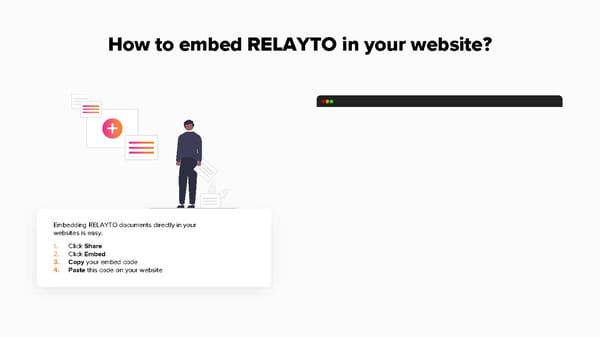How to Upload Webcontent to RELAYTO
Estimated reading time - 3 minutes | A short guide with video instructions on how to add widgets, embed RELAYTO in documents and embed RELAYTO in website
HOW TO UPLOAD WEBCONTENT TO RELAYTO Academy
TABLE OF CONTENT 1. How to embed widgets in RELAYTO 3. How to embed RELAYTO in your website? 2. How to embed RELAYTO in your document?
How to Embed Widgets in RELAYTO We have over 1000 widgets you can embed in RELAYTO. 1. Click Add Interactivity 2. Select what you want to embed. You can choose one of the pre-set options, like a YouTube video, or just click Embed 3. Paste the link for what you want to embed 4. Drag, drop, and resize as needed Some types of widgets have advanced functionality, which you can edit on the right sidebar. For example, you can set videos to loop or play automatically, and you can disable video controls.
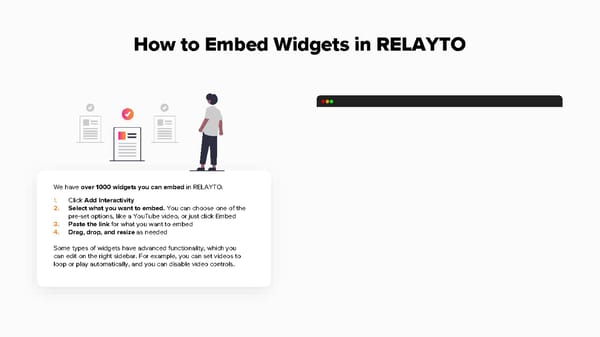
How to Embed RELAYTO in Your Document? You have call-to-actions to prompt viewers to do different things. Here are some examples: 1. Copy the link for the document you want to embed. You can do this by clicking Share and copying the link. 2. Open the document that you want to embed the first document in 3. Click Add Interactivity 4. Select RELAYTO document 5. Paste the link you’ve copied 6. Resize, move, and adjust the settings of your newly embedded content
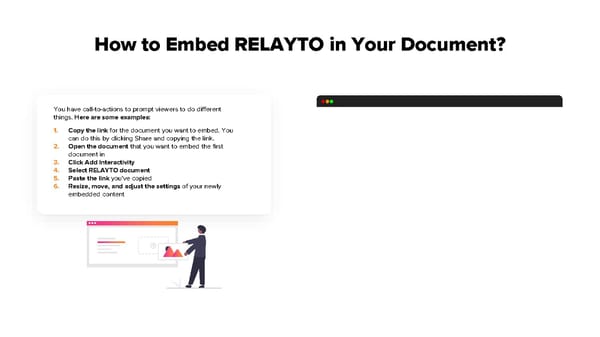
How to embed RELAYTO in your website? Embedding RELAYTO documents directly in your websites is easy. 1. Click Share 2. Click Embed 3. Copyyour embed code 4. Paste this code on your website