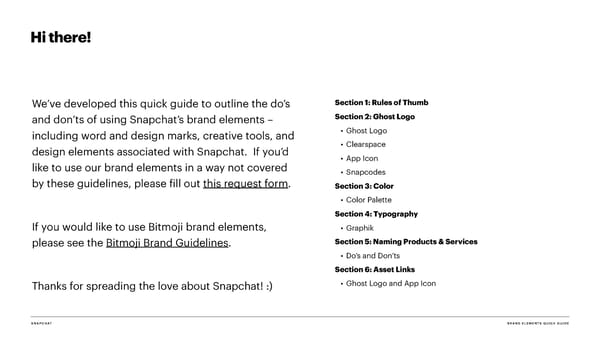Snapchat Brand Book
Snapchat revolutionized how people share moments through disappearing photos, videos, and creative filters. It keeps users engaged with its playful features, including augmented reality lenses and Stories.
Snapchat Brand Guidelines
Brand Elements Quick Guide March 2020
Hi there! We’ve developed this quick guide to outline the do’s Section 1: Rules of Thumb and don’ts of using Snapchat’s brand elements – Section 2: Ghost Logo including word and design marks, creative tools, and • Ghost Logo design elements associated with Snapchat. If you’d • Clearspace like to use our brand elements in a way not covered • App Icon • Snapcodes by these guidelines, please fill out this request form. Section 3: Color • Color Palette Section 4: Typography If you would like to use Bitmoji brand elements, • Graphik please see the Bitmoji Brand Guidelines. Section 5: Naming Products & Services • Do’s and Don’ts Section 6: Asset Links Thanks for spreading the love about Snapchat! :) • Ghost Logo and App Icon SNAPCHAT BRAND ELEMENTS QUICK GUIDE
Rules of Thumb Please only use the brand elements found in Please don’t: these guidelines. Do not use any Snapchat • Use the brand elements in a way that suggests or implies a brand elements taken from third party sources. partnership, sponsorship, or endorsement by Snap Inc. • Incorporate Snapchat’s brand elements, or anything confusingly similar, into your own trademark, logo, product or service name, domain name, or username • Alter any part of the Snapchat brand elements • Modify the word “Snapchat” in any way • Monetize Snapchat’s brand elements, such as selling Snapchat-themed merchandise • Copy the Snapchat look and feel, including imitation of the Snapchat user interface or app store profile • Feature Snapchat’s brand elements in connection with pornography, illegal activity, or other material that violates our Terms of Service or Community Guidelines SNAPCHAT BRAND ELEMENTS QUICK GUIDE
Ghost Logo If you’d like to use the Ghost Logo, please follow these guidelines. Do: • Only show the Logo in black and white • Follow the clear space guidance on the next page Don’t: • Alter, rotate, or modify the Logo • Obstruct the Logo • Surround the Logo with other characters or creatures • Use the Ghost Logo to refer to any product or service other than Snapchat Note that the Ghost Logo should not represent Snap Inc. or Spectacles SNAPCHAT BRAND ELEMENTS QUICK GUIDE
Clear Space When you’re using the Ghost Logo with other graphical elements, make sure you give it some room to breathe. The empty space on each side of the Ghost Logo should be at least 100% of the height/width of the Ghost Logo. Do: 3x • Display the Ghost Logo side-by-side with other logos. If you include the Ghost Logo next to other logos, please display it in the same size as other logos 1x Don’t: • Display the Ghost Logo larger than your own marks or branding 3x SNAPCHAT BRAND ELEMENTS QUICK GUIDE
App Icon Unless you’re showing the Snapchat app icon on a mobile phone or in the context of mobile apps, please use the Ghost Logo. SNAPCHAT BRAND ELEMENTS QUICK GUIDE
Snapcode Snapcode emblems make it easy for Snapchatters to add you as a friend, follow your Story, and share links. Feel free to publicize your Snapcode(s) on the web, social media, product packaging, and print, but make sure to test the Snapcode before doing so. Please review the Snapcode Usage Guidelines for more information about the do’s and don’ts of using your Snapcode. SNAPCHAT BRAND ELEMENTS QUICK GUIDE
Color PMS HEX RGB CMYK Snap Yellow #FFFC00 255 0 #SNA001 252 0 0 95 0 We love yellow. It is one of our most important brand elements. Say hello to Snap yellow. PMS HEX RGB CMYK (Rich) PMS HEX RGB CMYK Black #000000 0 60 White #FFFFFF 255 60 0 40 255 40 0 40 255 40 100 100 SNAPCHAT BRAND ELEMENTS QUICK GUIDE
Typography Super Dancing hotdogs Black Landmarker Bold Oddly Satisfying We use the Graphik font family. It’s welcoming while remaining structural and easy to set. Semibold Rainbow vomit Medium Time machine Regular Flower crown Light Chipmunk voices Extralight Real friends Primary weights SNAPCHAT BRAND ELEMENTS QUICK GUIDE
Branding Related Products & Services "Snap" in domain name for service that works with Snapchat If you offer an app, website, service, or product that is compatible with or related to Snapchat, please follow these guidelines: Do: • Name your app, website, service, or product something that is unique and original to you • Design your own original logo or app icon to represent your brand "Snap" in app name, unnecessary references to Ghost Logo and Lenses, yellow background • Comply with the Snap Kit Developer Terms of Service if your app or service is integrated with Snap Kit Don’t: • Use any of the Snapchat brand elements as part of your brand identity, such as in your app, product, business, or domain name, or in your app icon, logo, or product design • Describe your app or product as “for Snapchat” when it is not integrated with the Snapchat platform or specifically designed to "Lenses" in app name compliment just the Snapchat app • Use a name or other branding that is confusingly similar to, or unnecessarily references, any Snapchat brand element LensesAR SNAPCHAT BRAND ELEMENTS QUICK GUIDE
Asset Links Ghost Logo Click here to access the Ghost Logo assets. App Icon Click here to access the App Icon asset. SNAPCHAT BRAND ELEMENTS QUICK GUIDE
Thank you!