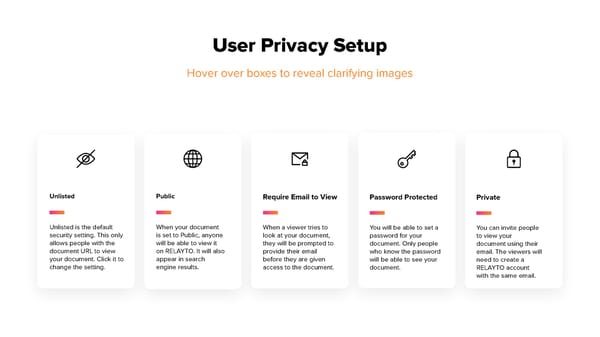RELAYTO Best Practices for Document Security
Estimated reading time - 2 minutes | Guidelines about choosing the most suitable privacy settings for every document
RELAYTO/ BEST PRACTICES FOR DOCUMENT SECURITY Best practices for setting the security of your experiences Academy
TABLE OF CONTENTS 1. Security 3. User Privacy Setup 2. Accessing the Settings
Security In the digital age, having the ability to control who can see & access your content is vital, especially with confidential information. RELAYTO allows you to easily determine your documents’ audience on a case-by-case basis with its different privacy settings.
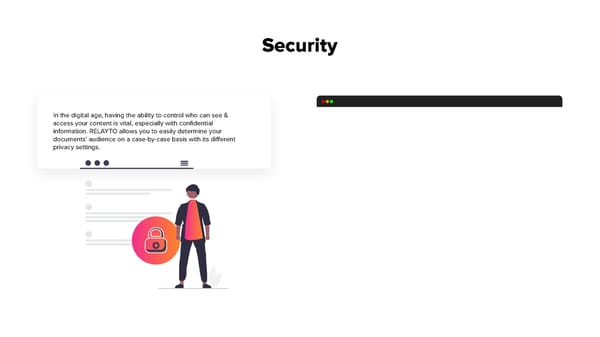
Accessing the Settings The easiest way to access & edit your document’s security settings: Select the “Privacy” icon located on the top right of your screen. “Unlisted” will be the default security setting.
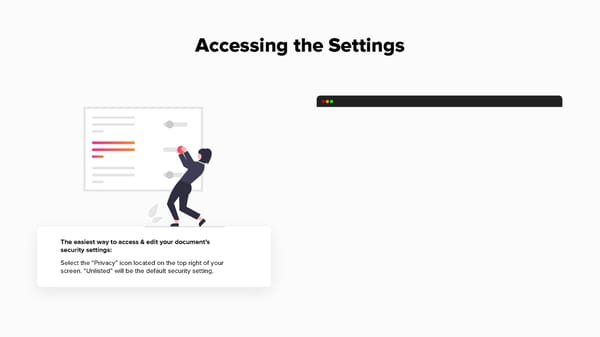
User Privacy Setup Hover over boxes to reveal clarifying images Unlisted Public Require Email to View Password Protected Private Unlisted is the default When your document When a viewer tries to You will be able to set a You can invite people security setting. This only is set to Public, anyone look at your document, password for your to view your allows people with the will be able to view it they will be prompted to document. Only people document using their document URL to view on RELAYTO. It will also provide their email who know the password email. The viewers will your document. Click it to appear in search before they are given will be able to see your need to create a change the setting. engine results. access to the document. document. RELAYTO account with the same email.