In today's mobile-first world, delivering exceptional user experiences is essential for business success. The mobile version is a separated experience optimized for mobile view. Let's learn how to create and set the document.
Creating the experience
To create the experience, you have to follow the usual flow for uploading a new document.
💡Tips: To learn How to Upload Your Content to RELAYTO, click here
Create a PDF layout specifically tailored for smaller screens, ensuring content is easily readable and navigable. You can make the font larger, change page dimensions (e.g. iPhone 13: 2532x1170 pixels), and more. To see how the end result will look without switching the device - simply resize your browser window.
💡Tips: To understand it better, read our Best Practices for Mobile Version here.
Integrate the mobile version into the main experience
To use the mobile version, you have to add the link inside the main experience, the desktop version. This way, when someone who is using a smartphone clicks on the link, RELAYTO will recognize the device screen dimension and redirect them to the mobile version link.
Step 1
Click "Settings" in the top right corner.
.png)
Step 2
Scroll the menu until you find the "Advanced" button, then click on it.
.png)
Step 3
Click the "Mobile redirect" button.
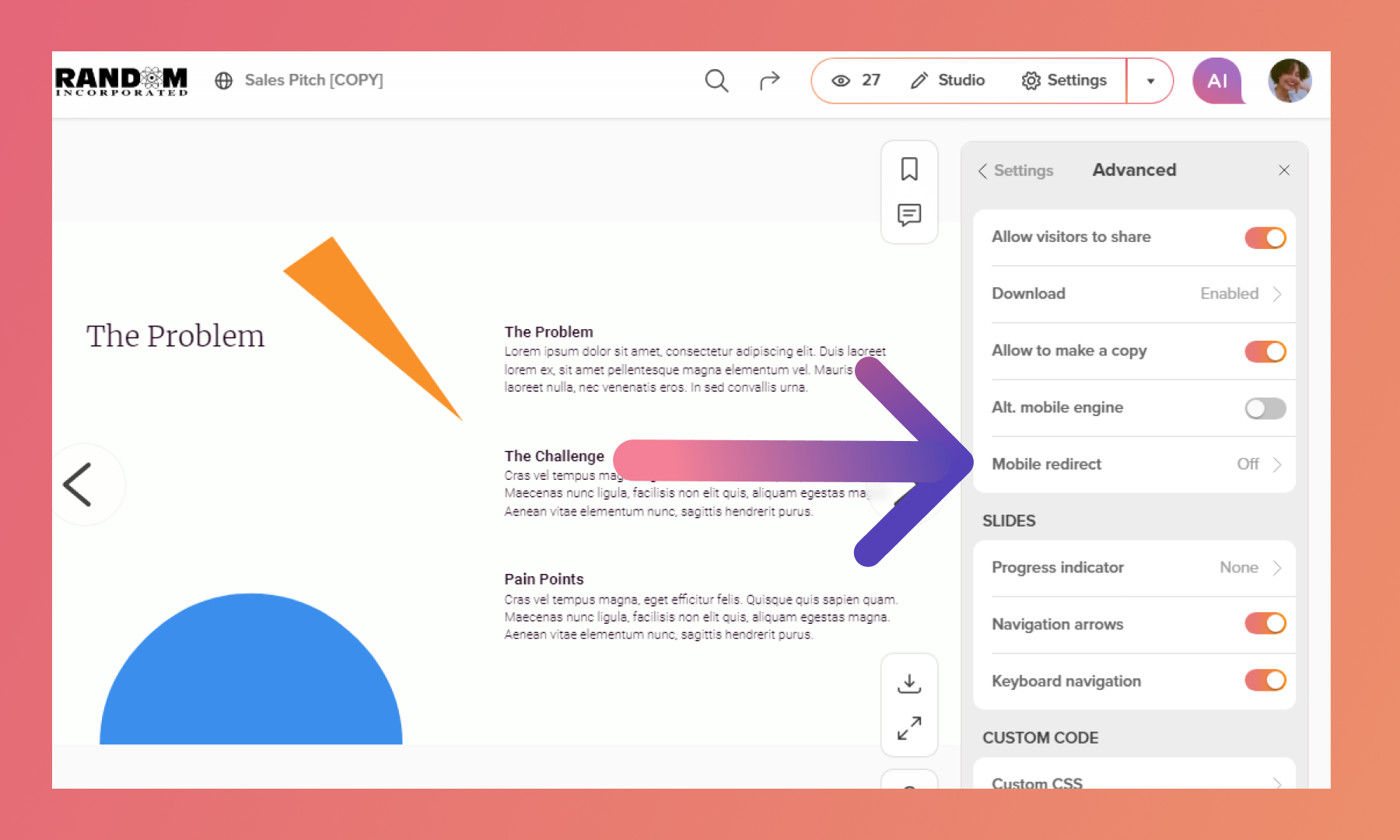
Step 4
Enable the option.
.png)
Step 5
Copy the URL of your mobile-optimized PDF and paste it in the text box.
.png)
Related Articles:
Thank you for joining us in this tutorial! If you have any questions or need help, feel free to email us at [email protected] or book a call here.