1. Post a countdown on Instagram Stories The countdown sticker on Instagram Stories lets you set an end date and time. You can also customize the name and color of the clock. Viewers can subscribe to receive a notification when the clock runs out, or add the countdown to their own Story. This feature is essentially a branded calendar notification. It’s a great tool for driving ticket sales or reminding people about deadlines for contests or early bird pricing. 2. Create an event page on Facebook Make a Facebook event that includes all the details your guests will need. Tag the official pages of your invited speakers or special guests. The discussion area of the event is a great space to post announcements or answer questions. You might want to get the word out about exclusive pre-sale codes or share the set times for a concert there. 3. Post teasers with necessary details Share relevant details in the time leading up to the event. Teasers help build up the hype and can also provide your audience members with useful information. They’re also a way to show off your guests of honour. If you’re hosting a big festival, you could introduce the artists one-by-one in the weeks leading up to it. 4. Create a hashtag A branded hashtag is a handy way for you and your guests to find all content related to your event across social channels. Create a hashtag that hasn’t had much prior use so that your event doesn’t get buried in a mountain of irrelevant content. The most useful hashtags are not just unique, they’re short and easy to spell. Would someone know how to write it if you said it to them out loud? The shorter, the better, too. Remember, you’ll want to fit in a shortened URL to the event page within your character limit as well. Use your hashtag on all your social media content, and include it on other marketing collateral as well, even printed materials. 99
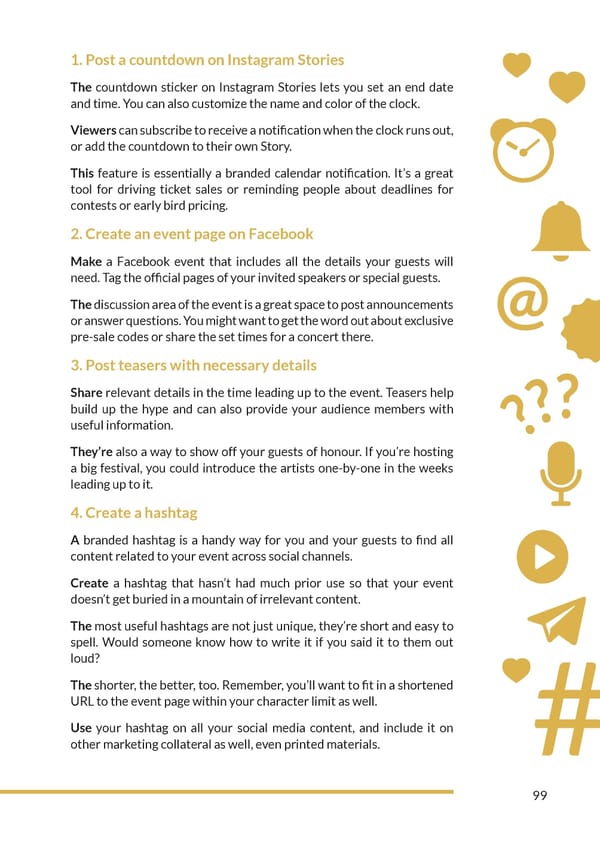 MemoryHandbook new Page 98 Page 100
MemoryHandbook new Page 98 Page 100