Master the art of creating engaging, interactive content, optimized for RELAYTO. Discover best practices for live presentations, microsites and more. Learn how to transform your content into dynamic experiences that captivate your audience.
Add Navigation
Navigation helps users find what they're looking for quickly and easily, without getting lost in the content. This improves the overall user experience by making the document more user-friendly.
To understand more, read: Best Practice for Navigation.
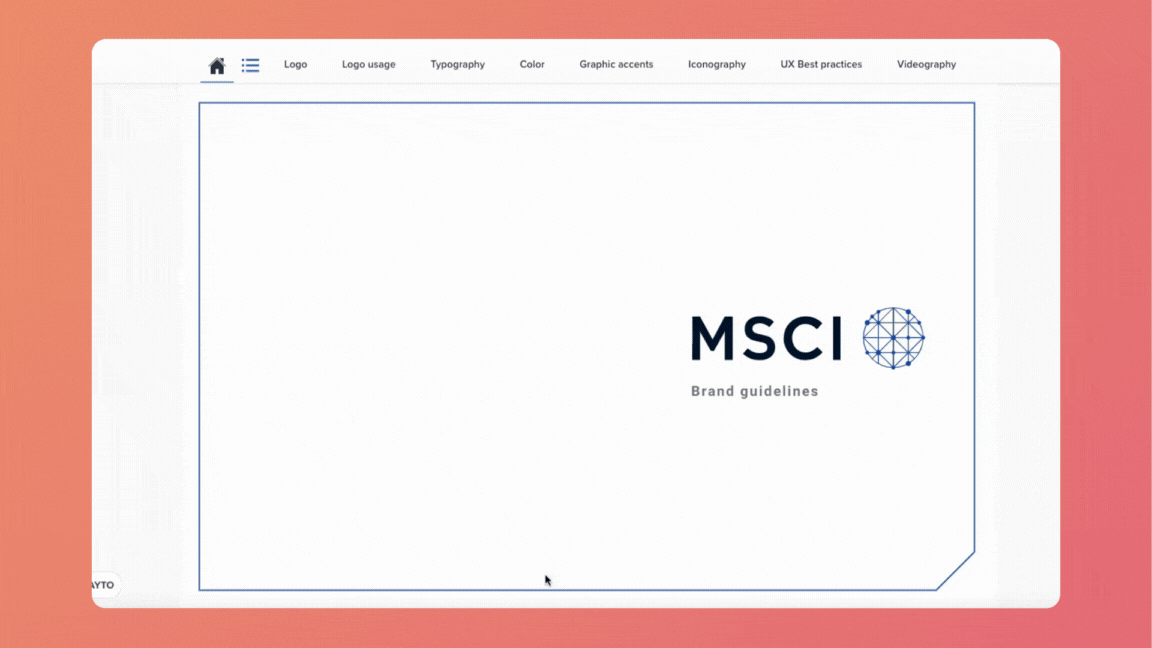
Add Video Backgrounds
Background videos can add visual interest and make your experience more engaging. This can be especially helpful for grabbing attention and keeping users interested in longer documents.
💡 Tips:
Video size. To guarantee a good performance, upload videos that are less than 5mb. Overlay. Add an overlay color, so that the text will still be visible above the video.To understand how to add one, please read How to Customize Backgrounds.
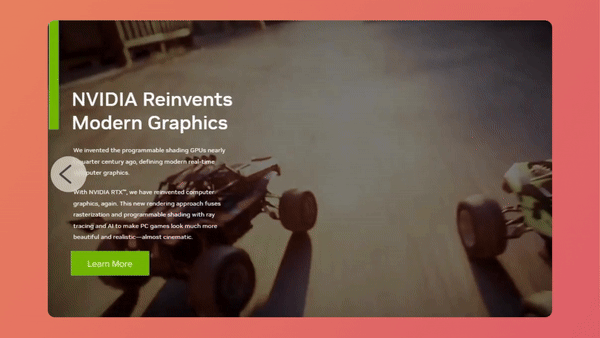
Click here to view the experience being shown.
Add Embeds
RELAYTO supports hundreds of websites. Embeds offer the ability to incorporate diverse content like social media posts, infographics, charts, live streams, and even experiences. This variety keeps users engaged and provides a more comprehensive experience.
To understand how to add one, please read How to Embed Widgets.
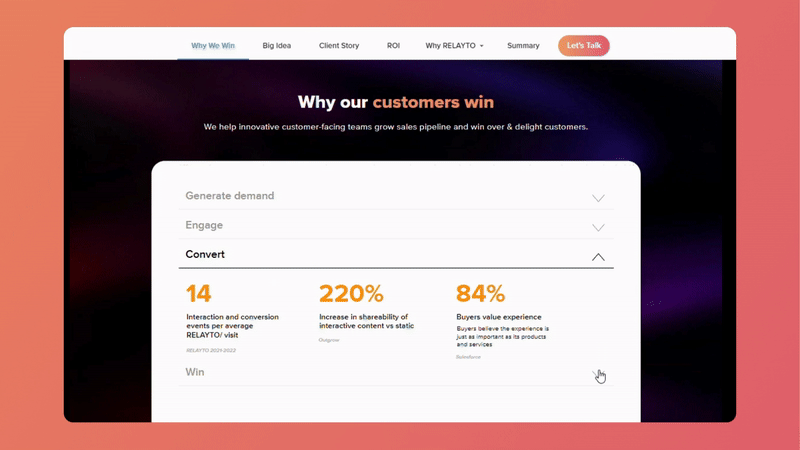
Design Web-like Buttons / Actions
When adding hyperlinks and call-to-actions, make them feel like Web buttons, not like an average PowerPoint shape. They need whitespace, color & size contrast to generate desired behaviors.
To understand how to create buttons, please read How to Add a Call-to-Action Button
.png)
Create Build-On-Click Transitions
Transitions help to gradually reveal complex processes, this way users won't feel overwhelmed by all the content appearing at the same time.
To understand how to build it, please read How to Create a Step-built Animation
.gif)
Animate Your Content
Do not animate slides in PPT. RELAYTO uses superior web animations which you can apply in one click using custom animations.
💡 Tips
AI Animator. It can automatically generate animations for various elements in your RELAYTO documents, such as images, text, shapes, and even entire slides.
To understand it better, please access our hub: Interactivities & Animations
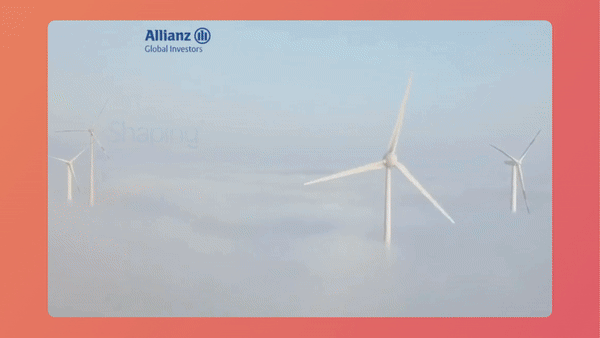
Add Rich Popups
Google and other search engines scan anything you include in a popup, meaning that you can easily leverage them to boost your SEO rank.
💡 Tips
Include keywords. You're targeting in popup text will increase your SEO rank.
Adding links to popups This is another great way to increase backlinks.
To understand how to create one, please read How to Add and Edit Popus
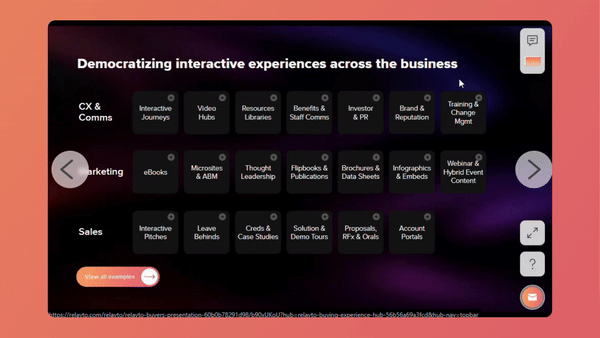
Related Articles:
- A Complete Guide on Analytics
- RELAYTO Privacy & Security Settings
- How to Upload Your Content to RELAYTO
Thank you for joining us in this tutorial! If you have any questions or need help, feel free to email us at [email protected] or book a call here.