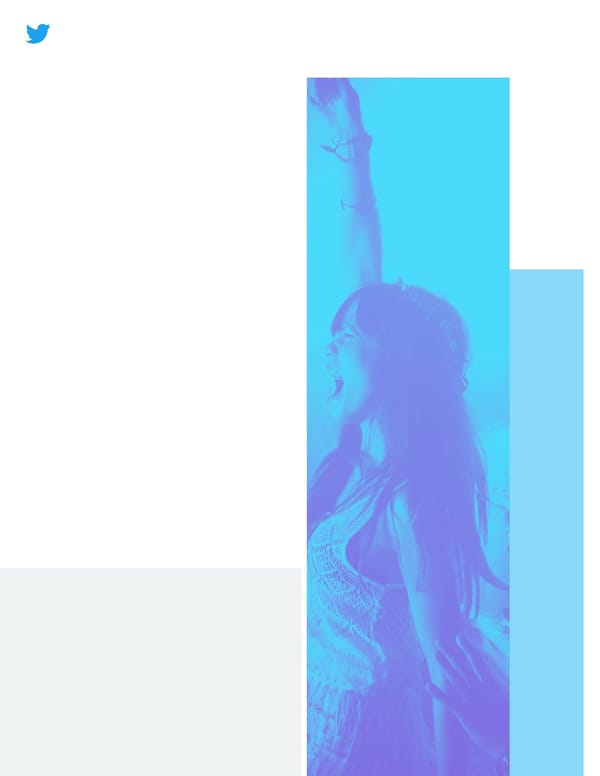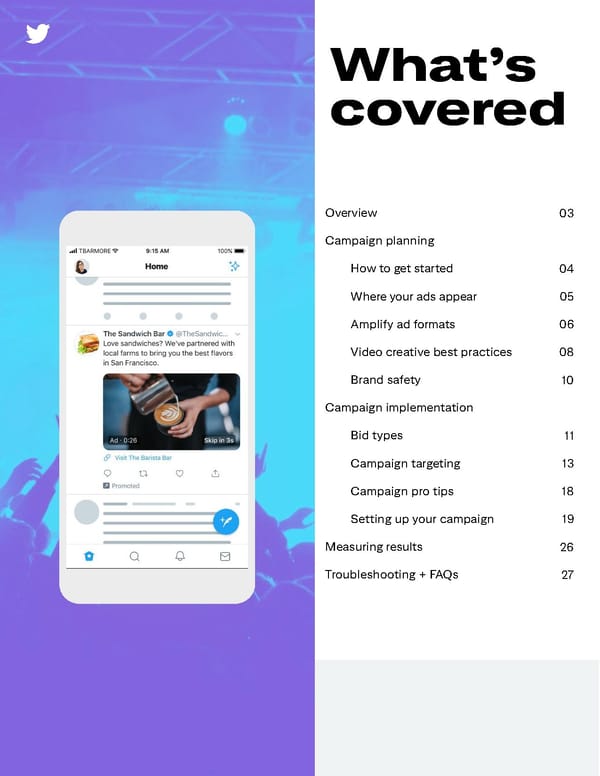Pre-roll Views Objective Playbook
Promote your brand by aligning with top publishers that your target audience is already watching.
Twitter Objective Playbook Amplify your videos Promote your brand by aligning with top publishers that your target audience is already watching.
What’s covered Overview 03 Campaign planning How to get started 04 Where your ads appear 05 Amplify ad formats 06 Video creative best practices 08 Brand safety 10 Campaign implementation Bid types 11 Campaign targeting 13 Campaign pro tips 18 Setting up your campaign 19 Measuring results 26 Troubleshooting + FAQs 27
Overview Pre-roll Views campaigns increase your relevance by allowing you to run video ads on brand-safe, premium content your customers already love. No one does video quite like Pre-roll clips will run before Twitter. When something happens premium video content from our in the world, it’s amplified on 200+ partners across 15 industry Twitter. standard content categories, with select Twitter Curated Categories With premium video viewership on available for even tighter topical the rise, the Pre-roll Views alignment. objective gives you the tools you need to connect with the best The Pre-roll Views objective is video content from the world’s compatible with all Twitter most-watched and rising Amplify products, which provide publishers. customizable ad-to-publisher pairing to make sure your ad is Build brand relevance and align served in the right place at the with consumers' interests by right time. running pre-roll ads or branded sponsorships on the videos that Prefer to do a standalone ad? your target audience is already No problem, we recommend watching. checking out the Video Views objective. Increase brand lift Extending reach on TV Benefits Pairing your brand with premium spots publisher content has been Twitter is an important layer to proven to increase key brand your linear plan and has been metrics. shown to drive incremental reach to TV at a more efficient cost per Brand safety reach point. 100% of content goes through multiple levels of review prior to High attention rates monetization. Research has shown that viewers Your choice, your way of our premium publisher content are exceptionally active and Our suite of Twitter Amplify attentive, even among the already product offerings allow you to engaged and discover-oriented choose how and when your ad Twitter user base. will run, as well as the level of control you’ll have over ad-to- publisher pairing. 03
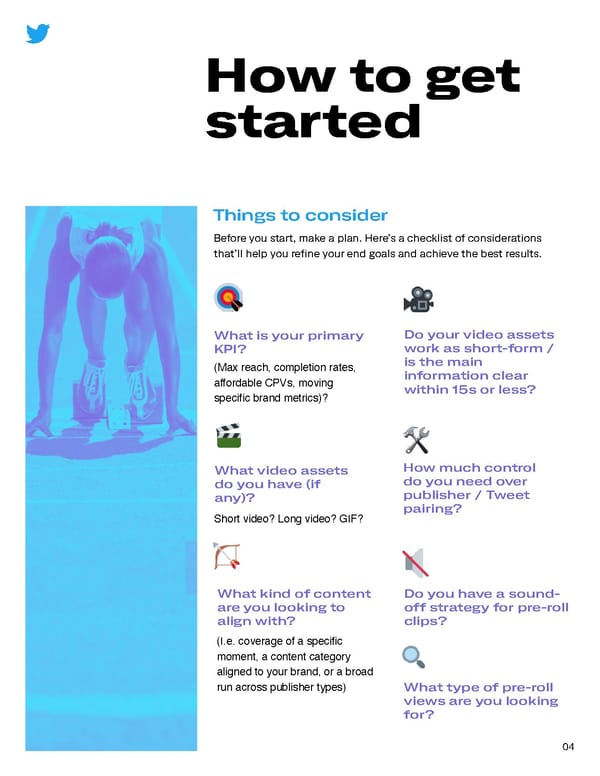
Where your ads appear Tweets in Pre-roll Views campaigns appear in a number of locations on Twitter. #TheSandwichBa Home timelines Profiles + Tweet detail Search results Your campaign will be visible pages (Optional) within a person’s timeline if your When someone you’ve targeted Campaigns appear in select ad runs on a Promoted Tweet visits a Twitter profile or Tweet search result pages on relevant to them based on your detail page, they may be eligible Twitter.com & partner products chosen audience targeting, or if to see your ad. like HootSuite. they organically follow the publisher whose content your ad was paired with. If someone on Twitter views a Tweet that your pre-roll has been paired with, they may be Pro Tip shown your video if they fit the targeting criteria you specified. If someone views the publisher Tweet but does not fit your targeting criteria, they will not be shown your pre-roll. 05
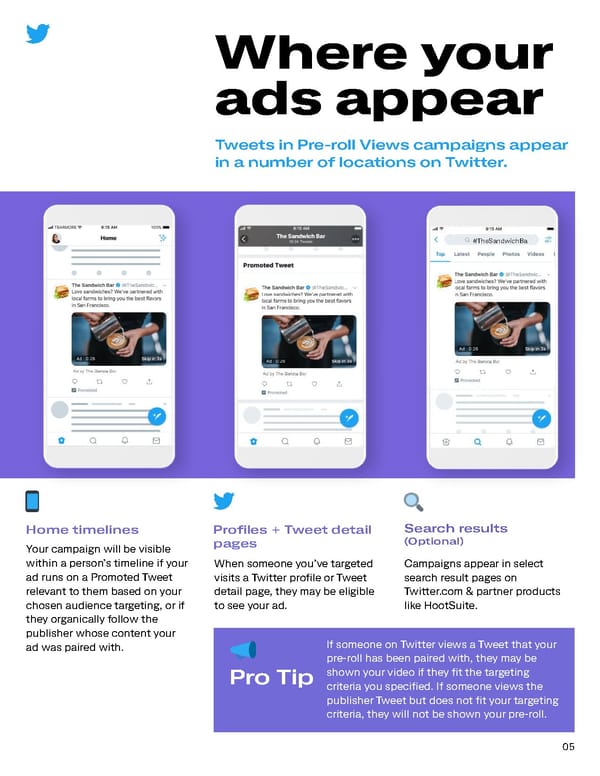
Amplify ad formats Recommendations Choosing between Amplify Pre-roll & Amplify Sponsorships Twitter Amplify (our product Amplify Pre-roll is our standard pre- suite for Pre-roll Views roll offering. With Amplify Pre- roll, campaigns) is designed to you can select the content provide you with a variety of categories of the videos that your ways to run your pre-roll and ad will be served on from our make sure your brand gets offering of 20+ categories — noticed in the timeline. Each including a brand new set of Twitter option comes with its own Curated Categories. unique features and benefits. Curated Categories are an elevated The various offerings within pre-roll offering that allow you to Twitter Amplify allow you to align with a more specific topic or determine the level of control audience (like US football or that you’ll have over publisher gamers). They also allow you to see and Tweet pairing to ensure that the full list of included publishers in your ads are always running on advance of your launch. your terms. Amplify Sponsorships are our most In this section you will find a premium offering that give you a 1:1 breakdown of of the full suite of pairing with a single publisher these offerings as well as the during a moment of your choice and primary features and use cases Tweet-level control for the duration for each. of the campaign. Pairing Amplify Pre-Roll with other ad formats increases the probability of campaign success When possible use Ad Formats to drive 3+the best results 06
Amplify ad formats Amplify Pre-roll Run pre-roll ads to align your brand with brand-safe, premium content your customers are already watching — including highlights and top clips. Amplify Pre-roll aligns your brand with in-feed video content from 200+ premium, brand-safe video publishers, including top TV networks, major sports leagues, and professional news outlets. Get in front of your audience with pre-roll ads that kick off the videos they’re interested in. We offer 15 industry standard publisher content categories to choose from, plus a select supply of Twitter Curated Categories that are specialized publisher lists put together by our team for you. Full lists available under Audience Targeting. Amplify Sponsorships These are a customizable 1:1 alignment between you and the publisher partner of your choosing, which can include pre- roll, Sponsored Moments, and/or integration of your brand into the publisher content. Tune in for exclusive #SandwichDay Every sponsorship is unique. When coverage on 11/3 at noon PST. you sponsor an event, moment, or Brought to you by The Barista Bar. show on Twitter, we work with our publisher partners to create packages that are right for you, such as pre-roll ads before video clips of your choice, pre-roll ads before live video, and branded content integrations. When the crowd cheers and the world celebrates, your brand can be right there, connected with what’s happening. 07
Video creative best practices You’re halfway through setting up your campaign! We’ve discovered video creative is the #1 factor in driving sales. According to Nielsen, 47% of sales can be attributed to creative alone. Plus, according to EyeSee research, videos optimized for Twitter using these best practices drive a double digit increase across key metrics such as brand awareness, purchase intent, and message association. They also contribute to an average increase of +33% in your audience’s emotional engagement with your content. Source: Nielsen Catalina Solutions, 5 Keys to Advertising Effectiveness, Oct 2017 08
Video creative best practices Creative best practices After reviewing thousands of campaigns, we’ve put together a list of ways you can drive the best return for your ads. Keep it short Grab attention Persistent branding Aim to keep videos at 15 quickly Video ads with clear logo seconds or less to Use movement and show placement drive 36% higher maximize branding impact. talent in the first few brand recall. Clear branding 15 second video ads tend seconds of your video. should be included within to see 3x higher Keep in mind that the the first 3 seconds of the completion rates over 30 video can be skipped ad, but preferably stay on- second ads. after 6 seconds. screen the whole time. ⏲ Strong visuals Captions + sound Keep automatic 97% of people focus on off pre-roll treatment Include captions or text- in mind visuals on Twitter, so make sure it’s eye-catching and overlay so that your Pre-roll videos display a features your product or message comes through publisher thumbnail (and key message. without sound. Closed skip option for creative captions and text overlays longer than 6s) in the create 28% longer view bottom right-hand corner times on Twitter and of the player frame, a Average ROI is 1.8x higher countdown bottom left, for videos that don’t and your handle’s logo in require sound to be the top left corner of the understood. player frame. 09
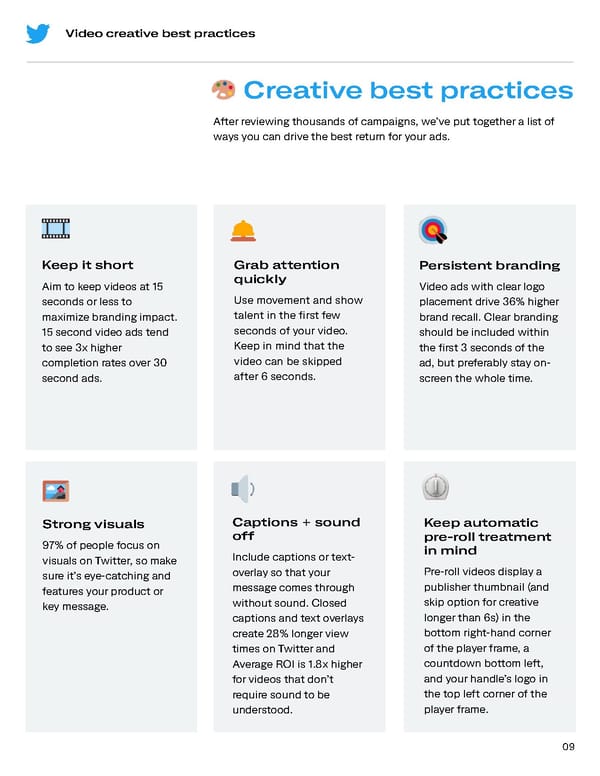
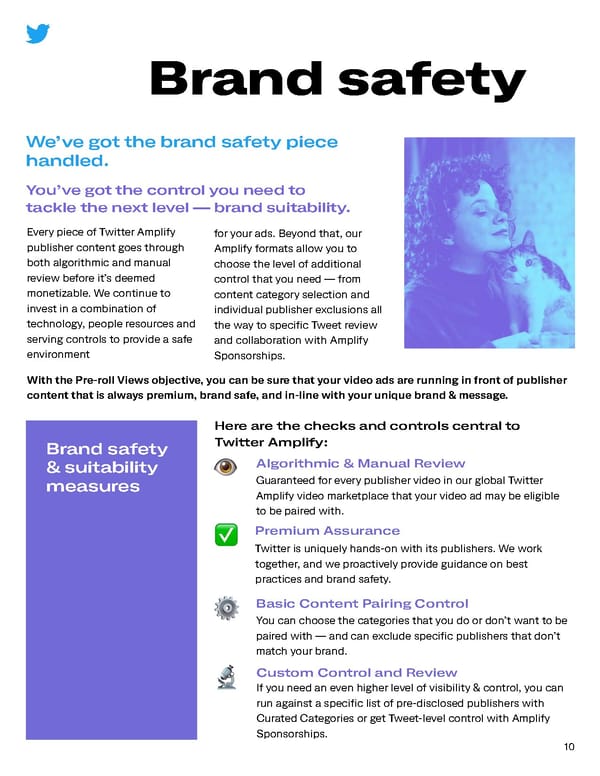
Bid types Let’s talk video bid types With the Pre-roll Views objective, you’re paying for reach via new views on your videos. But all view counts are not created equal — so we offer a variety of video bid types to ensure that you’re driving the views you want. Twitter offers three unique video bid Here’s how it types, with their own distinct works. tradeoffs and benefits: Twitter’s cost-per-action These three bid types differ in the duration the video is watched pricing means you only pay (often referred to as ‘s' or ‘sec’) and what percent of the video needs for the results you’re looking to be in view onscreen (often referred to a flat %) for the view to be to drive. counted. Below is an overview of each: 6s/ Only get charged for video + Pay for a views that are at least 6 longer, more 50% sec with the video player premium view 50% or more in view. 2s/ Only get charged for video + Maximize your views that are at least 2 reach at a lower 50% sec with the video player cost with a 50% or more in view. standard view Only get charged for 3s/ video views that are at + Ensure complete least 3 sec with the viewability of 100% video player 100% in your creative & view. its elements 11
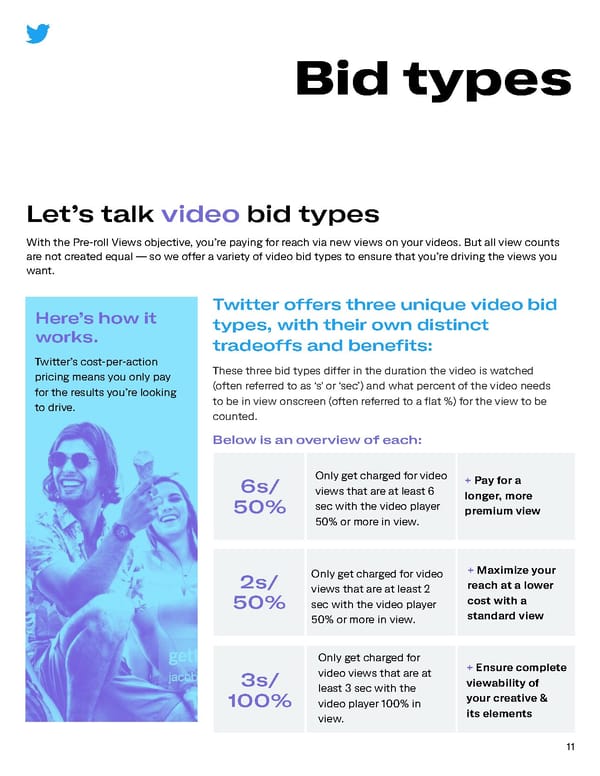
Bid types Next let’s talk billing bid types There is no minimum budget for Twitter Ads, but setting competitive bids and budgets for your campaigns allows them to win auctions and serve. Use these tips to help set a bid and budget that maximizes your campaign results within your price range: Utilize auto bid. Your bid is one of the factors that determines how frequently your ad is displayed. We provide a recommended bid (informed by past successful campaigns) which indicates the amount that will best help you reach your goal. For new advertisers, we recommend automatic bidding because it’s the most flexible and cost effective, and updates in real-time are based on auction conditions to fit your campaign budget. Once your bid is set, you will never be charged more. Set your bid based on the value you place on each extra video view Keep When entering your bid, consider the value of each view your video will in mind receive and let that dictate what you’d like to pay. With a small budget, it’s easy to set a low bid, but remember, even if you set a high maximum A higher bid means you bid, you’ll only pay slightly more than the second highest bidder. are more likely to win the Match bid to targeting size. If your campaigns are targeting very auction, which will then specific audiences, you may have to increase your bid in order to serve. lead to more views. A bid For example, advertisers targeting specific geographic regions may below competitors’ bids need to bid more to win the same number of auctions as advertisers may not serve. targeting less specific audiences, as there are less people in that audience. In addition to controlling the amount you pay per view, you can also control the daily budget you’re willing to spend on each campaign. Once your daily budget has been reached, the campaign will temporarily stop serving until the following day (or until the daily budget is increased). You can also set a total budget for the campaign.Find more information on bids and budgeting in our bidding and auctions FAQ. 12
Campaign targeting Getting seen is great. Getting seen by people your ad will resonate with is better. We’re all about finding the right audiences for your campaign. People come to Twitter to post more than 500 million discover what’s happening in the Tweets every day. world, to share information This gives us a window into instantly, and to connect with people’s lives, interests, wants, people and businesses around and what they’re doing right now. the globe. Twitter is where hundreds of millions of people With the Pre-roll Views objective, you get access to Twitter’s industry-leading targeting features. Configure accordingly and you’re all set to go. Here are 4 targeting strategies we offer for Targeting Amplify Pre-Roll types Core audience People targeted based on designated factors like demographics, location, interests, and keywords. Existing connections Reach people who are already familiar with and have expressed interest in your brand on or off Twitter. Look-alikes Discover brand new people with habits, interests, and backgrounds similar to your existing followers or customers. Publisher content categories Pair your content exclusively with publisher content from the categories that are best aligned with your brand or message. 13
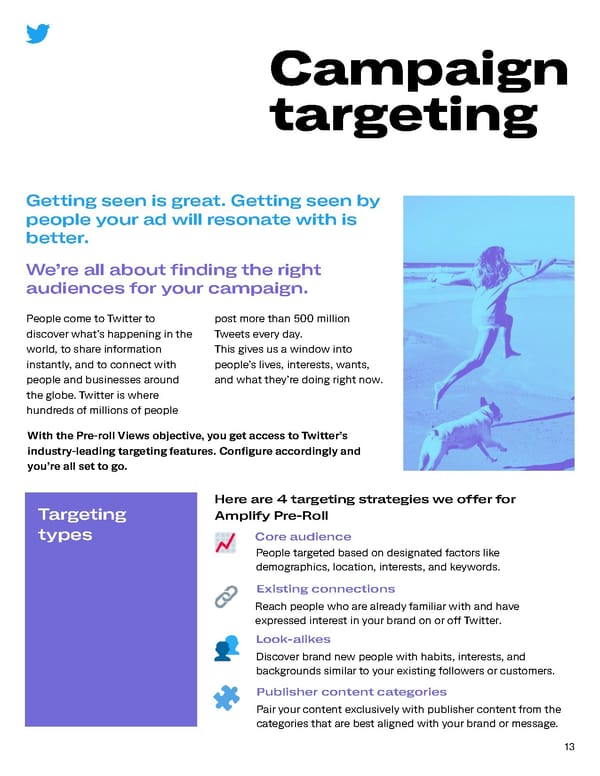
Campaign Targeting Core audience targeting Ready to hone in on your perfect target group? Start here. Twitter’s Pre-roll audience targeting allows you to set parameters to find your ideal audience. Demographics Location Keywords Set preferences on Make selections Target or exclude age, gender, language, based on country, people who searched device, and more. state, region, metro for, tweeted, or area, or zip code. engaged with Tweets containing keywords. Conversations Followers Look-alikes Find people talking Reach people who Connect with people about your brand (or follow your brand based on the types of relevant topics) in real on Twitter. handles they follow and time to drive interact with. conversation across Twitter. Interests Movies + TV Events Choose based on Target people who See who’s interested what they’re into: Tweet about or engage in select festivals, hobbies, sports, with movies and shows concerts, holidays, etc. movies, and more. in a specific market. All of our Demographic Pro Tip #1 Audience Targeting tactics While our publisher partners garner a lot of organic attention, including Age, Gender, audience targeting determines who your the Tweet + your ad Location, Device, Language, will be Promoted to in-feed. You set the criteria for who you’d and Carrier will apply to every like to reach, we serve them the pre-roll and premium publisher person targeted in your content. campaign. For our Interest and Action based targeting tactics, including Keywords, Interests, Follower Look-alikes, and Conversations, a person can only be targeted by your campaign based on a single parameter, not multiple. 14
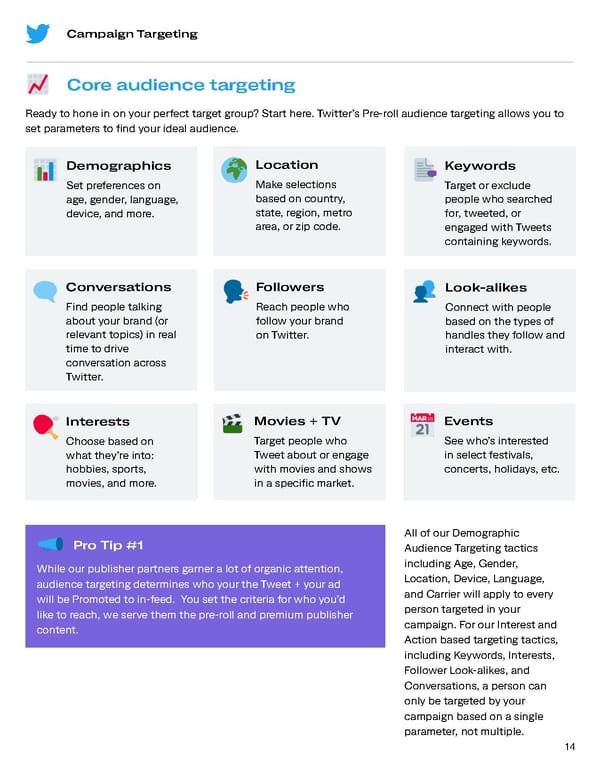
Campaign Targeting Publisher content categories Find your most engaged audience by pairing your content exclusively with publisher content from the category or categories that are best aligned with your brand or message. Or take it to the next level by trying one of our new Curated Categories, which are created manually by our team for close alignment with the top voices on a given topic. Full publisher lists for Curated Categories are shared prior to launch. Standard content Twitter curated categories categories • Automotive • Football • Comedy • Basketball • Digital Creators • Baseball • Entertainment & Pop Culture • Soccer • Financial & Business News • Women’s Lifestyle • Food & Drink • Lifestyle • Men’s Lifestyle • Music • Light-hearted Content • News & Current Events • Gaming Personalities • Politics • & more to come • Science & Education • Sports • Television • Technology • eSports & Video Games Pro Tip #1 When running on standard content categories, you can exclude up to 100 individual publishers who you know may not be the right fit for your brand to make sure they’re not included in your targeting. With Curated Categories, you can’t layer on any exclusions but you can see the full list of Twitter-selected and approved publishers in your Ads Manager (not available for standard categories). 15
Campaign Targeting Existing connections targeting Yes, Core Audience Targeting is a big help in finding a large and relevant audience. But maybe you’re looking for a more specific group of people? Here’s where you find people who have already shown interest in your brand. People who’ve People who’ve seen People or customers visited your website or engaged with past you already know Tweets Target individuals who have Now you can retarget anyone These are the people you already visited your website. who’s watched your video, already know are interested. All you have to do is install liked a Tweet, or engaged Identify them based on Twitter’s pixel. with your organic/promoted emails, Twitter IDs, or mobile content within a certain advertising IDs. You can also For detailed instructions on timeframe. work through an Audience how to do this, visit our Partner to import existing Custom Audiences for Web customer audiences directly page that has step-by-step into your Ads account. instructions. Reconnect with them or exclude them to focus on new acquisition. Look-alikes targeting Core audience & existing connections Expand the audience you’ve that like, act, and engage the created using Core Audiences and way your existing customers do. Existing Connections using Look- This is the best way to scale Look-alike alikes. These are brand new your campaigns. audiences people Pro Tip #3 Have more questions about targeting? Visit our detailed Q&As on: Device targeting | Geo, gender, and language targeting | Interest and follower targeting | Keyword targeting | Custom Audiences 16
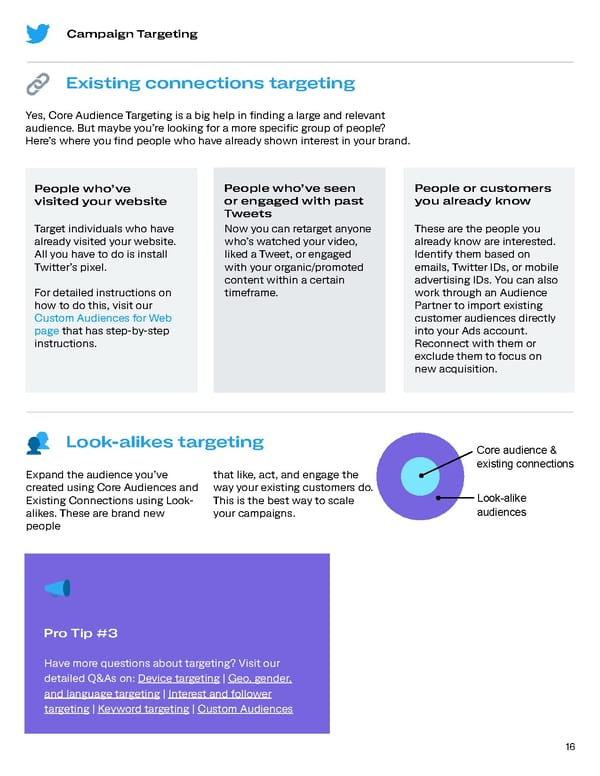
Campaign Targeting Other targeting tips to optimize your campaign Target with focus Creating campaigns with focused, relevant targeting means you have a higher chance to serve to audiences who are interested and likely to engage with your ad. Too large an audience will decrease the chances of the ad being relevant to users. That being said, targeting too small an audience will limit the users who are eligible to see your ad. Always check in on your campaign and make sure it’s serving — no serving likely means there’s an issue with targeting or bidding. Vary targeting between campaigns If you have more than one campaign targeting very similar audiences, your performance can suffer since your campaigns are essentially competing between each other for serve. Break out mobile vs. desktop targeting Mobile is a fundamentally different medium than desktop, characterized by frequent quick sessions and spur-of-the-moment spikes in purchase intent. Because of this, we recommend running separate campaigns each targeting mobile and desktop separately. This lets you test and learn the nuanced behaviors for each. Consider overlap between publishers and your target group When you’re considering a content category for Amplify Pre-roll or a single publisher for an Amplify Sponsorship, think about which kinds of publishers your intended audience would be interested in engaging with. Plus, keep in mind that performance data has shown that ads perform better when they’re contextually aligned with the videos they run in front of. Play around One of the most important things you can do to drive continued campaign performance is to test what works for you and your Want the largest campaigns. While it makes sense to run always-on campaigns, you’ll possible reach? want to continually refresh and optimize your campaigns, given Plan to run your pre-roll across a Twitter’s ever-changing, real-time nature. Try new categories or wide range of content categories publishers, remove low performing keywords, interests, etc. and try a and stick to just a few key fresh take. Pay attention to what works best for you! audience targeting criteria. 17
Campaign Pro Tips The best way to know if your campaign’s working? Try things out. Start a few campaigns, one for each marketing initiative, so you can get a sense of what works best. Test, iterate, win. Below are some insider tips for maximizing your campaign’s performance. Auto-bid Follow creative Try different videos Start with auto-bid to see best practices Vary your video creative how ads perform in the A great way to maximize to see what’s working. auction. your results. Vary ad formats Align Your Brand Don’t over optimize Using 3-5 different ad Consider running Resist temptation to over- formats drives the best against publisher optimize. After edits, wait brand lift. Remember, the content that aligns with 2-3 days to allow learnings same creative from a your brand and to progress. standard Tweet can be message to drive higher turned into a website card. view rates and brand metrics. We’ve got your back. Our systems will automatically serve your best performing ads to the people you want to see them. Plus, we’re here to talk campaign strategy and effective ways to reach your key demo. 18
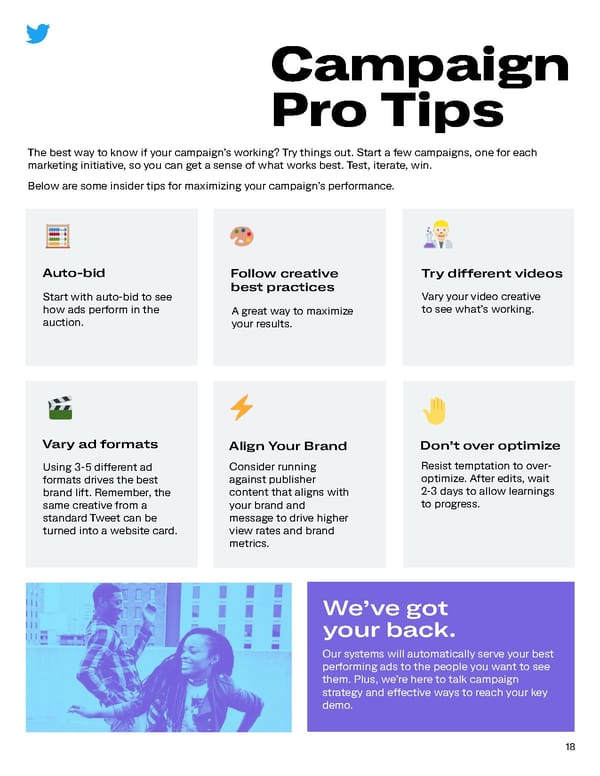
How to get started How to set up a Pre-roll Views campaign 01 Log into your Twitter ads account. 02 Click "Create campaign" in the top right corner of your Ads Manager. 19
How to get started 03 Choose "Pre-roll Views" from the list of campaign objectives. 04 You'll be brought to the "Campaign Details" tab of the campaign setup form. Here you will name your campaign, choose your funding source, and set campaign dates and budget. 20
How to get started 05 Next, you'll set up your first ad group. You can also set ad group start and end time. 06 A B Select the bid type you'd like Automatic bid: Maximum bid: to use in your campaign: Your bid will auto-optimize to get This type provides greater control the best results at the lowest over how much you pay per pre- price (within your budget). roll view. Automatic bid is the easiest way In this bid type, you can choose to quickly get your campaigns live exactly how much you are willing and serving impressions on the to pay for a pre-roll view (your platform maximum bid), and your results will not be charged over this price. This bid type is helpful for experienced advertisers who know exactly how much they’re looking to pay per pre-roll view at scale. 21
How to get started 07 Select the bid unit you'd like to use in your campaign: A B C Per 6s pre-roll view Per pre-roll view: Per 3s/100% pre-roll (Recommended): A "pre-roll view" is when view: A "6s pre-roll view" is when your pre-roll video is A "3s/100% pre-roll view" is your pre-roll video is watched in 50% view for 2 when your pre-roll video is watched at 50% view for 6 seconds or more, or when watched in 100% view for 3 seconds or more, or when someone clicks to expand/ seconds or more, or when someone expands or unmute your video. someone expands or unmutes your video. This is considered an unmutes your video. Retargeting on 6s pre-roll industry standard view. views is not yet available. 22
How to get started 08 You will also be able to enable any additional measurement features at this stage. Audience measurement tagging and DoubleClick tracking are compatible with Pre-roll Views. 09 Select the audience you'd like your ads to be served to in the following tabs of Campaign Setup (Demographics, Custom audiences, Targeting features, Publisher exclusions). Learn more about our targeting options. 23
How to get started 10 Under “Publisher exclusions,” you may input a select number of content categories and/or @handles that you do not want your pre-roll to be paired with. Note: this tool does not allow you to pre-load targeted publishers. All Twitter publisher handles can be searched. 11 Choose the video you want in your campaign. This will be the pre-roll that runs before publisher content. 24
How to get started 12 Review your final campaign setup on the "Campaign Review" tab. If you'd like to add additional ad groups to your campaign, you can do that here. 13 Launch your Pre-roll Views campaign! 25
Measuring results Metrics in ads manager Key metrics Get real-time results any time by visiting the Ads Manager. to track There you can explore metrics like total spend, results, cost per • Pre-roll views result, and result rate. Keep in mind an impression is any time • Video Views your ad is shown on Twitter. • Cost-per-view Discover all the things you can do in our Ad Manager. Other metrics to track • Video completions Ad level: What Tweets are performing best? Are there any common Measurement studies: themes around creative and/ Additionally, you can run Brand Surveys help you or copy? If so, consider measurement studies* depending understand if your campaign is creating more Tweets like on your goals. Here are examples driving mass awareness by these to add to the of deeper measurements we have understanding the brand lift campaign. run for Engagements campaigns. between those who have seen What Tweets are your ad and those who have not. underperforming? Viewability Reporting helps you Metrics include Awareness, understand how many Recall, Consideration, and more. Consider turning these off. impressions were actually seen by a user. Metrics include In-View Marketing Mix Modeling helps Ad group level: Ads, Viewability by Quartile, and you quantify your ROI across Is there an ad group more. channels by using multiple marketing inputs on sales and performing better than Incremental Reach Measurement market shares. Twitter can help others? Why is that? helps you understand the support the data transfer from Audience level: incremental reach of Twitter your campaigns. Additionally, we beyond TV and illustrate the can interpret, contextualize, and What audiences are your added frequency or media impact analyze client results to identify Tweets resonating with of Twitter and TV. Metrics include recommendations to improve most? Incremental Reach on Twitter, performance. Cost per Reach Point, and more. *Study feasibility and availability of solutions and partners vary by market. Please chat with your Twitter Client Partner for more details. You can find all of Twitter’s measurement solutions here. 26
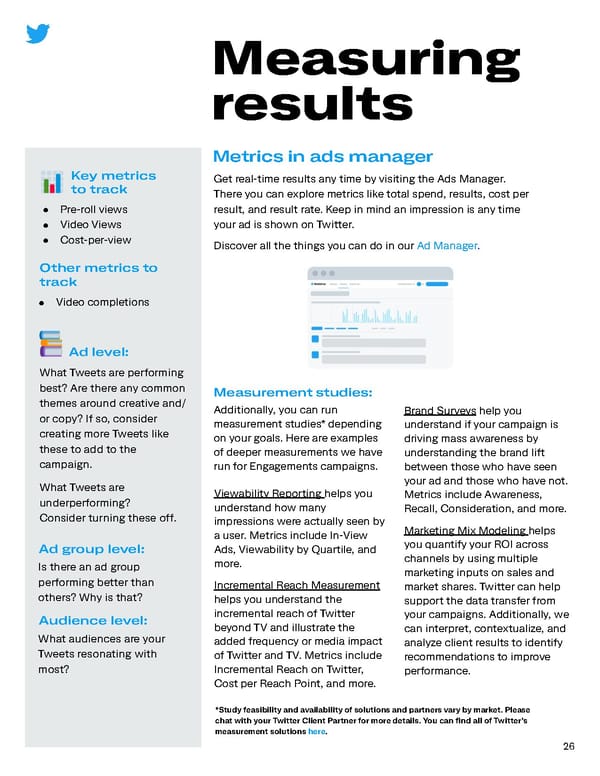
Troubleshooting + FAQs Can I include a CTA URL How can I be sure my ad is paired for my pre-roll video? with brand safe content? Yes. This can be done via the Creatives tab of We proactively vet and educate our publishers to Campaign setup, using the “Add a call to action ensure that only top quality, brand safe content is (optional)“ dropdown. shared on the platform and every piece of publisher content goes through multiple rounds of review before Are there different CTA options for my they’re deemed monetizable. See more below: brand to include? Algorithmic check Yes. You can choose from the following options: Our first layer of defense is advanced algorithms to • Visit ensure your ads are only showing before brand safe • Watch videos. We scan the videos and/or the Tweet text for • Shop any potentially unsafe content. • See Manual review • Go to Next, our human reviewers look through every single video in real time to ensure they meet our strict brand- What are the video creative spec safety requirements. If the content is deemed requirements? unsatisfactory, it will be removed from monetization Aspect ratio: immediately. A 1:1 aspect ratio is recommended as it will always Premium assurance render as square on desktop and mobile. This and To maintain the most brand safe environment possible, 9:16 (traditional vertical size) will take up the same we take the additional step of proactively training our amount of real estate onscreen — which is more publisher partners on best practices and brand safety than 16:9. Upon being clicked, a full screen player guidelines, and any potentially offending publishers are will open and fill any extra space with black bars. immediately penalized through our strike system by For vertical videos, desktop players will have black showing up at the right time in the right place on bars on the sides once the video begins playing. Twitter will drive big picture results for your brand. Mobile will crop the top and bottom of the video, Can I blacklist/exclude center, and autoplay without bars. publishers I don’t want my ad to Any aspect between 2:1 and 1:1 is acceptable, but run against? after 1:1, creative will be automatically cropped to Yes. This can be done on the Targeting tab of 1:1 aspect ratio. Campaign setup. You can exclude individual @handles Size: that you specify, or can select entire content categories Recommended video size is 1200 x 1200 pixels. that you don’t want your ad to be paired with. Minimum accepted sizes are 600 X600 for 1:1 Can I choose which Tweets my ad videos and 640 x 360 for all other aspect ratios. runs on? Note: If the height exceeds the width, the video will Before your campaign goes live, you can review your be cropped to 1:1 in the feed and will expand upon targeting, content category selections/exclusions, and being clicked. any @handles that you specified to exclude. Publisher + Max file size is 1GB. Tweet level pairing will be determined dynamically in real time based on content and active audience availability, and the ads auction. This cannot be predetermined. 27