Online services See the Directory pages at the beginning of this booklet for links and contact information. Visit the UMP website to register for a Regence account and get personalized information such as: • Access the certificate of coverage (this booklet) and the summary of benefits and coverage (SBC) for your plan, as well as the Glossary of Health Coverage and Medical Terms. • Access your online pharmacy account to view prescription claims. • Chat now with customer service. • Download the Regence mobile application. • Find providers in your plan’s network. • View or order your UMP member ID card. • View your Explanations of Benefits (EOBs). • View letters UMP sent you. Visit the UMP website to: • Access information on BlueCard® or Blue Cross Blue Shield Global® Core. • Access resources and programs. • Access the certificates of coverage (this booklet) and the summaries of benefits and coverage (SBCs) for all plans. • Access UMP medical policies. • Access wellness tools. • Download or print documents and forms. • Find providers in any plan network. • Get cost estimates for treatment of common medical conditions. • Learn about submitting medical claims. • Review complaints and appeals procedures. Visit the Policies that affect your care webpage to: • View Regence medical policies. Visit the UMP vision benefits webpage to: • Find a link to the Vision Service Plan (VSP) website. • Find information on your vision benefit. Visit the UMP Prescription drug coverage webpage to: • Find a link to the UMP Preferred Drug List and the Drug Price Check tool. • Find a link to your online pharmacy account. • Find information on mail-order and specialty drugs. • Learn about submitting prescription drug claims. • Locate network pharmacies or network vaccination pharmacies. 2024 UMP Select (PEBB) Certificate of Coverage 13
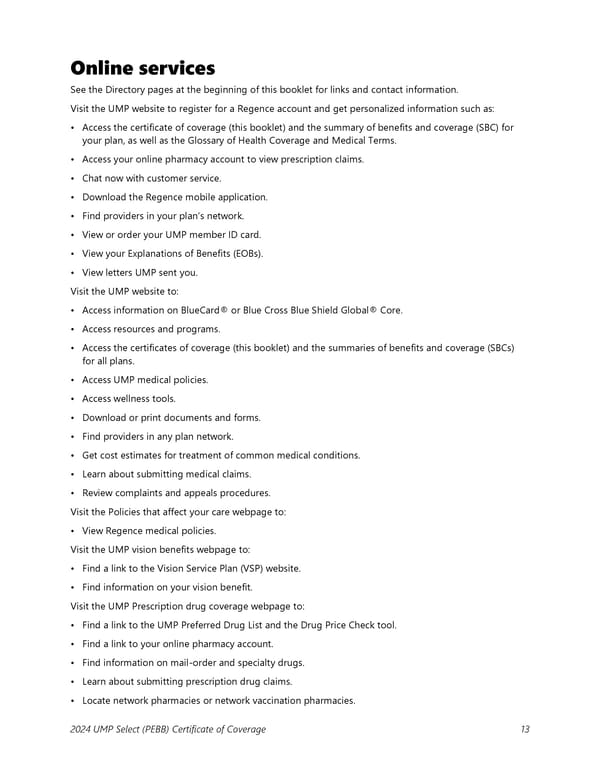 UMP Select COC (2024) Page 13 Page 15
UMP Select COC (2024) Page 13 Page 15